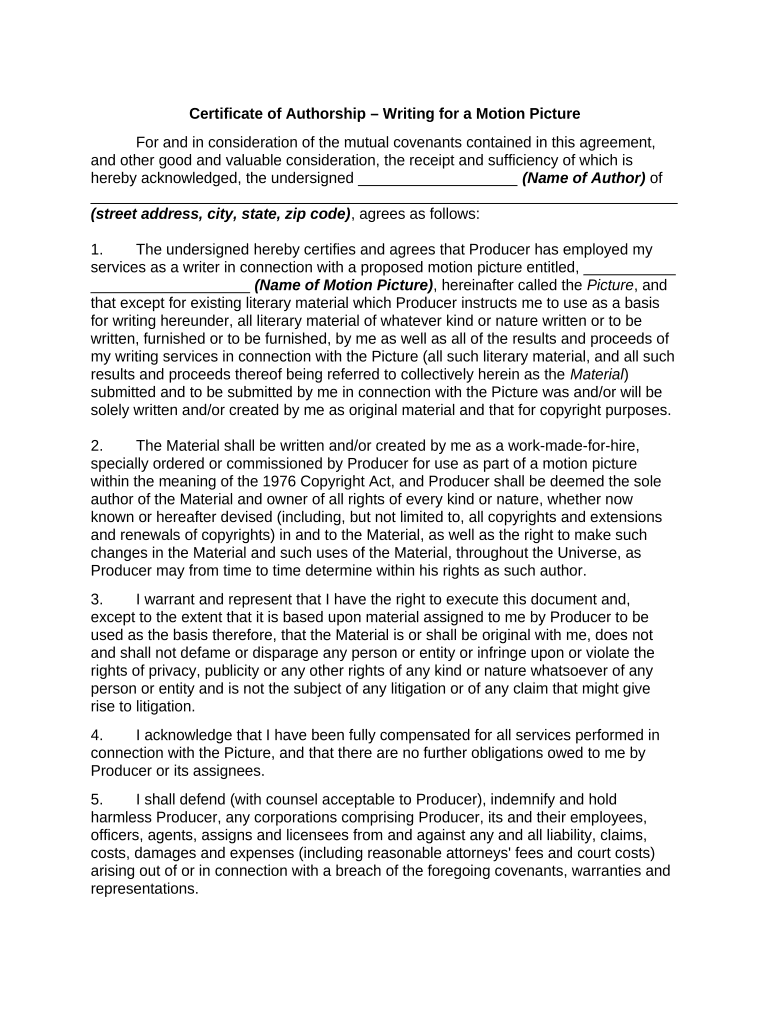
Certificate Authorship Template Form


What is the Certificate Authorship Template
The certificate authorship template is a formal document used to affirm the authorship of a piece of written work, often required in legal contexts such as court filings. This template serves as a declaration that the individual submitting the document is the original creator of the content. It is essential for ensuring that the rights of the author are protected and that the work is not misattributed or plagiarized. The template typically includes fields for the author's name, the title of the work, and a statement affirming authorship.
How to use the Certificate Authorship Template
Using the certificate authorship template involves several straightforward steps. First, download the template from a trusted source or create one based on legal guidelines. Next, fill in the required information, ensuring accuracy in the author's name and the title of the work. After completing the template, it is crucial to sign and date the document to validate it. Depending on the context, you may also need to have the document notarized to enhance its legal standing. Finally, submit the completed certificate along with any related documents as required by the court or institution.
Key elements of the Certificate Authorship Template
The key elements of a certificate authorship template include several critical components that ensure its effectiveness and legality. These elements typically consist of:
- Author's Name: The full legal name of the individual asserting authorship.
- Title of the Work: The specific title of the written piece being claimed.
- Affirmation Statement: A declaration that the individual is the original creator of the work.
- Date: The date on which the certificate is completed and signed.
- Signature: The author's signature, which serves as a formal acknowledgment of the statement made.
Steps to complete the Certificate Authorship Template
Completing the certificate authorship template requires careful attention to detail. Follow these steps to ensure accuracy:
- Download or create the certificate authorship template.
- Input your full name in the designated section.
- Enter the title of your work accurately.
- Write a clear affirmation statement regarding your authorship.
- Sign and date the document in the appropriate fields.
- If necessary, have the document notarized to enhance its legal validity.
Legal use of the Certificate Authorship Template
The legal use of the certificate authorship template is crucial in protecting intellectual property rights. This document can serve as evidence in court to establish authorship and defend against claims of plagiarism or copyright infringement. It is important to ensure that the template is filled out correctly and complies with relevant legal standards. Additionally, retaining a copy of the signed certificate is advisable for future reference and to support any potential legal claims regarding the work.
Examples of using the Certificate Authorship Template
There are various scenarios in which the certificate authorship template can be utilized. For instance:
- Submitting a manuscript to a publisher, where proof of authorship is required.
- Filing a motion in court that includes original written content.
- Presenting academic work for review, ensuring proper credit is given to the author.
Each of these examples highlights the importance of the certificate in affirming authorship and protecting the rights of the creator.
Quick guide on how to complete certificate authorship template
Effortlessly Prepare Certificate Authorship Template on Any Device
Digital document management has become increasingly popular among businesses and individuals. It offers an ideal sustainable alternative to traditional printed and signed papers, as you can easily locate the right form and securely store it online. airSlate SignNow equips you with all the necessary tools to create, modify, and eSign your documents swiftly without delays. Manage Certificate Authorship Template on any platform using airSlate SignNow's Android or iOS applications and enhance any document-related workflow today.
How to Modify and eSign Certificate Authorship Template with Ease
- Obtain Certificate Authorship Template and then click Get Form to begin.
- Utilize the available tools to complete your form.
- Emphasize relevant sections of the documents or redact sensitive information using tools that airSlate SignNow provides specifically for this purpose.
- Create your signature using the Sign tool, which takes just seconds and carries the same legal significance as a conventional wet ink signature.
- Review all the details and then click on the Done button to save your changes.
- Select your preferred method for sending your form, whether by email, SMS, or invitation link, or download it to your computer.
No more worrying about lost or misplaced documents, tedious form searches, or mistakes that require printing new document copies. airSlate SignNow caters to your document management needs with just a few clicks from any device you choose. Modify and eSign Certificate Authorship Template to ensure excellent communication at every stage of your form preparation with airSlate SignNow.
Create this form in 5 minutes or less
Create this form in 5 minutes!
People also ask
-
What is certificate authorship in airSlate SignNow?
Certificate authorship in airSlate SignNow refers to the verification process that ensures the signer’s identity and the authenticity of the document. This feature allows users to create legally binding agreements while providing a layer of trust that is essential for business transactions. By leveraging certificate authorship, businesses can maintain compliance and enhance the security of their documents.
-
How does certificate authorship benefit my business?
Implementing certificate authorship with airSlate SignNow helps businesses protect their interests by ensuring that documents are signed by verified parties. This not only reduces the risk of fraud but also enhances the credibility of your agreements. Furthermore, having a clear and authenticated signing process can lead to faster transactions and improved trust from clients.
-
Are there any additional costs for using certificate authorship?
No, certificate authorship is included in the pricing plans of airSlate SignNow. Users can take advantage of this valuable feature without incurring extra charges. This cost-effective solution allows businesses of all sizes to leverage advanced security for their document signing needs.
-
Can certificate authorship be integrated with other tools?
Yes, airSlate SignNow’s certificate authorship feature can be seamlessly integrated with various third-party applications and tools. This flexibility ensures that businesses can streamline their workflows, whether they are using CRM systems, project management software, or document storage solutions. Integration enhances efficiency and supports better document management.
-
Is certificate authorship legally binding?
Yes, documents signed with certificate authorship in airSlate SignNow are legally binding. The verification process ensures that the identity of each signer is confirmed, complying with legal standards. This helps protect your agreements and provides peace of mind, knowing that your documents will hold up in legal situations.
-
How can I access certificate authorship features in airSlate SignNow?
To access certificate authorship features in airSlate SignNow, simply sign up for a plan that offers eSigning capabilities. Once you have an account, you can easily create a document and enable certificate authorship during the signing process. This intuitive system ensures that you can manage your documents efficiently and securely.
-
What types of documents can utilize certificate authorship?
Certificate authorship can be used for a wide range of documents within airSlate SignNow, including contracts, agreements, and legal documents. This feature is ideal for any situation where document authenticity and signer verification are crucial. Ultimately, the versatility of certificate authorship supports various industries and document types.
Get more for Certificate Authorship Template
- Taxable refunds credits or offsets of local u form
- 2011 form 8689
- 1099 misc 2010 fillable form
- 2015 form 1120
- Greater kansas city community foundation form 990 tax year public
- Publication 1179 rev 06 2015 general rules and specifications for substitute forms 1096 1098 1099 5498 and certain other
- 2007 form 1120s k1
- Social security benefits worksheet fillable 2005 form
Find out other Certificate Authorship Template
- eSignature West Virginia Legal Lease Agreement Template Online
- eSignature West Virginia Legal Medical History Online
- eSignature Maine Lawers Last Will And Testament Free
- eSignature Alabama Non-Profit Living Will Free
- eSignature Wyoming Legal Executive Summary Template Myself
- eSignature Alabama Non-Profit Lease Agreement Template Computer
- eSignature Arkansas Life Sciences LLC Operating Agreement Mobile
- eSignature California Life Sciences Contract Safe
- eSignature California Non-Profit LLC Operating Agreement Fast
- eSignature Delaware Life Sciences Quitclaim Deed Online
- eSignature Non-Profit Form Colorado Free
- eSignature Mississippi Lawers Residential Lease Agreement Later
- How To eSignature Mississippi Lawers Residential Lease Agreement
- Can I eSignature Indiana Life Sciences Rental Application
- eSignature Indiana Life Sciences LLC Operating Agreement Fast
- eSignature Kentucky Life Sciences Quitclaim Deed Fast
- Help Me With eSignature Georgia Non-Profit NDA
- How Can I eSignature Idaho Non-Profit Business Plan Template
- eSignature Mississippi Life Sciences Lease Agreement Myself
- How Can I eSignature Mississippi Life Sciences Last Will And Testament