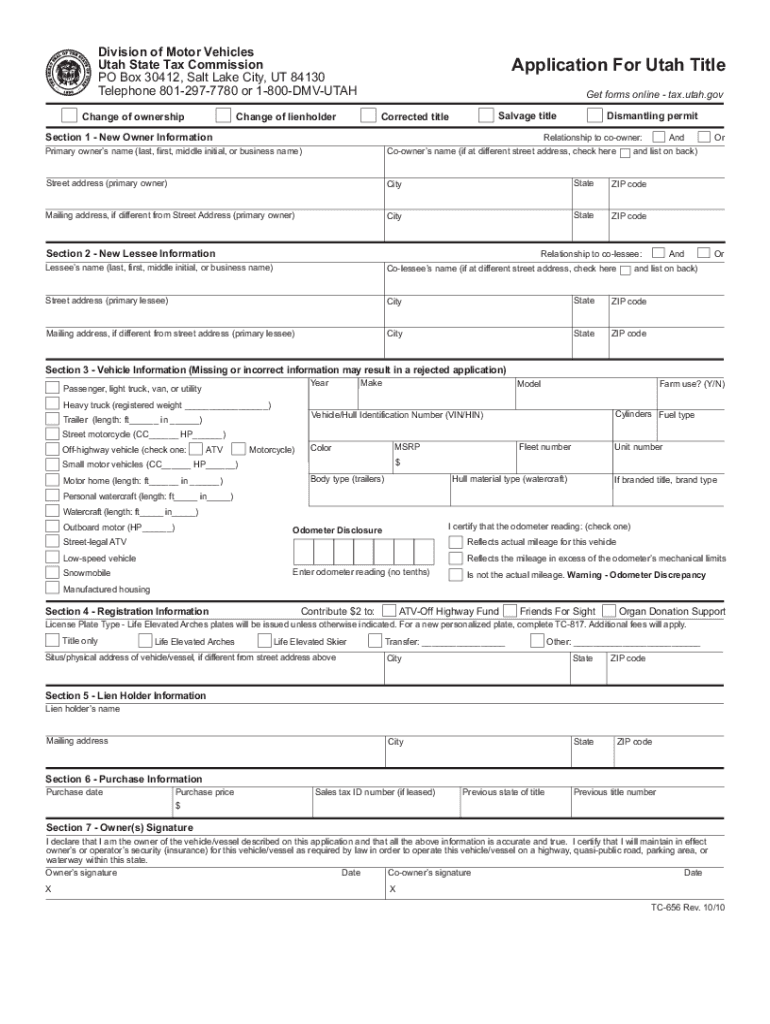
Tc 656 2010-2026


What is the TC 656?
The TC 656, also known as the TC 656 application for Utah title, is a form used in the state of Utah for vehicle title applications. This form is essential for individuals seeking to register a vehicle or transfer ownership. It captures critical information about the vehicle, including its make, model, year, and Vehicle Identification Number (VIN). Additionally, the form requires details about the applicant, such as their name, address, and contact information. Properly completing the TC 656 is crucial for ensuring a smooth title application process with the Utah Department of Motor Vehicles (DMV).
Steps to Complete the TC 656
Filling out the TC 656 form involves several key steps to ensure accuracy and compliance with state regulations. Begin by gathering all necessary information about the vehicle and the applicant. This includes the vehicle's VIN, title number (if applicable), and the applicant's personal details. Next, carefully fill out each section of the form, ensuring that all information is accurate and legible. After completing the form, review it for any errors or omissions before submission. Finally, submit the TC 656 to the Utah DMV either online, by mail, or in person, depending on your preference and the DMV's guidelines.
Legal Use of the TC 656
The TC 656 form is legally binding when completed and submitted according to Utah state laws. To ensure its legal validity, it is important to comply with eSignature regulations if submitting electronically. The form must include the necessary signatures from all parties involved in the vehicle transaction. Additionally, the TC 656 must be accompanied by any required documentation, such as proof of identity and ownership. Understanding the legal implications of this form helps prevent issues during the title application process.
Required Documents for the TC 656
When submitting the TC 656 application for Utah title, several documents are typically required to support the application. These documents may include:
- Proof of identity, such as a driver's license or state-issued ID
- Current vehicle registration, if applicable
- Bill of sale or previous title, if transferring ownership
- Proof of insurance for the vehicle
Having these documents ready can streamline the application process and help ensure that the TC 656 is processed without delays.
Form Submission Methods
The TC 656 can be submitted to the Utah DMV through various methods, providing flexibility for applicants. These methods include:
- Online Submission: Applicants can fill out and submit the form electronically through the DMV's online portal.
- Mail: The completed form can be printed and mailed to the appropriate DMV address.
- In-Person: Individuals may also visit a local DMV office to submit the form directly.
Each submission method has its own processing times and requirements, so it is advisable to check the DMV's guidelines for the most current information.
State-Specific Rules for the TC 656
Utah has specific rules and regulations governing the use of the TC 656 form. These rules dictate how the form should be completed, the required documentation, and the submission process. It is essential for applicants to familiarize themselves with these state-specific guidelines to avoid any complications. Additionally, understanding these rules can help ensure compliance with local laws, which may vary from those in other states.
Quick guide on how to complete tc 656
Complete Tc 656 effortlessly on any device
Digital document management has gained popularity among businesses and individuals alike. It serves as an ideal eco-friendly alternative to traditional printed and signed documents, allowing you to locate the necessary form and securely store it online. airSlate SignNow provides all the resources required to create, modify, and eSign your files quickly and efficiently. Manage Tc 656 on any device using airSlate SignNow's Android or iOS applications and enhance your document-related processes today.
How to adjust and eSign Tc 656 effortlessly
- Locate Tc 656 and then click Get Form to begin.
- Utilize the tools we offer to fill out your document.
- Emphasize pertinent sections of the documents or conceal sensitive information using tools specifically designed for that purpose by airSlate SignNow.
- Create your eSignature with the Sign tool, which takes mere seconds and carries the same legal validity as a conventional wet ink signature.
- Review all the information and then click the Done button to save your modifications.
- Choose how you wish to send your form, whether by email, SMS, invitation link, or download it to your computer.
Leave behind concerns about lost or misplaced documents, tedious form searches, or errors that necessitate printing new document copies. airSlate SignNow addresses all your document management needs in just a few clicks from any device you prefer. Edit and eSign Tc 656 and ensure effective communication at every stage of your document preparation process with airSlate SignNow.
Create this form in 5 minutes or less
Find and fill out the correct tc 656
Create this form in 5 minutes!
How to create an eSignature for the tc 656
How to generate an electronic signature for your PDF online
How to generate an electronic signature for your PDF in Google Chrome
The way to generate an electronic signature for signing PDFs in Gmail
The best way to generate an electronic signature from your smartphone
How to make an electronic signature for a PDF on iOS
The best way to generate an electronic signature for a PDF file on Android
People also ask
-
What is the Utah DMV form TC 656?
The Utah DMV form TC 656 is a specific document used for vehicle registration purposes in the state of Utah. This form is essential for individuals or businesses looking to register their vehicles and ensure compliance with state regulations. Understanding the requirements for completing the Utah DMV form TC 656 can help streamline the registration process.
-
How can airSlate SignNow help with the Utah DMV form TC 656?
airSlate SignNow provides an efficient platform for electronically signing and submitting important documents such as the Utah DMV form TC 656. By utilizing our eSignature solution, users can save time and eliminate the hassle of printing and mailing forms. Additionally, our service ensures that all signatures are legally binding and secure.
-
Is there a cost associated with using airSlate SignNow for the Utah DMV form TC 656?
Yes, there is a pricing structure in place for utilizing airSlate SignNow to complete and submit the Utah DMV form TC 656. However, our service is cost-effective and designed to provide value by saving users time and reducing paper usage. For a detailed breakdown of pricing, please visit our pricing page.
-
What features does airSlate SignNow offer for handling documents like the Utah DMV form TC 656?
airSlate SignNow offers multiple features including customizable templates, team collaboration tools, and secure storage options for documents like the Utah DMV form TC 656. Our platform also includes mobile accessibility, allowing users to manage their documentation on-the-go. With user-friendly tools, completing forms has never been easier.
-
How can I ensure my Utah DMV form TC 656 is completed correctly?
To complete the Utah DMV form TC 656 correctly, make sure to follow the instructions provided on the form and verify all required information. Using airSlate SignNow can help streamline this process by providing clear guidance, form validation, and collaboration features to ensure accuracy before submission. Don’t hesitate to utilize our platform’s resources for assistance.
-
Can I integrate airSlate SignNow with other applications for processing the Utah DMV form TC 656?
Yes, airSlate SignNow offers seamless integrations with numerous applications that can enhance the processing of the Utah DMV form TC 656. Whether you use CRM systems, cloud storage services, or other productivity tools, our platform can connect with these applications to provide a streamlined workflow. This integration capability enhances efficiency and reduces the chances of errors.
-
What are the benefits of using airSlate SignNow for the Utah DMV form TC 656?
The primary benefits of using airSlate SignNow for the Utah DMV form TC 656 include increased efficiency, time-saving, and enhanced document security. By digitizing the signing process, you eliminate the need for paper forms, reducing both physical storage and environmental impact. Our platform also ensures that all signed documents are stored securely, providing peace of mind.
Get more for Tc 656
- Form 7202 instructions
- Welcome letter to newly elected board members nonprofit form
- Resepte vir kinders pdf form
- American fidelity request for continuing disability benefits supplemental form
- Bi form 00 005 rev 0
- Transportation request form
- Mf rent increase request form
- Hall rental agreement template 787742992 form
Find out other Tc 656
- Help Me With Electronic signature West Virginia Non-Profit Business Plan Template
- Electronic signature Nebraska Legal Living Will Simple
- Electronic signature Nevada Legal Contract Safe
- How Can I Electronic signature Nevada Legal Operating Agreement
- How Do I Electronic signature New Hampshire Legal LLC Operating Agreement
- How Can I Electronic signature New Mexico Legal Forbearance Agreement
- Electronic signature New Jersey Legal Residential Lease Agreement Fast
- How To Electronic signature New York Legal Lease Agreement
- How Can I Electronic signature New York Legal Stock Certificate
- Electronic signature North Carolina Legal Quitclaim Deed Secure
- How Can I Electronic signature North Carolina Legal Permission Slip
- Electronic signature Legal PDF North Dakota Online
- Electronic signature North Carolina Life Sciences Stock Certificate Fast
- Help Me With Electronic signature North Dakota Legal Warranty Deed
- Electronic signature North Dakota Legal Cease And Desist Letter Online
- Electronic signature North Dakota Legal Cease And Desist Letter Free
- Electronic signature Delaware Orthodontists Permission Slip Free
- How Do I Electronic signature Hawaii Orthodontists Lease Agreement Form
- Electronic signature North Dakota Life Sciences Business Plan Template Now
- Electronic signature Oklahoma Legal Bill Of Lading Fast