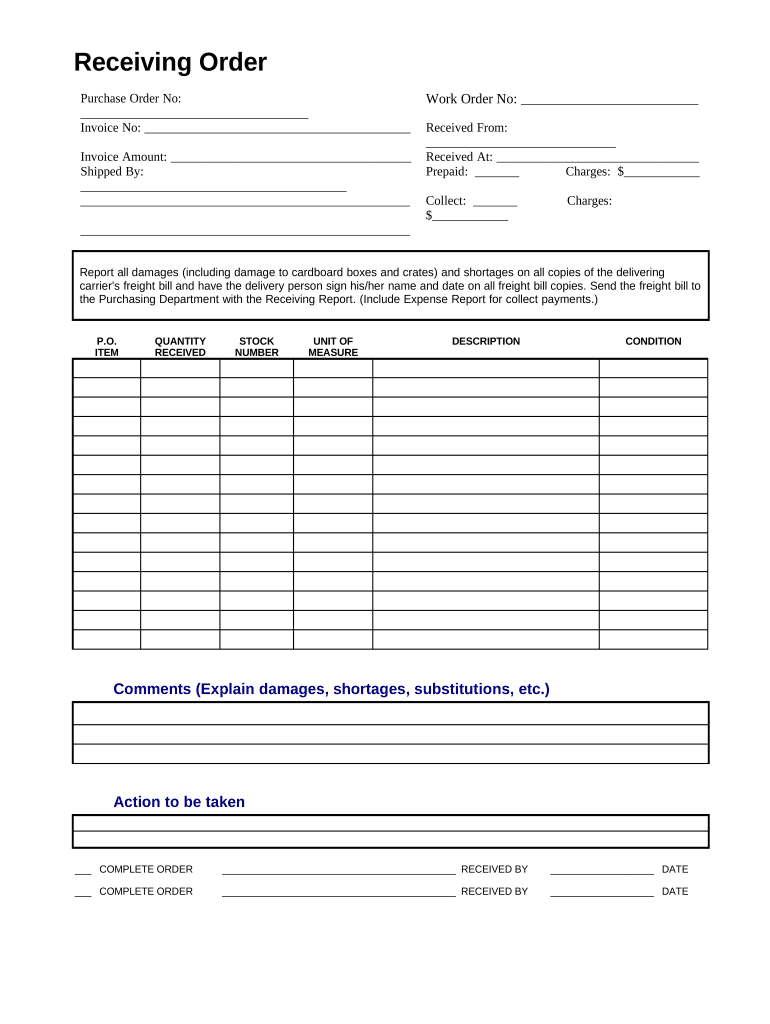
Receiving Order Form


What is the Receiving Order
The receiving order serves as a formal document that outlines the details of goods or services received by a business. It acts as a record for both the supplier and the buyer, ensuring that all items have been delivered as agreed upon. This document is essential for maintaining accurate inventory records and for financial accountability. It typically includes information such as the date of receipt, descriptions of the items, quantities, and any discrepancies noted during the delivery process.
How to use the Receiving Order
Using the receiving order involves several steps to ensure proper documentation and processing. First, upon receiving goods, the recipient should review the delivery against the purchase order. Next, they should complete the receiving order by documenting any discrepancies, such as missing or damaged items. Finally, both the supplier and recipient should sign the document to confirm receipt and acceptance. This signed form can then be stored for future reference, aiding in inventory management and financial audits.
Steps to complete the Receiving Order
Completing a receiving order involves a systematic approach to ensure accuracy and compliance. The steps include:
- Verify the delivery against the purchase order.
- Inspect the items for quality and quantity.
- Document any discrepancies or issues found.
- Complete the receiving order form with all relevant details.
- Obtain signatures from both parties to validate the transaction.
- Store the completed form securely for record-keeping.
Legal use of the Receiving Order
The receiving order holds legal significance as it serves as proof of the transaction between the supplier and the buyer. To ensure its legal validity, it must be accurately filled out and signed by authorized representatives from both parties. This document can be used in disputes regarding delivery or payment, as it provides a clear record of what was received. Compliance with relevant laws and regulations is crucial to uphold its legal standing.
Key elements of the Receiving Order
Several key elements make up a comprehensive receiving order. These include:
- Date of receipt: The date when the goods were received.
- Supplier information: Details of the supplier, including name and contact information.
- Item descriptions: Clear descriptions of the items received, including model numbers or SKU.
- Quantities: The number of each item received.
- Condition of items: Notes on whether items were received in good condition or if there were any damages.
- Signatures: Signatures from both the supplier and recipient to confirm receipt.
Examples of using the Receiving Order
Receiving orders are commonly used in various industries to document the receipt of goods. For instance:
- In retail, a receiving order may be used to confirm the delivery of merchandise to a store.
- In construction, it can document the arrival of building materials at a job site.
- In healthcare, receiving orders may be utilized to track medical supplies delivered to a facility.
Quick guide on how to complete receiving order
Effortlessly Prepare Receiving Order on Any Device
Digital document management has surged in popularity among businesses and individuals alike. It serves as a perfect eco-friendly alternative to traditional printed and signed paperwork, allowing you to access the right form and securely store it online. airSlate SignNow equips you with all the tools necessary to create, modify, and electronically sign your documents swiftly without delays. Manage Receiving Order on any device using the airSlate SignNow applications for Android or iOS and enhance any document-related process today.
How to Modify and eSign Receiving Order with Ease
- Obtain Receiving Order and click on Get Form to begin.
- Utilize the tools we offer to fill out your document.
- Emphasize relevant sections of the documents or redact sensitive information using tools specifically provided by airSlate SignNow for this purpose.
- Create your eSignature with the Sign feature, which takes seconds and carries the same legal validity as a conventional wet ink signature.
- Review the details and click on the Done button to save your changes.
- Choose how you want to send your form, via email, SMS, or invitation link, or download it to your computer.
Say goodbye to lost or misplaced documents, tedious form searches, and errors that require printing new copies. airSlate SignNow meets all your document management needs in just a few clicks from any device you prefer. Modify and eSign Receiving Order to ensure outstanding communication at every stage of the document preparation process with airSlate SignNow.
Create this form in 5 minutes or less
Create this form in 5 minutes!
People also ask
-
What is a Receiving Order in airSlate SignNow?
A Receiving Order in airSlate SignNow is a document that confirms the receipt of goods or services. It is used to streamline the order process, making it easier for businesses to track inventory while ensuring that all received items are properly documented.
-
How does airSlate SignNow simplify the Receiving Order process?
airSlate SignNow simplifies the Receiving Order process by allowing users to create, send, and eSign orders effortlessly. The platform's intuitive interface enables quick document generation and real-time tracking, helping businesses manage their orders efficiently.
-
What features does airSlate SignNow offer for managing Receiving Orders?
airSlate SignNow offers several features for managing Receiving Orders, including customizable templates, automated workflows, and secure eSigning options. These features help ensure that the order process is not only efficient but also complies with necessary regulations.
-
Are there any costs associated with creating a Receiving Order in airSlate SignNow?
The costs associated with creating a Receiving Order in airSlate SignNow depend on the selected subscription plan. airSlate SignNow provides a cost-effective solution, ensuring businesses can manage their orders without breaking the bank, making it accessible for all sizes of organizations.
-
Can I integrate airSlate SignNow with other systems for Receiving Orders?
Yes, airSlate SignNow supports various integrations that enhance the Receiving Order process. You can connect it with popular platforms like CRM and ERP systems, streamlining your document management alongside existing workflows for improved efficiency.
-
What are the benefits of using airSlate SignNow for Receiving Orders?
Using airSlate SignNow for Receiving Orders helps businesses save time, reduce errors, and enhance document security. The ability to eSign and track documents in real-time means that all parties stay informed and compliant throughout the order management process.
-
Is there support available for using airSlate SignNow for Receiving Orders?
Yes, airSlate SignNow provides comprehensive support for users managing Receiving Orders. Whether through tutorials, FAQs, or customer service, businesses can find assistance to ensure they maximize the platform's features and functionality.
Get more for Receiving Order
- State of south carolina in the family court eformscom
- Temporary tag template texas pdf form
- Fillable online childs consent to name change filed by form
- Return to harris county appraisal district p form
- Health care power of attorney form texas
- Texas military status form
- Utah bar application form
- 1write your answers in the spaces provided doc template form
Find out other Receiving Order
- eSignature Pennsylvania Life Sciences Rental Lease Agreement Easy
- eSignature Washington Life Sciences Permission Slip Now
- eSignature West Virginia Life Sciences Quitclaim Deed Free
- Can I eSignature West Virginia Life Sciences Residential Lease Agreement
- eSignature New York Non-Profit LLC Operating Agreement Mobile
- How Can I eSignature Colorado Orthodontists LLC Operating Agreement
- eSignature North Carolina Non-Profit RFP Secure
- eSignature North Carolina Non-Profit Credit Memo Secure
- eSignature North Dakota Non-Profit Quitclaim Deed Later
- eSignature Florida Orthodontists Business Plan Template Easy
- eSignature Georgia Orthodontists RFP Secure
- eSignature Ohio Non-Profit LLC Operating Agreement Later
- eSignature Ohio Non-Profit LLC Operating Agreement Easy
- How Can I eSignature Ohio Lawers Lease Termination Letter
- Can I eSignature Ohio Lawers Lease Termination Letter
- Can I eSignature Oregon Non-Profit Last Will And Testament
- Can I eSignature Oregon Orthodontists LLC Operating Agreement
- How To eSignature Rhode Island Orthodontists LLC Operating Agreement
- Can I eSignature West Virginia Lawers Cease And Desist Letter
- eSignature Alabama Plumbing Confidentiality Agreement Later