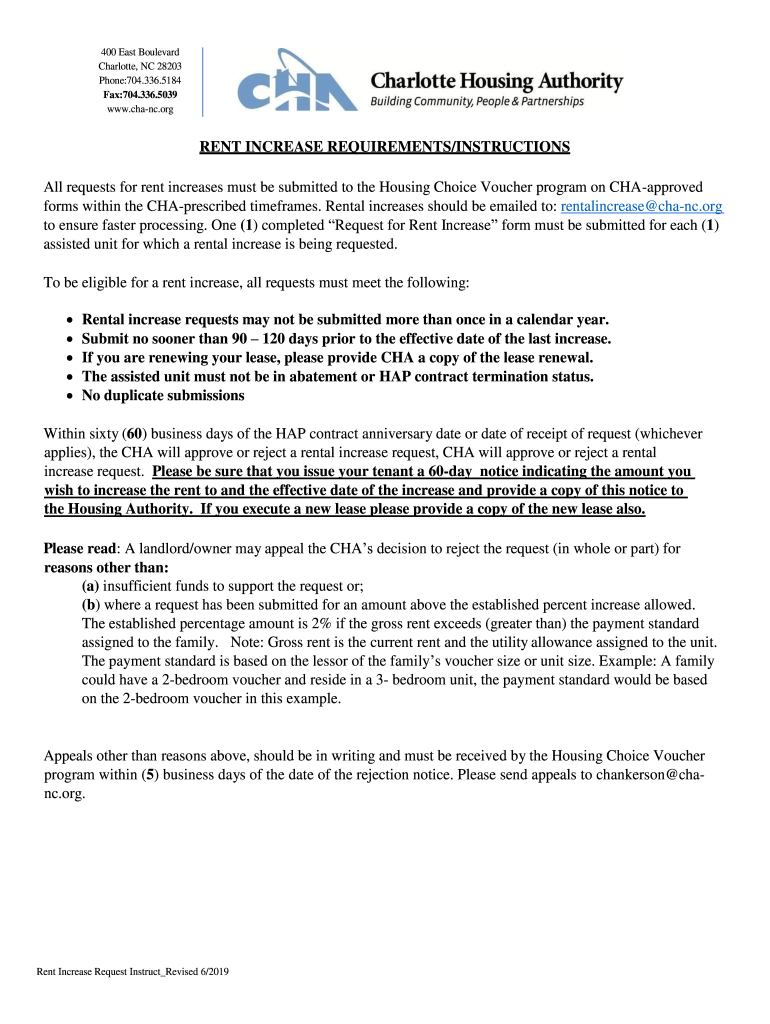
Rent Increase Form Charlotte Housing Authority


What is the Rent Increase Form Charlotte Housing Authority
The Rent Increase Form from the Charlotte Housing Authority is a critical document used by landlords and property managers to formally request an increase in rent for tenants residing in subsidized housing. This form outlines the proposed rent increase and must comply with specific regulations set forth by the housing authority. It serves to ensure that all parties are informed and that the increase adheres to the guidelines established under federal and state laws.
How to use the Rent Increase Form Charlotte Housing Authority
Using the Rent Increase Form involves several steps to ensure compliance and proper submission. First, landlords must fill out the form accurately, detailing the current rent, the proposed increase, and the justification for the increase. It is essential to provide any required documentation that supports the request, such as maintenance costs or market comparisons. Once completed, the form should be submitted to the Charlotte Housing Authority for review and approval.
Steps to complete the Rent Increase Form Charlotte Housing Authority
Completing the Rent Increase Form requires careful attention to detail. Follow these steps:
- Obtain the official Rent Increase Form from the Charlotte Housing Authority.
- Fill in the tenant's information, including their name and address.
- Indicate the current rent amount and the proposed new rent amount.
- Provide a detailed explanation for the increase, citing any relevant factors.
- Attach any supporting documents that may be required.
- Sign and date the form before submission.
Legal use of the Rent Increase Form Charlotte Housing Authority
The legal use of the Rent Increase Form is governed by various housing laws and regulations. It is crucial for landlords to ensure that their requests comply with local and federal guidelines to avoid disputes. The form must be submitted within the designated time frame, and landlords should be aware of any limits on how much rent can be increased. Adhering to these legal requirements not only protects tenants but also safeguards landlords from potential legal repercussions.
Key elements of the Rent Increase Form Charlotte Housing Authority
Several key elements must be included in the Rent Increase Form to ensure it is valid and complete. These elements include:
- Tenant's name and address
- Current rent amount
- Proposed rent amount
- Justification for the increase
- Landlord's contact information
- Signature of the landlord
- Date of submission
State-specific rules for the Rent Increase Form Charlotte Housing Authority
State-specific rules regarding rent increases can vary significantly. In North Carolina, landlords must adhere to state laws that dictate how much notice must be given to tenants before a rent increase can take effect. Typically, this notice period is thirty days, but it is advisable to consult local regulations to confirm the exact requirements. Understanding these rules is vital for ensuring compliance and maintaining a positive landlord-tenant relationship.
Quick guide on how to complete rent increase form 2019 charlotte housing authority
Complete Rent Increase Form Charlotte Housing Authority seamlessly on any device
Managing documents online has gained traction among companies and individuals. It serves as an excellent eco-friendly substitute for conventional printed and signed papers, allowing you to obtain the necessary form and securely store it online. airSlate SignNow equips you with all the tools needed to create, modify, and electronically sign your documents quickly without delays. Handle Rent Increase Form Charlotte Housing Authority on any platform using airSlate SignNow's Android or iOS applications and enhance any document-focused workflow today.
The easiest way to modify and electronically sign Rent Increase Form Charlotte Housing Authority effortlessly
- Locate Rent Increase Form Charlotte Housing Authority and click on Get Form to begin.
- Utilize the tools we offer to finalize your form.
- Emphasize important sections of the documents or obscure sensitive information with tools that airSlate SignNow provides specifically for that function.
- Generate your signature with the Sign tool, which takes mere seconds and holds the same legal validity as a conventional wet ink signature.
- Review the details and click on the Done button to save your modifications.
- Choose your preferred method for submitting your form, whether by email, SMS, or invitation link, or download it to your computer.
Eliminate the worries of lost or misplaced documents, tedious form navigation, or mistakes that require printing new copies. airSlate SignNow addresses all your document management needs in just a few clicks from a device of your preference. Modify and electronically sign Rent Increase Form Charlotte Housing Authority and ensure outstanding communication at any stage of the form preparation process with airSlate SignNow.
Create this form in 5 minutes or less
Create this form in 5 minutes!
How to create an eSignature for the rent increase form 2019 charlotte housing authority
How to generate an electronic signature for your PDF file online
How to generate an electronic signature for your PDF file in Google Chrome
The way to make an eSignature for signing PDFs in Gmail
How to generate an electronic signature from your mobile device
How to make an electronic signature for a PDF file on iOS
How to generate an electronic signature for a PDF file on Android devices
People also ask
-
How can airSlate SignNow help with NC Charlotte increase for my business?
airSlate SignNow offers a user-friendly platform that streamlines the document signing process, which can signNowly enhance your business efficiency in NC Charlotte increase. By simplifying how you send and eSign documents, you save time and reduce operational costs, ultimately contributing to your overall growth.
-
What are the pricing plans for airSlate SignNow in relation to NC Charlotte increase?
airSlate SignNow provides flexible pricing plans designed to accommodate various business needs, making it an ideal option for NC Charlotte increase. You can choose from different tiers that best suit your volume of document management and signature requirements, ensuring you get the most value for your investment.
-
What features does airSlate SignNow offer that support NC Charlotte increase?
airSlate SignNow comes equipped with powerful features such as customizable templates, team collaboration tools, and secure cloud storage that directly contribute to NC Charlotte increase. These features allow businesses to automate workflows, making it easier to manage documents and improve productivity.
-
How does airSlate SignNow ensure the security of documents for businesses looking to NC Charlotte increase?
Security is paramount at airSlate SignNow, especially for businesses focusing on NC Charlotte increase. The platform uses industry-standard encryption, secure login protocols, and compliance with legal regulations to protect sensitive information, giving you peace of mind when managing your documents.
-
Can airSlate SignNow integrate with other tools to assist with NC Charlotte increase?
Yes, airSlate SignNow integrates seamlessly with a variety of business applications such as CRM systems, payment processors, and cloud storage services to facilitate NC Charlotte increase. This interoperability ensures that you can use the software within your existing workflows without disruption.
-
What are the benefits of using airSlate SignNow for NC Charlotte increase?
Using airSlate SignNow can lead to signNow benefits for businesses targeting NC Charlotte increase, such as quicker deal closures and enhanced operational efficiency. The ease of sending and signing documents digitally reduces turnaround times and improves customer satisfaction.
-
Is there a free trial available for airSlate SignNow to explore its features for NC Charlotte increase?
Yes, airSlate SignNow offers a free trial that allows you to explore its features and evaluate how it can assist in your NC Charlotte increase efforts. This trial helps businesses understand the software's capabilities without any upfront commitment, making it easier to assess its fit for your needs.
Get more for Rent Increase Form Charlotte Housing Authority
Find out other Rent Increase Form Charlotte Housing Authority
- eSign Maryland Legal LLC Operating Agreement Safe
- Can I eSign Virginia Life Sciences Job Description Template
- eSign Massachusetts Legal Promissory Note Template Safe
- eSign West Virginia Life Sciences Agreement Later
- How To eSign Michigan Legal Living Will
- eSign Alabama Non-Profit Business Plan Template Easy
- eSign Mississippi Legal Last Will And Testament Secure
- eSign California Non-Profit Month To Month Lease Myself
- eSign Colorado Non-Profit POA Mobile
- How Can I eSign Missouri Legal RFP
- eSign Missouri Legal Living Will Computer
- eSign Connecticut Non-Profit Job Description Template Now
- eSign Montana Legal Bill Of Lading Free
- How Can I eSign Hawaii Non-Profit Cease And Desist Letter
- Can I eSign Florida Non-Profit Residential Lease Agreement
- eSign Idaho Non-Profit Business Plan Template Free
- eSign Indiana Non-Profit Business Plan Template Fast
- How To eSign Kansas Non-Profit Business Plan Template
- eSign Indiana Non-Profit Cease And Desist Letter Free
- eSign Louisiana Non-Profit Quitclaim Deed Safe