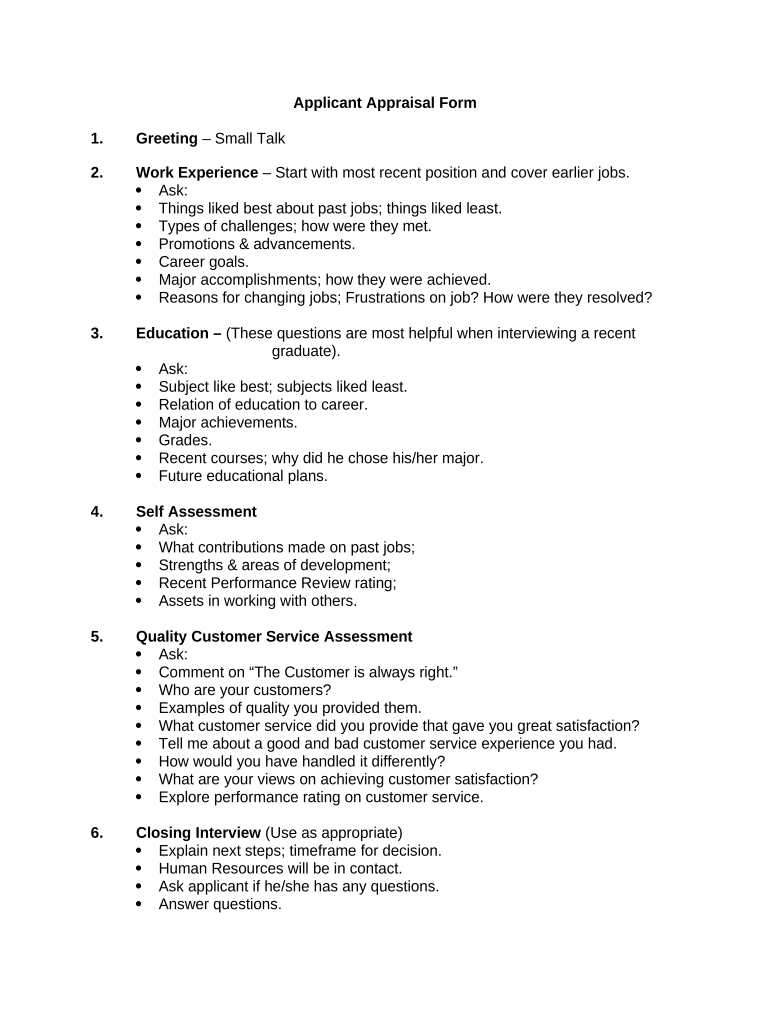
Applicant Form PDF


What is the Applicant Form PDF
The applicant form PDF is a standardized document used to collect essential information from individuals seeking a position or opportunity. This form typically includes personal details, educational background, work experience, and references. It serves as a critical tool for employers to evaluate potential candidates systematically. The format allows for easy distribution, completion, and submission, ensuring that all necessary information is gathered efficiently.
Steps to Complete the Applicant Form PDF
Completing the applicant form PDF involves several key steps to ensure accuracy and completeness. Begin by downloading the form from a reliable source. Next, carefully read the instructions provided within the document. Fill in your personal information, including your name, address, and contact details. Then, provide your educational background and work experience in the designated sections. Be sure to include references who can vouch for your qualifications. Finally, review the entire form for any errors before saving and submitting it as required.
Legal Use of the Applicant Form PDF
The applicant form PDF is legally recognized when completed and submitted according to specific guidelines. It is essential to ensure that the information provided is truthful and accurate, as any discrepancies can lead to legal consequences. Additionally, the form must comply with relevant employment laws and regulations, including anti-discrimination laws. By using a reliable platform for submission, you can ensure that your applicant form is processed in a legally binding manner.
Key Elements of the Applicant Form PDF
Several key elements are crucial for the effective use of the applicant form PDF. These include:
- Personal Information: Name, address, phone number, and email.
- Educational Background: Schools attended, degrees earned, and graduation dates.
- Work Experience: Previous employers, job titles, and responsibilities.
- References: Contact information for individuals who can provide character or professional endorsements.
Each of these elements plays a vital role in the evaluation process, helping employers make informed decisions about candidates.
How to Obtain the Applicant Form PDF
Obtaining the applicant form PDF is a straightforward process. Typically, employers or organizations will provide the form on their official websites or through direct request. It is important to ensure that you are using the most current version of the form to avoid any complications during the application process. If the form is not readily available online, consider reaching out to the HR department of the organization for assistance.
Form Submission Methods
Submitting the applicant form PDF can be done through various methods, depending on the employer's requirements. Common submission methods include:
- Online Submission: Many organizations allow candidates to upload their completed forms directly through their websites.
- Email Submission: Some employers may request that you email the completed form as an attachment.
- Mail Submission: In certain cases, candidates may need to print the form and send it via postal mail.
It is essential to follow the specific instructions provided by the employer to ensure that your application is received and processed correctly.
Quick guide on how to complete applicant form pdf
Effortlessly Prepare Applicant Form Pdf on Any Gadget
Digital document management has gained traction among businesses and individuals alike. It presents an ideal eco-friendly substitute for conventional printed and signed papers, allowing you to obtain the necessary form and securely keep it online. airSlate SignNow provides all the resources necessary to create, modify, and electronically sign your documents swiftly without hindrance. Handle Applicant Form Pdf on any gadget with airSlate SignNow's Android or iOS applications and enhance any document-related task today.
The easiest method to modify and electronically sign Applicant Form Pdf effortlessly
- Locate Applicant Form Pdf and click Get Form to begin.
- Utilize the tools available to complete your form.
- Emphasize crucial sections of your documents or redact sensitive information with tools that airSlate SignNow provides specifically for that purpose.
- Create your electronic signature using the Sign tool, which takes mere seconds and carries the same legal authority as a traditional ink signature.
- Review all the details and click on the Done button to save your changes.
- Select your preferred delivery method for your form—via email, text message (SMS), or an invitation link, or download it to your computer.
Say goodbye to lost or mislaid files, frustrating form searches, or errors that necessitate printing new document copies. airSlate SignNow fulfills all your document management needs with just a few clicks from any device you choose. Modify and electronically sign Applicant Form Pdf and ensure outstanding communication throughout your form preparation journey with airSlate SignNow.
Create this form in 5 minutes or less
Create this form in 5 minutes!
People also ask
-
What is applicant appraisal and how does it work?
Applicant appraisal is the process of evaluating candidates through various tools and metrics to determine their suitability for a position. With airSlate SignNow, businesses can streamline their applicant appraisal by digitizing the document workflows related to assessments, ensuring a faster and more efficient evaluation process.
-
What features does airSlate SignNow offer for applicant appraisals?
airSlate SignNow offers features like electronic signatures, document templates, and real-time collaboration to enhance the applicant appraisal process. These tools allow teams to easily create, send, and manage appraisal documents, ensuring that evaluations are completed swiftly and accurately.
-
How can applicant appraisal improve hiring efficiency?
Implementing an applicant appraisal process with airSlate SignNow can signNowly improve hiring efficiency by reducing the time spent on paperwork. By digitizing the appraisal process, hiring managers can quickly gather feedback, make informed decisions, and expedite the onboarding of new hires.
-
Is there a free trial available for airSlate SignNow's applicant appraisal tools?
Yes, airSlate SignNow offers a free trial that allows businesses to explore its applicant appraisal tools without any upfront costs. This trial helps prospective customers understand how the platform can meet their needs before making any financial commitments.
-
How does airSlate SignNow integrate with other HR systems for applicant appraisal?
airSlate SignNow integrates seamlessly with various HR systems, allowing for a smooth applicant appraisal process. By connecting with tools such as applicant tracking systems and performance management software, businesses can enhance their workflow and improve candidate assessment accuracy.
-
What are the pricing options for using airSlate SignNow for applicant appraisal?
airSlate SignNow offers several pricing tiers to accommodate different business sizes and needs for applicant appraisal. The plans provide flexible options based on the number of users and features required, ensuring that every organization can find a suitable solution for their appraisal process.
-
What security measures are in place for documents related to applicant appraisal?
When using airSlate SignNow for applicant appraisal, your documents are protected by advanced security measures, including encryption and secure access controls. This ensures that sensitive candidate information remains confidential throughout the appraisal process.
Get more for Applicant Form Pdf
- Rus6368a 96t rev 1 page 121 state atomic energy form
- Volunteer agreement form 9 19 17docx
- Child pick up authorization brent woodall foundation woodallkids form
- Golf range gizmo answer key pdf form
- Photo consent form
- This form must be annexed where applicable to an international application designating the european union or to a
- Modification request form lakewood ranch
- Faculty disclosure vanita k pindolia pharmd bcps no form
Find out other Applicant Form Pdf
- How To Sign Alaska Insurance Promissory Note Template
- Sign Arizona Insurance Moving Checklist Secure
- Sign New Mexico High Tech Limited Power Of Attorney Simple
- Sign Oregon High Tech POA Free
- Sign South Carolina High Tech Moving Checklist Now
- Sign South Carolina High Tech Limited Power Of Attorney Free
- Sign West Virginia High Tech Quitclaim Deed Myself
- Sign Delaware Insurance Claim Online
- Sign Delaware Insurance Contract Later
- Sign Hawaii Insurance NDA Safe
- Sign Georgia Insurance POA Later
- How Can I Sign Alabama Lawers Lease Agreement
- How Can I Sign California Lawers Lease Agreement
- Sign Colorado Lawers Operating Agreement Later
- Sign Connecticut Lawers Limited Power Of Attorney Online
- Sign Hawaii Lawers Cease And Desist Letter Easy
- Sign Kansas Insurance Rental Lease Agreement Mobile
- Sign Kansas Insurance Rental Lease Agreement Free
- Sign Kansas Insurance Rental Lease Agreement Fast
- Sign Kansas Insurance Rental Lease Agreement Safe