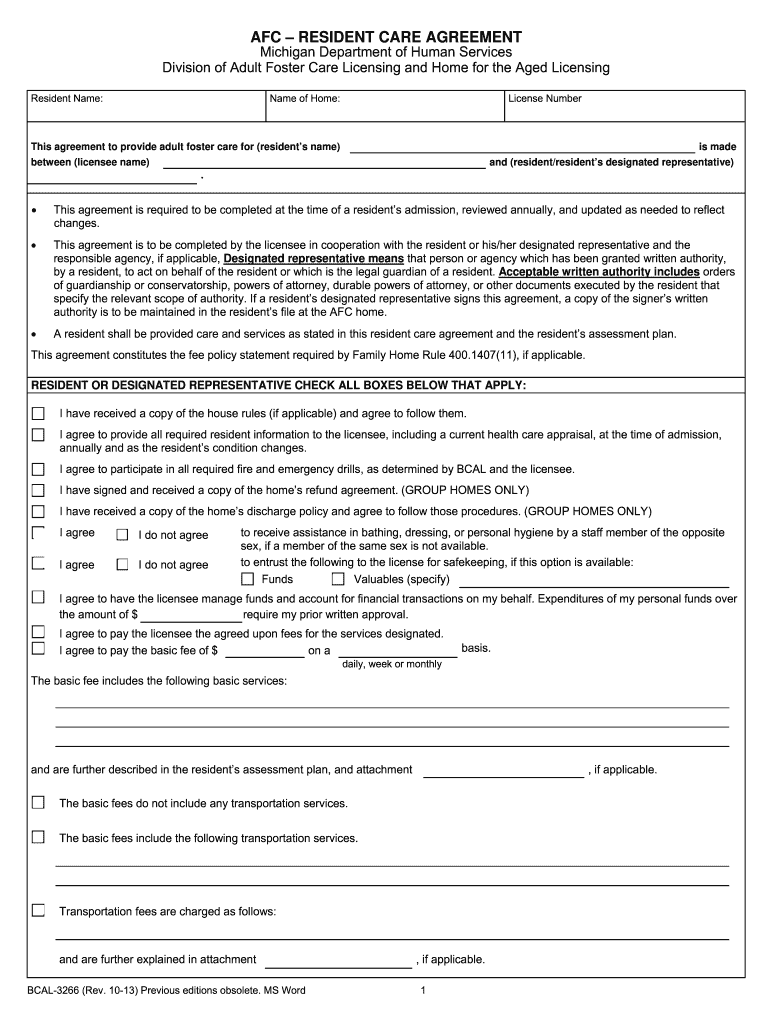
Michigan Forms Bcal 3266 2010


What is the Michigan Forms Bcal 3266
The Michigan Forms Bcal 3266 is a specific document used in the state of Michigan, primarily related to the application for a child care subsidy. This form is essential for individuals or families seeking financial assistance for child care expenses, allowing them to access state-funded programs. The form collects necessary information about the applicant, their household, and the children requiring care, ensuring that the state can determine eligibility for assistance.
How to use the Michigan Forms Bcal 3266
Using the Michigan Forms Bcal 3266 involves several steps. First, applicants need to download the form from an official source or obtain a physical copy from a local office. After acquiring the form, it must be filled out accurately, providing all required information, including personal details and income levels. Once completed, the form should be submitted to the appropriate state agency for processing. It is vital to ensure that all sections are filled out correctly to avoid delays in processing.
Steps to complete the Michigan Forms Bcal 3266
Completing the Michigan Forms Bcal 3266 requires careful attention to detail. Follow these steps:
- Download or obtain the form from a designated location.
- Read the instructions thoroughly to understand the requirements.
- Fill in your personal information, including your name, address, and contact details.
- Provide information about your household, including all members and their ages.
- Detail your income and any other relevant financial information.
- Review the form for accuracy and completeness.
- Submit the form to the designated state agency, either online or by mail.
Legal use of the Michigan Forms Bcal 3266
The legal use of the Michigan Forms Bcal 3266 is governed by state regulations concerning child care subsidies. When completed and submitted correctly, the form serves as a legally binding request for financial assistance. It is crucial to provide truthful and accurate information, as any discrepancies may lead to penalties or denial of benefits. Understanding the legal implications helps ensure compliance with state laws and regulations.
Key elements of the Michigan Forms Bcal 3266
Several key elements are essential to the Michigan Forms Bcal 3266. These include:
- Applicant Information: Personal details of the individual applying for the subsidy.
- Household Composition: Information about all household members, including children needing care.
- Income Details: A comprehensive overview of the household's financial situation.
- Signature: The applicant's signature certifying the accuracy of the information provided.
Form Submission Methods (Online / Mail / In-Person)
The Michigan Forms Bcal 3266 can be submitted through various methods, catering to the preferences of applicants. Options include:
- Online Submission: Some applicants may have the option to submit the form electronically through a designated state portal.
- Mail: The completed form can be mailed to the appropriate state agency address.
- In-Person: Applicants may also choose to deliver the form in person at local offices for immediate processing.
Quick guide on how to complete michigan forms bcal 3266 2010
Effortlessly prepare Michigan Forms Bcal 3266 on any device
Managing documents online has gained traction among businesses and individuals alike. It serves as an excellent environmentally friendly alternative to conventional printed and signed documents, allowing you to obtain the correct form and securely store it online. airSlate SignNow provides you with all the tools necessary to create, edit, and electronically sign your documents promptly without delays. Handle Michigan Forms Bcal 3266 on any device with airSlate SignNow's Android or iOS applications and streamline any document-related task today.
How to edit and electronically sign Michigan Forms Bcal 3266 with ease
- Find Michigan Forms Bcal 3266 and click Get Form to begin.
- Make use of the tools we offer to complete your document.
- Select necessary sections of your documents or obscure sensitive information with tools specifically designed for that purpose by airSlate SignNow.
- Create your signature using the Sign tool, which takes mere seconds and carries the same legal significance as a traditional ink signature.
- Review the details and hit the Done button to secure your changes.
- Decide how you wish to deliver your form – via email, text message (SMS), or invite link, or download it to your computer.
Eliminate concerns over lost or misplaced documents, tiresome form searching, or errors that necessitate printing new copies. airSlate SignNow fulfills all your document management needs with just a few clicks from any device you prefer. Edit and electronically sign Michigan Forms Bcal 3266 to ensure excellent communication at any step of your form preparation process with airSlate SignNow.
Create this form in 5 minutes or less
Find and fill out the correct michigan forms bcal 3266 2010
Create this form in 5 minutes!
How to create an eSignature for the michigan forms bcal 3266 2010
The best way to generate an eSignature for a PDF document online
The best way to generate an eSignature for a PDF document in Google Chrome
How to generate an eSignature for signing PDFs in Gmail
The way to create an eSignature from your smart phone
How to create an eSignature for a PDF document on iOS
The way to create an eSignature for a PDF file on Android OS
People also ask
-
What are Michigan Forms Bcal 3266?
Michigan Forms Bcal 3266 are specific documents used for various business processes within Michigan. They are essential for compliance and regulatory requirements. Understanding how to manage and electronically sign these forms can streamline your business operations.
-
How can airSlate SignNow help with Michigan Forms Bcal 3266?
airSlate SignNow offers an easy-to-use platform to send, receive, and eSign Michigan Forms Bcal 3266. This digital solution simplifies document management, allowing you to complete forms quickly and securely. Using our platform ensures compliance with local regulations while saving time.
-
What features does airSlate SignNow provide for managing Michigan Forms Bcal 3266?
With airSlate SignNow, you can eSign Michigan Forms Bcal 3266, access templates, and track document status in real-time. Our collaborative tools allow multiple users to work on documents simultaneously, ensuring efficient workflows. Security features, such as encryption, ensure your forms remain confidential.
-
Is airSlate SignNow cost-effective for handling Michigan Forms Bcal 3266?
Yes, airSlate SignNow is designed to be a cost-effective solution for managing Michigan Forms Bcal 3266. We offer various pricing plans that cater to businesses of all sizes, ensuring you only pay for the features you need. Additionally, the time savings achieved can lead to signNow cost reductions.
-
Can I integrate airSlate SignNow with other applications for Michigan Forms Bcal 3266?
Absolutely! airSlate SignNow seamlessly integrates with various applications, enhancing your workflow for Michigan Forms Bcal 3266. Our platform supports integrations with popular tools like Google Drive, Salesforce, and more, allowing for a smooth transfer of information and documents.
-
What benefits does eSigning Michigan Forms Bcal 3266 offer?
eSigning Michigan Forms Bcal 3266 brings signNow benefits such as increased efficiency and reduced turnaround time. Electronic signatures eliminate the need for printing, scanning, and mailing, allowing for instant approvals. Furthermore, it improves document security and provides a clear audit trail.
-
How can I ensure compliance when using Michigan Forms Bcal 3266 with airSlate SignNow?
airSlate SignNow is compliant with industry regulations, ensuring that your electronic signatures for Michigan Forms Bcal 3266 are legally binding. Our platform adheres to e-signature laws, providing you with the assurance needed for compliance. Regular updates and features ensure your business meets all regulatory requirements.
Get more for Michigan Forms Bcal 3266
Find out other Michigan Forms Bcal 3266
- How To Sign Indiana Insurance Document
- Can I Sign Illinois Lawers Form
- How To Sign Indiana Lawers Document
- How To Sign Michigan Lawers Document
- How To Sign New Jersey Lawers PPT
- How Do I Sign Arkansas Legal Document
- How Can I Sign Connecticut Legal Document
- How Can I Sign Indiana Legal Form
- Can I Sign Iowa Legal Document
- How Can I Sign Nebraska Legal Document
- How To Sign Nevada Legal Document
- Can I Sign Nevada Legal Form
- How Do I Sign New Jersey Legal Word
- Help Me With Sign New York Legal Document
- How Do I Sign Texas Insurance Document
- How Do I Sign Oregon Legal PDF
- How To Sign Pennsylvania Legal Word
- How Do I Sign Wisconsin Legal Form
- Help Me With Sign Massachusetts Life Sciences Presentation
- How To Sign Georgia Non-Profit Presentation