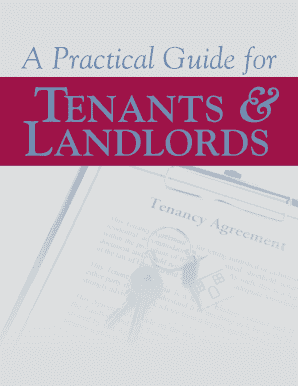
Mi Tenants Landlords Form 2017


What is the Mi Tenants Landlords Form
The Mi Tenants Landlords Form is an essential document used in the state of Michigan to outline the rights and responsibilities of both landlords and tenants. This form serves as a legal agreement that clarifies the terms of rental agreements, including payment schedules, maintenance responsibilities, and other critical aspects of the landlord-tenant relationship. Understanding this form is crucial for both parties to ensure compliance with Michigan's rental laws and to protect their respective rights.
How to use the Mi Tenants Landlords Form
Using the Mi Tenants Landlords Form involves several steps to ensure it is completed accurately and legally. First, both parties should review the form together to understand its contents. Next, fill out the required information, including names, addresses, and specific rental terms. Once completed, both the landlord and tenant should sign the document to validate the agreement. It is advisable to keep copies for personal records and to provide a copy to each party for their reference.
Key elements of the Mi Tenants Landlords Form
The Mi Tenants Landlords Form includes several key elements that are vital for a comprehensive rental agreement. These elements typically consist of:
- Names and addresses of both the landlord and tenant.
- Property description, including the address and any specific details about the rental unit.
- Rental terms, such as the duration of the lease, payment amount, and due dates.
- Security deposit details, including the amount and conditions for its return.
- Maintenance responsibilities, outlining who is responsible for repairs and upkeep.
Each of these components plays a crucial role in ensuring clarity and legal compliance in the landlord-tenant relationship.
Steps to complete the Mi Tenants Landlords Form
Completing the Mi Tenants Landlords Form requires careful attention to detail. Follow these steps:
- Obtain the form from a reliable source, ensuring it is the most current version.
- Review the form to understand all sections and requirements.
- Fill in the necessary information accurately, including all pertinent details about the rental agreement.
- Both parties should sign the form, indicating their agreement to the terms outlined.
- Distribute copies of the signed form to all parties involved for their records.
By following these steps, both landlords and tenants can ensure the form is completed correctly and legally binding.
Legal use of the Mi Tenants Landlords Form
The legal use of the Mi Tenants Landlords Form is governed by Michigan state laws regarding rental agreements. For the form to be legally binding, it must be filled out completely and signed by both parties. Additionally, the terms outlined must comply with Michigan's landlord-tenant laws, which include regulations on security deposits, eviction processes, and maintenance obligations. Failure to adhere to these legal requirements may result in disputes or unenforceable agreements.
State-specific rules for the Mi Tenants Landlords Form
Michigan has specific rules that govern the use of the Mi Tenants Landlords Form. These include:
- The requirement for written agreements for leases longer than one year.
- Regulations on the maximum amount for security deposits, typically not exceeding one and a half months' rent.
- Mandatory disclosures regarding the condition of the rental property and any known lead hazards.
- Provisions for tenant rights related to repairs and maintenance requests.
Understanding these state-specific rules is essential for both landlords and tenants to ensure compliance and protect their rights.
Quick guide on how to complete mi tenants landlords form
Complete Mi Tenants Landlords Form effortlessly on any gadget
Digital document management has gained immense traction among companies and individuals. It offers an ideal eco-friendly substitute for conventional printed and signed documents, as you can obtain the necessary form and securely store it online. airSlate SignNow equips you with all the resources needed to create, modify, and electronically sign your documents promptly without interruptions. Manage Mi Tenants Landlords Form on any device with the airSlate SignNow Android or iOS applications and simplify any document-related task today.
How to modify and eSign Mi Tenants Landlords Form with ease
- Locate Mi Tenants Landlords Form and then click Get Form to initiate the process.
- Utilize the tools we provide to complete your document.
- Emphasize pertinent parts of the documents or obscure sensitive information with tools that airSlate SignNow offers specifically for that purpose.
- Create your signature using the Sign feature, which takes mere seconds and carries the same legal validity as a traditional handwritten signature.
- Verify the details and then click on the Done button to save your changes.
- Choose how you want to deliver your form, whether by email, SMS, invitation link, or download it to your computer.
Eliminate the worry of lost or misfiled documents, tedious form searching, or errors that necessitate reprinting new document copies. airSlate SignNow fulfills your document management needs in a few clicks from any device you prefer. Modify and eSign Mi Tenants Landlords Form and maintain excellent communication at every stage of the form preparation process with airSlate SignNow.
Create this form in 5 minutes or less
Find and fill out the correct mi tenants landlords form
Create this form in 5 minutes!
How to create an eSignature for the mi tenants landlords form
The best way to generate an eSignature for your PDF in the online mode
The best way to generate an eSignature for your PDF in Chrome
How to generate an electronic signature for putting it on PDFs in Gmail
The way to create an eSignature straight from your smart phone
How to create an electronic signature for a PDF on iOS devices
The way to create an eSignature for a PDF document on Android OS
People also ask
-
What features does airSlate SignNow offer for landlords in Jackson, MI?
AirSlate SignNow provides landlords in Jackson, MI with robust eSigning capabilities, document management tools, and secure storage options. These features streamline the signing process, making it easier to manage leases and tenant agreements efficiently. Additionally, the platform allows for templates that cater specifically to landlords’ needs.
-
How can airSlate SignNow benefit landlords in Jackson, MI?
AirSlate SignNow benefits landlords in Jackson, MI by reducing paperwork and turnaround time for essential documents. With a user-friendly interface, landlords can quickly send, receive, and sign documents from anywhere. This convenience not only enhances productivity but also improves tenant relations.
-
Is airSlate SignNow cost-effective for landlords in Jackson, MI?
Yes, airSlate SignNow is a cost-effective solution for landlords in Jackson, MI. The pricing plans are designed to accommodate various needs, making it accessible for single-property landlords as well as large property management firms. Investing in airSlate SignNow can ultimately save landlords money by reducing administrative costs.
-
Can airSlate SignNow integrate with other software commonly used by landlords in Jackson, MI?
Absolutely, airSlate SignNow seamlessly integrates with popular property management software used by landlords in Jackson, MI. This integration allows for streamlined workflows and data management, ensuring that all documents and records are easily accessible in one place. You can connect your existing tools to enhance efficiency.
-
What types of documents can landlords in Jackson, MI sign using airSlate SignNow?
Landlords in Jackson, MI can sign a variety of documents using airSlate SignNow, including lease agreements, rental applications, and notices to tenants. This versatility ensures that landlords have all necessary forms ready for eSigning, facilitating smoother transactions with tenants. The platform supports multiple document formats for convenience.
-
How secure is the airSlate SignNow platform for landlords in Jackson, MI?
Security is a top priority for airSlate SignNow, making it a safe choice for landlords in Jackson, MI. The platform uses advanced encryption and authentication protocols to protect sensitive tenant information and documents. This ensures that landlords can confidently manage their transactions without compromising data security.
-
What kind of customer support is available for landlords in Jackson, MI using airSlate SignNow?
AirSlate SignNow offers comprehensive customer support for landlords in Jackson, MI. Users can access a variety of resources including live chat, email support, and an extensive knowledge base. This ensures that landlords can receive assistance whenever needed, making it easier to resolve any issues they encounter.
Get more for Mi Tenants Landlords Form
- Tonnage reporting form
- Ihsa forms for physical
- Eg 13 b form
- I 20 consent form for f1 international students california state www20 csueastbay
- Adr 104 rejection of award and request for trial after attorney client fee arbitration judicial council forms
- Meap energy security plan application section 1 form
- N12 notice to end your tenancy because the landlord form
- Temporary employment contract template form
Find out other Mi Tenants Landlords Form
- Electronic signature Idaho Plumbing Claim Myself
- Electronic signature Kansas Plumbing Business Plan Template Secure
- Electronic signature Louisiana Plumbing Purchase Order Template Simple
- Can I Electronic signature Wyoming Legal Limited Power Of Attorney
- How Do I Electronic signature Wyoming Legal POA
- How To Electronic signature Florida Real Estate Contract
- Electronic signature Florida Real Estate NDA Secure
- Can I Electronic signature Florida Real Estate Cease And Desist Letter
- How Can I Electronic signature Hawaii Real Estate LLC Operating Agreement
- Electronic signature Georgia Real Estate Letter Of Intent Myself
- Can I Electronic signature Nevada Plumbing Agreement
- Electronic signature Illinois Real Estate Affidavit Of Heirship Easy
- How To Electronic signature Indiana Real Estate Quitclaim Deed
- Electronic signature North Carolina Plumbing Business Letter Template Easy
- Electronic signature Kansas Real Estate Residential Lease Agreement Simple
- How Can I Electronic signature North Carolina Plumbing Promissory Note Template
- Electronic signature North Dakota Plumbing Emergency Contact Form Mobile
- Electronic signature North Dakota Plumbing Emergency Contact Form Easy
- Electronic signature Rhode Island Plumbing Business Plan Template Later
- Electronic signature Louisiana Real Estate Quitclaim Deed Now