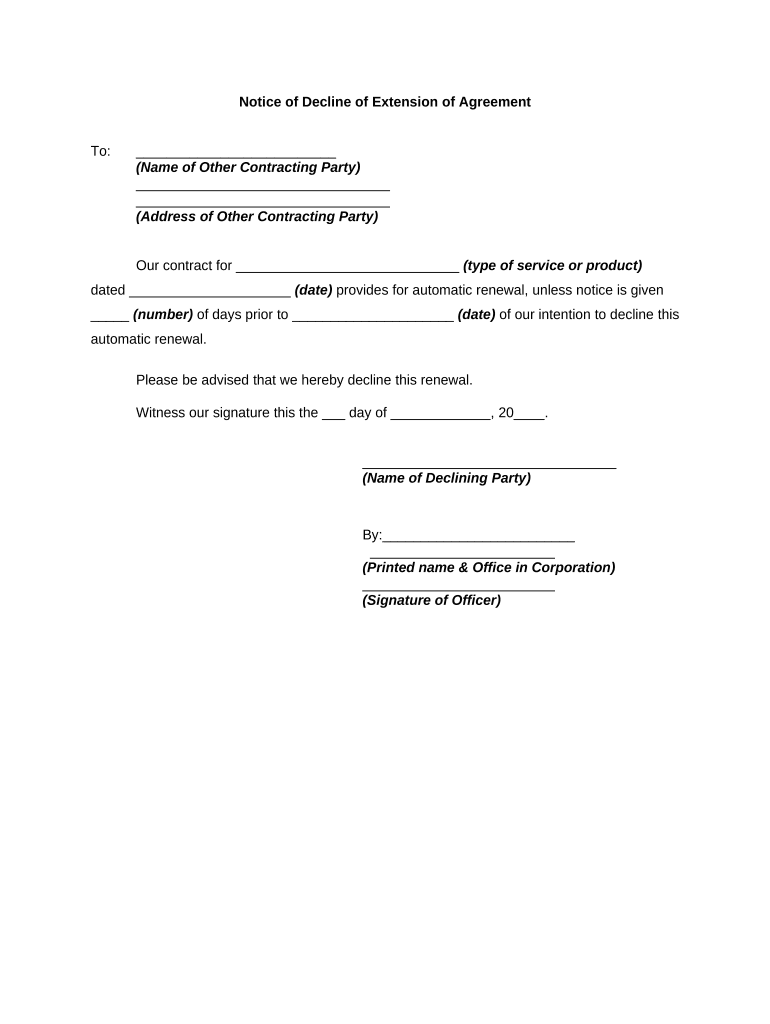
Notice Extension Contract Form


What is the Notice Extension Contract
The notice extension contract is a legal document that allows an individual or entity to extend the deadline for a specific obligation or requirement. This form is commonly used in various contexts, such as lease agreements, loan agreements, or other contractual obligations. By utilizing a notice extension, parties can ensure compliance with legal requirements while providing additional time to fulfill their commitments. It is essential to understand the specific terms and conditions outlined in the notice extension form to ensure its validity and enforceability.
How to Use the Notice Extension Contract
To effectively use the notice extension contract, follow these steps:
- Identify the original contract that requires an extension.
- Determine the new deadline you wish to propose.
- Complete the notice extension form, ensuring all relevant details are accurately filled out.
- Distribute the completed notice extension contract to all parties involved, ensuring they acknowledge the new terms.
- Retain copies of the signed document for your records.
Using an electronic signature solution, such as signNow, can streamline this process, allowing for quick and secure completion.
Steps to Complete the Notice Extension Contract
Completing a notice extension contract involves several key steps:
- Gather necessary information, including the original contract details and the parties involved.
- Access the notice extension form, either in paper or digital format.
- Fill in the required fields, including the new deadline and any additional terms.
- Review the form for accuracy and completeness.
- Sign the document using a reliable eSignature tool to ensure legal validity.
- Distribute copies to all parties and retain a copy for your records.
Following these steps ensures that the notice extension contract is executed correctly and is legally binding.
Legal Use of the Notice Extension Contract
For a notice extension contract to be legally valid, it must comply with applicable laws and regulations. Key factors include:
- Clear identification of all parties involved in the original agreement.
- Explicit terms outlining the extension, including the new deadline.
- Proper signatures from all parties, which can be facilitated through electronic means.
- Adherence to any state-specific requirements that may affect the contract's enforceability.
Ensuring these criteria are met helps protect all parties and maintains the integrity of the contractual relationship.
Key Elements of the Notice Extension Contract
The notice extension contract should include several critical components to ensure its effectiveness:
- Parties Involved: Clearly list the names and contact information of all parties.
- Original Agreement Reference: Include details about the original contract to which the extension applies.
- New Deadline: Specify the new date by which obligations must be fulfilled.
- Signatures: Ensure all parties sign the document, either electronically or in person.
- Additional Terms: Include any other relevant terms that may apply to the extension.
These elements contribute to the clarity and enforceability of the notice extension contract.
Examples of Using the Notice Extension Contract
Notice extension contracts can be utilized in various scenarios, including:
- A landlord granting a tenant additional time to pay rent.
- A borrower requesting more time to repay a loan.
- A contractor extending the deadline for project completion due to unforeseen circumstances.
In each case, the notice extension contract serves to formalize the agreement between parties and ensure mutual understanding of the new terms.
Quick guide on how to complete notice extension contract
Execute Notice Extension Contract seamlessly on any device
Digital document management has gained traction among businesses and individuals. It serves as an ideal eco-friendly alternative to conventional printed and signed paperwork, allowing you to locate the appropriate form and securely save it online. airSlate SignNow equips you with all the necessary tools to create, modify, and eSign your documents swiftly without hold-ups. Handle Notice Extension Contract on any device with airSlate SignNow Android or iOS applications and streamline any document-centric workflow today.
The easiest way to modify and eSign Notice Extension Contract effortlessly
- Obtain Notice Extension Contract and click on Get Form to begin.
- Utilize the tools we offer to finalize your document.
- Emphasize critical sections of your documents or redact sensitive information with tools that airSlate SignNow provides specifically for that purpose.
- Generate your eSignature using the Sign tool, which takes mere seconds and has the same legal validity as a traditional wet ink signature.
- Review the details and click on the Done button to save your modifications.
- Choose how you would like to send your form, by email, text message (SMS), or invitation link, or download it to your computer.
Eliminate concerns over missing or lost documents, tedious form searching, or mistakes that necessitate printing new document copies. airSlate SignNow fulfills all your document management requirements in just a few clicks from any device of your preference. Edit and eSign Notice Extension Contract and ensure effective communication at every stage of the document preparation process with airSlate SignNow.
Create this form in 5 minutes or less
Create this form in 5 minutes!
People also ask
-
What is a notice extension?
A notice extension is a document that officially extends the deadline for certain obligations or rights. In the context of airSlate SignNow, our solution allows you to easily create, send, and eSign notice extensions securely, ensuring all parties are informed and in agreement.
-
How can airSlate SignNow help with notice extensions?
airSlate SignNow streamlines the process of preparing and managing notice extensions. With our user-friendly interface, you can quickly generate documents, send them for eSignature, and track status updates, saving you both time and effort in managing these critical legal documents.
-
What features does airSlate SignNow offer for creating notice extensions?
Our platform includes customizable templates specifically designed for notice extensions, ensuring compliance and clarity. You can add fields for signatures, dates, and comments while easily sharing the document via email or direct link, making the entire process more efficient.
-
Is there a free trial available for airSlate SignNow to manage notice extensions?
Yes, airSlate SignNow offers a free trial that allows you to explore all features related to creating and managing notice extensions. This gives you the opportunity to experience how our platform can improve your document workflow without any initial investment.
-
What is the pricing model for airSlate SignNow when it comes to notice extensions?
airSlate SignNow offers several pricing plans designed to fit businesses of all sizes. Each plan provides access to features for preparing notice extensions, with flexible options to scale as your document management needs grow.
-
Can I integrate airSlate SignNow with other applications for notice extensions?
Absolutely! airSlate SignNow supports integration with a variety of applications such as Google Drive, Salesforce, and more, enabling seamless workflows for managing notice extensions alongside your existing tools.
-
How secure is the process of sending notice extensions with airSlate SignNow?
Security is a top priority at airSlate SignNow. We utilize advanced encryption and secure cloud storage to protect your notice extensions and ensure that your documents are safe from unauthorized access at all times.
Get more for Notice Extension Contract
- Gallery walk worksheet template form
- Fossa bridal service contract on location fossa hair studio form
- Gulf south surgery center pre operative evaluation form
- Nhpa offical score sheets scoresheet form kcs 3 2012xls
- Higher unit 15 topic test answers form
- Flu season is upon us heres everything you need to know form
- Volunteer application ampamp release waiver of liability mountain form
- Pdp medical form pdf download
Find out other Notice Extension Contract
- How To Integrate Sign in Banking
- How To Use Sign in Banking
- Help Me With Use Sign in Banking
- Can I Use Sign in Banking
- How Do I Install Sign in Banking
- How To Add Sign in Banking
- How Do I Add Sign in Banking
- How Can I Add Sign in Banking
- Can I Add Sign in Banking
- Help Me With Set Up Sign in Government
- How To Integrate eSign in Banking
- How To Use eSign in Banking
- How To Install eSign in Banking
- How To Add eSign in Banking
- How To Set Up eSign in Banking
- How To Save eSign in Banking
- How To Implement eSign in Banking
- How To Set Up eSign in Construction
- How To Integrate eSign in Doctors
- How To Use eSign in Doctors