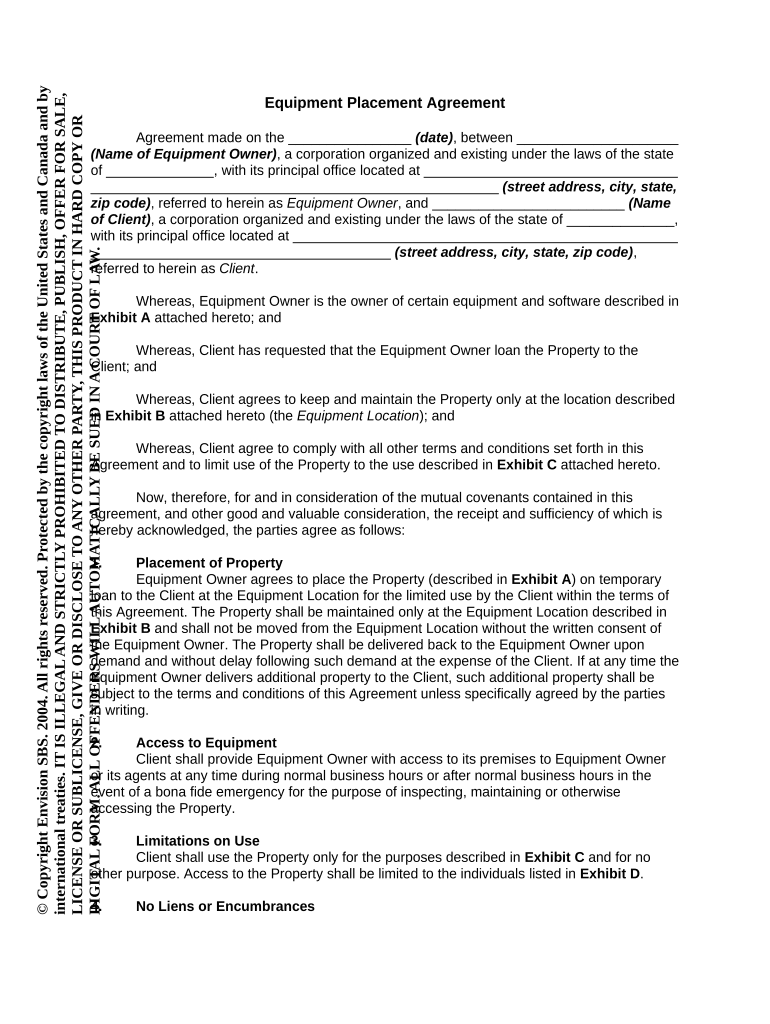
Placement Agreement Form


What is the Placement Agreement
The placement agreement is a formal document that outlines the terms and conditions under which equipment is leased or rented. This type of agreement is essential for ensuring that both parties understand their rights and obligations regarding the use of the equipment. It typically includes details such as the duration of the lease, payment terms, maintenance responsibilities, and liability clauses. By clearly defining these elements, the placement agreement helps prevent disputes and provides a solid framework for the transaction.
Key Elements of the Placement Agreement
A well-structured placement agreement includes several key components that are crucial for its effectiveness. These elements often encompass:
- Parties Involved: Identification of the lessor and lessee, including their contact information.
- Description of Equipment: Detailed information about the equipment being leased, including make, model, and condition.
- Lease Duration: The start and end dates of the lease period.
- Payment Terms: Information on the rental fee, payment schedule, and any applicable taxes or fees.
- Maintenance and Repairs: Responsibilities for upkeep and repair of the equipment during the lease term.
- Liability and Insurance: Provisions regarding liability for damage or loss of the equipment and insurance requirements.
- Termination Conditions: Circumstances under which the agreement can be terminated by either party.
Steps to Complete the Placement Agreement
Completing a placement agreement involves several straightforward steps to ensure accuracy and compliance. These steps typically include:
- Gather Necessary Information: Collect all relevant details about the parties involved and the equipment.
- Draft the Agreement: Use a template or create a document that includes all key elements.
- Review the Terms: Ensure all terms are clear and fair to both parties, making adjustments as necessary.
- Obtain Signatures: Both parties should sign the agreement, either physically or electronically, to make it legally binding.
- Distribute Copies: Provide each party with a signed copy of the agreement for their records.
Legal Use of the Placement Agreement
The placement agreement must comply with relevant laws and regulations to be considered legally binding. In the United States, this includes adherence to the Uniform Commercial Code (UCC) for transactions involving goods. Additionally, both parties should ensure that the agreement is signed in accordance with eSignature laws, such as the ESIGN Act and UETA, which validate electronic signatures. By following these legal guidelines, the placement agreement can effectively protect the interests of both parties involved.
How to Obtain the Placement Agreement
Obtaining a placement agreement can be accomplished through various methods. Many businesses provide standardized templates that can be customized to fit specific needs. These templates are often available online and can be downloaded in formats such as PDF or Word. Alternatively, legal professionals can draft a tailored agreement, ensuring that all necessary legal considerations are addressed. It is important to choose a method that aligns with the specific requirements of the transaction.
Examples of Using the Placement Agreement
Placement agreements are commonly used in various industries where equipment leasing is prevalent. For instance:
- Medical Equipment: Hospitals may use placement agreements to lease diagnostic machines or surgical tools.
- Construction Equipment: Contractors often lease heavy machinery, such as excavators or cranes, under a placement agreement.
- Office Equipment: Businesses may lease computers, printers, and other office supplies to meet their operational needs.
These examples illustrate the versatility of placement agreements across different sectors, highlighting their importance in facilitating equipment transactions.
Quick guide on how to complete placement agreement
Effortlessly prepare Placement Agreement on any device
Managing documents online has gained popularity among both companies and individuals. It serves as an ideal eco-conscious alternative to conventional printed and signed paperwork, enabling you to obtain the necessary form and safely store it online. airSlate SignNow equips you with all the tools required to create, edit, and eSign your documents swiftly without delays. Handle Placement Agreement on any device using airSlate SignNow's Android or iOS applications and enhance any document-centric process today.
How to edit and eSign Placement Agreement with ease
- Locate Placement Agreement and click Get Form to begin.
- Utilize the tools we provide to fill out your document.
- Emphasize important sections of the documents or obscure sensitive information with the tools offered by airSlate SignNow specifically designed for this purpose.
- Create your eSignature using the Sign tool, which takes mere seconds and holds the same legal validity as a traditional ink signature.
- Verify the information and then click on the Done button to save your changes.
- Select how you wish to share your form—via email, SMS, invite link, or download it to your computer.
Say goodbye to lost or misplaced files, tedious form searches, or errors that necessitate printing new copies of documents. airSlate SignNow manages all your document administration needs in just a few clicks from any device of your choice. Edit and eSign Placement Agreement to guarantee excellent communication throughout the document preparation process with airSlate SignNow.
Create this form in 5 minutes or less
Create this form in 5 minutes!
People also ask
-
What is an equipment agreement contract?
An equipment agreement contract is a legal document that outlines the terms of leasing or purchasing equipment between parties. It typically includes details about payment schedules, responsibilities, and conditions of use. Using airSlate SignNow, you can easily create and sign your equipment agreement contract electronically, streamlining the process.
-
How does airSlate SignNow help with equipment agreement contracts?
airSlate SignNow provides an intuitive platform for creating, sending, and eSigning equipment agreement contracts. With features like customizable templates and real-time tracking, you can ensure that your contracts are completed efficiently and securely. This helps minimize delays and enhances collaboration among all parties involved.
-
What are the benefits of using eSignature for equipment agreement contracts?
Using eSignature for your equipment agreement contracts offers numerous benefits, including faster turnaround times and reduced paperwork. It also ensures a higher level of security with encrypted signatures and authentication measures. By adopting airSlate SignNow, you can enhance the signing experience and increase compliance across your agreements.
-
What pricing options are available for airSlate SignNow when managing equipment agreement contracts?
airSlate SignNow offers various pricing plans tailored to different business needs, including options for individuals and teams. These plans provide access to features designed to simplify the management of equipment agreement contracts. You can choose a plan that best fits your budget and requirements, ensuring you get the most value.
-
Can I integrate airSlate SignNow with other tools for managing equipment agreement contracts?
Yes, airSlate SignNow supports integration with a variety of third-party applications, making it easier to manage your equipment agreement contracts alongside other business tools. This includes CRM systems, payment processors, and cloud storage services. These integrations help streamline workflows and enhance productivity.
-
Is airSlate SignNow legally compliant for equipment agreement contracts?
Absolutely! airSlate SignNow complies with major electronic signature laws, such as the ESIGN Act and UETA, ensuring that your equipment agreement contracts are legally binding. This compliance provides peace of mind when sending and signing contracts electronically. You can trust airSlate SignNow to handle your documents securely and professionally.
-
How can I customize my equipment agreement contract using airSlate SignNow?
Customizing your equipment agreement contract is simple with airSlate SignNow's intuitive template editor. You can add specific terms, clauses, and branding elements to tailor the contract to your needs. This flexibility allows you to ensure that your documents meet legal and business requirements effectively.
Get more for Placement Agreement
- Qualifying to take the pe exampe exam requirements form
- Rideshare vanpool coord and optional driver application mn form
- Prn authorization letter form
- Dte weatherization program form
- 31st surgical seminar ampquotthe management of patients with war form
- Singapore 900929 form
- College withdrawal form
- Adp nj crs form
Find out other Placement Agreement
- How Can I eSignature Oregon Government PDF
- How Can I eSignature Oklahoma Government Document
- How To eSignature Texas Government Document
- Can I eSignature Vermont Government Form
- How Do I eSignature West Virginia Government PPT
- How Do I eSignature Maryland Healthcare / Medical PDF
- Help Me With eSignature New Mexico Healthcare / Medical Form
- How Do I eSignature New York Healthcare / Medical Presentation
- How To eSignature Oklahoma Finance & Tax Accounting PPT
- Help Me With eSignature Connecticut High Tech Presentation
- How To eSignature Georgia High Tech Document
- How Can I eSignature Rhode Island Finance & Tax Accounting Word
- How Can I eSignature Colorado Insurance Presentation
- Help Me With eSignature Georgia Insurance Form
- How Do I eSignature Kansas Insurance Word
- How Do I eSignature Washington Insurance Form
- How Do I eSignature Alaska Life Sciences Presentation
- Help Me With eSignature Iowa Life Sciences Presentation
- How Can I eSignature Michigan Life Sciences Word
- Can I eSignature New Jersey Life Sciences Presentation