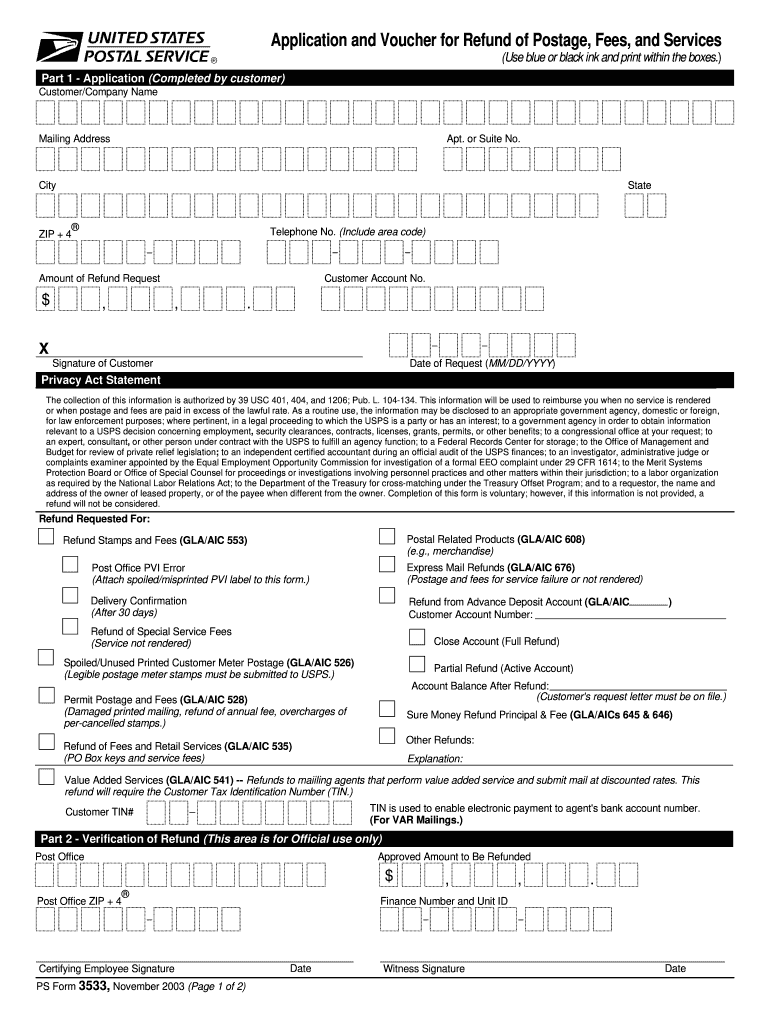
Ps Form 3533 2003


What is the Ps Form 3533
The Ps Form 3533, also known as the Application for Refund of Postage, is a document used by individuals and businesses in the United States to request a refund for postage that was not used or was incorrectly charged. This form is particularly relevant for those who have overpaid for postage services or have experienced issues with their mailing transactions. Understanding the purpose and proper use of the Ps Form 3533 is essential for ensuring a smooth refund process.
How to use the Ps Form 3533
Using the Ps Form 3533 involves several straightforward steps. First, gather all necessary information related to the postage transaction for which you seek a refund. This includes receipts, tracking numbers, and any correspondence with postal services. Next, complete the form by providing accurate details in each required field. Ensure that you specify the reason for the refund request clearly. Once the form is filled out, submit it according to the instructions provided, either online or via mail.
Steps to complete the Ps Form 3533
Completing the Ps Form 3533 requires careful attention to detail. Follow these steps for successful submission:
- Obtain the latest version of the Ps Form 3533 from the official postal service website or authorized locations.
- Fill in your personal information, including your name, address, and contact details.
- Provide details of the postage transaction, including date, amount, and reason for the refund.
- Attach any supporting documents, such as receipts or proof of payment.
- Review the form for accuracy before submission.
Legal use of the Ps Form 3533
The Ps Form 3533 is legally recognized as a valid request for a postage refund in the United States. To ensure its legal standing, it is important to comply with all postal regulations and guidelines. This includes providing truthful information and submitting the form within the stipulated timeframe. Failure to adhere to these guidelines may result in the rejection of the refund request.
Key elements of the Ps Form 3533
Several key elements must be included in the Ps Form 3533 for it to be processed effectively. These elements include:
- Personal Information: Your full name, address, and contact number.
- Transaction Details: Information about the postage transaction, including the date and amount.
- Reason for Refund: A clear explanation of why you are requesting a refund.
- Supporting Documentation: Any relevant receipts or proof of postage.
Form Submission Methods
The Ps Form 3533 can be submitted through various methods, ensuring convenience for users. You can choose to submit the form online via the official postal service website or send it by mail to the designated address provided in the instructions. In-person submissions may also be accepted at local postal service offices. Each method has its own processing times, so it's advisable to choose one that aligns with your needs.
Quick guide on how to complete ps form 3533 2003
Complete Ps Form 3533 effortlessly on any device
Web-based document management has gained traction among businesses and individuals. It offers an excellent environmentally friendly substitute for conventional printed and signed documents, as you can obtain the correct format and securely store it digitally. airSlate SignNow equips you with all the tools necessary to create, modify, and eSign your documents rapidly without delays. Manage Ps Form 3533 on any device with airSlate SignNow's Android or iOS applications and streamline any document-related task today.
How to modify and eSign Ps Form 3533 with ease
- Find Ps Form 3533 and click on Get Form to begin.
- Utilize the tools we offer to fill out your form.
- Emphasize relevant portions of the documents or obscure sensitive details using tools that airSlate SignNow provides specifically for that purpose.
- Create your signature using the Sign feature, which takes moments and carries the same legal validity as a conventional wet ink signature.
- Review the details and then click on the Done button to save your modifications.
- Choose how you wish to share your form, through email, SMS, or invite link, or download it to your PC.
Forget about lost or misplaced documents, monotonous form navigation, or mistakes that necessitate printing new copies. airSlate SignNow fulfills all your document management needs in just a few clicks from any device you prefer. Edit and eSign Ps Form 3533 and ensure outstanding communication at any phase of your form preparation process with airSlate SignNow.
Create this form in 5 minutes or less
Find and fill out the correct ps form 3533 2003
Create this form in 5 minutes!
How to create an eSignature for the ps form 3533 2003
The way to generate an eSignature for your PDF file online
The way to generate an eSignature for your PDF file in Google Chrome
How to make an eSignature for signing PDFs in Gmail
The best way to generate an eSignature straight from your mobile device
The way to create an electronic signature for a PDF file on iOS
The best way to generate an eSignature for a PDF document on Android devices
People also ask
-
What is Ps Form 3533 and how do I use it?
Ps Form 3533 is a crucial document used for specific postal services. To use Ps Form 3533 effectively, you need to fill it out accurately and submit it as part of your request. Utilizing airSlate SignNow can streamline this process, allowing you to eSign and send the form securely.
-
Can I eSign Ps Form 3533 with airSlate SignNow?
Yes, airSlate SignNow allows you to eSign Ps Form 3533 easily. Our platform provides a user-friendly interface that ensures you can sign documents electronically without any hassle. This feature not only saves time but also enhances the security of your submissions.
-
What are the benefits of using airSlate SignNow for Ps Form 3533?
Using airSlate SignNow for Ps Form 3533 offers many benefits, including increased efficiency and reduced paperwork. The software allows you to manage documents digitally, making it easier to track and collaborate. Plus, eSigning reduces the need for printing, which is both eco-friendly and cost-effective.
-
Is there a cost associated with using airSlate SignNow for Ps Form 3533?
Yes, there is a subscription cost to use airSlate SignNow for managing Ps Form 3533. However, the pricing is competitive and provides excellent value given the features and capabilities available. By using our services, you can save on printing and mailing costs over time.
-
What features does airSlate SignNow offer for Ps Form 3533?
airSlate SignNow offers several features for handling Ps Form 3533, including template creation and document tracking. You can easily customize templates and automate the eSigning process, which enhances workflow efficiency. Additionally, secure cloud storage ensures your documents are accessible and safe.
-
Can airSlate SignNow integrate with other software for Ps Form 3533?
Absolutely! airSlate SignNow integrates with various software applications, making it easy to incorporate Ps Form 3533 into your existing workflow. This compatibility allows for seamless document management and eSigning directly from your preferred tools, enhancing productivity.
-
How does using airSlate SignNow for Ps Form 3533 enhance document security?
Using airSlate SignNow for Ps Form 3533 greatly enhances document security through encryption and secure storage options. Our platform ensures that your documents are protected during transit and access is restricted to authorized users. This level of security helps maintain the integrity of your sensitive information.
Get more for Ps Form 3533
- Philippine sss retirement claim form
- Lot inquiry form
- Building topographic maps gizmo answers form
- Hemodialysis patient kardex kidney health form
- Radnet prior authorization form
- State of california emt skills competency verification form emsa scv 0810
- Color run registration form template
- Gv 730 order on request to renew gun violence restraining order form
Find out other Ps Form 3533
- How Can I eSignature Ohio Lawers Lease Termination Letter
- Can I eSignature Ohio Lawers Lease Termination Letter
- Can I eSignature Oregon Non-Profit Last Will And Testament
- Can I eSignature Oregon Orthodontists LLC Operating Agreement
- How To eSignature Rhode Island Orthodontists LLC Operating Agreement
- Can I eSignature West Virginia Lawers Cease And Desist Letter
- eSignature Alabama Plumbing Confidentiality Agreement Later
- How Can I eSignature Wyoming Lawers Quitclaim Deed
- eSignature California Plumbing Profit And Loss Statement Easy
- How To eSignature California Plumbing Business Letter Template
- eSignature Kansas Plumbing Lease Agreement Template Myself
- eSignature Louisiana Plumbing Rental Application Secure
- eSignature Maine Plumbing Business Plan Template Simple
- Can I eSignature Massachusetts Plumbing Business Plan Template
- eSignature Mississippi Plumbing Emergency Contact Form Later
- eSignature Plumbing Form Nebraska Free
- How Do I eSignature Alaska Real Estate Last Will And Testament
- Can I eSignature Alaska Real Estate Rental Lease Agreement
- eSignature New Jersey Plumbing Business Plan Template Fast
- Can I eSignature California Real Estate Contract