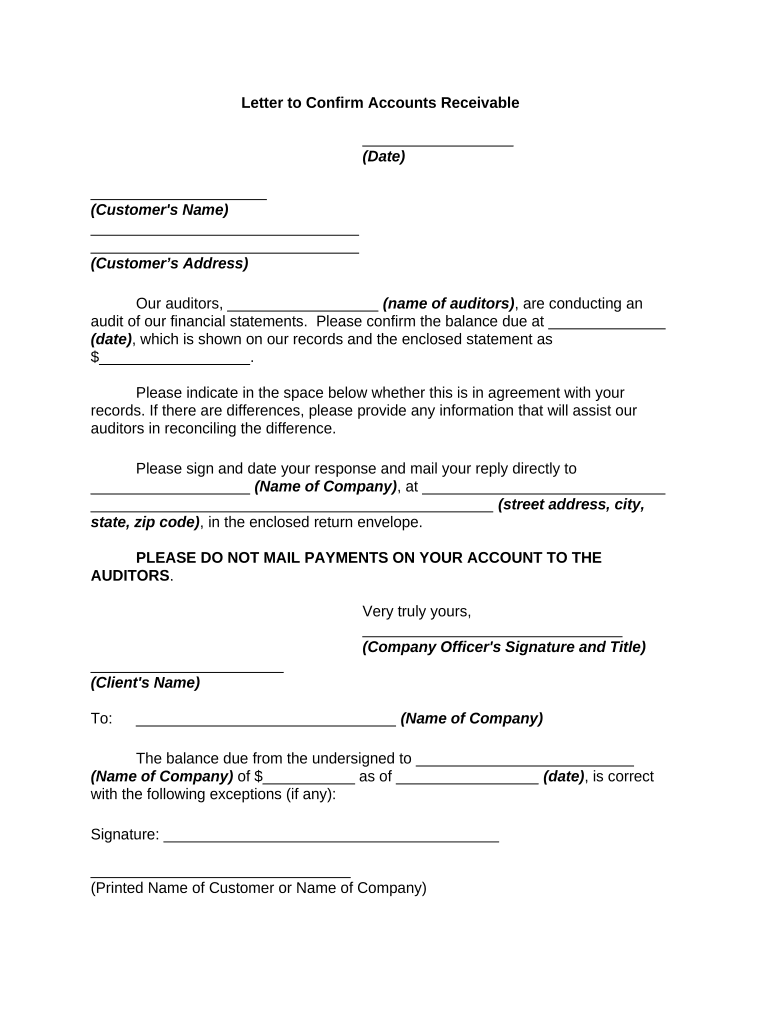
Letter to Confirm Accounts Receivable Form


What is the Letter To Confirm Accounts Receivable
The Letter To Confirm Accounts Receivable is a formal document used by businesses to verify outstanding invoices and amounts owed by clients. This letter serves as a confirmation request, prompting the recipient to acknowledge the accuracy of the account balance. It is an essential tool for maintaining clear communication and ensuring that both parties are aligned regarding financial obligations. By obtaining written confirmation, businesses can reduce discrepancies and enhance their financial records.
How to use the Letter To Confirm Accounts Receivable
To effectively use the Letter To Confirm Accounts Receivable, businesses should follow a structured approach. Start by drafting the letter with clear details, including the client's name, account number, and the specific amounts owed. It is crucial to specify the due date for the response to ensure timely communication. Once the letter is prepared, send it via a reliable method, such as email or certified mail, to ensure receipt. Follow up if a response is not received within the specified timeframe to maintain the flow of communication.
Key elements of the Letter To Confirm Accounts Receivable
Several key elements should be included in the Letter To Confirm Accounts Receivable to ensure its effectiveness. These elements include:
- Sender Information: Include the name, address, and contact details of the business sending the letter.
- Recipient Information: Clearly state the name and address of the client or recipient.
- Account Details: Provide the account number and a detailed breakdown of the amounts owed.
- Request for Confirmation: Clearly request the recipient to confirm the accuracy of the account balance.
- Response Deadline: Specify a date by which the recipient should respond.
- Contact Information: Offer a way for the recipient to reach out with questions or concerns.
Steps to complete the Letter To Confirm Accounts Receivable
Completing the Letter To Confirm Accounts Receivable involves several straightforward steps:
- Gather all relevant account information, including outstanding invoices and payment history.
- Draft the letter, ensuring all key elements are included.
- Review the letter for accuracy and clarity.
- Choose a delivery method, such as email or certified mail.
- Send the letter and keep a copy for your records.
- Monitor for a response and follow up if necessary.
Legal use of the Letter To Confirm Accounts Receivable
The Letter To Confirm Accounts Receivable is legally recognized as a valid document in financial transactions. It serves as a formal request for acknowledgment and can be used in legal proceedings if disputes arise regarding unpaid invoices. To ensure legal validity, the letter should be clear, concise, and include all necessary details. Additionally, maintaining a record of correspondence can strengthen a business's position in case of disputes.
Digital vs. Paper Version
Both digital and paper versions of the Letter To Confirm Accounts Receivable have their advantages. The digital version allows for quicker delivery and easier tracking, while the paper version may provide a more formal appearance. Regardless of the format chosen, it is important to ensure that the letter is signed and dated appropriately. Digital signatures can enhance the legitimacy of the document, especially when using secure eSignature solutions.
Quick guide on how to complete letter to confirm accounts receivable
Finish Letter To Confirm Accounts Receivable effortlessly on any gadget
Digital document management has become favored by businesses and individuals alike. It offers an ideal eco-friendly alternative to traditional printed and signed papers, as you can obtain the necessary form and securely keep it online. airSlate SignNow provides all the tools you require to create, modify, and eSign your documents quickly without delays. Manage Letter To Confirm Accounts Receivable on any platform using airSlate SignNow Android or iOS applications and enhance any document-focused procedure today.
The easiest method to edit and eSign Letter To Confirm Accounts Receivable seamlessly
- Obtain Letter To Confirm Accounts Receivable and hit Get Form to begin.
- Utilize the tools we offer to finalize your document.
- Emphasize important sections of your documents or obscure sensitive data with tools specifically designed by airSlate SignNow for that purpose.
- Create your eSignature using the Sign feature, which takes mere seconds and holds the same legal authority as a conventional wet ink signature.
- Review all the details and click on the Done button to save your changes.
- Choose your preferred method to send your form: via email, text message (SMS), invitation link, or download it to your computer.
Eliminate concerns of lost or misplaced documents, cumbersome form searches, or mistakes that necessitate printing new document copies. airSlate SignNow satisfies all your document management requirements in just a few clicks from any device you prefer. Modify and eSign Letter To Confirm Accounts Receivable and guarantee effective communication throughout your form preparation process with airSlate SignNow.
Create this form in 5 minutes or less
Create this form in 5 minutes!
People also ask
-
What is a Letter To Confirm Accounts Receivable?
A Letter To Confirm Accounts Receivable is a written communication sent to a client to verify the amounts owed to a business. This letter serves as an official reminder and can help businesses maintain accurate financial records. By using airSlate SignNow, you can easily create and send this letter efficiently.
-
How does airSlate SignNow facilitate sending a Letter To Confirm Accounts Receivable?
With airSlate SignNow, you can quickly draft, send, and eSign a Letter To Confirm Accounts Receivable using our intuitive platform. The user-friendly interface allows you to create templates for recurring letters, saving you time and resources. eSigning ensures that your confirmation letters are legally binding.
-
Is airSlate SignNow cost-effective for sending Letters To Confirm Accounts Receivable?
Yes, airSlate SignNow offers a cost-effective solution for businesses looking to manage their documents, including Letters To Confirm Accounts Receivable. Our various pricing plans cater to different business needs, ensuring you get the best value for your investment without sacrificing functionality.
-
Can I integrate airSlate SignNow with other accounting software for managing accounts receivable?
Absolutely! airSlate SignNow offers seamless integrations with popular accounting software, allowing you to manage your accounts receivable efficiently. By integrating, you can automate the process of sending Letters To Confirm Accounts Receivable directly from your accounting platform.
-
What are the benefits of using airSlate SignNow for Letters To Confirm Accounts Receivable?
Using airSlate SignNow for Letters To Confirm Accounts Receivable streamlines your communication process, enhances your professional image, and ensures that all documents are securely stored. The platform's eSigning feature ensures prompt responses, minimizing delays in payment collections while improving cash flow.
-
How can airSlate SignNow improve the accuracy of my Letters To Confirm Accounts Receivable?
AirSlate SignNow helps improve accuracy by allowing you to create standard templates for your Letters To Confirm Accounts Receivable, reducing the margin for error. You can easily fill out pertinent details, ensuring that all necessary information is included and correctly formatted before sending.
-
What security measures does airSlate SignNow implement for documents like Letters To Confirm Accounts Receivable?
AirSlate SignNow employs advanced security measures to protect your documents, including Letters To Confirm Accounts Receivable. With encryption, two-factor authentication, and compliance with industry standards, you can trust that your sensitive information remains secure throughout the entire signing process.
Get more for Letter To Confirm Accounts Receivable
- Charter for academy players and parents eflcom form
- Ncds form
- Retailer application form
- Declaration of consent for the receipt of electronic registered messages with incamail form
- Invoicing form for guest lectures and scientific activities fin k2
- Transfer reinstatement request phi beta sigma fraternity inc form
- Planet earth pole to pole worksheet form
- Release of body authorization form
Find out other Letter To Confirm Accounts Receivable
- How Can I Electronic signature New York Life Sciences Word
- How Can I Electronic signature North Dakota Legal Word
- How To Electronic signature Ohio Legal PDF
- How To Electronic signature Ohio Legal Document
- How To Electronic signature Oklahoma Legal Document
- How To Electronic signature Oregon Legal Document
- Can I Electronic signature South Carolina Life Sciences PDF
- How Can I Electronic signature Rhode Island Legal Document
- Can I Electronic signature South Carolina Legal Presentation
- How Can I Electronic signature Wyoming Life Sciences Word
- How To Electronic signature Utah Legal PDF
- How Do I Electronic signature Arkansas Real Estate Word
- How Do I Electronic signature Colorado Real Estate Document
- Help Me With Electronic signature Wisconsin Legal Presentation
- Can I Electronic signature Hawaii Real Estate PPT
- How Can I Electronic signature Illinois Real Estate Document
- How Do I Electronic signature Indiana Real Estate Presentation
- How Can I Electronic signature Ohio Plumbing PPT
- Can I Electronic signature Texas Plumbing Document
- How To Electronic signature Michigan Real Estate Form