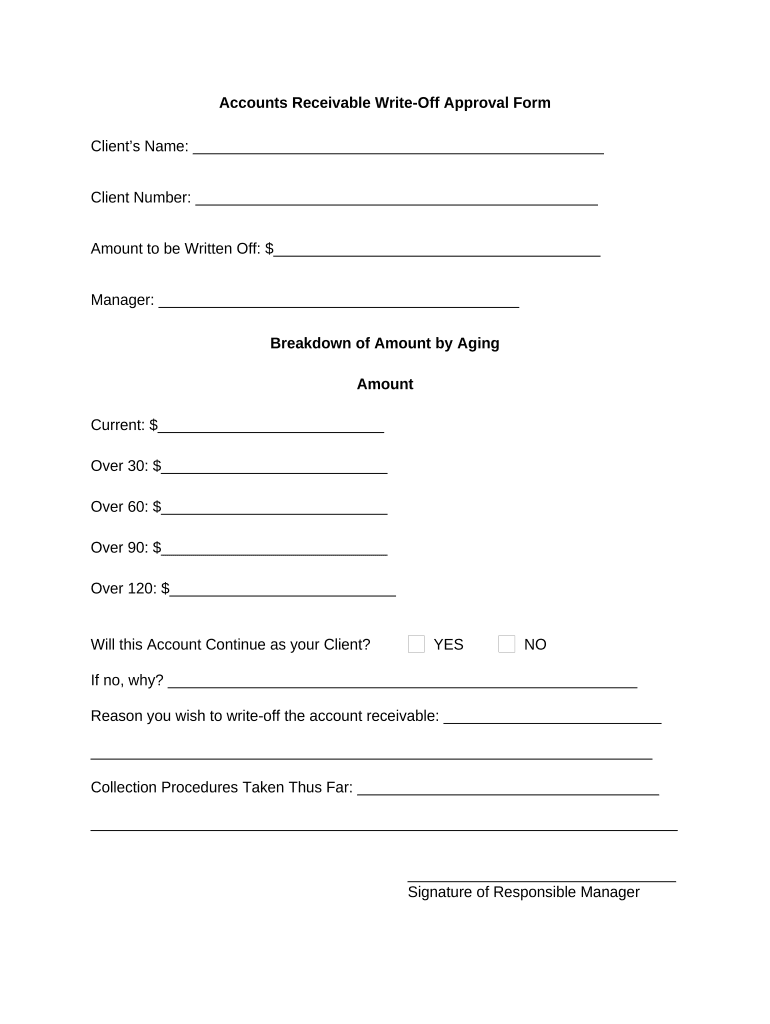
Receivable Write off Form


What is the Receivable Write Off Form
The accounts receivable write off form is a crucial document used by businesses to formally acknowledge and document the decision to write off uncollectible debts. This form serves as an official record that a specific account is no longer expected to be paid, allowing companies to maintain accurate financial statements. The write off form typically includes essential details such as the debtor's name, the amount owed, and the reason for the write off. By utilizing this form, businesses can ensure compliance with accounting standards and maintain transparency in their financial practices.
How to Use the Receivable Write Off Form
Using the accounts receivable write off form involves several straightforward steps. First, gather all relevant information about the account you wish to write off, including the customer’s details and the outstanding amount. Next, complete the form by filling in the required fields, which may include the date of the write off, the account number, and the justification for the write off. Once the form is filled out, it should be reviewed for accuracy before being submitted to the appropriate department for approval. Finally, ensure that a copy of the completed form is retained for your records, as it may be needed for future reference or audits.
Key Elements of the Receivable Write Off Form
Several key elements are essential for the effectiveness of the accounts receivable write off form. These elements include:
- Debtor Information: Full name and contact details of the customer.
- Account Details: The account number and the amount owed.
- Reason for Write Off: A clear explanation of why the debt is deemed uncollectible.
- Date of Write Off: The date when the decision was made to write off the account.
- Approval Section: A space for signatures from authorized personnel to validate the write off.
Steps to Complete the Receivable Write Off Form
Completing the accounts receivable write off form involves a systematic approach to ensure accuracy and compliance. Follow these steps:
- Collect all relevant account information, including the customer's history and outstanding balance.
- Access the write off form and begin filling in the debtor's details.
- Clearly state the reason for the write off, providing any necessary documentation to support your claim.
- Review the completed form for any errors or omissions before submission.
- Submit the form to the designated authority within your organization for approval.
- Keep a copy of the signed form for your records, ensuring it is easily accessible for future audits.
Legal Use of the Receivable Write Off Form
The accounts receivable write off form plays a significant role in ensuring that businesses comply with legal and regulatory standards. When properly executed, this form can serve as a legal document that protects the organization in case of disputes regarding the uncollectible debt. It is essential to follow all applicable laws and regulations when completing and submitting the form, including maintaining accurate records and ensuring that the write off is justified. Compliance with accounting principles and legal requirements helps businesses avoid potential penalties and maintain their credibility in the marketplace.
Form Submission Methods
The accounts receivable write off form can typically be submitted through various methods, depending on the organization's policies. Common submission methods include:
- Online Submission: Many businesses utilize digital platforms to allow for electronic submission of forms, which can streamline the process and enhance efficiency.
- Mail: The form can be printed and mailed to the appropriate department or individual responsible for processing write offs.
- In-Person Submission: For organizations that require personal interaction, the form can be submitted directly to the finance or accounting department.
Quick guide on how to complete receivable write off form
Prepare Receivable Write Off Form effortlessly on all devices
Digital document management has gained popularity among businesses and individuals. It offers an excellent environmentally friendly substitute for traditional printed and signed papers, as you can easily find the right form and securely store it online. airSlate SignNow provides all the tools necessary to create, modify, and eSign your documents swiftly without any delay. Manage Receivable Write Off Form on any device using airSlate SignNow's Android or iOS applications and enhance your document-related processes today.
How to modify and eSign Receivable Write Off Form with ease
- Obtain Receivable Write Off Form and click on Get Form to begin.
- Utilize the tools we offer to complete your form.
- Emphasize important sections of your documents or obscure sensitive details with tools provided by airSlate SignNow specifically for that purpose.
- Generate your eSignature using the Sign feature, which takes mere seconds and carries the same legal validity as a conventional wet ink signature.
- Review all information carefully and click on the Done button to save your modifications.
- Select how you'd like to send your form, via email, text message (SMS), or invitation link, or download it to your computer.
Eliminate worries about missing or lost files, cumbersome form searches, or mistakes that necessitate printing new document copies. airSlate SignNow meets your document management needs in just a few clicks from your preferred device. Modify and eSign Receivable Write Off Form and assure excellent communication at every stage of the form preparation process with airSlate SignNow.
Create this form in 5 minutes or less
Create this form in 5 minutes!
People also ask
-
What is an inventory write off form template?
An inventory write off form template is a standardized document used by businesses to formally record and process the removal of damaged or obsolete inventory. This template helps streamline the write-off process, ensuring accuracy and compliance. By utilizing an inventory write off form template, businesses can maintain better inventory management and financial records.
-
How can the inventory write off form template benefit my business?
Using an inventory write off form template can signNowly enhance your business operations by providing a clear and concise method for tracking inventory losses. This results in improved financial reporting and decision-making. Additionally, having a standardized template can save time and reduce errors during the write-off process.
-
Is there a cost associated with using the inventory write off form template?
The inventory write off form template offered by airSlate SignNow is part of our cost-effective eSignature solution. While specific pricing may vary based on your subscription plan, we aim to provide affordable options for all business sizes. You can easily access the template without hidden fees, making it a budget-friendly choice.
-
Can I customize the inventory write off form template?
Yes, the inventory write off form template from airSlate SignNow is fully customizable. You can modify fields, add your branding, and tailor the template to meet your specific needs. This flexibility ensures that the form aligns with your business processes and requirements.
-
What features are included with the inventory write off form template?
The inventory write off form template includes features such as eSignature capabilities, templated fields for essential information, and mobile compatibility for easy access. Additionally, our platform allows for real-time tracking of document status, helping you manage the workflow efficiently. These features enhance user experience and simplify the write-off process.
-
Does the inventory write off form template integrate with other software tools?
Absolutely! The inventory write off form template is designed to integrate seamlessly with various business management tools and software. This allows for better data synchronization and enhances your overall workflow. Integrations with accounting and inventory management systems can optimize your operations further.
-
How does the eSigning process work with the inventory write off form template?
With the inventory write off form template, the eSigning process is straightforward and user-friendly. After filling out the necessary information, you can send it to your colleagues or stakeholders for their eSignature. Our platform ensures secure and legally binding signatures, making the process efficient and hassle-free.
Get more for Receivable Write Off Form
- Se this form to request
- 20 survey of fraternal activity individual member worksheet kofc form
- B o y b e s t f r i e n d homefacebook form
- Community health nursing promoting and protecting the public form
- How extreme sports can affect your life insurance policy form
- Equipment and laboratory agreement form
- How do you enter a pop up calendar to a pdf form pdf forms
- Docusign envelope id eb36c2e4 c21f 43ea 87e7 75ce931a390c form
Find out other Receivable Write Off Form
- eSign Oregon Car Dealer Job Description Template Online
- Sign Ohio Courts LLC Operating Agreement Secure
- Can I eSign Michigan Business Operations POA
- eSign Car Dealer PDF South Dakota Computer
- eSign Car Dealer PDF South Dakota Later
- eSign Rhode Island Car Dealer Moving Checklist Simple
- eSign Tennessee Car Dealer Lease Agreement Form Now
- Sign Pennsylvania Courts Quitclaim Deed Mobile
- eSign Washington Car Dealer Bill Of Lading Mobile
- eSign Wisconsin Car Dealer Resignation Letter Myself
- eSign Wisconsin Car Dealer Warranty Deed Safe
- eSign Business Operations PPT New Hampshire Safe
- Sign Rhode Island Courts Warranty Deed Online
- Sign Tennessee Courts Residential Lease Agreement Online
- How Do I eSign Arkansas Charity LLC Operating Agreement
- eSign Colorado Charity LLC Operating Agreement Fast
- eSign Connecticut Charity Living Will Later
- How Can I Sign West Virginia Courts Quitclaim Deed
- Sign Courts Form Wisconsin Easy
- Sign Wyoming Courts LLC Operating Agreement Online