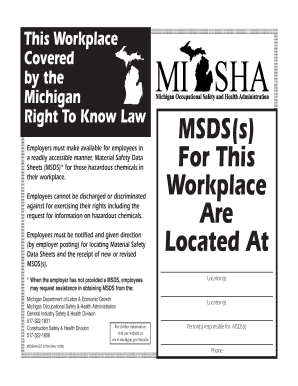
Miosha Cet 2105 Fillable Form


What is the Miosha Cet 2105 Fillable
The Miosha Cet 2105 fillable form is a specific document used primarily in the context of workplace safety and health regulations in Michigan. This form is designed to collect essential information regarding compliance with state safety requirements. It serves as a tool for employers to report on safety measures and practices within their organizations, ensuring adherence to the Michigan Occupational Safety and Health Administration (MIOSHA) standards.
How to use the Miosha Cet 2105 Fillable
Using the Miosha Cet 2105 fillable form involves several straightforward steps. First, access the form through a reliable digital platform that supports fillable forms. Once opened, you can enter the required information directly into the fields provided. It is important to ensure that all sections are completed accurately to reflect your organization’s safety practices. After filling out the form, you can save it as a PDF or submit it electronically, depending on the submission guidelines.
Steps to complete the Miosha Cet 2105 Fillable
Completing the Miosha Cet 2105 fillable form requires careful attention to detail. Follow these steps for a smooth process:
- Access the fillable form from a trusted source.
- Fill in all required fields, including your organization’s name, address, and contact information.
- Provide detailed descriptions of safety measures and protocols in place.
- Review the information for accuracy and completeness.
- Save the completed form in a secure format.
- Submit the form according to the specified guidelines, whether electronically or via mail.
Legal use of the Miosha Cet 2105 Fillable
The Miosha Cet 2105 fillable form is legally binding when completed and submitted in accordance with MIOSHA regulations. It is essential that the information provided is truthful and accurate, as discrepancies can lead to legal repercussions. Compliance with safety standards is not only a legal obligation but also a commitment to the well-being of employees. Utilizing a reliable electronic signature solution can further enhance the form's legal standing.
Key elements of the Miosha Cet 2105 Fillable
Several key elements define the Miosha Cet 2105 fillable form. These include:
- Identification of the organization and its safety officer.
- Details of safety programs and training provided to employees.
- Documentation of incidents and how they were addressed.
- Plans for ongoing safety assessments and improvements.
These elements are crucial for demonstrating compliance with state regulations and fostering a culture of safety within the workplace.
Examples of using the Miosha Cet 2105 Fillable
Organizations across various industries utilize the Miosha Cet 2105 fillable form to document their safety practices. For instance, a manufacturing company may use the form to outline its machinery safety protocols and employee training programs. A construction firm might detail its fall protection measures and equipment inspections. These examples highlight the form's versatility in addressing safety concerns specific to different work environments.
Quick guide on how to complete miosha cet 2105 fillable
Complete Miosha Cet 2105 Fillable effortlessly on any device
Digital document management has gained popularity among companies and individuals alike. It offers an ideal eco-friendly alternative to traditional printed and signed documents, as you can acquire the appropriate form and securely save it online. airSlate SignNow equips you with all the tools necessary to create, modify, and eSign your documents quickly and without interruptions. Manage Miosha Cet 2105 Fillable on any platform using airSlate SignNow's Android or iOS applications and simplify your document-based tasks today.
The easiest way to edit and eSign Miosha Cet 2105 Fillable without hassle
- Find Miosha Cet 2105 Fillable and click Get Form to begin.
- Utilize the tools we provide to fill out your document.
- Highlight pertinent sections of the documents or redact sensitive data using the tools airSlate SignNow offers specifically for this function.
- Create your eSignature with the Sign tool, which takes only seconds and holds the same legal validity as a conventional wet ink signature.
- Review all the details and click the Done button to save your modifications.
- Choose how you want to share your form, via email, SMS, or invitation link, or download it to your computer.
Say goodbye to missing or lost files, tedious form searching, or errors that necessitate printing new document copies. airSlate SignNow meets your document management needs in just a few clicks from any device you prefer. Edit and eSign Miosha Cet 2105 Fillable and ensure outstanding communication throughout the form preparation process with airSlate SignNow.
Create this form in 5 minutes or less
Create this form in 5 minutes!
How to create an eSignature for the miosha cet 2105 fillable
How to create an electronic signature for a PDF online
How to create an electronic signature for a PDF in Google Chrome
How to create an e-signature for signing PDFs in Gmail
How to create an e-signature right from your smartphone
How to create an e-signature for a PDF on iOS
How to create an e-signature for a PDF on Android
People also ask
-
What is the miosha cet 2105 fillable form?
The miosha cet 2105 fillable form is a compliance document used by businesses to ensure they adhere to safety and health regulations. This fillable form allows users to input data directly into the document, streamlining the reporting process and enhancing accuracy.
-
How can airSlate SignNow help with the miosha cet 2105 fillable form?
airSlate SignNow provides an easy-to-use platform for sending and eSigning the miosha cet 2105 fillable form. With its robust features, businesses can quickly fill out the form, obtain necessary signatures, and securely store documents, all while maintaining compliance.
-
Is there a cost associated with using miosha cet 2105 fillable forms on airSlate SignNow?
Yes, while airSlate SignNow offers various pricing plans, the ability to use miosha cet 2105 fillable forms is included in these plans. The pricing typically depends on your business needs, making it a cost-effective solution for managing important compliance documents.
-
What features does airSlate SignNow offer for the miosha cet 2105 fillable form?
AirSlate SignNow provides features like document editing, eSigning, and automated workflows specifically for the miosha cet 2105 fillable form. Users can collaborate in real-time, track changes, and access templates that simplify form handling.
-
Can I integrate the miosha cet 2105 fillable form with other applications?
Absolutely! airSlate SignNow supports integrations with various applications, allowing seamless workflows with the miosha cet 2105 fillable form. This means you can connect to tools like Google Drive, Dropbox, and CRM systems for a more efficient document management process.
-
What are the benefits of using airSlate SignNow for the miosha cet 2105 fillable form?
Using airSlate SignNow for the miosha cet 2105 fillable form offers multiple benefits, including enhanced accuracy and time savings. The platform simplifies the eSigning process, reduces paper usage, and helps businesses maintain compliance with safety regulations.
-
Is the miosha cet 2105 fillable form secure on airSlate SignNow?
Yes, airSlate SignNow provides top-notch security measures for the miosha cet 2105 fillable form. With features like encryption, secure storage, and customizable access controls, you can be assured that your documents remain safe and confidential.
Get more for Miosha Cet 2105 Fillable
- Alabama rules for expedited civil actions form 1 in the
- Pursuant to the terms of the lease agreement you are hereby given notice that you are in breach form
- Plaintiffs motion in limine form
- Cv form
- The landlord or tenant associate of corporate counsel form
- Rule 37 failure to make disclosures or to cooperate in form
- Craig v ohio dept of administrative services 790 f supp form
- Notice to landlord premises uninhabitable demand for repair form
Find out other Miosha Cet 2105 Fillable
- How Do I Electronic signature Arizona Legal Warranty Deed
- How To Electronic signature Arizona Legal Lease Termination Letter
- How To Electronic signature Virginia Lawers Promissory Note Template
- Electronic signature Vermont High Tech Contract Safe
- Electronic signature Legal Document Colorado Online
- Electronic signature Washington High Tech Contract Computer
- Can I Electronic signature Wisconsin High Tech Memorandum Of Understanding
- How Do I Electronic signature Wisconsin High Tech Operating Agreement
- How Can I Electronic signature Wisconsin High Tech Operating Agreement
- Electronic signature Delaware Legal Stock Certificate Later
- Electronic signature Legal PDF Georgia Online
- Electronic signature Georgia Legal Last Will And Testament Safe
- Can I Electronic signature Florida Legal Warranty Deed
- Electronic signature Georgia Legal Memorandum Of Understanding Simple
- Electronic signature Legal PDF Hawaii Online
- Electronic signature Legal Document Idaho Online
- How Can I Electronic signature Idaho Legal Rental Lease Agreement
- How Do I Electronic signature Alabama Non-Profit Profit And Loss Statement
- Electronic signature Alabama Non-Profit Lease Termination Letter Easy
- How Can I Electronic signature Arizona Life Sciences Resignation Letter