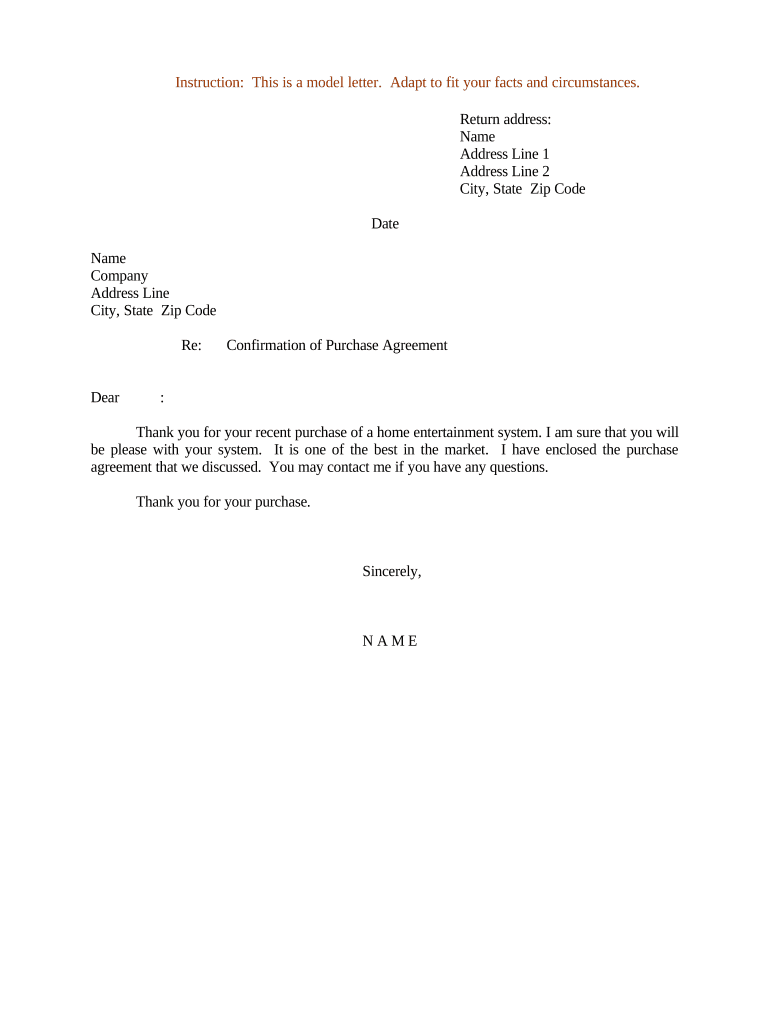
Sample Confirmation Form


What is the Sample Confirmation Form
The sample confirmation form is a document used to verify details of a transaction or agreement between parties. This form serves as a written acknowledgment that both parties agree to the terms outlined, providing a clear record of the transaction. It can be utilized in various contexts, such as purchase agreements, service confirmations, or contractual obligations. By documenting the specifics of the agreement, the sample confirmation form helps prevent misunderstandings and disputes in the future.
Key elements of the Sample Confirmation Form
A well-structured sample confirmation form typically includes several essential elements to ensure clarity and legal validity. Key components often found in the form are:
- Parties Involved: Names and contact information of all parties involved in the agreement.
- Description of the Agreement: A detailed description of the transaction or service being confirmed.
- Terms and Conditions: Specific terms that outline the responsibilities and obligations of each party.
- Signatures: Spaces for signatures of all parties, indicating their agreement to the terms.
- Date of Agreement: The date when the confirmation is signed, marking the official acknowledgment of the agreement.
Steps to complete the Sample Confirmation Form
Completing a sample confirmation form involves several straightforward steps to ensure accuracy and compliance. Here’s a guide to follow:
- Gather Information: Collect all necessary details about the transaction, including names, addresses, and specific terms.
- Fill Out the Form: Carefully enter the information into the form, ensuring all fields are completed accurately.
- Review the Document: Double-check the form for any errors or omissions to prevent future disputes.
- Obtain Signatures: Have all parties sign the form to validate the agreement.
- Distribute Copies: Provide copies of the signed confirmation to all parties for their records.
Legal use of the Sample Confirmation Form
The sample confirmation form can hold legal significance when properly executed. To be considered legally binding, the form must meet specific criteria, such as:
- All parties must willingly agree to the terms without coercion.
- The form should include all necessary details to clarify the agreement.
- Signatures must be authentic, indicating that each party acknowledges and accepts the terms.
Compliance with relevant laws, such as the ESIGN Act and UETA, ensures that electronic signatures on the form are legally recognized, further solidifying its validity.
How to use the Sample Confirmation Form
The sample confirmation form is versatile and can be adapted for various purposes. To effectively utilize the form:
- Identify the specific transaction or agreement that requires confirmation.
- Customize the form to reflect the details of your particular situation, ensuring all relevant information is included.
- Use the form as a communication tool between parties, fostering transparency and mutual understanding.
- Retain a copy for your records to reference in case of future inquiries or disputes.
Examples of using the Sample Confirmation Form
There are numerous scenarios where a sample confirmation form can be beneficial. Common examples include:
- Confirming a purchase of goods, ensuring both buyer and seller acknowledge the transaction details.
- Documenting service agreements between a contractor and client, outlining the scope of work and payment terms.
- Verifying attendance or participation in events, providing a record for both the organizer and attendees.
These examples illustrate the form's adaptability across different contexts, enhancing clarity and accountability in various transactions.
Quick guide on how to complete sample confirmation form
Complete Sample Confirmation Form effortlessly on any device
Digital document management has gained immense popularity among businesses and individuals. It offers a fantastic eco-friendly alternative to traditional printed and signed paperwork, as you can easily locate the appropriate form and securely save it online. airSlate SignNow provides you with all the necessary tools to create, modify, and electronically sign your documents swiftly without interruptions. Manage Sample Confirmation Form on any device using airSlate SignNow Android or iOS applications and enhance any document-focused process today.
The easiest way to modify and electronically sign Sample Confirmation Form with ease
- Find Sample Confirmation Form and click Get Form to begin.
- Utilize the tools we offer to fill out your document.
- Highlight important sections of the documents or redact sensitive information using tools that airSlate SignNow provides specifically for that purpose.
- Create your electronic signature with the Sign tool, which takes moments and holds the same legal validity as a conventional wet ink signature.
- Review the information and click on the Done button to save your changes.
- Select how you wish to send your form, via email, SMS, or invitation link, or download it to your computer.
Eliminate the hassle of lost or misfiled documents, tedious form searches, or errors that require new document copies to be printed. airSlate SignNow addresses all your document management needs in just a few clicks from any device you prefer. Edit and electronically sign Sample Confirmation Form and ensure excellent communication at every stage of the form preparation process with airSlate SignNow.
Create this form in 5 minutes or less
Create this form in 5 minutes!
People also ask
-
What is a sample confirmation form?
A sample confirmation form is a template designed to confirm agreements or transactions between parties. With airSlate SignNow, you can easily create and customize your own sample confirmation form to meet your specific needs, ensuring clarity and compliance in all your communications.
-
How can I create a sample confirmation form using airSlate SignNow?
Creating a sample confirmation form is simple with airSlate SignNow. You can start by choosing a template from our extensive library, then customize it with your branding, fields, and details. Once tailored, send it for e-signature to streamline the confirmation process.
-
What features does airSlate SignNow offer for sample confirmation forms?
airSlate SignNow offers a variety of features for sample confirmation forms, including customizable templates, secure e-signature options, and real-time tracking of document status. These features simplify the confirmation process, making it efficient and reliable.
-
Is there a cost associated with using sample confirmation forms in airSlate SignNow?
Yes, airSlate SignNow operates on a subscription model with pricing plans that accommodate different business sizes and needs. Each plan provides access to sample confirmation forms along with various features, making it a cost-effective solution for document management.
-
Can I integrate my sample confirmation form with other applications?
Absolutely! airSlate SignNow offers seamless integrations with numerous popular applications, such as CRM systems, cloud storage solutions, and project management tools. This ensures that your sample confirmation form fits within your existing workflow, enhancing productivity.
-
What are the benefits of using airSlate SignNow for sample confirmation forms?
Using airSlate SignNow for sample confirmation forms streamlines your document processes, enhances security with encrypted signatures, and ensures compliance with legal standards. These benefits help businesses save time and improve overall efficiency in managing confirmations and agreements.
-
How secure are the sample confirmation forms created with airSlate SignNow?
Security is a top priority at airSlate SignNow. Sample confirmation forms are protected with advanced encryption and comply with industry standards. This guarantees that your sensitive information remains confidential and secure throughout the e-signature process.
Get more for Sample Confirmation Form
- Use of facilities agreement pasco county schools form
- Rce field trip request form with lunch info roseland school
- Mis form 162
- State of florida post deductible hra verification form
- Documentation of expenditures broward k12 fl form
- Certificate of public convenience and necessity or nonemergency medical transportation service license certificate of public form
- Non profit organization information sheet
- Miami dade county public schools records management transcript request form student personal information name when attending
Find out other Sample Confirmation Form
- How Can I eSignature Georgia Courts Quitclaim Deed
- Help Me With eSignature Florida Courts Affidavit Of Heirship
- Electronic signature Alabama Banking RFP Online
- eSignature Iowa Courts Quitclaim Deed Now
- eSignature Kentucky Courts Moving Checklist Online
- eSignature Louisiana Courts Cease And Desist Letter Online
- How Can I Electronic signature Arkansas Banking Lease Termination Letter
- eSignature Maryland Courts Rental Application Now
- eSignature Michigan Courts Affidavit Of Heirship Simple
- eSignature Courts Word Mississippi Later
- eSignature Tennessee Sports Last Will And Testament Mobile
- How Can I eSignature Nevada Courts Medical History
- eSignature Nebraska Courts Lease Agreement Online
- eSignature Nebraska Courts LLC Operating Agreement Easy
- Can I eSignature New Mexico Courts Business Letter Template
- eSignature New Mexico Courts Lease Agreement Template Mobile
- eSignature Courts Word Oregon Secure
- Electronic signature Indiana Banking Contract Safe
- Electronic signature Banking Document Iowa Online
- Can I eSignature West Virginia Sports Warranty Deed