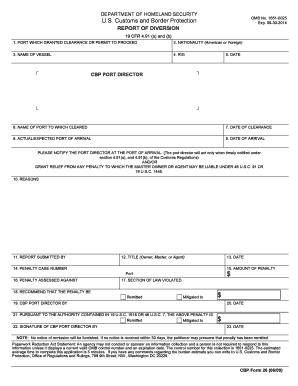
Cbp Permit to Proceed 2009


What is the CBP Permit to Proceed?
The CBP Permit to Proceed is an essential document issued by U.S. Customs and Border Protection (CBP) that allows individuals or businesses to move goods across U.S. borders under specific conditions. This permit is particularly relevant for those involved in importing or exporting goods, ensuring compliance with U.S. laws and regulations. The permit serves as an official acknowledgment that the necessary customs requirements have been met, facilitating smoother transit of items through customs checkpoints.
How to Obtain the CBP Permit to Proceed
To obtain the CBP Permit to Proceed, applicants must follow a structured process that includes gathering necessary documentation and submitting the appropriate forms. Key steps involve:
- Identifying the specific requirements based on the type of goods being transported.
- Completing the relevant application forms accurately.
- Submitting the application to the appropriate CBP office, either online or in person.
- Paying any associated fees, if applicable.
Once submitted, the application will be reviewed by CBP officials, and applicants may be required to provide additional information or clarification.
Steps to Complete the CBP Permit to Proceed
Completing the CBP Permit to Proceed involves several critical steps to ensure that all required information is accurately provided. The process typically includes:
- Gathering necessary documents, such as invoices, shipping manifests, and identification.
- Filling out the permit application form with precise details about the shipment and parties involved.
- Reviewing the completed form for accuracy to avoid delays.
- Submitting the form to CBP through the designated channels.
Following these steps carefully can help streamline the approval process and reduce the risk of complications during customs clearance.
Legal Use of the CBP Permit to Proceed
The legal use of the CBP Permit to Proceed is governed by U.S. customs laws and regulations. To ensure that the permit is valid and enforceable, it is crucial to adhere to the following guidelines:
- Ensure that all information provided is truthful and accurate.
- Maintain compliance with all applicable customs regulations and requirements.
- Keep records of all transactions and communications related to the permit.
Failure to comply with these legal stipulations may result in penalties or delays in the processing of shipments.
Key Elements of the CBP Permit to Proceed
Understanding the key elements of the CBP Permit to Proceed is vital for successful navigation through customs processes. Important components include:
- Applicant Information: Details about the individual or business applying for the permit.
- Shipment Details: Information regarding the goods being transported, including descriptions and quantities.
- Compliance Statements: Affirmations that all customs regulations will be followed.
These elements ensure that CBP can effectively assess and process the permit application.
Required Documents for the CBP Permit to Proceed
When applying for the CBP Permit to Proceed, certain documents are required to support the application. These typically include:
- Commercial invoices detailing the nature and value of the goods.
- Shipping manifests that outline the logistics of the shipment.
- Identification documents for the applicant and any authorized representatives.
Having these documents ready can expedite the application process and improve the chances of approval.
Quick guide on how to complete cbp permit to proceed
Complete Cbp Permit To Proceed effortlessly on any device
Web-based document management has gained traction among businesses and individuals. It offers an ideal eco-conscious alternative to conventional printed and signed documents, allowing you to locate the necessary form and securely store it online. airSlate SignNow equips you with everything required to create, modify, and electronically sign your documents swiftly without complications. Manage Cbp Permit To Proceed on any device using airSlate SignNow's Android or iOS applications and enhance any document-oriented process today.
How to modify and eSign Cbp Permit To Proceed effortlessly
- Locate Cbp Permit To Proceed and click on Get Form to begin.
- Use the tools available to complete your form.
- Highlight pertinent sections of your documents or redact sensitive data using the tools specifically provided by airSlate SignNow for this purpose.
- Generate your eSignature with the Sign tool, which takes mere seconds and carries the same legal validity as a conventional wet ink signature.
- Review all the information and click on the Done button to save your alterations.
- Choose how you wish to send your form, whether by email, SMS, invitation link, or download it to your computer.
Eliminate worries about lost or misplaced documents, tedious form searches, or errors that necessitate printing new document copies. airSlate SignNow addresses all your document management needs in just a few clicks from any device you prefer. Modify and eSign Cbp Permit To Proceed and guarantee clear communication at every stage of the form preparation process with airSlate SignNow.
Create this form in 5 minutes or less
Find and fill out the correct cbp permit to proceed
Create this form in 5 minutes!
How to create an eSignature for the cbp permit to proceed
How to create an electronic signature for a PDF online
How to create an electronic signature for a PDF in Google Chrome
How to create an e-signature for signing PDFs in Gmail
How to create an e-signature right from your smartphone
How to create an e-signature for a PDF on iOS
How to create an e-signature for a PDF on Android
People also ask
-
What is a permit to proceed in the context of eSigning?
A permit to proceed is a critical authorization that allows parties to move forward with a particular agreement or contract after eSigning. In the context of airSlate SignNow, this process ensures that all necessary parties have reviewed and agreed to the terms before any work begins, providing clarity and security.
-
How can airSlate SignNow facilitate obtaining a permit to proceed?
airSlate SignNow streamlines the process of obtaining a permit to proceed by allowing users to send, sign, and manage documents digitally. With its electronic signature capabilities, you can quickly gather approvals from all required parties, accelerating the entire workflow and minimizing delays.
-
What are the pricing options for airSlate SignNow?
airSlate SignNow offers flexible pricing plans designed to cater to different business needs. Each plan includes features that support the eSigning process, including obtaining a permit to proceed, at competitive rates that ensure you receive maximum value for your investment.
-
What features does airSlate SignNow offer for document management?
airSlate SignNow provides several robust features for document management, including templates, secure storage, and real-time tracking of document status. These features are essential for ensuring that all necessary permits to proceed are readily available and managed efficiently.
-
How do integrations enhance airSlate SignNow's capabilities?
Integrations enhance airSlate SignNow's functionality by connecting with various third-party applications to streamline workflows. This means that your team can easily manage permits to proceed alongside other business processes in software you already use, thereby increasing efficiency and saving time.
-
What benefits come with using airSlate SignNow for obtaining signatures?
Using airSlate SignNow for obtaining signatures offers numerous benefits, including improved speed and reduced processing time for documents. By facilitating quick access to a permit to proceed, businesses can enhance productivity and ensure compliance with necessary agreements swiftly.
-
Is airSlate SignNow secure for handling sensitive documents?
Yes, airSlate SignNow is designed with high-level security features to protect sensitive documents. These measures include encryption and secure access controls, ensuring that your permit to proceed and other important documents are safeguarded from unauthorized access.
Get more for Cbp Permit To Proceed
- Petition for administration of a small estate register of wills form
- Github ilovepdfilovepdf php ilovepdf rest api php form
- Decree for name change of a minor dc 6 form
- Pretrial intervention program application form
- Correction law article 23 a new york state division of criminal form
- New york consolidated laws correction law cor article form
- Texas general warranty deed form
- Free idaho quit claim deed form wordpdfeformsfree
Find out other Cbp Permit To Proceed
- How To eSign Illinois Rental application
- How To eSignature Maryland Affidavit of Identity
- eSignature New York Affidavit of Service Easy
- How To eSignature Idaho Affidavit of Title
- eSign Wisconsin Real estate forms Secure
- How To eSign California Real estate investment proposal template
- eSignature Oregon Affidavit of Title Free
- eSign Colorado Real estate investment proposal template Simple
- eSign Louisiana Real estate investment proposal template Fast
- eSign Wyoming Real estate investment proposal template Free
- How Can I eSign New York Residential lease
- eSignature Colorado Cease and Desist Letter Later
- How Do I eSignature Maine Cease and Desist Letter
- How Can I eSignature Maine Cease and Desist Letter
- eSignature Nevada Cease and Desist Letter Later
- Help Me With eSign Hawaii Event Vendor Contract
- How To eSignature Louisiana End User License Agreement (EULA)
- How To eSign Hawaii Franchise Contract
- eSignature Missouri End User License Agreement (EULA) Free
- eSign Delaware Consulting Agreement Template Now