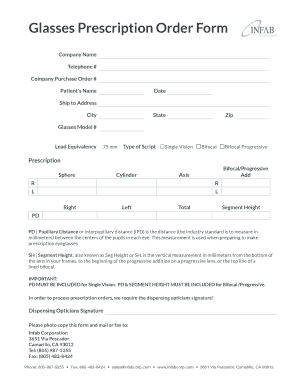
Glasses Prescription Order Form Infab 2014


What is the Glasses Prescription Order Form Infab
The Glasses Prescription Order Form Infab is a specialized document designed for individuals to request their eyeglasses prescriptions from their eye care providers. This form serves as a formal request, ensuring that the necessary details are captured accurately for the fulfillment of the prescription. It typically includes essential information such as the patient's name, date of birth, and specific prescription details, including lens type and measurements.
How to use the Glasses Prescription Order Form Infab
Using the Glasses Prescription Order Form Infab is straightforward. Begin by filling out your personal information, including your full name, contact details, and any relevant medical history that may affect your prescription. Next, provide the specific details of your eyeglasses prescription as indicated by your optometrist. Finally, review the form for accuracy and submit it as per your eye care provider's instructions, whether electronically or in paper format.
Steps to complete the Glasses Prescription Order Form Infab
Completing the Glasses Prescription Order Form Infab involves several key steps:
- Gather your personal information, including your full name and contact details.
- Obtain your most recent eyeglasses prescription from your eye care provider.
- Fill in the prescription details on the form, ensuring accuracy in measurements and lens specifications.
- Review the completed form for any errors or omissions.
- Submit the form according to your eye care provider's preferred method.
Legal use of the Glasses Prescription Order Form Infab
The Glasses Prescription Order Form Infab is legally recognized, provided that it meets specific requirements. To ensure its legality, the form must be completed accurately and signed by the appropriate parties. Digital signatures are acceptable, as long as they comply with eSignature laws such as ESIGN and UETA. This legal framework ensures that the form holds the same weight as a traditional paper document, facilitating a smooth process for obtaining your eyeglasses prescription.
Key elements of the Glasses Prescription Order Form Infab
Key elements of the Glasses Prescription Order Form Infab include:
- Patient Information: Full name, date of birth, and contact information.
- Prescription Details: Specific measurements, lens types, and any special instructions from the eye care provider.
- Signature: The patient's signature or digital signature to authorize the request.
- Date of Request: The date on which the form is completed and submitted.
Examples of using the Glasses Prescription Order Form Infab
Examples of using the Glasses Prescription Order Form Infab include:
- Requesting a copy of your prescription to order glasses online.
- Providing the form to your local optical store for custom eyewear orders.
- Submitting the form to your eye care provider for record-keeping purposes.
Quick guide on how to complete glasses prescription order form infab
Effortlessly Prepare Glasses Prescription Order Form Infab on Any Device
The management of online documents has become increasingly popular among businesses and individuals alike. It offers an ideal eco-friendly alternative to conventional printed and signed documents, allowing you to access the needed form and securely store it online. airSlate SignNow provides you with all the necessary tools to swiftly create, edit, and electronically sign your documents without delays. Handle Glasses Prescription Order Form Infab on any platform using the airSlate SignNow Android or iOS applications and enhance any document-centric process today.
The Simplest Way to Edit and Electronically Sign Glasses Prescription Order Form Infab with Ease
- Locate Glasses Prescription Order Form Infab and click on Get Form to begin.
- Use the tools we offer to fill out your form.
- Highlight important sections of your documents or redact sensitive information with tools specifically designed by airSlate SignNow for this purpose.
- Create your signature using the Sign tool, which takes only seconds and holds the same legal validity as a traditional handwritten signature.
- Review the information and click on the Done button to save your changes.
- Choose how you wish to send your form, via email, text message (SMS), or invite link, or download it to your computer.
Eliminate the worry of lost or misplaced files, tedious form searches, or mistakes that necessitate printing new document copies. airSlate SignNow meets your document management needs in just a few clicks from any device you prefer. Edit and electronically sign Glasses Prescription Order Form Infab and ensure outstanding communication at every stage of your form preparation process with airSlate SignNow.
Create this form in 5 minutes or less
Find and fill out the correct glasses prescription order form infab
Create this form in 5 minutes!
How to create an eSignature for the glasses prescription order form infab
How to create an electronic signature for a PDF online
How to create an electronic signature for a PDF in Google Chrome
How to create an e-signature for signing PDFs in Gmail
How to create an e-signature right from your smartphone
How to create an e-signature for a PDF on iOS
How to create an e-signature for a PDF on Android
People also ask
-
What is the Glasses Prescription Order Form Infab?
The Glasses Prescription Order Form Infab is a user-friendly document designed for optometrists and eyewear retailers. It allows customers to submit their glasses prescriptions efficiently, streamlining the order process. With airSlate SignNow, you can easily create and send this form with electronic signatures for a seamless experience.
-
How can I integrate the Glasses Prescription Order Form Infab into my existing workflow?
Integrating the Glasses Prescription Order Form Infab into your workflow is simple with airSlate SignNow. You can utilize our various integrations with popular software to automate and enhance your document processes. This ensures that your team can efficiently manage prescription orders without disrupting their current systems.
-
What are the benefits of using the Glasses Prescription Order Form Infab?
Using the Glasses Prescription Order Form Infab enhances efficiency by simplifying the prescription submissions process. It enables quick access for both customers and staff, reducing errors and improving order accuracy. Additionally, the form is equipped with eSigning capabilities, allowing for faster approvals and a smoother customer experience.
-
Is the Glasses Prescription Order Form Infab customizable?
Yes, the Glasses Prescription Order Form Infab is fully customizable to suit your specific business needs. You can modify fields, add branding, and incorporate any additional information necessary for your practice. This flexibility ensures that the form aligns perfectly with your services and brand identity.
-
What is the pricing structure for using the Glasses Prescription Order Form Infab?
The pricing for the Glasses Prescription Order Form Infab is competitive and varies based on your subscription plan with airSlate SignNow. You can choose from different tiers that best fit your business size and frequency of use. These plans offer great value for the features and capabilities provided.
-
Can the Glasses Prescription Order Form Infab be accessed on mobile devices?
Absolutely! The Glasses Prescription Order Form Infab is mobile-friendly, allowing users to access and complete forms on various devices. This is especially beneficial for customers who may want to place orders on-the-go, ensuring you capture all potential leads regardless of where they are.
-
How does airSlate SignNow secure the Glasses Prescription Order Form Infab data?
AirSlate SignNow employs top-tier security measures to protect the data submitted through the Glasses Prescription Order Form Infab. This includes encryption, secure storage, and compliance with industry regulations. You can trust that your customers' sensitive information is handled with the utmost care and security.
Get more for Glasses Prescription Order Form Infab
- Ohio pharmacy services ohiomhas ohiogov form
- State of hawaii title 12 department of labor and form
- Federal register vol 75 no 171 friday september 3 form
- Ftb 2518 bc instructions form
- Drs ewvr form
- Tpg 169 individual income tax status letter request individual income tax status letter request ct form
- Federal and idaho tax withholding rs322 persi idaho form
- Illinois business registration application form
Find out other Glasses Prescription Order Form Infab
- Sign West Virginia Postnuptial Agreement Template Myself
- How Do I Sign Indiana Divorce Settlement Agreement Template
- Sign Indiana Child Custody Agreement Template Now
- Sign Minnesota Divorce Settlement Agreement Template Easy
- How To Sign Arizona Affidavit of Death
- Sign Nevada Divorce Settlement Agreement Template Free
- Sign Mississippi Child Custody Agreement Template Free
- Sign New Jersey Child Custody Agreement Template Online
- Sign Kansas Affidavit of Heirship Free
- How To Sign Kentucky Affidavit of Heirship
- Can I Sign Louisiana Affidavit of Heirship
- How To Sign New Jersey Affidavit of Heirship
- Sign Oklahoma Affidavit of Heirship Myself
- Sign Washington Affidavit of Death Easy
- Help Me With Sign Pennsylvania Cohabitation Agreement
- Sign Montana Child Support Modification Online
- Sign Oregon Last Will and Testament Mobile
- Can I Sign Utah Last Will and Testament
- Sign Washington Last Will and Testament Later
- Sign Wyoming Last Will and Testament Simple