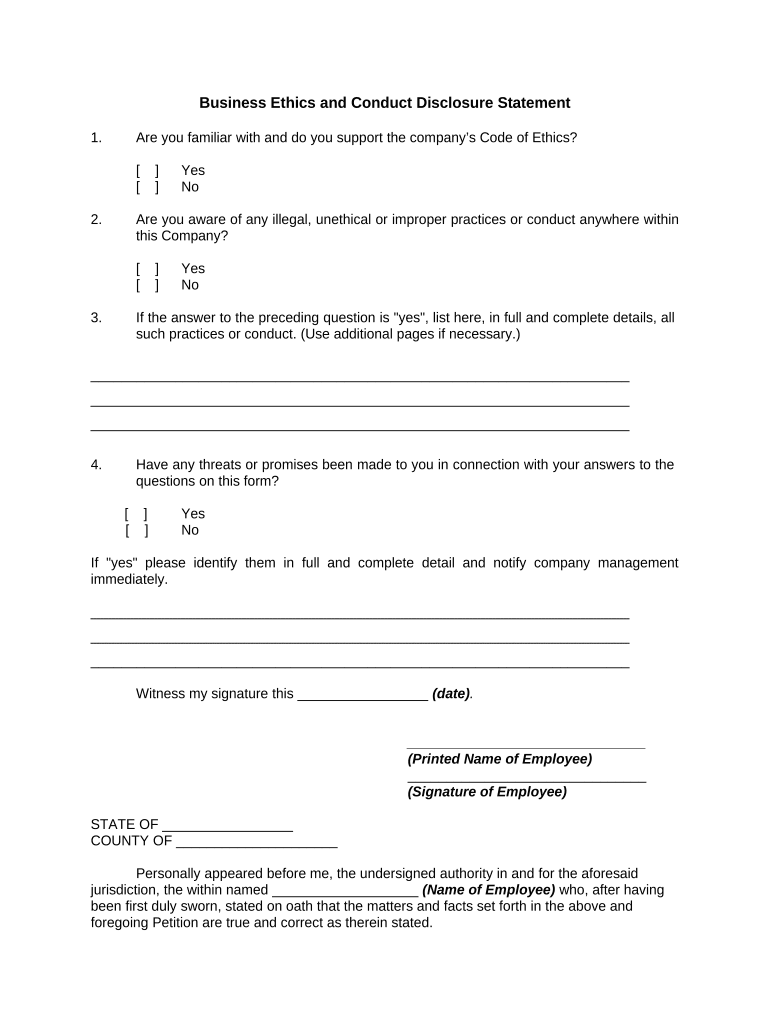
Business Disclosure Form


What is the Business Disclosure?
The business disclosure form is a document that provides essential information about a company's operations, ownership, and financial status. This form is often required by regulatory bodies to ensure transparency and compliance with legal standards. It typically includes details such as the business name, address, type of entity (e.g., LLC, Corporation), and the names of key stakeholders. The purpose of this disclosure is to inform stakeholders, including investors and regulatory agencies, about the business's activities and any potential conflicts of interest.
Steps to Complete the Business Disclosure
Completing a business disclosure form involves several key steps to ensure accuracy and compliance. Here is a general outline of the process:
- Gather Required Information: Collect all necessary details, including business structure, ownership, and financial data.
- Fill Out the Form: Carefully enter the information into the form, ensuring that all fields are completed accurately.
- Review for Accuracy: Double-check the information provided to avoid errors that could lead to compliance issues.
- Sign and Date: Ensure that the form is signed by the appropriate parties, indicating that the information is truthful and complete.
- Submit the Form: Follow the submission guidelines, whether online, by mail, or in person, as required by the governing body.
Legal Use of the Business Disclosure
The legal use of a business disclosure form is critical for compliance with various regulations. In the United States, these forms must adhere to federal and state laws governing business operations. When properly completed and submitted, the disclosure serves as a legally binding document that can protect the business from potential legal issues. It is essential to ensure that the form meets all necessary legal standards, including those set forth by the Securities and Exchange Commission (SEC) and other relevant authorities.
Key Elements of the Business Disclosure
Understanding the key elements of a business disclosure form is vital for effective completion. Important components typically include:
- Business Identification: Name, address, and contact information of the business.
- Ownership Structure: Details about the owners, partners, or shareholders.
- Financial Information: Summary of the business's financial status, including revenue and expenses.
- Compliance Statements: Affirmations regarding adherence to laws and regulations.
- Signature Section: Space for authorized representatives to sign, confirming the accuracy of the information provided.
Examples of Using the Business Disclosure
Business disclosure forms are utilized in various contexts, including:
- Loan Applications: Lenders often require a business disclosure to assess the financial health of a company before approving loans.
- Investor Relations: Companies may provide disclosures to potential investors to ensure transparency and build trust.
- Regulatory Compliance: Businesses must submit disclosures to regulatory agencies to comply with legal requirements and avoid penalties.
Disclosure Requirements
Disclosure requirements can vary based on the type of business entity and the jurisdiction in which it operates. Generally, businesses must disclose:
- Ownership Information: Names and addresses of owners and significant stakeholders.
- Financial Statements: Recent financial statements, including balance sheets and income statements.
- Business Activities: A description of the primary activities and services offered by the business.
- Compliance History: Any past compliance issues or legal disputes that may affect the business's operations.
Quick guide on how to complete business disclosure
Organize Business Disclosure effortlessly on any device
Digital document management has gained traction among both businesses and individuals. It offers an ideal eco-friendly solution to conventional printed and signed forms, allowing you to obtain the necessary template and securely save it online. airSlate SignNow equips you with all the resources required to create, modify, and eSign your documents quickly and without issues. Handle Business Disclosure on any device using airSlate SignNow's Android or iOS applications and enhance any document-related process today.
The simplest way to adjust and eSign Business Disclosure with ease
- Locate Business Disclosure and then click Get Form to commence.
- Leverage the tools we offer to complete your document.
- Emphasize important sections of the documents or obscure sensitive information with tools that airSlate SignNow specifically provides for this purpose.
- Create your eSignature with the Sign tool, which takes mere seconds and holds the same legal validity as a conventional wet ink signature.
- Review all the details and then click on the Done button to finalize your changes.
- Select how you wish to share your form, whether by email, text message (SMS), invitation link, or download it to your computer.
Forget about lost or overlooked files, tedious form searches, or mistakes that necessitate printing new document copies. airSlate SignNow fulfills your needs in document management within a few clicks from your chosen device. Edit and eSign Business Disclosure and ensure smooth communication at any stage of your form preparation journey with airSlate SignNow.
Create this form in 5 minutes or less
Create this form in 5 minutes!
People also ask
-
What is a business disclosure form sample?
A business disclosure form sample is a template that outlines the necessary information businesses are required to disclose regarding their operations, financial status, and risk factors. It serves as a guideline for companies to ensure they maintain transparency with stakeholders and adhere to legal regulations.
-
How can airSlate SignNow help with business disclosure form samples?
With airSlate SignNow, you can easily create, send, and eSign business disclosure form samples. Our user-friendly platform allows you to customize templates, ensuring that your disclosures meet all necessary requirements and streamline your document management process.
-
What are the benefits of using a business disclosure form sample?
Using a business disclosure form sample promotes transparency and ensures compliance with legal obligations, which can foster trust with clients and investors. It saves time by providing a structured format, allowing businesses to quickly create accurate disclosures without starting from scratch.
-
Are there any costs associated with accessing business disclosure form samples through airSlate SignNow?
While airSlate SignNow offers a free trial, accessing comprehensive business disclosure form samples and additional features may require a subscription. The pricing is competitive and designed to provide value to businesses by ensuring they have the tools needed for efficient document management.
-
Can I integrate my existing software with airSlate SignNow for business disclosure forms?
Yes, airSlate SignNow offers seamless integrations with various third-party applications, allowing you to connect your existing software with our eSigning platform. This integration capabilities enhance your workflow when managing business disclosure form samples and other essential documents.
-
Is it possible to customize a business disclosure form sample in airSlate SignNow?
Absolutely! airSlate SignNow provides options to customize your business disclosure form sample, ensuring it meets your organization's unique requirements. You can add logos, adjust text fields, and incorporate industry-specific disclosures to create a tailored document.
-
What security features does airSlate SignNow provide for business disclosure form samples?
airSlate SignNow prioritizes security with advanced encryption and compliance with major regulations such as GDPR and eIDAS. When handling business disclosure form samples, you can be confident that your sensitive information is protected during storage and transmission.
Get more for Business Disclosure
- Solving one step equations pdf form
- Name date math 6 greatest common factor gcf notes loudoun k12 va form
- Equipment issue form
- Application for admission to the national art honor society lcps form
- Transcript request form chantilly high school
- Provider overpayment refund form draft 17dec08 4
- Chesapeake public schools micrifilm department form
- Provider overpayment refund form draft 17dec08 4 doc
Find out other Business Disclosure
- Sign Ohio Police Promissory Note Template Easy
- Sign Alabama Courts Affidavit Of Heirship Simple
- How To Sign Arizona Courts Residential Lease Agreement
- How Do I Sign Arizona Courts Residential Lease Agreement
- Help Me With Sign Arizona Courts Residential Lease Agreement
- How Can I Sign Arizona Courts Residential Lease Agreement
- Sign Colorado Courts LLC Operating Agreement Mobile
- Sign Connecticut Courts Living Will Computer
- How Do I Sign Connecticut Courts Quitclaim Deed
- eSign Colorado Banking Rental Application Online
- Can I eSign Colorado Banking Medical History
- eSign Connecticut Banking Quitclaim Deed Free
- eSign Connecticut Banking Business Associate Agreement Secure
- Sign Georgia Courts Moving Checklist Simple
- Sign Georgia Courts IOU Mobile
- How Can I Sign Georgia Courts Lease Termination Letter
- eSign Hawaii Banking Agreement Simple
- eSign Hawaii Banking Rental Application Computer
- eSign Hawaii Banking Agreement Easy
- eSign Hawaii Banking LLC Operating Agreement Fast