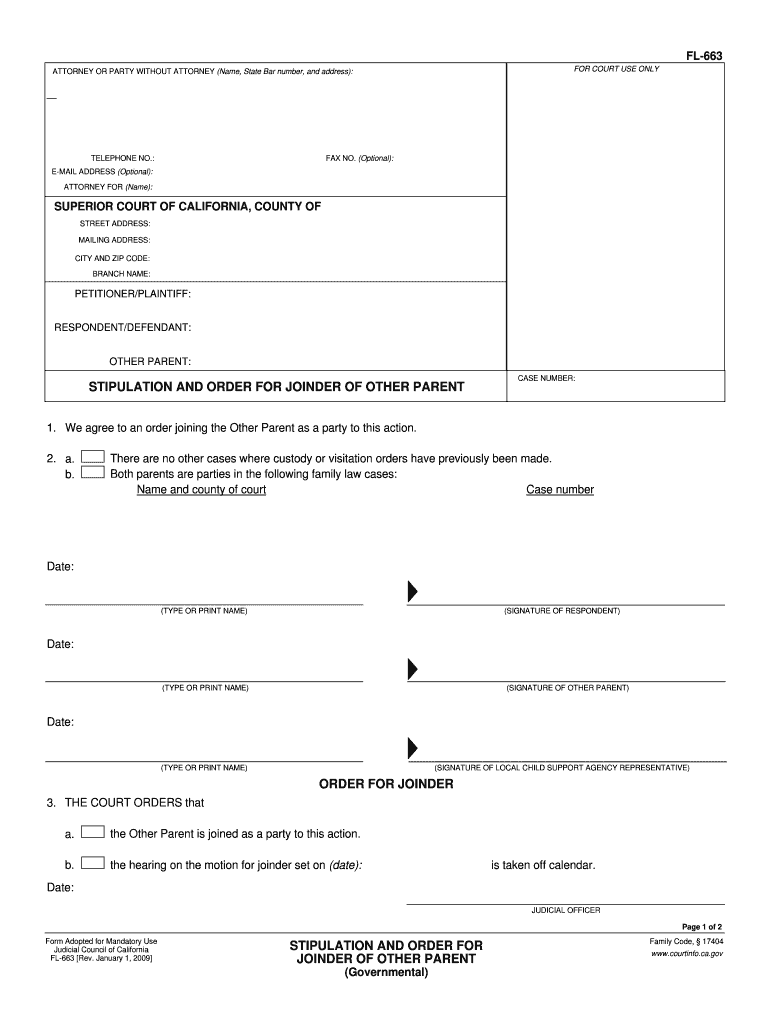
Order Joinder Form


What is the Order Joinder
The Order Joinder is a legal document used to combine multiple parties or claims into a single action within the context of a legal proceeding. This form is particularly useful in family law cases, where it may involve matters such as child support or custody. By utilizing the Order Joinder, parties can streamline the legal process, ensuring that all relevant issues are addressed in one unified case rather than through separate proceedings.
How to use the Order Joinder
To effectively use the Order Joinder, individuals should first identify all parties involved in the legal matter. The form requires detailed information about each party, including their roles and responsibilities. After filling out the necessary information, the document should be filed with the appropriate court. It is essential to ensure that all parties consent to the joinder, as this will facilitate a smoother legal process and reduce potential disputes.
Key elements of the Order Joinder
Key elements of the Order Joinder include:
- Identification of Parties: Clearly list all parties involved in the legal action.
- Nature of the Claims: Describe the specific claims or issues being addressed through the joinder.
- Consent: Obtain signatures from all parties to indicate their agreement to the joinder.
- Filing Information: Include details about where and how the document will be filed.
Steps to complete the Order Joinder
Completing the Order Joinder involves several important steps:
- Gather Information: Collect all necessary details about the parties and claims.
- Fill Out the Form: Accurately complete the Order Joinder form with the required information.
- Obtain Signatures: Ensure all parties sign the document to confirm their consent.
- File the Document: Submit the completed Order Joinder to the appropriate court.
- Keep Copies: Retain copies of the filed document for your records.
Legal use of the Order Joinder
The legal use of the Order Joinder is governed by specific rules that vary by jurisdiction. In general, it is used to facilitate the inclusion of additional parties in a legal action, which can help in resolving disputes more efficiently. It is crucial to ensure compliance with local court rules and procedures when using this document to avoid delays or complications in the legal process.
State-specific rules for the Order Joinder
Each state may have unique rules regarding the use of the Order Joinder. It is important to consult local court rules or seek legal advice to understand the specific requirements in your jurisdiction. These rules may dictate the format of the document, the necessary information to include, and any additional steps required for filing.
Quick guide on how to complete order joinder
Complete Order Joinder effortlessly on any device
Digital document management has become increasingly favored among organizations and individuals. It offers an ideal eco-friendly substitute for traditional printed and signed papers, as you can access the necessary form and securely save it online. airSlate SignNow equips you with all the tools required to create, edit, and eSign your documents swiftly without delays. Manage Order Joinder on any platform using airSlate SignNow Android or iOS applications and enhance any document-centered workflow today.
The easiest way to edit and eSign Order Joinder seamlessly
- Find Order Joinder and click Get Form to commence.
- Utilize the tools we offer to complete your document.
- Emphasize important sections of the documents or redact sensitive information with tools that airSlate SignNow offers specifically for that purpose.
- Create your eSignature with the Sign feature, which takes seconds and carries the same legal validity as a conventional wet ink signature.
- Review all the information and then click on the Done button to save your modifications.
- Choose how you wish to send your form, via email, SMS, or invitation link, or download it to your computer.
Eliminate concerns of lost or misplaced documents, tedious form searching, or errors that necessitate printing new document copies. airSlate SignNow addresses your document management needs in just a few clicks from any device you prefer. Edit and eSign Order Joinder to ensure outstanding communication at any phase of your form preparation process with airSlate SignNow.
Create this form in 5 minutes or less
Create this form in 5 minutes!
How to create an eSignature for the order joinder
How to generate an eSignature for your PDF online
How to generate an eSignature for your PDF in Google Chrome
How to generate an electronic signature for signing PDFs in Gmail
The best way to make an eSignature straight from your smartphone
The best way to create an electronic signature for a PDF on iOS
The best way to make an eSignature for a PDF document on Android
People also ask
-
What is joinder type language online?
Joinder type language online refers to specific legal language used to add parties to a legal document or agreement. Understanding how to utilize joinder type language online can simplify the process of legally binding groups under one contract, enhancing efficiency.
-
How does airSlate SignNow facilitate joinder type language online?
AirSlate SignNow allows users to create, modify, and eSign documents with built-in templates that can include joinder type language online. This means users can streamline their legal documents by easily adding necessary parties without the hassle of traditional methods.
-
Is there a cost associated with using airSlate SignNow for joinder type language online?
AirSlate SignNow offers various pricing plans suitable for businesses of all sizes, providing exceptional value for utilizing joinder type language online. You can choose a plan that fits your budget while gaining access to powerful features for document management and electronic signatures.
-
What features does airSlate SignNow offer for managing joinder type language online?
With airSlate SignNow, users can utilize customizable templates, drag-and-drop fields, and collaboration tools to effectively manage joinder type language online. These features ensure that all parties can easily understand and sign documents in a secure manner.
-
Are there any integrations available for airSlate SignNow when using joinder type language online?
Yes, airSlate SignNow offers numerous integrations with popular applications, allowing seamless transfer and management of documents with joinder type language online. This flexibility enhances workflow efficiency by connecting with tools your team may already use.
-
Can I access airSlate SignNow from mobile devices for joinder type language online?
Absolutely! AirSlate SignNow is accessible from both desktop and mobile devices, enabling you to manage joinder type language online anytime and anywhere. This mobility ensures that you can send and receive important documents without being tied to a specific location.
-
What are the benefits of using airSlate SignNow for joinder type language online?
Using airSlate SignNow for joinder type language online provides numerous benefits, including faster turnaround times, reduced paper usage, and improved collaboration among parties involved. This results in a cost-effective solution that enhances the overall efficiency of your document workflows.
Get more for Order Joinder
Find out other Order Joinder
- eSignature Minnesota Sports Rental Lease Agreement Free
- eSignature Minnesota Sports Promissory Note Template Fast
- eSignature Minnesota Sports Forbearance Agreement Online
- eSignature Oklahoma Real Estate Business Plan Template Free
- eSignature South Dakota Police Limited Power Of Attorney Online
- How To eSignature West Virginia Police POA
- eSignature Rhode Island Real Estate Letter Of Intent Free
- eSignature Rhode Island Real Estate Business Letter Template Later
- eSignature South Dakota Real Estate Lease Termination Letter Simple
- eSignature Tennessee Real Estate Cease And Desist Letter Myself
- How To eSignature New Mexico Sports Executive Summary Template
- Can I eSignature Utah Real Estate Operating Agreement
- eSignature Vermont Real Estate Warranty Deed Online
- eSignature Vermont Real Estate Operating Agreement Online
- eSignature Utah Real Estate Emergency Contact Form Safe
- eSignature Washington Real Estate Lease Agreement Form Mobile
- How Can I eSignature New York Sports Executive Summary Template
- eSignature Arkansas Courts LLC Operating Agreement Now
- How Do I eSignature Arizona Courts Moving Checklist
- eSignature Wyoming Real Estate Quitclaim Deed Myself