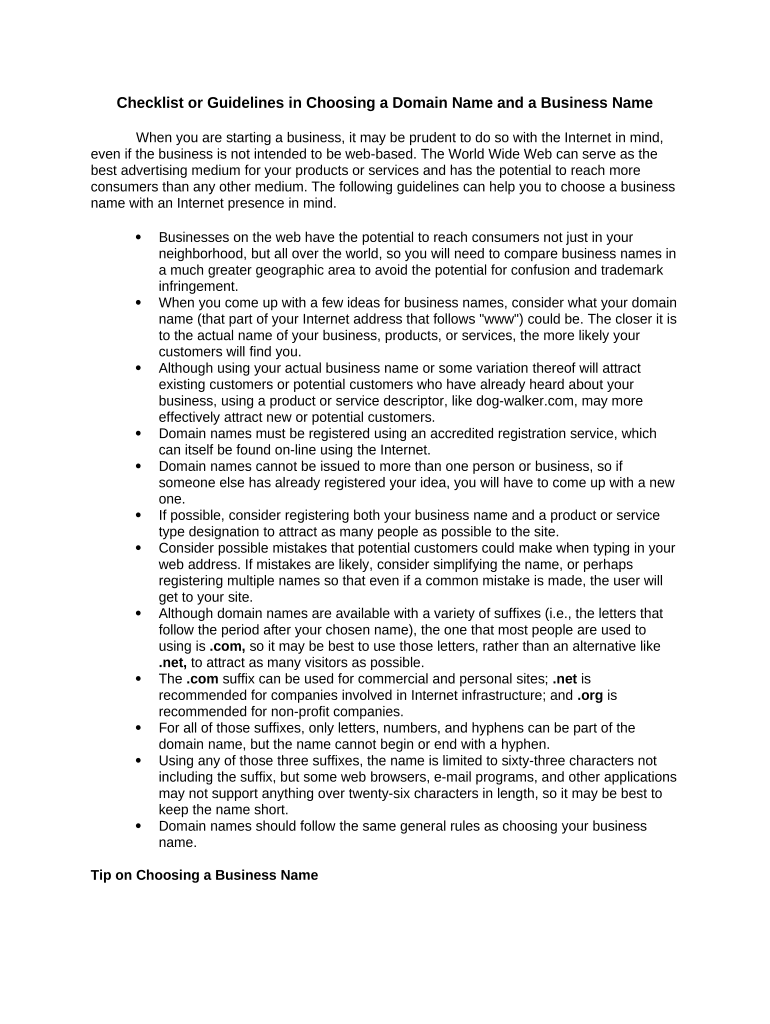
Checklist Choosing Form


What is the checklist for choosing a domain name?
The checklist for choosing a domain name serves as a guide to help individuals and businesses select an appropriate and effective domain for their online presence. It encompasses various factors, including the relevance of the name to the business, ease of spelling, length, and memorability. A well-chosen domain name can enhance brand recognition and improve search engine visibility, making it easier for potential customers to find your website.
Key elements of the checklist for choosing a domain name
When selecting a domain name, several key elements should be considered:
- Relevance: Ensure the domain name reflects your business identity or the services offered.
- Length: Aim for a concise name, ideally under fifteen characters, to enhance memorability.
- Spelling: Choose a name that is easy to spell and pronounce, reducing the chances of user error.
- Extension: Consider the most suitable domain extension, such as .com, .org, or .net, based on your target audience.
- Uniqueness: Verify that the name is not already in use or trademarked to avoid legal issues.
Steps to complete the checklist for choosing a domain name
Completing the checklist involves a systematic approach:
- Brainstorm potential names that align with your brand and services.
- Check the availability of your chosen names through domain registration sites.
- Evaluate the names based on the key elements outlined in the checklist.
- Consider feedback from colleagues or potential customers regarding the name's appeal.
- Finalize your choice and proceed with the registration process.
Legal use of the checklist for choosing a domain name
Ensuring the legal use of your chosen domain name is crucial. This involves confirming that the name does not infringe on existing trademarks or copyrights. Conducting a thorough search through trademark databases can help identify potential conflicts. Additionally, registering your domain name can provide legal protection against unauthorized use by others, reinforcing your brand's identity in the digital space.
How to obtain the checklist for choosing a domain name
The checklist for choosing a domain name can typically be obtained through various online resources, including domain registration platforms and business development websites. Many of these platforms offer free guides or templates that outline the essential considerations for selecting a domain name. Additionally, consulting with digital marketing professionals can provide tailored advice and insights specific to your business needs.
Examples of using the checklist for choosing a domain name
Utilizing the checklist can lead to successful domain name choices. For instance, a local bakery might choose a name like “SweetTreatsBakery.com” to clearly convey its offerings while being easy to remember. Conversely, a tech startup might opt for a more abstract name that reflects innovation, ensuring it remains relevant as the company evolves. Each example highlights the importance of aligning the domain name with the business's identity and target audience.
Quick guide on how to complete checklist choosing 497332148
Effortlessly Prepare Checklist Choosing on Any Device
Digital document management has become increasingly favored by businesses and individuals alike. It offers an ideal environmentally friendly substitute for traditional printed and signed paperwork, as you can easily find the necessary form and securely store it online. airSlate SignNow provides you with all the resources needed to create, modify, and electronically sign your documents swiftly with minimal delays. Handle Checklist Choosing on any device using the airSlate SignNow applications for Android or iOS, and streamline any document-related tasks today.
How to Edit and Electronically Sign Checklist Choosing with Ease
- Find Checklist Choosing and click Get Form to begin.
- Make use of the tools we offer to fill out your form.
- Emphasize important sections of your documents or redact sensitive information with tools that airSlate SignNow specifically provides for that purpose.
- Generate your signature using the Sign feature, which takes mere seconds and holds the same legal validity as a conventional wet ink signature.
- Review all the information and click on the Done button to store your modifications.
- Decide how you want to send your form—via email, text message (SMS), invite link, or download it to your computer.
Say goodbye to lost or misfiled documents, the hassle of searching through forms, or mistakes that require printing additional document copies. airSlate SignNow meets all your document management needs in just a few clicks from any device you choose. Modify and electronically sign Checklist Choosing and ensure effective communication at every stage of the form creation process with airSlate SignNow.
Create this form in 5 minutes or less
Create this form in 5 minutes!
People also ask
-
What is the best checklist for choosing an e-signature solution?
When checklist choosing an e-signature solution, consider factors such as user-friendliness, pricing, security features, and integrations with other tools. Evaluate how the solution meets your specific business needs and if it offers customizable features. A thorough checklist ensures you select a solution that enhances productivity.
-
How does pricing affect my checklist when choosing an e-signature tool?
Pricing is a critical component of your checklist choosing process for an e-signature tool. Compare different plans, considering features included at various price points. A value-driven, cost-effective option like airSlate SignNow offers flexible pricing structures that suit diverse business sizes and needs.
-
What features should I look for in a checklist for choosing an e-signature solution?
Your checklist for choosing an e-signature solution should include essential features like document tracking, template creation, compliance with legal regulations, and mobile accessibility. These features contribute to a smooth signing process and help your business stay organized. Prioritizing these capabilities can streamline your workflow.
-
Are there any specific benefits I should consider in my checklist for choosing e-signature software?
Yes, when checklist choosing e-signature software, benefits such as improved turnaround time for document approvals and enhanced security for sensitive information are crucial. Additionally, look for features that improve collaboration among team members. Ensuring these benefits align with your business objectives will lead to better productivity.
-
How important are integrations in my checklist for choosing an e-signature solution?
Integrations play a vital role in your checklist choosing process. Seamless integration with your existing tools, such as CRM systems and cloud storage, can signNowly enhance workflow efficiency. Evaluate integration options to ensure the e-signature solution complements your business technology stack.
-
What security features should I prioritize in my checklist for choosing e-signature software?
When checklist choosing e-signature software, prioritize security features like encryption, two-factor authentication, and compliance with regulations such as GDPR or HIPAA. Robust security measures protect sensitive business information and build trust with customers. Always verify that your chosen software meets these security standards.
-
How can I ensure that the e-signature solution I choose meets my business needs?
To ensure the e-signature solution meets your business needs, create a checklist that includes scalability, user support, and customization options. Assess customer reviews and testimonials to get insights into user experiences. A solution like airSlate SignNow allows for growth and adapts as business requirements evolve.
Get more for Checklist Choosing
- Progress form
- Parent volunteer hours tracking log city neighbors hamilton form
- Mdlottery com form
- Mdlottery com 5306847 form
- Prince georges county association of realtors pgcarcom form
- 604 school attendance verification form
- Organization responsibility and form
- Intake form supporting student gender identity
Find out other Checklist Choosing
- Electronic signature New Mexico Banking Job Offer Online
- How Can I Electronic signature Delaware Car Dealer Purchase Order Template
- How To Electronic signature Delaware Car Dealer Lease Template
- Electronic signature North Carolina Banking Claim Secure
- Electronic signature North Carolina Banking Separation Agreement Online
- How Can I Electronic signature Iowa Car Dealer Promissory Note Template
- Electronic signature Iowa Car Dealer Limited Power Of Attorney Myself
- Electronic signature Iowa Car Dealer Limited Power Of Attorney Fast
- How Do I Electronic signature Iowa Car Dealer Limited Power Of Attorney
- Electronic signature Kentucky Car Dealer LLC Operating Agreement Safe
- Electronic signature Louisiana Car Dealer Lease Template Now
- Electronic signature Maine Car Dealer Promissory Note Template Later
- Electronic signature Maryland Car Dealer POA Now
- Electronic signature Oklahoma Banking Affidavit Of Heirship Mobile
- Electronic signature Oklahoma Banking Separation Agreement Myself
- Electronic signature Hawaii Business Operations Permission Slip Free
- How Do I Electronic signature Hawaii Business Operations Forbearance Agreement
- Electronic signature Massachusetts Car Dealer Operating Agreement Free
- How To Electronic signature Minnesota Car Dealer Credit Memo
- Electronic signature Mississippi Car Dealer IOU Now