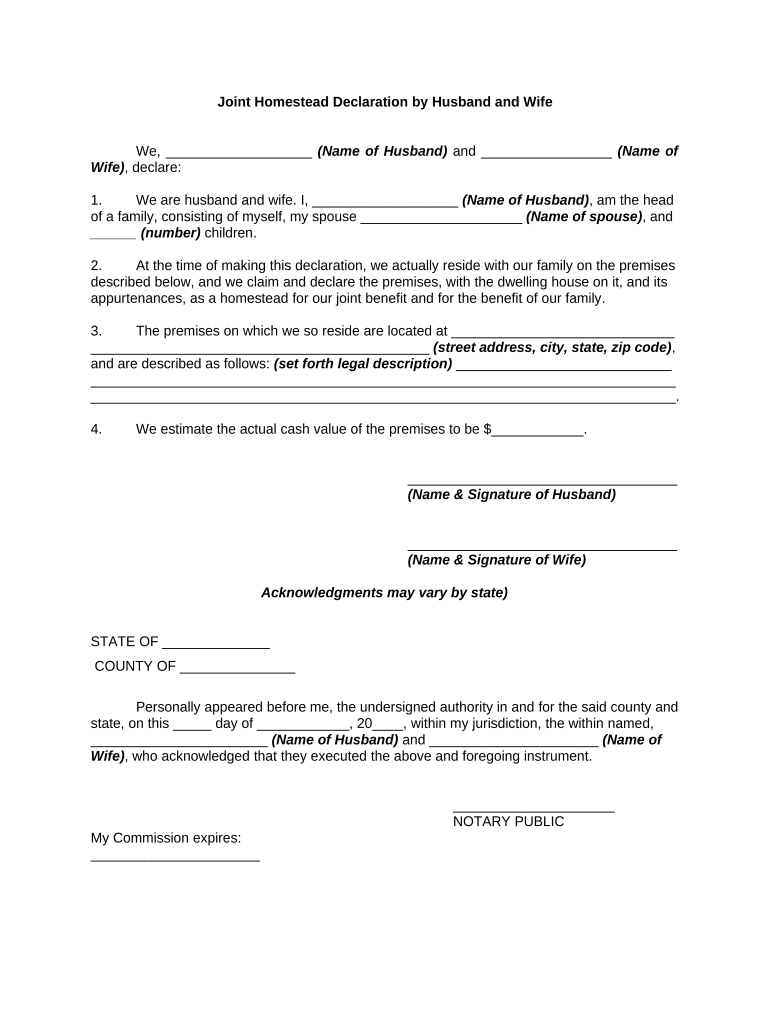
Homestead Declaration Form


What is the homestead declaration form?
The homestead declaration form is a legal document that allows property owners to declare their residence as a homestead. This designation can provide various legal protections and benefits, such as exemptions from certain taxes or protection from creditors in some states. The form typically requires information about the property, the owner, and the nature of the claim being made. Understanding the purpose of this form is crucial for homeowners seeking to secure their property rights and benefits associated with homesteading.
How to use the homestead declaration form
Using the homestead declaration form involves several key steps. First, ensure that you meet the eligibility criteria, which may vary by state. Next, obtain the correct version of the form, as some states may have specific requirements. Once you have the form, fill it out accurately, providing all requested information. After completing the form, you may need to sign it in front of a notary public, depending on your state’s regulations. Finally, submit the form to the appropriate local government office, such as the county clerk or assessor's office, to ensure it is officially recorded.
Steps to complete the homestead declaration form
Completing the homestead declaration form involves a straightforward process. Begin by gathering necessary documents, such as proof of identity and property ownership. Follow these steps:
- Obtain the homestead declaration form from your local government office or their website.
- Fill out the form, including your name, address, and details about the property.
- Review the form for accuracy, ensuring all information is correct and complete.
- Sign the form, and if required, have it notarized.
- Submit the form to the designated office, either in person or by mail.
Key elements of the homestead declaration form
The homestead declaration form typically includes several key elements that are essential for its validity. These elements often consist of:
- The property owner's name and contact information.
- A description of the property, including its address and parcel number.
- Details regarding the nature of the homestead claim.
- The date of the declaration.
- Signature of the property owner and, if required, a notary public.
Ensuring that all these elements are present and correctly filled out is vital for the form to be accepted by local authorities.
Legal use of the homestead declaration form
The legal use of the homestead declaration form varies by state but generally serves to protect homeowners. By filing this form, property owners can claim certain legal rights, such as protection from forced sale due to debts or bankruptcy. Additionally, many states offer tax benefits for homesteaded properties, which can reduce property taxes. It is important to consult local laws to understand the specific legal implications and protections provided by the homestead declaration in your state.
State-specific rules for the homestead declaration form
Each state in the U.S. has its own rules and regulations regarding the homestead declaration form. These rules can dictate eligibility, the filing process, and the benefits associated with declaring a homestead. Some states may require the form to be filed within a specific timeframe after purchasing a home, while others may have different criteria for what qualifies as a homestead. It is essential for homeowners to research their state’s specific requirements to ensure compliance and to maximize the benefits of their homestead declaration.
Quick guide on how to complete homestead declaration form 497332152
Complete Homestead Declaration Form effortlessly on any device
Online document management has become increasingly popular with businesses and individuals. It offers a perfect eco-friendly option to traditional printed and signed paperwork, as you can obtain the correct form and securely save it online. airSlate SignNow provides all the tools you need to create, modify, and electronically sign your documents swiftly without delays. Manage Homestead Declaration Form on any device using the airSlate SignNow Android or iOS applications and enhance any document-based process today.
How to modify and electronically sign Homestead Declaration Form effortlessly
- Obtain Homestead Declaration Form and click on Get Form to begin.
- Use the available tools to fill out your document.
- Highlight important sections of the documents or redact sensitive information using the tools that airSlate SignNow specifically provides for that purpose.
- Create your eSignature with the Sign tool, which takes moments and holds the same legal validity as a conventional wet ink signature.
- Review all the information and click on the Done button to save your changes.
- Select your preferred method to share your form, whether by email, text message (SMS), or invitation link, or download it to your computer.
Forget about lost or misplaced files, tedious form searching, or errors that necessitate printing new document copies. airSlate SignNow meets your needs in document management with just a few clicks from any device of your choice. Edit and electronically sign Homestead Declaration Form and ensure excellent communication at every stage of your form preparation process with airSlate SignNow.
Create this form in 5 minutes or less
Create this form in 5 minutes!
People also ask
-
What is a homestead declaration form?
A homestead declaration form is a legal document that allows homeowners to claim their property as their primary residence, potentially providing tax benefits and protection from creditors. Using airSlate SignNow, you can easily create, send, and eSign your homestead declaration form digitally, simplifying the process and ensuring compliance with local laws.
-
How can I complete a homestead declaration form using airSlate SignNow?
To complete a homestead declaration form with airSlate SignNow, simply upload your document, fill in the necessary details, and send it for eSignature. Our platform provides an intuitive interface that guides you through each step, ensuring that you get your homestead declaration form ready quickly and efficiently.
-
Is there a cost associated with using airSlate SignNow for homestead declaration forms?
airSlate SignNow offers competitive pricing options for businesses looking to manage their documents, including homestead declaration forms. You can choose from various subscription plans based on your needs, and benefit from an easy-to-use, cost-effective solution that streamlines document management.
-
What features does airSlate SignNow offer for managing homestead declaration forms?
airSlate SignNow provides features such as document templates, eSignature capabilities, and real-time tracking for homestead declaration forms. These tools enhance efficiency and ensure that all parties involved can sign and manage the documentation securely, saving time and reducing paperwork.
-
Can I integrate airSlate SignNow with other applications for my homestead declaration form?
Yes, airSlate SignNow offers seamless integrations with various applications like Google Drive, Dropbox, and CRM systems. This allows you to efficiently manage your homestead declaration form alongside other documents and streamline your workflow across different platforms.
-
What are the benefits of using airSlate SignNow for eSigning my homestead declaration form?
Using airSlate SignNow for eSigning your homestead declaration form comes with numerous benefits, including faster turnaround times, reduced paper usage, and enhanced security. With multiple signing options and automated reminders, you can ensure that your form is completed on time and securely.
-
How secure is my information when using airSlate SignNow for homestead declaration forms?
Your information is highly secure when using airSlate SignNow for homestead declaration forms. We utilize industry-standard encryption, secure cloud storage, and strict access controls to protect your data, ensuring that your documents are safe and compliant with regulations.
Get more for Homestead Declaration Form
Find out other Homestead Declaration Form
- eSign North Dakota Doctors Affidavit Of Heirship Now
- eSign Oklahoma Doctors Arbitration Agreement Online
- eSign Oklahoma Doctors Forbearance Agreement Online
- eSign Oregon Doctors LLC Operating Agreement Mobile
- eSign Hawaii Education Claim Myself
- eSign Hawaii Education Claim Simple
- eSign Hawaii Education Contract Simple
- eSign Hawaii Education NDA Later
- How To eSign Hawaii Education NDA
- How Do I eSign Hawaii Education NDA
- eSign Hawaii Education Arbitration Agreement Fast
- eSign Minnesota Construction Purchase Order Template Safe
- Can I eSign South Dakota Doctors Contract
- eSign Mississippi Construction Rental Application Mobile
- How To eSign Missouri Construction Contract
- eSign Missouri Construction Rental Lease Agreement Easy
- How To eSign Washington Doctors Confidentiality Agreement
- Help Me With eSign Kansas Education LLC Operating Agreement
- Help Me With eSign West Virginia Doctors Lease Agreement Template
- eSign Wyoming Doctors Living Will Mobile