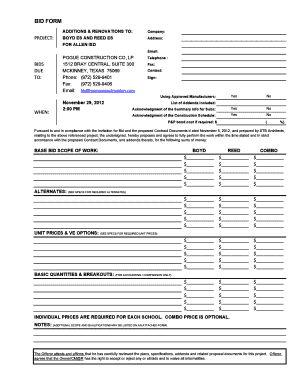
Construction Bid Template PDF Form


What is the Construction Bid Template PDF
A construction bid template PDF is a standardized document that contractors use to outline their proposals for construction projects. This template typically includes essential details such as project specifications, timelines, and pricing. By utilizing a construction bid template, contractors can ensure that all necessary information is presented clearly and professionally, making it easier for clients to evaluate bids. The template serves as a foundation for creating a bid proposal that meets industry standards and client expectations.
How to Use the Construction Bid Template PDF
Using a construction bid template PDF involves several straightforward steps. First, download the template from a reliable source. Next, fill in the required fields, including project details, contractor information, and pricing estimates. It is important to customize the template according to the specific project requirements. After completing the form, review the information for accuracy and completeness. Finally, save the document and prepare it for submission to the client, ensuring that all necessary signatures are included.
Key Elements of the Construction Bid Template PDF
The construction bid template PDF includes several key elements that are crucial for a comprehensive proposal. These elements typically consist of:
- Project Description: A brief overview of the project scope and objectives.
- Timeline: Estimated start and completion dates for the project.
- Cost Estimates: Detailed breakdown of labor, materials, and other expenses.
- Terms and Conditions: Any legal stipulations or requirements associated with the bid.
- Contact Information: Details for the contractor and any relevant team members.
Steps to Complete the Construction Bid Template PDF
Completing the construction bid template PDF involves a systematic approach to ensure accuracy and professionalism. Follow these steps:
- Download the Template: Obtain the construction bid template PDF from a trusted source.
- Fill in Project Information: Provide details about the project, including location and scope.
- Estimate Costs: Calculate and input estimated costs for materials and labor.
- Review Terms: Include any necessary terms and conditions related to the bid.
- Proofread: Check for errors and ensure all information is complete.
- Save and Submit: Save the completed document and submit it to the client as required.
Legal Use of the Construction Bid Template PDF
The legal use of a construction bid template PDF is essential for ensuring that the bid is considered valid and enforceable. To achieve this, the document must adhere to specific legal requirements, including proper signatures and compliance with eSignature laws. Utilizing a reputable platform for eSigning can enhance the legal standing of the bid. Additionally, it is important to keep records of all communications and submissions related to the bid for future reference.
Examples of Using the Construction Bid Template PDF
Examples of using a construction bid template PDF can vary across different projects and sectors. For instance, a contractor may use the template to submit a bid for a residential renovation, detailing the scope of work and associated costs. Alternatively, a general contractor might employ the template for a commercial construction project, including more complex terms and conditions. Each example highlights the versatility of the template in catering to various project needs while maintaining a professional presentation.
Quick guide on how to complete construction bid template pdf
Finish Construction Bid Template Pdf seamlessly on any gadget
Digital document management has gained traction among companies and individuals alike. It serves as an ideal environmentally friendly alternative to conventional paper documents that require printing and signing, allowing you to access the appropriate form and securely store it online. airSlate SignNow equips you with all the tools necessary to create, modify, and electronically sign your documents quickly without delays. Manage Construction Bid Template Pdf on any device using airSlate SignNow apps for Android or iOS and simplify any document-related task today.
How to modify and electronically sign Construction Bid Template Pdf effortlessly
- Find Construction Bid Template Pdf and click on Get Form to begin.
- Utilize the tools we offer to complete your form.
- Emphasize relevant sections of your documents or conceal sensitive information with tools specifically designed for that purpose by airSlate SignNow.
- Generate your eSignature using the Sign tool, which takes just moments and holds the same legal significance as a traditional handwritten signature.
- Review your information and click on the Done button to save your modifications.
- Choose your preferred method to send your form—via email, text message (SMS), invite link, or download it to your computer.
Eliminate concerns about lost or misplaced documents, tedious form searches, or mistakes necessitating the printing of new copies. airSlate SignNow meets all your document management needs in a few clicks from any device you choose. Edit and electronically sign Construction Bid Template Pdf and ensure effective communication throughout your form preparation process with airSlate SignNow.
Create this form in 5 minutes or less
Create this form in 5 minutes!
How to create an eSignature for the construction bid template pdf
How to create an electronic signature for a PDF online
How to create an electronic signature for a PDF in Google Chrome
How to create an e-signature for signing PDFs in Gmail
How to create an e-signature right from your smartphone
How to create an e-signature for a PDF on iOS
How to create an e-signature for a PDF on Android
People also ask
-
What is a construction bid template PDF?
A construction bid template PDF is a standardized document used by contractors to outline their bids for construction projects. It streamlines the bidding process by providing a clear and professional format for presenting costs, timelines, and project specifications. Utilizing a construction bid template PDF ensures consistency and saves time during the bidding process.
-
How can I create a construction bid template PDF using airSlate SignNow?
Creating a construction bid template PDF with airSlate SignNow is quick and easy. You can start by customizing our pre-built templates or create your own from scratch, adding all necessary fields like project details and pricing. Once completed, you can download it as a PDF for easy sharing and collaboration.
-
Is there a cost associated with using airSlate SignNow for construction bid template PDFs?
Yes, airSlate SignNow offers various pricing plans designed to fit different business needs, including the ability to create and eSign construction bid template PDFs. Our pricing is competitive and focused on delivering an effective solution that saves you time and enhances productivity. For specific pricing details, visit our website.
-
What features does airSlate SignNow offer for managing construction bid template PDFs?
airSlate SignNow offers features like document collaboration, eSigning, and integration with other productivity tools to effectively manage your construction bid template PDFs. You can track changes, schedule reminders, and obtain real-time notifications when documents are signed. This ensures a smooth workflow during your bidding process.
-
What are the benefits of using a construction bid template PDF?
Using a construction bid template PDF provides numerous benefits, including consistent formatting, reduced errors, and faster turnaround times. It allows you to present your bids professionally, making a positive impression on potential clients. With airSlate SignNow, you can easily eSign and send construction bid template PDFs efficiently.
-
Can I store my construction bid template PDFs in the cloud with airSlate SignNow?
Yes, with airSlate SignNow, you can store your construction bid template PDFs securely in the cloud. Our platform offers reliable cloud storage solutions that allow you to access your documents anytime, anywhere. This makes it easy to manage your bids and collaborate with team members remotely.
-
Does airSlate SignNow integrate with other tools for managing construction bids?
Absolutely! airSlate SignNow integrates seamlessly with various project management and accounting tools, enhancing the management of your construction bids. These integrations help you connect all aspects of your workflow, from bid creation and submission to project tracking and invoicing.
Get more for Construction Bid Template Pdf
- Nec registration form 2022
- Axis bank rtgs form 2020 excel download 346564033
- J187 government gazette form
- Living faith church pastoral enlistment form
- Technical publications books pdf download form
- Missouri form 5674 instructions
- Affidavit chico country day school form
- Air conditioning rental agreement horizon realty group form
Find out other Construction Bid Template Pdf
- How To Integrate Sign in Banking
- How To Use Sign in Banking
- Help Me With Use Sign in Banking
- Can I Use Sign in Banking
- How Do I Install Sign in Banking
- How To Add Sign in Banking
- How Do I Add Sign in Banking
- How Can I Add Sign in Banking
- Can I Add Sign in Banking
- Help Me With Set Up Sign in Government
- How To Integrate eSign in Banking
- How To Use eSign in Banking
- How To Install eSign in Banking
- How To Add eSign in Banking
- How To Set Up eSign in Banking
- How To Save eSign in Banking
- How To Implement eSign in Banking
- How To Set Up eSign in Construction
- How To Integrate eSign in Doctors
- How To Use eSign in Doctors