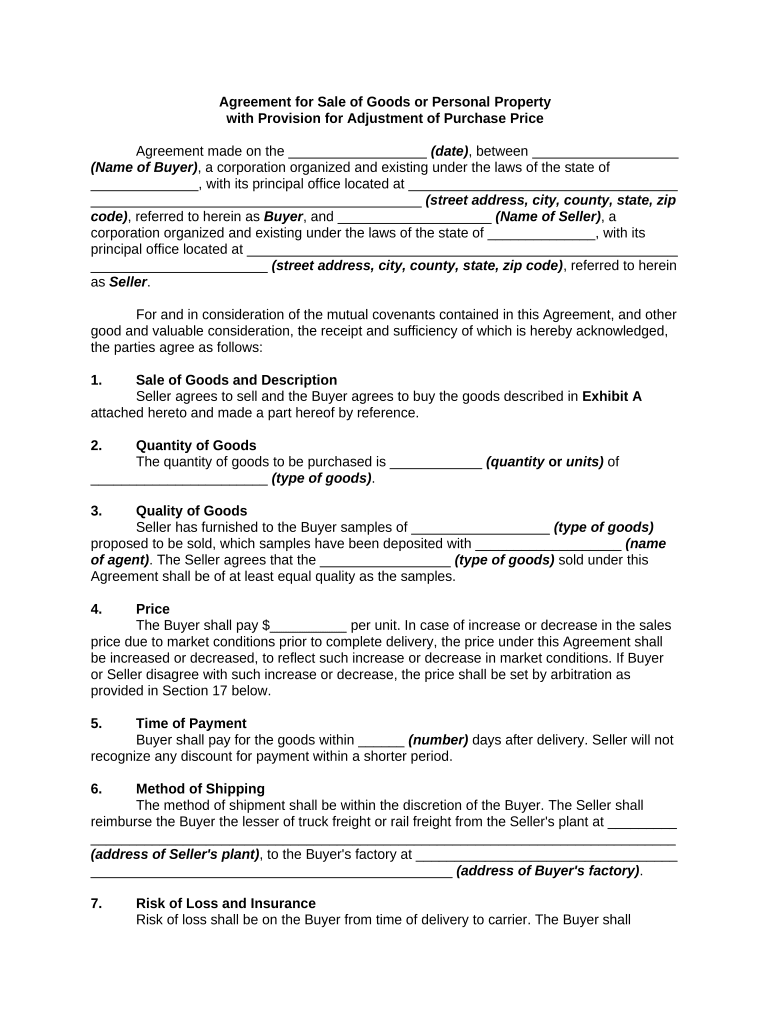
Adjustment Price Form


What is the Adjustment Price Form
The adjustment price form is a crucial document used in various business transactions to modify the price of goods or services after an initial agreement has been established. This form serves as a formal record of the agreed-upon changes between parties, ensuring transparency and legal compliance. It is commonly utilized in sales agreements, particularly in the context of adjustments related to pricing discrepancies, discounts, or additional charges that may arise during the course of a transaction.
How to use the Adjustment Price Form
Using the adjustment price form involves several straightforward steps. First, gather all relevant information regarding the original agreement, including the initial price, the reason for the adjustment, and any supporting documentation. Next, complete the form by clearly stating the new price and any terms associated with the adjustment. Ensure both parties review and sign the document to confirm their agreement. Finally, retain a copy of the signed form for your records, as it may be necessary for future reference or compliance purposes.
Key elements of the Adjustment Price Form
Several key elements must be included in the adjustment price form to ensure its effectiveness and legality. These elements typically consist of:
- Parties involved: Clearly identify the buyer and seller.
- Original agreement details: Reference the initial contract or agreement number.
- Adjustment reason: Provide a brief explanation of why the price is being adjusted.
- New price: Clearly state the revised price.
- Signatures: Include spaces for both parties to sign and date the form.
Steps to complete the Adjustment Price Form
Completing the adjustment price form can be done efficiently by following these steps:
- Gather all necessary documents and information related to the original agreement.
- Fill in the details of the form, including the parties' names and the original price.
- Specify the reason for the price adjustment and the new price.
- Review the completed form for accuracy and completeness.
- Have both parties sign and date the form to validate the adjustment.
- Distribute copies of the signed form to all involved parties for their records.
Legal use of the Adjustment Price Form
The adjustment price form is legally binding when completed correctly and signed by both parties. It is essential to ensure that the form complies with relevant laws and regulations governing contracts and agreements in the United States. This includes adhering to any specific state requirements that may apply. By maintaining a clear record of price adjustments, businesses can protect themselves from disputes and ensure compliance with legal standards.
Examples of using the Adjustment Price Form
There are various scenarios in which an adjustment price form may be utilized. For instance, if a supplier offers a discount after an initial sale agreement has been signed, an adjustment price form can document this change. Another example is when unforeseen costs arise during a project, necessitating a price increase. In both cases, the form serves to formalize the agreement between the parties involved, ensuring clarity and mutual understanding.
Quick guide on how to complete adjustment price form
Effortlessly Prepare Adjustment Price Form on Any Device
The management of online documents has gained popularity among businesses and individuals alike. It offers an ideal eco-friendly substitute for traditional printed and signed paperwork, allowing you to find the appropriate form and securely store it online. airSlate SignNow provides you with all the resources necessary to create, modify, and eSign your documents quickly and without hassles. Manage Adjustment Price Form on any platform using the airSlate SignNow Android or iOS applications and enhance any document-related procedure today.
The easiest way to modify and eSign Adjustment Price Form with ease
- Obtain Adjustment Price Form and then click Get Form to begin.
- Utilize the tools we provide to complete your form.
- Highlight important sections of your documents or obscure sensitive information with the tools that airSlate SignNow offers specifically for that purpose.
- Create your signature using the Sign tool, which takes seconds and holds the same legal standing as a traditional wet ink signature.
- Review the information and then click the Done button to save your changes.
- Select how you would like to send your form—via email, text message (SMS), invitation link, or download it to your computer.
Forget about lost or misplaced documents, tedious form searching, or errors that require printing new document copies. airSlate SignNow addresses all your document management needs with just a few clicks from any device you prefer. Modify and eSign Adjustment Price Form and ensure excellent communication at every stage of the form preparation process with airSlate SignNow.
Create this form in 5 minutes or less
Create this form in 5 minutes!
People also ask
-
What is an adjustment price form and why do I need it?
An adjustment price form is a document used to modify the pricing terms of a transaction or agreement. Businesses often require this form to ensure clarity and alignment on pricing adjustments with clients or suppliers. By using an adjustment price form, you can streamline the modification process and maintain accurate financial records.
-
How can airSlate SignNow help with creating an adjustment price form?
With airSlate SignNow, you can easily create and customize an adjustment price form using our user-friendly interface. Our solution allows you to add essential fields and information to the form, ensuring all relevant details are captured efficiently. This ensures that your pricing adjustments are documented properly and securely.
-
Is there a cost associated with using the adjustment price form in airSlate SignNow?
The use of an adjustment price form in airSlate SignNow is included in our flexible pricing plans. Depending on your chosen plan, you can access a variety of features to enhance your document management processes. This means you can create, send, and eSign adjustment price forms without incurring additional costs.
-
What features does airSlate SignNow offer for managing adjustment price forms?
airSlate SignNow provides a range of features for managing your adjustment price forms, including eSigning, document templates, and real-time collaboration. You can track document status, send reminders, and receive notifications when forms are completed. This simplifies the adjustment process and ensures everyone is on the same page.
-
Can I integrate airSlate SignNow with other tools for processing adjustment price forms?
Yes, airSlate SignNow offers seamless integrations with various applications, making it easy to incorporate your adjustment price forms into your existing workflows. Whether you're using CRM systems, cloud storage solutions, or other business tools, our platform can enhance your productivity by streamlining operations.
-
What are the benefits of using an electronic adjustment price form?
Using an electronic adjustment price form through airSlate SignNow brings numerous benefits, such as increased efficiency, reduced paperwork, and improved accuracy. Digital forms are easily editable, ensuring that any changes in pricing can be reflected in real-time. Additionally, eSigning enhances security and speeds up the approval process.
-
How secure is my data when using the adjustment price form on airSlate SignNow?
Security is a top priority at airSlate SignNow. When you use our adjustment price form, your data is protected with advanced encryption and compliance with industry standards. We ensure that your documents are securely stored, so you can focus on your business without worrying about data bsignNowes.
Get more for Adjustment Price Form
Find out other Adjustment Price Form
- eSignature Pennsylvania Plumbing Business Plan Template Safe
- eSignature Florida Real Estate Quitclaim Deed Online
- eSignature Arizona Sports Moving Checklist Now
- eSignature South Dakota Plumbing Emergency Contact Form Mobile
- eSignature South Dakota Plumbing Emergency Contact Form Safe
- Can I eSignature South Dakota Plumbing Emergency Contact Form
- eSignature Georgia Real Estate Affidavit Of Heirship Later
- eSignature Hawaii Real Estate Operating Agreement Online
- eSignature Idaho Real Estate Cease And Desist Letter Online
- eSignature Idaho Real Estate Cease And Desist Letter Simple
- eSignature Wyoming Plumbing Quitclaim Deed Myself
- eSignature Colorado Sports Living Will Mobile
- eSignature Iowa Real Estate Moving Checklist Simple
- eSignature Iowa Real Estate Quitclaim Deed Easy
- eSignature Real Estate Form Louisiana Simple
- eSignature Louisiana Real Estate LLC Operating Agreement Myself
- Can I eSignature Louisiana Real Estate Quitclaim Deed
- eSignature Hawaii Sports Living Will Safe
- eSignature Hawaii Sports LLC Operating Agreement Myself
- eSignature Maryland Real Estate Quitclaim Deed Secure