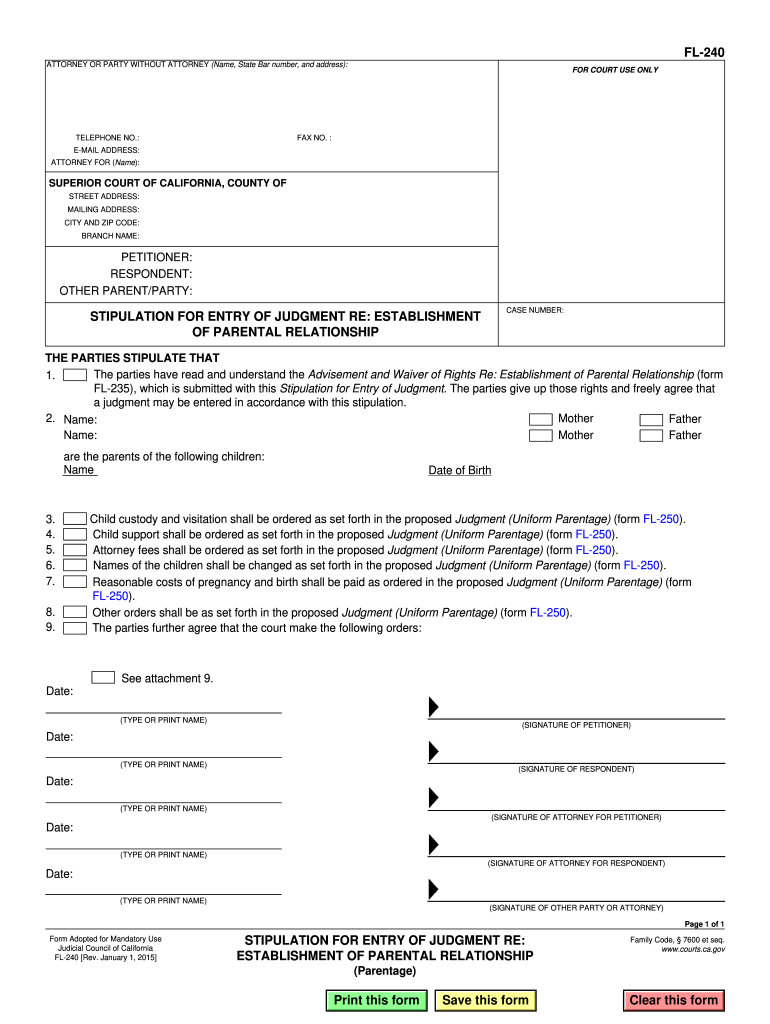
Fl 240 2015


What is the FL 240?
The FL 240, also known as the Stipulation for Entry of Judgment form, is a legal document used in California family law cases. This form allows parties involved in a dispute, such as child custody or support, to agree on specific terms and conditions without the need for a court trial. By signing the FL 240, both parties acknowledge their agreement and request the court to enter a judgment based on the stipulated terms. This process can expedite legal proceedings and provide a clear resolution to the issues at hand.
How to Use the FL 240
Using the FL 240 involves several key steps to ensure that the stipulation is legally binding and properly submitted. First, both parties should discuss and agree upon the terms they wish to include in the stipulation. Once an agreement is reached, each party must complete the FL 240 form by filling in the required information, including names, case numbers, and specific terms of the agreement. After both parties have signed the document, it should be filed with the appropriate court to finalize the stipulation.
Key Elements of the FL 240
The FL 240 contains several important elements that must be addressed for it to be valid. These include:
- Case Information: Details such as the case number, names of the parties involved, and the court's jurisdiction.
- Terms of Agreement: Clear and specific terms outlining the agreement between the parties, including any obligations or responsibilities.
- Signatures: Signatures from both parties, indicating their consent to the stipulation.
- Date of Agreement: The date when both parties signed the form, which is essential for legal documentation.
Steps to Complete the FL 240
Completing the FL 240 involves a systematic approach to ensure accuracy and compliance with legal standards. Here are the steps to follow:
- Discuss and agree on the terms of the stipulation with the other party.
- Obtain a copy of the FL 240 form, which can be found at family law courthouses or online.
- Fill out the form with the required information, ensuring clarity and completeness.
- Both parties should review the completed form for accuracy before signing.
- File the signed FL 240 with the court clerk to officially enter the stipulation.
Legal Use of the FL 240
The FL 240 is legally recognized in California and is used to formalize agreements between parties in family law cases. For the stipulation to be enforceable, it must comply with California family law regulations. The signed document serves as a binding agreement, and once entered by the court, it holds the same weight as a court order. This legal recognition ensures that both parties are obligated to adhere to the terms outlined in the stipulation.
State-Specific Rules for the FL 240
California has specific rules governing the use of the FL 240, which must be adhered to for the stipulation to be valid. These include:
- The form must be filled out completely and accurately.
- Both parties must voluntarily agree to the terms without coercion.
- The stipulation must be filed with the correct court handling the family law case.
- Any changes to the stipulation after filing may require additional legal processes.
Quick guide on how to complete fl 240
Effortlessly Prepare Fl 240 on Any Device
Digital document management has gained traction among organizations and individuals alike. It offers an ideal environmentally friendly alternative to conventional printed and signed papers, enabling you to access the necessary form and securely store it online. airSlate SignNow equips you with all the tools required to create, amend, and electronically sign your documents swiftly without delays. Manage Fl 240 on any device using airSlate SignNow's Android or iOS applications and simplify any document-related procedures today.
Effortlessly Edit and eSign Fl 240
- Obtain Fl 240 and click Get Form to begin.
- Utilize the tools we offer to fill out your form.
- Emphasize relevant sections of the documents or obscure sensitive data with tools that airSlate SignNow specifically provides for this purpose.
- Create your signature with the Sign tool, which takes mere seconds and carries the same legal validity as a traditional ink signature.
- Review the information and click on the Done button to save your changes.
- Choose how you wish to send your form, whether by email, SMS, invite link, or download it to your computer.
Eliminate concerns about lost or misplaced documents, tedious form navigation, or errors that necessitate printing new copies. airSlate SignNow meets your document management needs in just a few clicks from any device you choose. Alter and eSign Fl 240 while ensuring outstanding communication at every step of the document preparation process with airSlate SignNow.
Create this form in 5 minutes or less
Find and fill out the correct fl 240
Create this form in 5 minutes!
How to create an eSignature for the fl 240
How to create an electronic signature for your PDF file online
How to create an electronic signature for your PDF file in Google Chrome
How to make an eSignature for signing PDFs in Gmail
The best way to create an eSignature straight from your mobile device
How to create an electronic signature for a PDF file on iOS
The best way to create an eSignature for a PDF document on Android devices
People also ask
-
What are eviction stipulation agreements?
Eviction stipulation agreements are legal documents created between landlords and tenants to establish the terms for eviction proceedings. These agreements typically outline conditions that the tenant must meet to avoid eviction, allowing for a resolution that benefits both parties. Utilizing airSlate SignNow can streamline the creation and signing of these agreements.
-
How does airSlate SignNow help with eviction stipulation agreements?
With airSlate SignNow, you can easily create, send, and eSign eviction stipulation agreements in a simplified manner. The platform provides templates that save time and ensures compliance with legal standards. Moreover, the secure electronic signature feature allows for quicker processing and eliminates the need for physical documentation.
-
Is airSlate SignNow affordable for managing eviction stipulation agreements?
Yes, airSlate SignNow offers cost-effective plans tailored for businesses managing eviction stipulation agreements. By simplifying the document signing process, it ultimately reduces costs associated with paper processing and storage. Our pricing structure is designed to provide value without compromising on features.
-
What features does airSlate SignNow offer for eviction stipulation agreements?
airSlate SignNow provides a variety of features to enhance the management of eviction stipulation agreements, including customizable templates, automatic reminders, and real-time tracking. These features ensure that all parties are aligned and deadlines are met. Additionally, the platform allows for easy integration with existing workflow systems.
-
Can I track the status of my eviction stipulation agreements on airSlate SignNow?
Absolutely! airSlate SignNow includes tracking capabilities that allow you to monitor the status of your eviction stipulation agreements at every stage. You'll receive notifications when a document is viewed or signed, helping you stay informed and manage your agreements efficiently.
-
Are eviction stipulation agreements enforceable if signed using airSlate SignNow?
Yes, eviction stipulation agreements signed using airSlate SignNow are legally enforceable, provided they meet the necessary legal standards. By using secure electronic signatures, the platform ensures that the integrity and authenticity of your agreements are upheld. Always consult a legal professional to ensure compliance with local laws.
-
What type of support does airSlate SignNow provide for users dealing with eviction stipulation agreements?
airSlate SignNow offers comprehensive support for users managing eviction stipulation agreements, including a dedicated help center and live chat assistance. Whether you need help with technical issues or guidance on creating documents, our support team is ready to help you navigate the process smoothly.
Get more for Fl 240
- To dispute a credit or debit card transaction langley federal langleyfcu form
- Use this form as part of the ambetter from mhs claim dispute process to dispute the decision made during the request for
- College enrollment form
- Commerce employment form
- Notification of claim form pacific cross binsuranceb
- Mv 9w ga form
- Permit pin form
- Holmes county sheriffs office e911 mapping and addressing form
Find out other Fl 240
- eSignature North Carolina Legal Cease And Desist Letter Safe
- How Can I eSignature Ohio Legal Stock Certificate
- How To eSignature Pennsylvania Legal Cease And Desist Letter
- eSignature Oregon Legal Lease Agreement Template Later
- Can I eSignature Oregon Legal Limited Power Of Attorney
- eSignature South Dakota Legal Limited Power Of Attorney Now
- eSignature Texas Legal Affidavit Of Heirship Easy
- eSignature Utah Legal Promissory Note Template Free
- eSignature Louisiana Lawers Living Will Free
- eSignature Louisiana Lawers Last Will And Testament Now
- How To eSignature West Virginia Legal Quitclaim Deed
- eSignature West Virginia Legal Lease Agreement Template Online
- eSignature West Virginia Legal Medical History Online
- eSignature Maine Lawers Last Will And Testament Free
- eSignature Alabama Non-Profit Living Will Free
- eSignature Wyoming Legal Executive Summary Template Myself
- eSignature Alabama Non-Profit Lease Agreement Template Computer
- eSignature Arkansas Life Sciences LLC Operating Agreement Mobile
- eSignature California Life Sciences Contract Safe
- eSignature California Non-Profit LLC Operating Agreement Fast