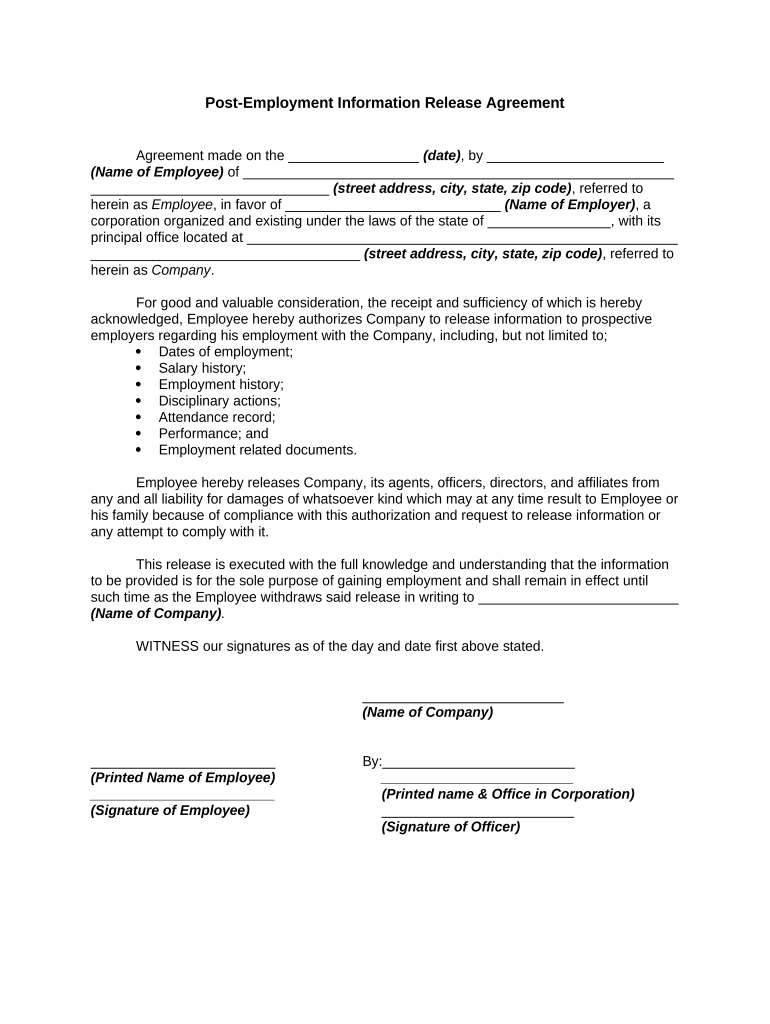
Employment Release Form


What is the Employment Release
The employment release is a legal document that allows an employee to formally release their employer from any future claims related to their employment. This document is often used during the termination process, ensuring that both parties understand their rights and obligations. It typically outlines the terms of the release, including any compensation or benefits that may be provided to the employee upon departure.
How to Use the Employment Release
To effectively use the employment release, an employee should first review the document thoroughly to understand its implications. It is advisable to consult with a legal professional if there are any uncertainties regarding the terms. Once satisfied, the employee must fill out the required information accurately and sign the document. This ensures that the release is legally binding and recognized by both parties.
Steps to Complete the Employment Release
Completing the employment release involves several key steps:
- Review the document to understand all terms and conditions.
- Fill in personal information, including name, address, and employment details.
- Specify any agreed-upon compensation or benefits.
- Sign and date the document to validate the release.
- Provide a copy to the employer and retain one for personal records.
Legal Use of the Employment Release
For an employment release to be legally binding, it must comply with relevant laws and regulations. This includes ensuring that the document is signed voluntarily and that the employee has had the opportunity to seek legal counsel. Additionally, the release should not violate any federal or state laws regarding employment rights, such as anti-discrimination laws.
Key Elements of the Employment Release
Several key elements are essential in an employment release to ensure its effectiveness:
- Identification of Parties: Clearly state the names of the employee and employer.
- Scope of Release: Define what claims are being released, such as wrongful termination or discrimination.
- Consideration: Detail any compensation or benefits provided in exchange for the release.
- Signatures: Both parties must sign and date the document to confirm agreement.
Examples of Using the Employment Release
Employment releases can be utilized in various scenarios, including:
- When an employee is laid off and receives severance pay.
- During voluntary resignations where the employee wants to ensure no future claims.
- In settlements of disputes between the employee and employer.
Quick guide on how to complete employment release
Complete Employment Release effortlessly on any gadget
Web-based document management has gained traction among businesses and individuals alike. It offers an ideal eco-friendly option to traditional printed and signed papers, allowing you to obtain the correct format and securely save it online. airSlate SignNow equips you with all the features necessary to create, modify, and eSign your documents swiftly without interruptions. Manage Employment Release on any gadget using the airSlate SignNow Android or iOS applications and enhance any document-oriented process today.
The easiest way to modify and eSign Employment Release with no effort
- Obtain Employment Release and then click Get Form to commence.
- Utilize the tools we provide to fill out your form.
- Emphasize relevant sections of your documents or redact sensitive information with tools specifically designed for that purpose by airSlate SignNow.
- Create your signature using the Sign function, which takes mere seconds and holds the same legal validity as a conventional wet ink signature.
- Review the information and click on the Done button to save your changes.
- Decide how you wish to send your form, via email, SMS, or invitation link, or download it to your computer.
Forget about lost or misplaced documents, tedious form searching, or mistakes that require printing new copies. airSlate SignNow satisfies your needs in document management with just a few clicks from any device you prefer. Modify and eSign Employment Release to ensure excellent communication at every stage of your form preparation process with airSlate SignNow.
Create this form in 5 minutes or less
Create this form in 5 minutes!
People also ask
-
What is post employment and how can it be managed effectively?
Post employment refers to the period after an employee has left an organization. Effective management of post employment processes ensures that all necessary documentation, such as final paychecks and benefits information, is properly handled. airSlate SignNow simplifies this by enabling businesses to securely eSign and send essential documents, streamlining the transition for both employers and former employees.
-
How does airSlate SignNow support post employment document management?
airSlate SignNow offers a user-friendly platform to manage post employment documents seamlessly. With features such as templates and automated workflows, businesses can quickly prepare and send necessary paperwork, ensuring compliance and accuracy. This efficiency not only saves time but also enhances the overall experience for both HR teams and departing employees.
-
What are the pricing options for airSlate SignNow for post employment solutions?
Pricing for airSlate SignNow offers flexible options suitable for businesses of all sizes. Whether you're looking for basic features or advanced capabilities for post employment workflows, there's a plan that fits your needs. This cost-effective solution helps companies manage their post employment processes without exceeding their budget.
-
Can airSlate SignNow integrate with other HR tools for post employment tasks?
Yes, airSlate SignNow can integrate with various HR management systems and applications, enhancing its functionality for post employment tasks. This integration ensures that data flows seamlessly between platforms, providing a holistic view of the employee lifecycle. It allows HR professionals to manage post employment documentation alongside other HR processes efficiently.
-
What benefits does airSlate SignNow offer for post employment processes?
Using airSlate SignNow for post employment processes brings numerous benefits, including increased efficiency, enhanced compliance, and improved communication. Automation of document workflows reduces the chances of errors and ensures timely delivery of essential paperwork. Additionally, the ability to track document status and reminders helps keep both HR teams and employees informed throughout the process.
-
Is airSlate SignNow secure for managing post employment documents?
Absolutely, airSlate SignNow prioritizes security in handling post employment documents. The platform employs industry-standard encryption and compliance measures to protect sensitive information. This commitment to security ensures that businesses can confidently manage their post employment processes without risking data bsignNowes.
-
How can businesses utilize airSlate SignNow for remote post employment management?
airSlate SignNow is designed with remote work in mind, allowing businesses to manage post employment documentation from any location. The platform's digital signature capabilities make it easy for both employers and employees to sign documents electronically, eliminating the need for in-person meetings. This flexibility is crucial in today's digital landscape, where remote transitions are more common.
Get more for Employment Release
Find out other Employment Release
- Can I eSignature West Virginia Lawers Cease And Desist Letter
- eSignature Alabama Plumbing Confidentiality Agreement Later
- How Can I eSignature Wyoming Lawers Quitclaim Deed
- eSignature California Plumbing Profit And Loss Statement Easy
- How To eSignature California Plumbing Business Letter Template
- eSignature Kansas Plumbing Lease Agreement Template Myself
- eSignature Louisiana Plumbing Rental Application Secure
- eSignature Maine Plumbing Business Plan Template Simple
- Can I eSignature Massachusetts Plumbing Business Plan Template
- eSignature Mississippi Plumbing Emergency Contact Form Later
- eSignature Plumbing Form Nebraska Free
- How Do I eSignature Alaska Real Estate Last Will And Testament
- Can I eSignature Alaska Real Estate Rental Lease Agreement
- eSignature New Jersey Plumbing Business Plan Template Fast
- Can I eSignature California Real Estate Contract
- eSignature Oklahoma Plumbing Rental Application Secure
- How Can I eSignature Connecticut Real Estate Quitclaim Deed
- eSignature Pennsylvania Plumbing Business Plan Template Safe
- eSignature Florida Real Estate Quitclaim Deed Online
- eSignature Arizona Sports Moving Checklist Now