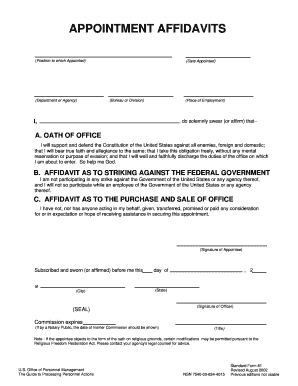
Sf 61 Appointment Affidavit Form


What is the Sf 61 Appointment Affidavit
The Sf 61 Appointment Affidavit is a crucial document used primarily in government and public service sectors. It serves as a formal declaration for individuals appointed to specific positions, ensuring that they acknowledge their responsibilities and adhere to ethical standards. This affidavit is essential for maintaining integrity within the public sector, as it outlines the obligations and expectations for appointed officials.
How to use the Sf 61 Appointment Affidavit
Using the Sf 61 Appointment Affidavit involves several steps to ensure proper completion and submission. First, individuals must obtain the form, which can typically be found on official government websites or through designated offices. After acquiring the form, carefully read the instructions provided. Fill out the required fields accurately, ensuring that all information is current and truthful. Once completed, the affidavit must be signed and dated, often in the presence of a witness or notary, depending on specific requirements.
Steps to complete the Sf 61 Appointment Affidavit
Completing the Sf 61 Appointment Affidavit requires attention to detail. Follow these steps for a smooth process:
- Obtain the Sf 61 form from an official source.
- Review the instructions thoroughly to understand the requirements.
- Fill in your personal information, including name, position, and any relevant identification numbers.
- Read the affidavit statements carefully and ensure you understand your obligations.
- Sign and date the form, ensuring compliance with any witnessing requirements.
- Submit the completed affidavit as directed, either online, by mail, or in person.
Legal use of the Sf 61 Appointment Affidavit
The legal use of the Sf 61 Appointment Affidavit is governed by specific regulations that ensure its validity. For the affidavit to be legally binding, it must be completed in accordance with the guidelines set forth by the appointing authority. This includes adhering to any local, state, or federal laws that pertain to public service appointments. The affidavit serves as a formal commitment to ethical conduct and accountability, making it a vital component in the appointment process.
Key elements of the Sf 61 Appointment Affidavit
The Sf 61 Appointment Affidavit contains several key elements that are essential for its effectiveness. These include:
- Personal Information: Full name, address, and position being appointed.
- Affirmation of Responsibilities: A statement acknowledging the duties and ethical standards expected of the appointee.
- Signature and Date: The appointee's signature, confirming their understanding and acceptance of the affidavit's terms.
- Witness or Notary Section: Space for a witness or notary to verify the signing of the document, if required.
Form Submission Methods
Submitting the Sf 61 Appointment Affidavit can be done through various methods, depending on the requirements of the appointing authority. Common submission methods include:
- Online Submission: Many agencies allow for digital submission through secure portals.
- Mail: The affidavit can be printed and sent via postal service to the designated office.
- In-Person Submission: Individuals may also choose to deliver the completed affidavit directly to the appropriate office.
Quick guide on how to complete sf 61 appointment affidavit
Effortlessly Prepare Sf 61 Appointment Affidavit on Any Device
Digital document management has gained signNow popularity among businesses and individuals alike. It offers an optimal eco-friendly substitute for conventional printed and signed documents, as you can access the necessary templates and securely store them online. airSlate SignNow equips you with all the resources required to create, modify, and electronically sign your documents swiftly without any hold-ups. Handle Sf 61 Appointment Affidavit on any platform using airSlate SignNow's Android or iOS applications and simplify any document-related tasks today.
How to Modify and eSign Sf 61 Appointment Affidavit with Ease
- Obtain Sf 61 Appointment Affidavit and click on Get Form to begin.
- Utilize the tools we provide to complete your form.
- Emphasize important sections of the documents or redact sensitive information using the tools that airSlate SignNow offers specifically for that purpose.
- Generate your signature with the Sign feature, which takes mere seconds and holds the same legal validity as a conventional wet ink signature.
- Review all information and click on the Done button to save your modifications.
- Choose your preferred method to deliver your form—via email, text message (SMS), invite link, or download it to your computer.
Eliminate concerns about lost or misplaced documents, tiresome form searches, or mistakes that require printing new document copies. airSlate SignNow fulfills your document management needs in just a few clicks from any device you prefer. Modify and eSign Sf 61 Appointment Affidavit and ensure effective communication at every stage of the form preparation process with airSlate SignNow.
Create this form in 5 minutes or less
Create this form in 5 minutes!
How to create an eSignature for the sf 61 appointment affidavit
How to create an electronic signature for a PDF online
How to create an electronic signature for a PDF in Google Chrome
How to create an e-signature for signing PDFs in Gmail
How to create an e-signature right from your smartphone
How to create an e-signature for a PDF on iOS
How to create an e-signature for a PDF on Android
People also ask
-
What is sf 61 and how does it relate to airSlate SignNow?
The sf 61 is a standard form used for the appointment of a federal government employee. airSlate SignNow allows users to easily fill out, sign, and share the sf 61 electronically, streamlining the onboarding process for new federal employees.
-
How does airSlate SignNow ensure the security of my sf 61 forms?
airSlate SignNow prioritizes security and compliance by using industry-standard encryption and secure cloud storage for all your documents, including the sf 61 form. This ensures that your sensitive information is protected throughout the signing process.
-
What features does airSlate SignNow offer for managing sf 61 documents?
With airSlate SignNow, you can create, edit, and send the sf 61 document with customizable templates. Additionally, the platform provides tracking features to monitor the status of your forms and send reminders to signers.
-
Is there a mobile app for signing sf 61 documents using airSlate SignNow?
Yes, airSlate SignNow offers a mobile app that allows you to sign and manage sf 61 documents on the go. This mobile capability ensures that you can handle important documents anytime, anywhere, increasing your productivity.
-
What are the pricing plans for airSlate SignNow for sf 61 usage?
airSlate SignNow offers various pricing plans to accommodate different needs, from individual to enterprise solutions. Each plan provides access to features essential for managing documents like the sf 61, with options to scale as your business grows.
-
Can I integrate airSlate SignNow with other tools for handling sf 61 documents?
Absolutely, airSlate SignNow integrates seamlessly with various business applications such as Google Drive, Salesforce, and Microsoft Office. This allows for efficient handling of your sf 61 documents alongside your existing workflows.
-
What are the benefits of using airSlate SignNow for sf 61 documents?
By using airSlate SignNow for your sf 61 documents, you benefit from faster processing times, reduced paperwork, and a more organized digital filing system. This leads to improved efficiency in managing employee onboarding and compliance.
Get more for Sf 61 Appointment Affidavit
Find out other Sf 61 Appointment Affidavit
- How To eSign Hawaii Government Word
- Can I eSign Hawaii Government Word
- How To eSign Hawaii Government Document
- How To eSign Hawaii Government Document
- How Can I eSign Hawaii Government Document
- Can I eSign Hawaii Government Document
- How Can I eSign Hawaii Government Document
- How To eSign Hawaii Government Document
- How To eSign Hawaii Government Form
- How Can I eSign Hawaii Government Form
- Help Me With eSign Hawaii Healthcare / Medical PDF
- How To eSign Arizona High Tech Document
- How Can I eSign Illinois Healthcare / Medical Presentation
- Can I eSign Hawaii High Tech Document
- How Can I eSign Hawaii High Tech Document
- How Do I eSign Hawaii High Tech Document
- Can I eSign Hawaii High Tech Word
- How Can I eSign Hawaii High Tech Form
- How Do I eSign New Mexico Healthcare / Medical Word
- How To eSign Washington High Tech Presentation