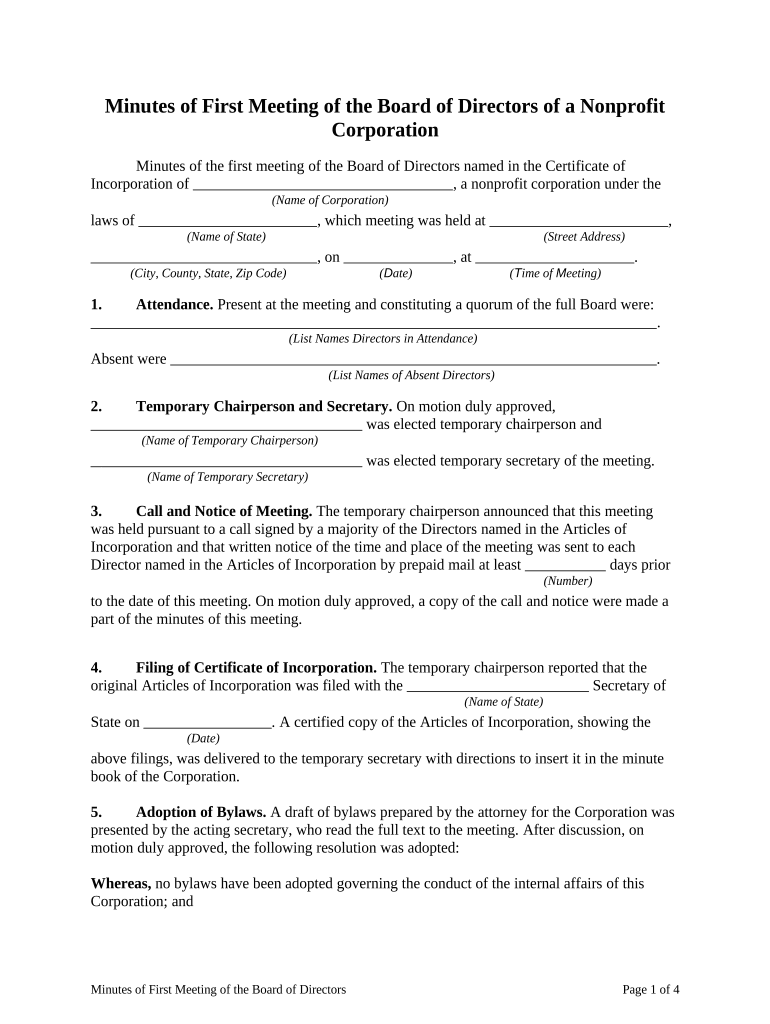
Minutes Nonprofit Form


What is the Minutes Nonprofit
The minutes nonprofit is a formal record of the proceedings and decisions made during meetings held by nonprofit organizations. These minutes serve as an official account of what transpired, including attendance, discussions, motions, and resolutions. Properly documented minutes are essential for transparency, accountability, and compliance with legal requirements. They provide a historical reference for the organization and can be critical in legal contexts, ensuring that all actions taken align with the nonprofit's mission and bylaws.
Key elements of the Minutes Nonprofit
When drafting the minutes nonprofit, several key elements must be included to ensure completeness and accuracy. These elements typically consist of:
- Date and time: Clearly state when the meeting took place.
- Location: Indicate where the meeting was held, whether in-person or virtually.
- Attendees: List all participants, including board members and guests.
- Agenda items: Outline the topics discussed during the meeting.
- Decisions made: Document any motions, votes, and outcomes.
- Action items: Specify tasks assigned to individuals or committees.
How to use the Minutes Nonprofit
Utilizing the minutes nonprofit effectively involves several steps. After drafting, the minutes should be reviewed for accuracy and completeness. Once finalized, they must be distributed to all attendees and relevant stakeholders. This distribution ensures that everyone is informed of the decisions made and the actions required. Additionally, the minutes should be formally approved at the next meeting, which solidifies their status as the official record. Keeping these minutes accessible for future reference is also crucial for maintaining organizational transparency.
Steps to complete the Minutes Nonprofit
Completing the minutes nonprofit involves a systematic approach to ensure that all necessary information is captured. Here are the steps to follow:
- Prepare before the meeting: Create a template based on the agenda.
- Document during the meeting: Take notes on discussions, decisions, and action items.
- Draft the minutes: Write a clear and concise summary of the meeting proceedings.
- Review for accuracy: Check the draft against your notes and the agenda.
- Distribute the minutes: Share them with attendees and relevant parties.
- Seek approval: Present the minutes for approval at the next meeting.
Legal use of the Minutes Nonprofit
The legal use of the minutes nonprofit is paramount for maintaining compliance with state and federal regulations. These minutes serve as a legal document that can be referenced in case of disputes or audits. To ensure their legal standing, it is essential to adhere to the requirements set forth by the organization’s bylaws and applicable laws. Properly executed minutes can protect the organization by providing evidence of decisions made and actions taken, reinforcing accountability among board members and stakeholders.
Examples of using the Minutes Nonprofit
There are various scenarios where the minutes nonprofit can be utilized effectively. For instance:
- Board meetings: Documenting decisions regarding funding, policy changes, or strategic planning.
- Annual meetings: Capturing discussions on financial reports and election of board members.
- Committee meetings: Recording recommendations and actions taken by specific committees within the organization.
These examples highlight the importance of maintaining accurate minutes to support the organization's operations and governance.
Quick guide on how to complete minutes nonprofit
Complete Minutes Nonprofit seamlessly on any device
Digital document management has become widely adopted by organizations and individuals. It offers an ideal eco-friendly substitute for traditional printed and signed documents, allowing you to obtain the necessary form and securely store it online. airSlate SignNow equips you with all the tools necessary to create, edit, and eSign your documents quickly without any delays. Manage Minutes Nonprofit on any device with airSlate SignNow's Android or iOS applications and enhance any document-driven workflow today.
The most efficient method to modify and eSign Minutes Nonprofit effortlessly
- Obtain Minutes Nonprofit and click Get Form to begin.
- Utilize the tools we offer to complete your form.
- Emphasize important parts of the documents or obscure sensitive information with tools specifically designed for that purpose by airSlate SignNow.
- Create your eSignature using the Sign tool, which only takes a few seconds and holds the same legal validity as a conventional wet ink signature.
- Verify the details and click the Done button to save your modifications.
- Choose how you wish to send your form, whether by email, SMS, invitation link, or download it to your computer.
Eliminate the hassle of lost or misfiled documents, tedious form searches, or mistakes that require reprinting new copies. airSlate SignNow addresses your document management needs with just a few clicks from any device you prefer. Modify and eSign Minutes Nonprofit and maintain excellent communication throughout the form preparation process with airSlate SignNow.
Create this form in 5 minutes or less
Create this form in 5 minutes!
People also ask
-
What is airSlate SignNow's pricing for nonprofits looking to manage their minutes effectively?
airSlate SignNow offers tailored pricing options for nonprofits, allowing organizations to manage their minutes nonprofit efficiently while staying within budget. Nonprofits can take advantage of discounted rates, ensuring that they have access to essential eSignature features without breaking the bank. This flexible pricing structure makes it feasible for nonprofits to enhance their document processes.
-
How can airSlate SignNow help nonprofits reduce the time spent on meeting minutes?
By utilizing airSlate SignNow, nonprofits can streamline the process of documenting and distributing meeting minutes nonprofit. The platform allows users to create, sign, and share documents electronically, reducing turnaround time signNowly. This efficiency enables nonprofits to focus on their mission rather than paperwork.
-
What features does airSlate SignNow provide to enhance the minutes nonprofit process?
airSlate SignNow includes features such as templates for meeting minutes, automated reminders for signatures, and real-time tracking. These tools simplify the management of minutes nonprofit, ensuring that documents are quickly completed and efficiently shared with all stakeholders. This not only saves time but also enhances collaboration among team members.
-
Can airSlate SignNow integrate with other tools that nonprofits already use?
Yes, airSlate SignNow offers integrations with popular platforms like Google Workspace, Microsoft 365, and various CRM systems. This compatibility allows nonprofits to seamlessly incorporate the minutes nonprofit functionality into their existing workflows. Integrations streamline processes and enhance the overall efficiency of document management for nonprofits.
-
What are the benefits of using airSlate SignNow for documenting nonprofit minutes?
Using airSlate SignNow to document meeting minutes nonprofit provides several benefits, including increased accuracy and speed in gathering signatures. The platform's user-friendly interface simplifies document creation and signing. Additionally, the secure storage of documents ensures that important information is preserved and easily accessible when needed.
-
Is airSlate SignNow compliant with legal requirements for nonprofit documents?
Yes, airSlate SignNow is compliant with global eSignature laws such as the ESIGN Act and eIDAS. This compliance ensures that meeting minutes nonprofit signed through airSlate SignNow are legally binding. Nonprofits can rest assured that their documents will maintain validity and protection in the digital landscape.
-
How does airSlate SignNow support remote nonprofits in managing their minutes?
airSlate SignNow supports remote nonprofits by enabling users to sign and send meeting minutes nonprofit from anywhere, at any time. With mobile access and cloud storage, team members can collaborate on documents in real-time, enhancing productivity. This flexibility is crucial for remote teams where traditional methods of minute-taking may not be feasible.
Get more for Minutes Nonprofit
Find out other Minutes Nonprofit
- How To eSign New Mexico Education Promissory Note Template
- eSign New Mexico Education Affidavit Of Heirship Online
- eSign California Finance & Tax Accounting IOU Free
- How To eSign North Dakota Education Rental Application
- How To eSign South Dakota Construction Promissory Note Template
- eSign Education Word Oregon Secure
- How Do I eSign Hawaii Finance & Tax Accounting NDA
- eSign Georgia Finance & Tax Accounting POA Fast
- eSign Georgia Finance & Tax Accounting POA Simple
- How To eSign Oregon Education LLC Operating Agreement
- eSign Illinois Finance & Tax Accounting Resignation Letter Now
- eSign Texas Construction POA Mobile
- eSign Kansas Finance & Tax Accounting Stock Certificate Now
- eSign Tennessee Education Warranty Deed Online
- eSign Tennessee Education Warranty Deed Now
- eSign Texas Education LLC Operating Agreement Fast
- eSign Utah Education Warranty Deed Online
- eSign Utah Education Warranty Deed Later
- eSign West Virginia Construction Lease Agreement Online
- How To eSign West Virginia Construction Job Offer