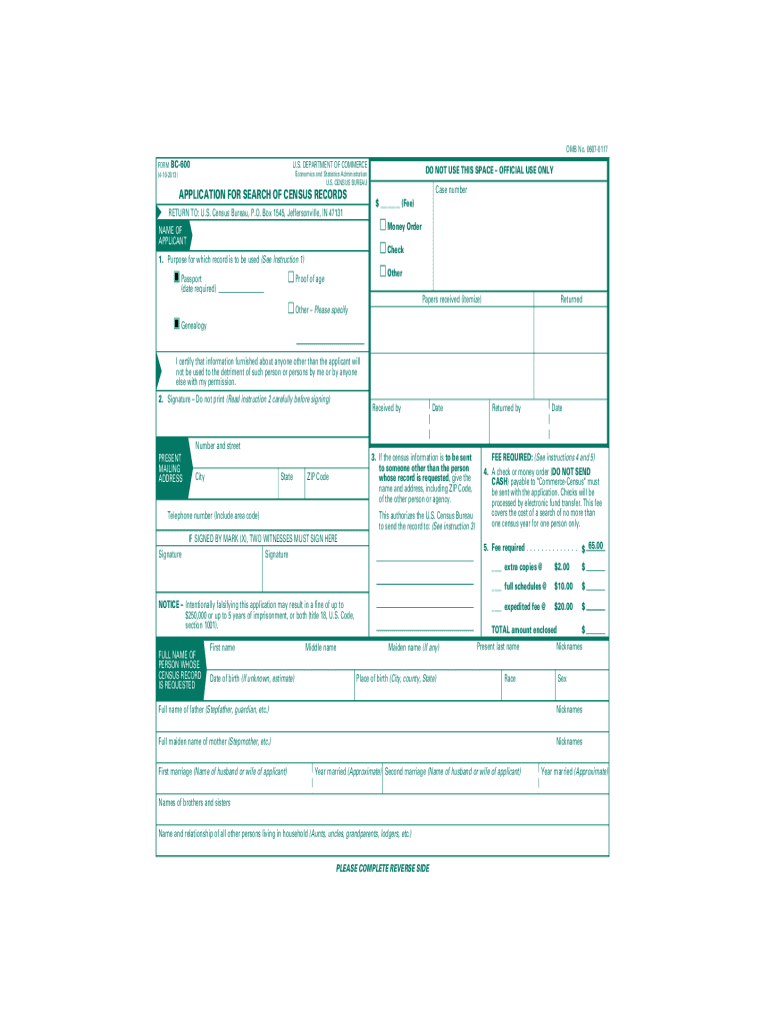
Application Census Online 2013


What is the Application Census Online
The Application Census Online is a digital platform designed to facilitate the completion and submission of census-related forms, including the BC 600 census form. This online tool allows users to fill out necessary information electronically, ensuring a streamlined process that aligns with modern digital practices. It is particularly useful for individuals and organizations needing to submit census data accurately and efficiently.
How to use the Application Census Online
To utilize the Application Census Online, users must first access the platform through a compatible web browser. After navigating to the site, users can select the appropriate form, such as the BC 600 census form. The online interface provides clear prompts to guide users through each section of the form, ensuring that all required fields are completed. Once finished, users can review their entries before submitting the form electronically.
Steps to complete the Application Census Online
Completing the Application Census Online involves several straightforward steps:
- Access the Application Census Online platform.
- Select the BC 600 census form from the available options.
- Fill in the required fields with accurate information.
- Review the completed form for any errors or omissions.
- Submit the form electronically for processing.
Legal use of the Application Census Online
The Application Census Online is designed to comply with legal standards for electronic submissions. To ensure that the submitted forms are legally binding, users must follow specific guidelines, such as verifying their identity through secure methods. The platform adheres to regulations set forth by the ESIGN Act and UETA, which govern the use of electronic signatures and documents in the United States.
Key elements of the Application Census Online
Several key elements define the Application Census Online, enhancing its functionality and user experience:
- User-friendly interface: The platform is designed to be intuitive, making it accessible for users of all experience levels.
- Secure submission: All data is transmitted securely, protecting user information during the submission process.
- Compliance with regulations: The platform meets legal requirements for electronic documentation and signatures.
- Real-time assistance: Users can access support resources if they encounter difficulties while completing the form.
Required Documents
When using the Application Census Online, users may need to gather specific documents to complete the BC 600 census form accurately. Commonly required documents include:
- Identification documents, such as a driver's license or passport.
- Proof of residency, like utility bills or lease agreements.
- Any previous census forms if applicable.
Form Submission Methods
The Application Census Online primarily supports electronic submissions, allowing users to submit their completed forms directly through the platform. This method is efficient and ensures timely processing. Additionally, users may have the option to print the form and submit it via traditional mail or in-person, depending on specific requirements set by the relevant authorities.
Quick guide on how to complete application census online
Accomplish Application Census Online effortlessly on any device
Online document management has gained popularity among businesses and individuals. It serves as an ideal eco-friendly alternative to traditional printed and signed documents, allowing you to easily access the correct form and securely retain it online. airSlate SignNow equips you with all the tools necessary to create, modify, and electronically sign your documents rapidly without delays. Handle Application Census Online on any platform using airSlate SignNow's Android or iOS applications and streamline any document-related procedure today.
How to modify and electronically sign Application Census Online with ease
- Locate Application Census Online and click on Get Form to begin.
- Make use of the tools we offer to fill out your document.
- Emphasize relevant sections of the documents or hide sensitive information with the tools that airSlate SignNow specifically provides for that purpose.
- Generate your signature using the Sign tool, which takes moments and carries the same legal validity as a conventional wet ink signature.
- Review all the details and then click the Done button to save your changes.
- Select how you want to send your form, via email, SMS, invitation link, or download it to your computer.
Say goodbye to lost or misplaced files, tedious form searching, or mistakes that necessitate reprinting new document copies. airSlate SignNow fulfills all your document management needs in just a few clicks from your chosen device. Modify and electronically sign Application Census Online while ensuring excellent communication throughout your form preparation process with airSlate SignNow.
Create this form in 5 minutes or less
Find and fill out the correct application census online
Create this form in 5 minutes!
How to create an eSignature for the application census online
The best way to make an eSignature for a PDF in the online mode
The best way to make an eSignature for a PDF in Chrome
The way to create an eSignature for putting it on PDFs in Gmail
The best way to generate an eSignature straight from your smart phone
How to make an eSignature for a PDF on iOS devices
The best way to generate an eSignature for a PDF document on Android OS
People also ask
-
What is censusapply gbos gm and how does it work?
Censusapply gbos gm is a comprehensive platform designed to streamline the document signing process for businesses. By integrating the features of airSlate SignNow, it allows users to send and eSign documents quickly and efficiently, ensuring a smooth workflow and enhancing productivity.
-
What are the primary features of censusapply gbos gm?
The primary features of censusapply gbos gm include document templates, customizable workflows, and secure eSigning. These features not only simplify the document management process but also provide a user-friendly experience, ensuring that all your needs are met conveniently.
-
How much does censusapply gbos gm cost?
Censusapply gbos gm offers a range of pricing plans to cater to different business sizes and needs. Pricing is competitive and transparent, designed to provide a cost-effective solution for document management and eSigning, which aligns with airSlate SignNow's mission.
-
Can I integrate censusapply gbos gm with other applications?
Yes, censusapply gbos gm can be easily integrated with various applications, enhancing your existing workflows. This integration capability allows businesses to connect with tools they already use, improving efficiency and productivity through airSlate SignNow.
-
What are the benefits of using censusapply gbos gm?
Using censusapply gbos gm offers numerous benefits, including increased operational efficiency, reduced turnaround time on document signing, and improved collaboration among team members. These advantages help organizations save time and resources while ensuring a seamless signing experience.
-
Is censusapply gbos gm secure for my documents?
Absolutely, censusapply gbos gm prioritizes the security of your documents. It implements advanced encryption and compliant protocols to protect sensitive information, ensuring your data remains safe throughout the eSigning process with airSlate SignNow.
-
How can censusapply gbos gm help my business enhance productivity?
Censusapply gbos gm streamlines the document signing process, signNowly reducing the time spent on manual tasks. By automating these operations, businesses can focus on core activities, ultimately enhancing overall productivity and efficiency.
Get more for Application Census Online
- Church transportation permission slip and liability waiver form
- School dental form
- Nys blind annuity form
- Lc 2810 5 notice revised 11 form
- The leadership roswell application form
- Essential indicator rubric rating new mexico prek newmexicoprek form
- Pinewood derby flyer form
- Farmers market inspection certificate new form
Find out other Application Census Online
- Help Me With eSignature Tennessee Banking PDF
- How Can I eSignature Virginia Banking PPT
- How Can I eSignature Virginia Banking PPT
- Can I eSignature Washington Banking Word
- Can I eSignature Mississippi Business Operations Document
- How To eSignature Missouri Car Dealer Document
- How Can I eSignature Missouri Business Operations PPT
- How Can I eSignature Montana Car Dealer Document
- Help Me With eSignature Kentucky Charity Form
- How Do I eSignature Michigan Charity Presentation
- How Do I eSignature Pennsylvania Car Dealer Document
- How To eSignature Pennsylvania Charity Presentation
- Can I eSignature Utah Charity Document
- How Do I eSignature Utah Car Dealer Presentation
- Help Me With eSignature Wyoming Charity Presentation
- How To eSignature Wyoming Car Dealer PPT
- How To eSignature Colorado Construction PPT
- How To eSignature New Jersey Construction PDF
- How To eSignature New York Construction Presentation
- How To eSignature Wisconsin Construction Document