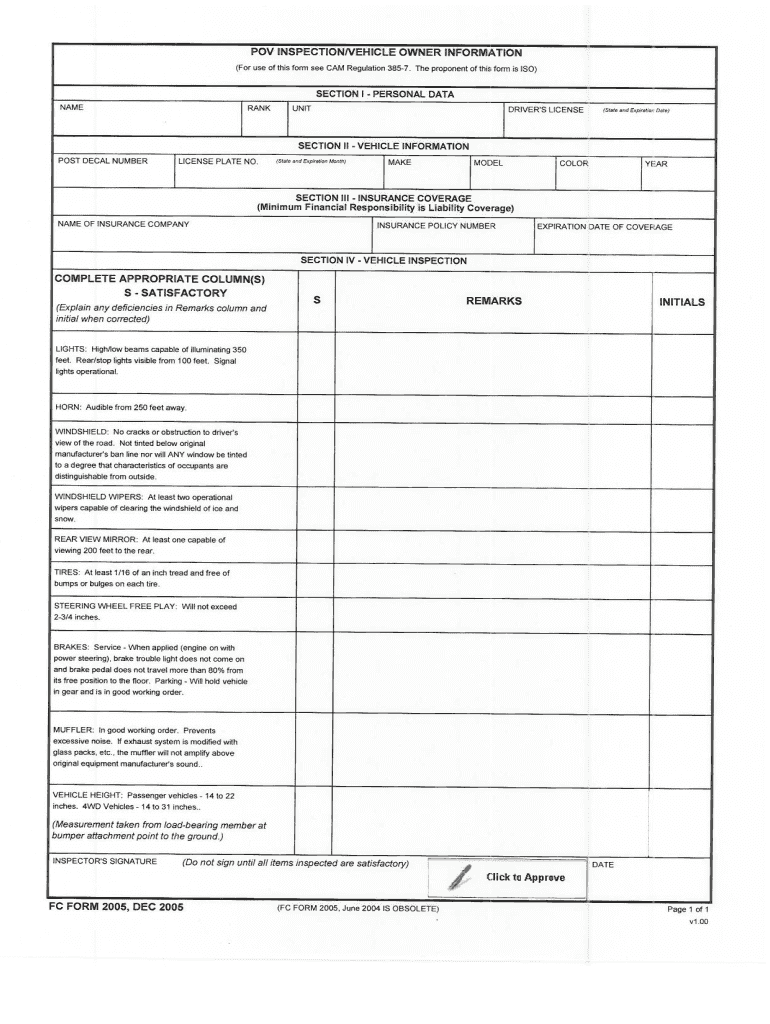
Fc Form


What is the FC Form?
The FC form, specifically the 2005 POV inspection, is a crucial document used primarily for assessing the condition and value of a vehicle for various purposes, including insurance and tax assessments. This form is designed to provide a standardized method for vehicle inspections, ensuring that all necessary information is collected accurately. It includes sections for vehicle identification, inspection details, and the inspector's findings.
How to Use the FC Form
Using the FC form involves several steps to ensure that the inspection is conducted properly and the form is filled out accurately. First, gather all necessary information about the vehicle, such as the make, model, and VIN. Next, conduct a thorough inspection of the vehicle, noting any damages, modifications, or relevant details. Finally, complete the form by entering the inspection results and signing it to certify the findings. This process ensures that the document is legally binding and can be used for its intended purpose.
Steps to Complete the FC Form
Completing the 2005 FC form requires careful attention to detail. Follow these steps for accurate completion:
- Begin by entering the vehicle's identification details, including the VIN and registration number.
- Document the current condition of the vehicle, noting any damages or necessary repairs.
- Include any modifications made to the vehicle that may affect its value or safety.
- Sign and date the form to validate the inspection results.
Ensure that all sections are filled out completely to avoid delays in processing.
Legal Use of the FC Form
The 2005 FC form is legally recognized when completed correctly. It serves as a formal record of the vehicle's condition at the time of inspection. For the form to be valid, it must be signed by a qualified inspector who can attest to the accuracy of the information provided. This legal standing is essential for various applications, including insurance claims and tax assessments.
Key Elements of the FC Form
Several key elements are essential for the 2005 FC form to fulfill its purpose effectively:
- Vehicle Information: Accurate details about the vehicle, including make, model, and VIN.
- Inspection Findings: A thorough account of the vehicle's condition, including any damages or repairs needed.
- Inspector's Signature: The signature of the individual conducting the inspection, confirming the validity of the information.
- Date of Inspection: The date when the inspection was conducted, which is crucial for record-keeping.
Form Submission Methods
The completed 2005 FC form can be submitted through various methods, depending on the requirements of the institution requesting it. Common submission methods include:
- Online Submission: Many organizations accept electronic submissions through secure portals.
- Mail: The form can be printed and mailed to the appropriate address.
- In-Person: Some institutions may require the form to be submitted in person for verification purposes.
Choose the submission method that aligns with the requirements of the receiving entity.
Quick guide on how to complete fc form 2005
Complete Fc Form seamlessly on any device
Digital document management has become increasingly popular among businesses and individuals. It serves as a perfect eco-friendly alternative to traditional printed and signed documents, allowing you to access the necessary form and securely keep it online. airSlate SignNow provides all the tools required to create, modify, and eSign your documents promptly without interruptions. Manage Fc Form on any platform with airSlate SignNow Android or iOS applications and streamline any document-centric task today.
How to modify and eSign Fc Form easily
- Find Fc Form and click Get Form to begin.
- Use the tools available to complete your document.
- Emphasize relevant sections of the documents or obscure sensitive information with tools that airSlate SignNow provides specifically for that purpose.
- Create your signature using the Sign tool, which takes mere seconds and holds the same legal validity as a conventional wet ink signature.
- Review the information and click on the Done button to save your changes.
- Choose how you wish to send your form, via email, text message (SMS), invite link, or download it to your desktop.
Eliminate the hassle of lost or misplaced files, tedious form searches, or errors that necessitate printing new document copies. airSlate SignNow addresses all your document management requirements with just a few clicks from your preferred device. Modify and eSign Fc Form while ensuring excellent communication throughout your form preparation process with airSlate SignNow.
Create this form in 5 minutes or less
Create this form in 5 minutes!
How to create an eSignature for the fc form 2005
The best way to make an eSignature for your PDF online
The best way to make an eSignature for your PDF in Google Chrome
The way to generate an electronic signature for signing PDFs in Gmail
The best way to generate an electronic signature from your smartphone
How to make an electronic signature for a PDF on iOS
The best way to generate an electronic signature for a PDF file on Android
People also ask
-
What is a 2005 POV inspection and why is it important?
A 2005 POV inspection refers to the process of inspecting personal vehicles from that year to ensure they meet safety and operational standards. This inspection is crucial for maintaining vehicle safety, ensuring compliance with regulations, and enhancing the vehicle's resale value.
-
How does airSlate SignNow facilitate the 2005 POV inspection process?
airSlate SignNow simplifies the 2005 POV inspection process by enabling users to easily eSign necessary documents and send them securely. This streamlines the documentation process, making it easier for inspectors to manage and track inspections.
-
What features does airSlate SignNow offer for document signing related to 2005 POV inspections?
airSlate SignNow offers features such as customizable templates, in-person signing, and mobile access that are particularly beneficial for managing 2005 POV inspection documents. These tools ensure that the entire signing process is efficient and user-friendly.
-
Is airSlate SignNow cost-effective for handling 2005 POV inspection documents?
Yes, airSlate SignNow provides a cost-effective solution for managing 2005 POV inspection documents. Its competitive pricing plans allow businesses to save money while ensuring they have the tools needed for efficient document management.
-
Can I integrate airSlate SignNow with other tools for 2005 POV inspections?
Absolutely! airSlate SignNow offers various integrations with popular software that can enhance the management of 2005 POV inspections. These integrations facilitate seamless workflows and help you keep all related tasks organized.
-
How secure is airSlate SignNow for managing 2005 POV inspection documents?
airSlate SignNow employs high-level security measures, including encryption and secure access controls, ensuring that all documents related to 2005 POV inspections are kept safe. This commitment to security helps maintain the confidentiality of your sensitive information.
-
Are there any mobile solutions available for 2005 POV inspections using airSlate SignNow?
Yes, airSlate SignNow offers a robust mobile app that allows users to manage 2005 POV inspection documents on-the-go. This means you can easily send, sign, and track documents anytime and anywhere you need.
Get more for Fc Form
Find out other Fc Form
- How To Electronic signature Alabama Charity Form
- How To Electronic signature Arkansas Construction Word
- How Do I Electronic signature Arkansas Construction Document
- Can I Electronic signature Delaware Construction PDF
- How Can I Electronic signature Ohio Business Operations Document
- How Do I Electronic signature Iowa Construction Document
- How Can I Electronic signature South Carolina Charity PDF
- How Can I Electronic signature Oklahoma Doctors Document
- How Can I Electronic signature Alabama Finance & Tax Accounting Document
- How To Electronic signature Delaware Government Document
- Help Me With Electronic signature Indiana Education PDF
- How To Electronic signature Connecticut Government Document
- How To Electronic signature Georgia Government PDF
- Can I Electronic signature Iowa Education Form
- How To Electronic signature Idaho Government Presentation
- Help Me With Electronic signature Hawaii Finance & Tax Accounting Document
- How Can I Electronic signature Indiana Government PDF
- How Can I Electronic signature Illinois Finance & Tax Accounting PPT
- How To Electronic signature Maine Government Document
- How To Electronic signature Louisiana Education Presentation