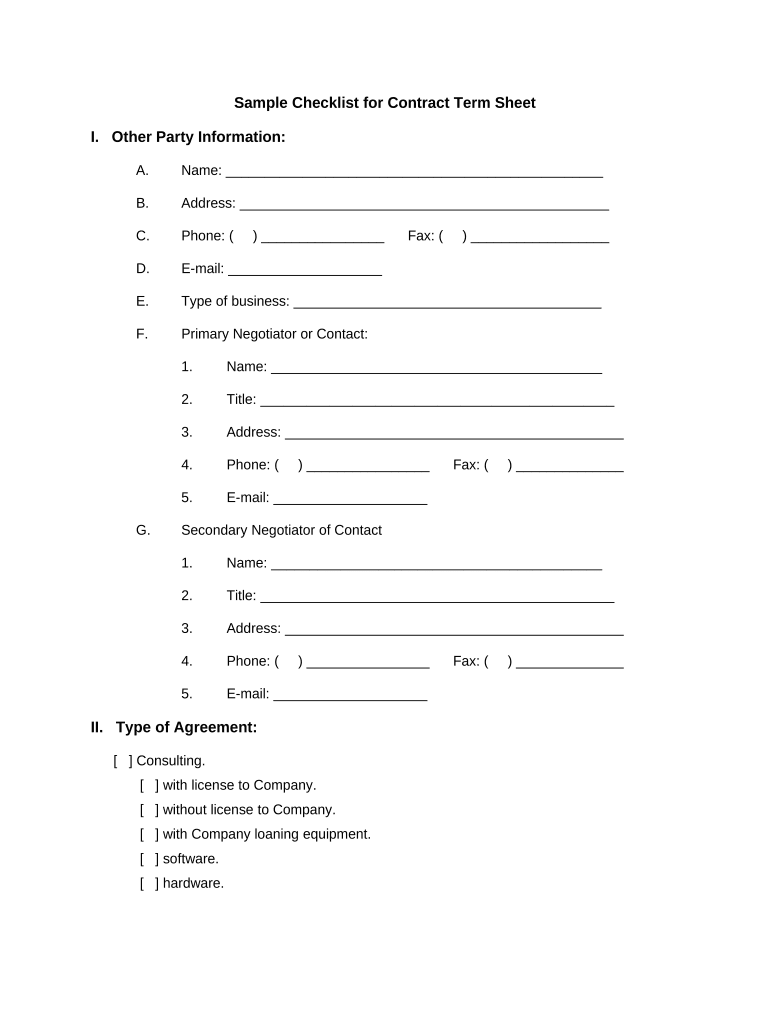
Checklist Sheet Form


What is the checklist sheet?
The checklist sheet is a structured document designed to guide users through the necessary steps for completing a specific task or process. In the context of contracts, it serves as a comprehensive tool that outlines essential elements, requirements, and considerations that must be addressed. This ensures that all parties involved are aware of their obligations and the terms of the agreement. A well-crafted checklist sheet can help prevent misunderstandings and streamline the execution of contracts.
Key elements of the checklist sheet
A checklist sheet typically includes several critical components that contribute to its effectiveness. These elements may consist of:
- Contract terms: Clear definitions of the obligations and rights of each party.
- Deadlines: Important dates for submissions or actions required by either party.
- Required documents: A list of all necessary documentation that must accompany the contract.
- Compliance requirements: Legal and regulatory standards that must be adhered to throughout the contract's lifecycle.
- Signature lines: Designated areas for parties to sign, ensuring the contract is legally binding.
Steps to complete the checklist sheet
Completing a checklist sheet involves several straightforward steps to ensure accuracy and compliance. These steps include:
- Review the checklist to understand all required elements.
- Gather necessary documents and information.
- Fill out the checklist sheet, ensuring all sections are completed.
- Verify that all contract terms are accurately represented.
- Submit the completed checklist sheet along with the contract to the relevant parties.
Legal use of the checklist sheet
For a checklist sheet to be legally valid, it must comply with relevant laws and regulations. This includes adherence to the Uniform Electronic Transactions Act (UETA) and the Electronic Signatures in Global and National Commerce Act (ESIGN). These laws provide the framework for the use of electronic signatures and digital documents, ensuring that a checklist sheet can serve as a legally binding agreement when properly executed.
Examples of using the checklist sheet
Checklist sheets can be utilized in various contexts, especially in contract management. Some examples include:
- Real estate transactions, where a checklist ensures all necessary disclosures and documents are provided.
- Employment agreements, which outline the terms of employment and necessary compliance documents.
- Service contracts, ensuring that all parties understand their responsibilities and deadlines.
Digital vs. paper version
Both digital and paper versions of the checklist sheet have their advantages. Digital versions offer convenience, easy sharing, and the ability to use eSignatures for quick execution. In contrast, paper versions may be preferred in situations where physical signatures are required or when parties are more comfortable with traditional documentation methods. Ultimately, the choice between digital and paper should be based on the specific needs and preferences of the parties involved.
Quick guide on how to complete checklist sheet
Complete Checklist Sheet effortlessly on any device
Digital document management has gained popularity among businesses and individuals. It offers an ideal environmentally friendly substitute to traditional printed and signed documents, as you can access the correct form and securely store it online. airSlate SignNow equips you with all the tools necessary to create, modify, and eSign your documents quickly without delays. Manage Checklist Sheet on any device using airSlate SignNow Android or iOS applications and enhance any document-centric workflow today.
The easiest way to modify and eSign Checklist Sheet effortlessly
- Obtain Checklist Sheet and then click Get Form to begin.
- Use the tools we provide to fill in your document.
- Emphasize important sections of your documents or obscure sensitive information with tools that airSlate SignNow offers specifically for that purpose.
- Create your eSignature using the Sign tool, which takes only seconds and carries the same legal validity as a conventional wet ink signature.
- Verify the details and then click on the Done button to save your changes.
- Select how you wish to submit your form, via email, text message (SMS), or invitation link, or download it to your computer.
Eliminate concerns about lost or misplaced files, cumbersome form searches, or errors that necessitate printing new document copies. airSlate SignNow meets your document management needs in just a few clicks from any device you prefer. Edit and eSign Checklist Sheet and ensure effective communication at every stage of your document preparation process with airSlate SignNow.
Create this form in 5 minutes or less
Create this form in 5 minutes!
People also ask
-
What is a contract compliance checklist?
A contract compliance checklist is a tool that helps businesses ensure that all aspects of their contracts are met and adhered to. It includes specific criteria and standards that must be followed throughout the lifecycle of a contract, making it essential for maintaining compliance and minimizing risk.
-
How can airSlate SignNow help with my contract compliance checklist?
airSlate SignNow provides a comprehensive platform that streamlines the management of your contract compliance checklist. With features like electronic signatures and document tracking, you can easily monitor compliance and ensure that all parties are up-to-date with their obligations.
-
Is airSlate SignNow affordable for small businesses managing contracts?
Yes, airSlate SignNow offers cost-effective solutions designed to meet the needs of businesses of all sizes. With flexible pricing plans, small businesses can efficiently manage their contract compliance checklist without breaking the bank.
-
What features does airSlate SignNow offer to enhance contract compliance?
airSlate SignNow offers several features that enhance your ability to manage a contract compliance checklist, including customizable templates, automated reminders, and real-time collaboration tools. These features help ensure that all compliance requirements are met timely and accurately.
-
Can I integrate airSlate SignNow with other software tools I currently use?
Absolutely! airSlate SignNow supports integrations with various software tools, allowing you to easily incorporate your contract compliance checklist into your existing workflows. Popular integrations include Google Drive, Dropbox, and CRM systems, ensuring a seamless experience.
-
What benefits can I expect from using a contract compliance checklist with airSlate SignNow?
Using a contract compliance checklist with airSlate SignNow benefits businesses by improving organization, enhancing transparency, and reducing compliance-related risks. This structured approach helps keep all stakeholders accountable while simplifying document management.
-
How does airSlate SignNow ensure security in my contract compliance checklist?
Security is a top priority for airSlate SignNow. The platform employs advanced encryption protocols and compliance with industry standards to protect your data, ensuring that your contract compliance checklist is securely managed throughout its lifecycle.
Get more for Checklist Sheet
- Dhs 3876 eng form
- Girl health history annual permission f 57 girl scouts of form
- Part i illness and injuries check all that apply form
- Buckeye provider adjustment request form
- Columbus orthopaedic clinic medication log form
- Section a enrollee information all fields are required
- Liability release form university of cincinnati
- Acute pa form
Find out other Checklist Sheet
- Electronic signature Idaho Plumbing Claim Myself
- Electronic signature Kansas Plumbing Business Plan Template Secure
- Electronic signature Louisiana Plumbing Purchase Order Template Simple
- Can I Electronic signature Wyoming Legal Limited Power Of Attorney
- How Do I Electronic signature Wyoming Legal POA
- How To Electronic signature Florida Real Estate Contract
- Electronic signature Florida Real Estate NDA Secure
- Can I Electronic signature Florida Real Estate Cease And Desist Letter
- How Can I Electronic signature Hawaii Real Estate LLC Operating Agreement
- Electronic signature Georgia Real Estate Letter Of Intent Myself
- Can I Electronic signature Nevada Plumbing Agreement
- Electronic signature Illinois Real Estate Affidavit Of Heirship Easy
- How To Electronic signature Indiana Real Estate Quitclaim Deed
- Electronic signature North Carolina Plumbing Business Letter Template Easy
- Electronic signature Kansas Real Estate Residential Lease Agreement Simple
- How Can I Electronic signature North Carolina Plumbing Promissory Note Template
- Electronic signature North Dakota Plumbing Emergency Contact Form Mobile
- Electronic signature North Dakota Plumbing Emergency Contact Form Easy
- Electronic signature Rhode Island Plumbing Business Plan Template Later
- Electronic signature Louisiana Real Estate Quitclaim Deed Now