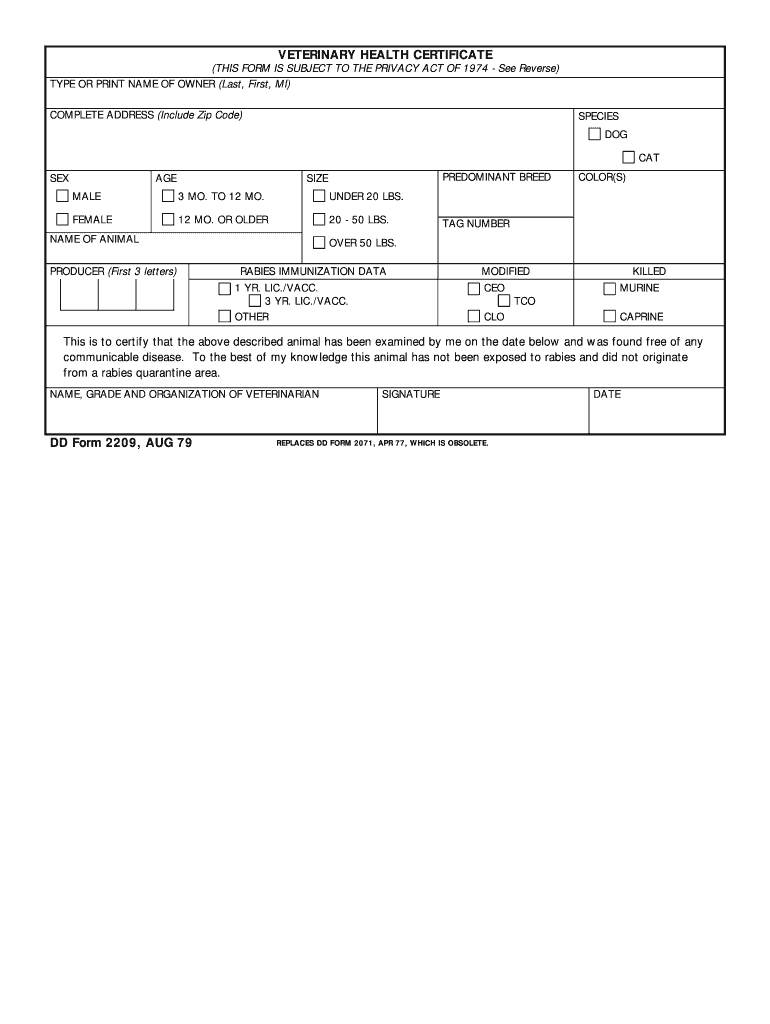
DD Form 2209, Veterinary Health Certificate, August 1979 2009


What is the DD Form 2209, Veterinary Health Certificate, August 1979
The DD Form 2209, Veterinary Health Certificate, is an official document utilized primarily for the transportation of animals, ensuring they meet health standards. This form is essential for pet owners, breeders, and organizations involved in animal relocation, as it verifies that the animal has been examined by a licensed veterinarian and is free from contagious diseases. The August 1979 version of this form is recognized for its specific requirements and structure, which must be adhered to for it to be valid.
How to use the DD Form 2209, Veterinary Health Certificate, August 1979
Using the DD Form 2209 involves several steps to ensure compliance with health regulations. First, the pet owner or responsible party must complete the form with accurate information about the animal, including species, breed, age, and any vaccination history. Next, a licensed veterinarian must examine the animal and provide their certification on the form, confirming the animal's health status. This completed certificate is then necessary for travel, especially when crossing state lines or entering facilities that require health documentation.
Steps to complete the DD Form 2209, Veterinary Health Certificate, August 1979
Completing the DD Form 2209 involves a systematic approach:
- Gather necessary information about the animal, including identification details.
- Schedule an appointment with a licensed veterinarian for a health examination.
- Fill out the form with accurate details, ensuring all sections are completed.
- Have the veterinarian review and sign the form, confirming the animal's health status.
- Keep copies of the completed form for your records and provide the original as required.
Legal use of the DD Form 2209, Veterinary Health Certificate, August 1979
The legal use of the DD Form 2209 is critical for ensuring compliance with animal health regulations. This form serves as proof that an animal has been examined and is deemed healthy for travel. Failure to provide a valid health certificate can result in penalties, including fines or the denial of entry to certain locations. It is important to ensure that the form is filled out correctly and signed by an authorized veterinarian to avoid legal complications.
Key elements of the DD Form 2209, Veterinary Health Certificate, August 1979
Several key elements must be included in the DD Form 2209 to ensure its validity:
- Animal Identification: Details such as species, breed, age, and color.
- Health Examination Results: A summary of the veterinarian's findings.
- Vaccination History: Records of vaccinations administered.
- Veterinarian Information: Name, license number, and signature of the examining veterinarian.
- Date of Examination: The date when the health check was performed.
How to obtain the DD Form 2209, Veterinary Health Certificate, August 1979
The DD Form 2209 can be obtained through various channels. It is typically available at veterinary clinics, animal hospitals, and online through official government resources. Pet owners should ensure they are using the most current version of the form, as regulations may change over time. It is advisable to contact the veterinarian's office ahead of time to confirm the availability of the form and any specific requirements they may have for completing it.
Quick guide on how to complete dd form 2209 veterinary health certificate august 1979
Complete DD Form 2209, Veterinary Health Certificate, August 1979 effortlessly on any device
Online document handling has become increasingly popular among businesses and individuals. It offers an ideal environmentally friendly substitute for conventional printed and signed documents, as you can obtain the necessary form and securely save it online. airSlate SignNow provides all the tools you require to create, modify, and eSign your documents swiftly without delays. Manage DD Form 2209, Veterinary Health Certificate, August 1979 on any device using the airSlate SignNow Android or iOS applications and simplify any document-centric task today.
How to modify and eSign DD Form 2209, Veterinary Health Certificate, August 1979 with ease
- Find DD Form 2209, Veterinary Health Certificate, August 1979 and click Get Form to begin.
- Use the tools we provide to finalize your document.
- Highlight pertinent sections of the documents or obscure confidential information using tools that airSlate SignNow specifically provides for that reason.
- Create your signature using the Sign tool, which takes mere seconds and carries the same legal validity as a conventional wet ink signature.
- Review the information and click the Done button to save your changes.
- Choose how you want to send your form, via email, text message (SMS), or an invite link, or download it to your computer.
Eliminate the hassle of missing or lost documents, tedious form searching, or mistakes that necessitate printing new document copies. airSlate SignNow fulfills all your document management needs in just a few clicks from any device of your preference. Alter and eSign DD Form 2209, Veterinary Health Certificate, August 1979 and guarantee excellent communication at every step of the document preparation process with airSlate SignNow.
Create this form in 5 minutes or less
Create this form in 5 minutes!
How to create an eSignature for the dd form 2209 veterinary health certificate august 1979
The way to generate an eSignature for your PDF document online
The way to generate an eSignature for your PDF document in Google Chrome
How to make an electronic signature for signing PDFs in Gmail
The way to generate an electronic signature right from your smart phone
The way to create an electronic signature for a PDF document on iOS
The way to generate an electronic signature for a PDF on Android OS
People also ask
-
What is the DD Form 2209, Veterinary Health Certificate, August 1979 used for?
The DD Form 2209, Veterinary Health Certificate, August 1979 is used to signNow the health status of animals, typically required for travel or export. This certificate ensures that animals meet the health requirements outlined by authorities, streamlining the transport process. Using the DD Form 2209 helps in maintaining compliance with regulations and promotes animal welfare.
-
How can airSlate SignNow simplify the use of the DD Form 2209, Veterinary Health Certificate, August 1979?
airSlate SignNow offers an easy-to-use platform that allows you to quickly create, edit, and eSign the DD Form 2209, Veterinary Health Certificate, August 1979. With streamlined templates and user-friendly tools, you can complete necessary paperwork without delays. This efficiency supports your business operations, making document management seamless.
-
Is there a cost associated with using airSlate SignNow for the DD Form 2209, Veterinary Health Certificate, August 1979?
Yes, airSlate SignNow offers various pricing plans, which are cost-effective for businesses needing to manage documents like the DD Form 2209, Veterinary Health Certificate, August 1979. Plans are designed to cater to different business sizes and needs, ensuring you pay for only what you require. Check our pricing page for detailed information on packages.
-
Can I integrate airSlate SignNow with other software for handling the DD Form 2209, Veterinary Health Certificate, August 1979?
Absolutely! airSlate SignNow integrates seamlessly with other software solutions, enhancing your workflow for managing the DD Form 2209, Veterinary Health Certificate, August 1979. By connecting with applications such as CRM systems and cloud storage providers, you can streamline your document processes and maintain organization across platforms.
-
What advantages does airSlate SignNow provide for processing the DD Form 2209, Veterinary Health Certificate, August 1979?
Using airSlate SignNow for processing the DD Form 2209, Veterinary Health Certificate, August 1979 offers numerous advantages, including automated workflows and real-time tracking of document status. This ensures a quick turnaround on important paperwork, reducing administrative burdens. Moreover, the clarity and professionalism of the eSigned documents enhance your business’s credibility.
-
Is the DD Form 2209, Veterinary Health Certificate, August 1979 compliant with legal standards?
Yes, the DD Form 2209, Veterinary Health Certificate, August 1979 created and signed through airSlate SignNow meets all necessary legal standards for document compliance. Our platform ensures that all signatures are secure and legally binding, giving you confidence in the validity of your documents. This compliance is crucial for clients requiring validation for animal transport.
-
How do I get started with airSlate SignNow for the DD Form 2209, Veterinary Health Certificate, August 1979?
Getting started with airSlate SignNow for the DD Form 2209, Veterinary Health Certificate, August 1979 is simple. Just sign up for an account on our website, choose a suitable plan, and then create or upload your document template. Our user guides and customer support can assist you in maximizing your use of our platform.
Get more for DD Form 2209, Veterinary Health Certificate, August 1979
Find out other DD Form 2209, Veterinary Health Certificate, August 1979
- How Can I eSignature Wisconsin Plumbing Document
- Can I eSignature Massachusetts Real Estate PDF
- How Can I eSignature New Jersey Police Document
- How Can I eSignature New Jersey Real Estate Word
- Can I eSignature Tennessee Police Form
- How Can I eSignature Vermont Police Presentation
- How Do I eSignature Pennsylvania Real Estate Document
- How Do I eSignature Texas Real Estate Document
- How Can I eSignature Colorado Courts PDF
- Can I eSignature Louisiana Courts Document
- How To Electronic signature Arkansas Banking Document
- How Do I Electronic signature California Banking Form
- How Do I eSignature Michigan Courts Document
- Can I eSignature Missouri Courts Document
- How Can I Electronic signature Delaware Banking PDF
- Can I Electronic signature Hawaii Banking Document
- Can I eSignature North Carolina Courts Presentation
- Can I eSignature Oklahoma Courts Word
- How To Electronic signature Alabama Business Operations Form
- Help Me With Electronic signature Alabama Car Dealer Presentation