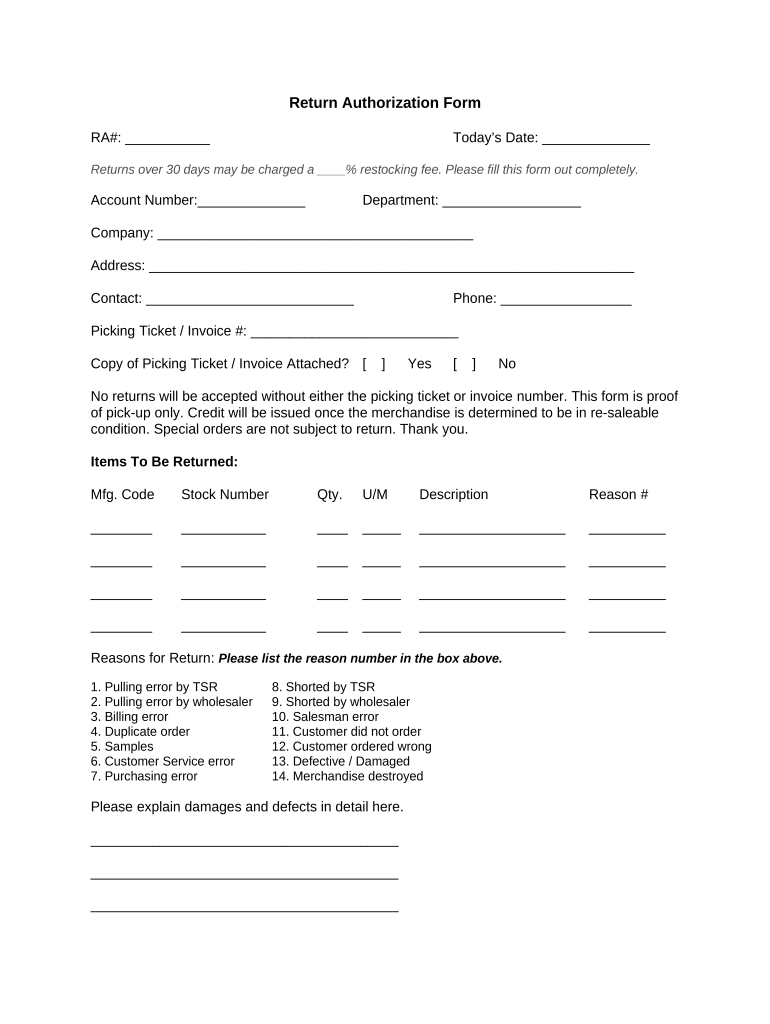
Return Authorization Form


What is the Return Authorization Form
The Return Authorization Form is a document used by businesses to manage the return of goods from customers. This form serves as a formal request for the return of items, allowing companies to track returns efficiently and maintain accurate inventory records. It typically includes information such as the customer's details, order number, item description, and reason for the return. Understanding this form is essential for both businesses and customers to ensure a smooth return process.
How to use the Return Authorization Form
To use the Return Authorization Form effectively, customers should first request the form from the retailer or manufacturer. Once received, they need to fill out the required fields accurately, providing details about the items being returned. After completing the form, customers should attach it to the package containing the returned items. This helps the business identify the return and process it quickly. Following the specific instructions provided by the retailer ensures compliance with their return policies.
Steps to complete the Return Authorization Form
Completing the Return Authorization Form involves several key steps:
- Obtain the form from the retailer's website or customer service.
- Fill in your personal information, including name, address, and contact details.
- Provide the order number and date of purchase to help the business locate your transaction.
- List the items being returned, including quantities and descriptions.
- Indicate the reason for the return, which can help the business improve its products or services.
- Sign and date the form to validate your request.
Legal use of the Return Authorization Form
The Return Authorization Form is legally binding when completed correctly. It serves as proof of the customer's intention to return items and the business's acknowledgment of that request. To ensure legal validity, both parties must adhere to the terms outlined in the form. This includes complying with any return policies specified by the retailer, such as time limits for returns or conditions for item eligibility. Proper documentation helps protect the rights of both the customer and the business.
Key elements of the Return Authorization Form
Several key elements should be included in a Return Authorization Form to ensure it is comprehensive and effective:
- Customer Information: Name, address, and contact details.
- Order Details: Order number and purchase date.
- Item Information: Description, quantity, and SKU or item number.
- Return Reason: A clear explanation for the return.
- Signature: Customer's signature to validate the request.
Form Submission Methods
Submitting the Return Authorization Form can typically be done through various methods, depending on the retailer's policies. Common submission methods include:
- Online: Many retailers allow customers to submit the form electronically via their website.
- Mail: Customers can print the completed form and send it along with the returned items.
- In-Person: Some businesses may accept forms submitted directly at their physical locations.
Quick guide on how to complete return authorization form
Effortlessly Prepare Return Authorization Form on Any Device
Digital document management has become increasingly popular among organizations and individuals. It offers an excellent eco-friendly substitute for traditional printed and signed documents, allowing you to access the right form and securely store it online. airSlate SignNow provides all the tools necessary to create, modify, and eSign your documents swiftly without delays. Manage Return Authorization Form on any platform using airSlate SignNow Android or iOS applications and streamline any document-related process today.
The Easiest Way to Modify and eSign Return Authorization Form Effortlessly
- Obtain Return Authorization Form and click on Get Form to begin.
- Utilize the tools provided to fill out your form.
- Highlight important sections of the documents or redact sensitive information with the tools that airSlate SignNow offers specifically for this purpose.
- Create your eSignature using the Sign feature, which only takes seconds and has the same legal validity as a conventional wet ink signature.
- Review all the details and click on the Done button to save your edits.
- Choose how you want to send your form, whether by email, SMS, or invitation link, or download it to your computer.
Eliminate the hassle of lost or misplaced documents, tedious form searching, or errors that necessitate printing new copies. airSlate SignNow addresses your document management needs in just a few clicks from any device you prefer. Modify and eSign Return Authorization Form and ensure excellent communication throughout the form preparation process with airSlate SignNow.
Create this form in 5 minutes or less
Create this form in 5 minutes!
People also ask
-
What is a Return Authorization Form?
A Return Authorization Form is a document that allows businesses to manage product returns effectively. It provides essential information regarding the reason for the return and helps streamline the return process. Using airSlate SignNow’s eSigning capabilities, you can quickly create and send your Return Authorization Form to customers.
-
How can a Return Authorization Form benefit my business?
Implementing a Return Authorization Form helps reduce return fraud and improves customer satisfaction by clarifying return processes. It also enables organizations to track returns more accurately, ensuring better inventory management. With airSlate SignNow, you can automate this form's distribution for efficiency.
-
Is there a cost associated with creating a Return Authorization Form using airSlate SignNow?
Yes, there is a competitive pricing model for using airSlate SignNow services, which includes the creation and management of a Return Authorization Form. Our pricing is designed to be cost-effective, ensuring businesses can reap the benefits without breaking the bank. We also offer various plans tailored to your specific needs.
-
What features does airSlate SignNow offer for handling Return Authorization Forms?
airSlate SignNow includes features such as easy document creation, customizable templates, and electronic signatures for Return Authorization Forms. Additionally, our platform provides tracking capabilities, so you can monitor each return process step. These features streamline the return experience for both your team and your customers.
-
Can I integrate airSlate SignNow with my existing system for Return Authorization Forms?
Yes, airSlate SignNow provides seamless integrations with various platforms, allowing you to incorporate Return Authorization Forms into your existing workflows. Whether you're using CRM systems or eCommerce platforms, our integration capabilities ensure a smooth transition and operation. Enhance your workflows effortlessly with airSlate SignNow.
-
How long does it take to set up a Return Authorization Form with airSlate SignNow?
Setting up a Return Authorization Form with airSlate SignNow is quick and user-friendly. You can create and send your first form in just a few minutes, as our interface is designed for easy navigation. This efficiency allows you to focus on your business while handling returns smoothly.
-
Can multiple team members collaborate on a Return Authorization Form using airSlate SignNow?
Absolutely! airSlate SignNow supports collaboration among team members on your Return Authorization Form. You can invite colleagues to review and edit the form simultaneously, ensuring all necessary inputs are included before sending it to customers. This feature enhances teamwork and expedites the process.
Get more for Return Authorization Form
- Food allergy packet health services form
- Do you have or have you ever had any of the following form
- Feline behavioral historyanimal behavior consultants of form
- Form updated 081116 vetmed tennessee
- Provider nppa pain management form 508 provider nppa pain management form 508
- 508c bluecare plus hmo snpskilled nursing facility request fax form bluecare plus hmo snpskilled nursing facility request fax
- 508c bluecare plus hmo snp patient assessment and care planning form bluecare plus hmo snp patient assessment and care planning
- 508c assessment initiation and continuation request form for aba therapy services assessment initiation and continuation
Find out other Return Authorization Form
- How To eSign Rhode Island Legal Lease Agreement
- How Do I eSign Rhode Island Legal Residential Lease Agreement
- How Can I eSign Wisconsin Non-Profit Stock Certificate
- How Do I eSign Wyoming Non-Profit Quitclaim Deed
- eSign Hawaii Orthodontists Last Will And Testament Fast
- eSign South Dakota Legal Letter Of Intent Free
- eSign Alaska Plumbing Memorandum Of Understanding Safe
- eSign Kansas Orthodontists Contract Online
- eSign Utah Legal Last Will And Testament Secure
- Help Me With eSign California Plumbing Business Associate Agreement
- eSign California Plumbing POA Mobile
- eSign Kentucky Orthodontists Living Will Mobile
- eSign Florida Plumbing Business Plan Template Now
- How To eSign Georgia Plumbing Cease And Desist Letter
- eSign Florida Plumbing Credit Memo Now
- eSign Hawaii Plumbing Contract Mobile
- eSign Florida Plumbing Credit Memo Fast
- eSign Hawaii Plumbing Claim Fast
- eSign Hawaii Plumbing Letter Of Intent Myself
- eSign Hawaii Plumbing Letter Of Intent Fast