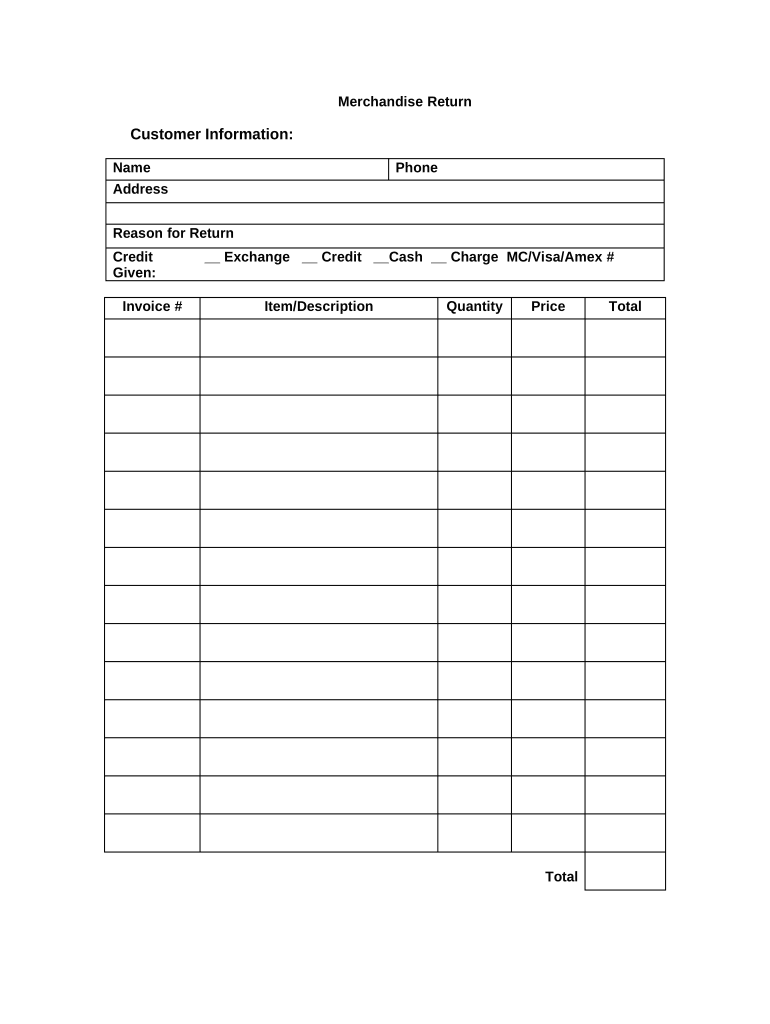
Merchandise Return Form


What is the Merchandise Return
The merchandise return is a formal document used by customers to return purchased items to a retailer or manufacturer. This form serves as a record of the transaction and outlines the reasons for the return, which may include defects, dissatisfaction, or incorrect items. It is essential for both parties, as it facilitates the return process and helps ensure compliance with store policies.
How to use the Merchandise Return
To effectively use the merchandise return form, customers should first gather all necessary information related to the purchase. This includes the original receipt, product details, and any relevant order numbers. Next, fill out the form by providing accurate information regarding the item being returned and the reason for the return. Once completed, submit the form according to the retailer’s guidelines, which may include mailing it back with the product or submitting it online.
Steps to complete the Merchandise Return
Completing the merchandise return form involves several key steps:
- Gather the original receipt and any product packaging.
- Access the merchandise return form from the retailer’s website or customer service.
- Fill out the form with accurate details, including your contact information and the reason for the return.
- Attach any required documentation, such as the receipt or photos of the product.
- Submit the form as instructed, either online or by mailing it with the returned item.
Legal use of the Merchandise Return
The legal use of the merchandise return form is governed by consumer protection laws that vary by state. These laws ensure that customers have the right to return defective or unsatisfactory products. For the return to be legally valid, it must comply with the retailer's return policy and any applicable state regulations. Customers should keep a copy of the completed form and any correspondence related to the return for their records.
Key elements of the Merchandise Return
Several key elements should be included in a merchandise return form to ensure its effectiveness:
- Customer Information: Name, address, and contact details.
- Order Details: Order number, purchase date, and item description.
- Reason for Return: A clear explanation of why the item is being returned.
- Signature: A signature or electronic acknowledgment confirming the return request.
Form Submission Methods
Merchandise return forms can typically be submitted through various methods, depending on the retailer's policies. Common submission methods include:
- Online Submission: Many retailers offer an online portal for customers to submit their return forms directly.
- Mail: Customers can print the form and send it along with the returned merchandise to the specified address.
- In-Person: Some retailers allow customers to return items and submit forms at physical store locations.
Quick guide on how to complete merchandise return
Complete Merchandise Return effortlessly on any gadget
Digital document management has gained popularity among businesses and individuals alike. It offers an excellent eco-friendly alternative to conventional printed and signed forms, allowing you to locate the needed document and securely keep it online. airSlate SignNow provides you with all the necessary tools to create, alter, and electronically sign your documents promptly without any hitches. Manage Merchandise Return on any gadget with airSlate SignNow Android or iOS applications and enhance any document-driven process today.
How to modify and electronically sign Merchandise Return with ease
- Locate Merchandise Return and click on Get Form to commence.
- Utilize the features we offer to finalize your document.
- Emphasize pertinent sections of the documents or obscure sensitive information with tools that airSlate SignNow provides specifically for that task.
- Create your eSignature using the Sign feature, which takes mere seconds and holds the same legal validity as a traditional handwritten signature.
- Review the details and click on the Done button to save your modifications.
- Choose how you wish to deliver your document, whether by email, text message (SMS), or invitation link, or download it to your computer.
Eliminate concerns about lost or mislaid documents, exhausting searches for forms, or mistakes that necessitate printing new copies. airSlate SignNow meets your document management needs in just a few clicks from any device of your preference. Modify and electronically sign Merchandise Return and ensure exceptional communication at every stage of your document preparation process with airSlate SignNow.
Create this form in 5 minutes or less
Create this form in 5 minutes!
People also ask
-
What is the process for a Merchandise Return using airSlate SignNow?
The process for a Merchandise Return using airSlate SignNow is streamlined for your convenience. Simply create a return request document, sign it electronically, and send it to the relevant department or customer. Our platform ensures that all necessary signatures are captured quickly, allowing for a hassle-free Merchandise Return experience.
-
Are there any costs associated with handling Merchandise Returns in airSlate SignNow?
Using airSlate SignNow for Merchandise Returns is cost-effective and can save your business money. The pricing structure allows for unlimited document signing, which means you won’t incur additional fees for processing returns. This makes it an ideal solution for managing Merchandise Returns without breaking your budget.
-
What features does airSlate SignNow offer to assist with Merchandise Returns?
airSlate SignNow offers several features specifically designed to assist with Merchandise Returns. These include customizable templates for return documents, automated reminders for sign-offs, and real-time tracking of document status. With these tools, managing Merchandise Returns becomes efficient and organized.
-
Can airSlate SignNow integrate with my existing eCommerce platform for Merchandise Returns?
Yes, airSlate SignNow offers seamless integrations with various eCommerce platforms to facilitate Merchandise Returns. You can easily connect it with systems like Shopify or WooCommerce to automate return requests and streamline your workflow. This integration ensures that your Merchandise Return process is fully coordinated with your sales processes.
-
How does airSlate SignNow enhance the customer experience for Merchandise Returns?
airSlate SignNow enhances the customer experience for Merchandise Returns by providing a user-friendly interface for document signing and return processes. Customers can quickly complete their return requests online, reducing frustration and wait times. This efficient approach leads to higher customer satisfaction and loyalty.
-
Are there any security measures in place for handling Merchandise Returns in airSlate SignNow?
Absolutely, security is a top priority at airSlate SignNow when managing Merchandise Returns. Our platform uses advanced encryption to protect all data, ensuring that sensitive return information is handled safely. Additionally, we comply with industry regulations, providing peace of mind during the Merchandise Return process.
-
How can businesses track the status of Merchandise Returns with airSlate SignNow?
Businesses can easily track the status of Merchandise Returns with airSlate SignNow's document management features. Users can view real-time updates on when a document has been signed or if any actions are pending. This level of transparency improves communication and helps manage expectations during the Merchandise Return process.
Get more for Merchandise Return
- Domestic partner certificate marathon petroleum company lp form
- Csudh change of catalog year csudh change of catalog year form
- Bulletin daily paper 10 27 15 by western communications form
- Ferpa authorization to release educational recordsplu form
- Form b parentguardian consent for a minor in laboratories
- Parentlegal guardian financial agreement form
- The school of law offers j uakron form
- Form 86 03 020 proctor request form fill out this form to request a proctor
Find out other Merchandise Return
- eSign Arkansas Government Affidavit Of Heirship Easy
- eSign California Government LLC Operating Agreement Computer
- eSign Oklahoma Finance & Tax Accounting Executive Summary Template Computer
- eSign Tennessee Finance & Tax Accounting Cease And Desist Letter Myself
- eSign Finance & Tax Accounting Form Texas Now
- eSign Vermont Finance & Tax Accounting Emergency Contact Form Simple
- eSign Delaware Government Stock Certificate Secure
- Can I eSign Vermont Finance & Tax Accounting Emergency Contact Form
- eSign Washington Finance & Tax Accounting Emergency Contact Form Safe
- How To eSign Georgia Government Claim
- How Do I eSign Hawaii Government Contract
- eSign Hawaii Government Contract Now
- Help Me With eSign Hawaii Government Contract
- eSign Hawaii Government Contract Later
- Help Me With eSign California Healthcare / Medical Lease Agreement
- Can I eSign California Healthcare / Medical Lease Agreement
- How To eSign Hawaii Government Bill Of Lading
- How Can I eSign Hawaii Government Bill Of Lading
- eSign Hawaii Government Promissory Note Template Now
- eSign Hawaii Government Work Order Online