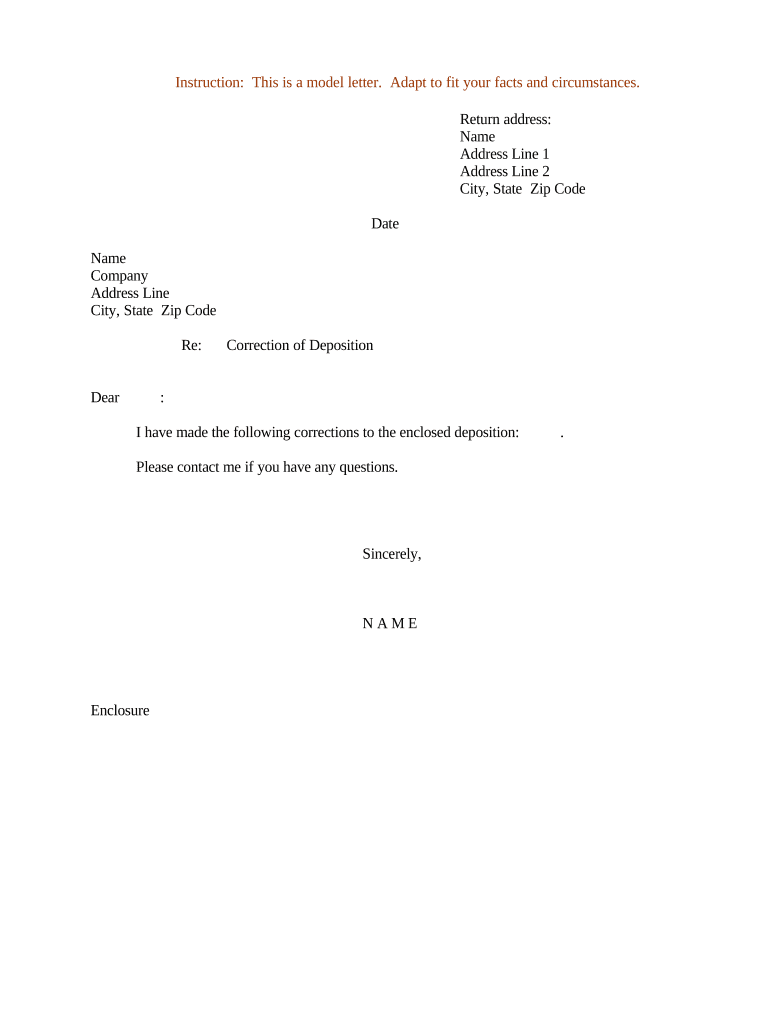
Deposition Form


What is the deposition?
A deposition is a formal legal process where a witness provides sworn testimony outside of court. This process is typically part of the discovery phase in litigation, allowing both parties to gather information before a trial. The testimony is recorded and can be used later in court. Depositions are crucial for understanding the facts of a case and preparing for trial.
Steps to complete the deposition
Completing a deposition involves several key steps:
- Preparation: Review relevant documents and understand the case details.
- Notification: Notify all parties involved about the deposition date, time, and location.
- Conducting the deposition: The witness answers questions posed by attorneys, which are recorded by a court reporter.
- Review: After the deposition, the witness may review the transcript for accuracy before signing it.
Legal use of the deposition
Depositions serve as a critical tool in legal proceedings. They can be used to:
- Establish facts and clarify issues before trial.
- Impeach a witness if their testimony at trial contradicts what they said during the deposition.
- Facilitate settlement discussions by providing both parties with a clearer understanding of the case.
How to obtain the deposition
To obtain a deposition, follow these steps:
- File a notice: Submit a notice of deposition to the court and notify all parties involved.
- Select a location: Choose a neutral location for the deposition, such as a law office or conference room.
- Schedule the deposition: Coordinate with all parties to find a suitable date and time.
Key elements of the deposition
Several elements are essential for a valid deposition:
- Sworn testimony: The witness must take an oath to tell the truth.
- Presence of legal counsel: Attorneys for both parties should be present to ask questions.
- Recording: The deposition must be recorded, typically by a court reporter or through electronic means.
Examples of using the deposition
Depositions can be utilized in various legal scenarios, such as:
- Personal injury cases to gather witness accounts.
- Business disputes to clarify contractual obligations.
- Family law cases to understand the circumstances surrounding custody arrangements.
Quick guide on how to complete deposition 497332250
Complete Deposition effortlessly on any device
Online document management has gained signNow traction among businesses and individuals alike. It offers a superb eco-friendly substitute for conventional printed and signed documents, as you can easily locate the necessary form and securely store it online. airSlate SignNow provides you with all the resources you need to create, modify, and electronically sign your documents swiftly and without complications. Manage Deposition on any platform with airSlate SignNow's Android or iOS applications and ease any document-centered task today.
The easiest way to edit and electronically sign Deposition without hassle
- Obtain Deposition and click Get Form to begin.
- Utilize the tools we provide to complete your form.
- Emphasize important sections of your documents or obscure confidential information with tools that airSlate SignNow offers specifically for that purpose.
- Create your signature using the Sign feature, which takes mere seconds and holds the same legal significance as a traditional ink signature.
- Review all the information and select the Done button to save your changes.
- Choose your preferred delivery method for your form, via email, SMS, or invitation link, or download it to your computer.
Eliminate worries about lost or misplaced files, tedious form searches, or mistakes that necessitate printing new document copies. airSlate SignNow fulfills all your document management needs in just a few clicks from any device of your choosing. Modify and electronically sign Deposition and ensure excellent communication at every step of your form preparation journey with airSlate SignNow.
Create this form in 5 minutes or less
Create this form in 5 minutes!
People also ask
-
What is airSlate SignNow and how does it help with deposition make?
airSlate SignNow is an eSigning and document management solution that enables businesses to send and sign documents electronically. For those looking to deposition make, it simplifies the process by offering secure and legally binding eSignatures, thereby streamlining workflows and improving efficiency.
-
How does airSlate SignNow handle deposition make in terms of compliance?
airSlate SignNow provides a compliant platform for deposition make by adhering to regulations like ESIGN and UETA. This ensures that all electronically signed documents are legally valid and can be used in court, making it a reliable choice for legal teams.
-
What features of airSlate SignNow are beneficial for deposition make?
Key features of airSlate SignNow that aid in deposition make include customizable templates, real-time tracking, and automated reminders. These tools help ensure that documents are signed promptly, reducing delays in the legal process.
-
Is there a free trial available for airSlate SignNow for deposition make?
Yes, airSlate SignNow offers a free trial that allows users to experience its features for deposition make without any initial investment. This trial period is an excellent way to understand how the platform can enhance your document signing process.
-
How does pricing work for airSlate SignNow, particularly for deposition make?
airSlate SignNow offers various pricing plans tailored to different business needs, ensuring affordability for deposition make. Each plan includes essential features that allow businesses to manage their document signing processes effectively, making it a cost-effective solution.
-
Can I integrate airSlate SignNow with other software for deposition make?
Absolutely! airSlate SignNow supports integrations with numerous third-party applications like Google Drive and Salesforce, which can facilitate the deposition make process. This allows for seamless workflows and better document management across platforms.
-
What are the benefits of using airSlate SignNow for legal deposition make?
Using airSlate SignNow for legal deposition make offers numerous benefits, including increased efficiency and reduced turnaround times. The platform's user-friendly interface simplifies document handling, while its security features ensure that sensitive legal documents are protected.
Get more for Deposition
- Career ampamp transfer center hudson valley community college form
- Apply admission college of arts ampampamp sciences form
- Security incident reporting form
- Visiting scholars program berkeley law university of form
- Application for admission to the paseka school of business form
- Cks vs how to applyinstitute of east asian studies form
- Student visitor incident report form
- Tr a n sfe r a d d e n d u m texas lutheran university tlu form
Find out other Deposition
- How To eSignature Massachusetts Government Form
- How Can I eSignature Oregon Government PDF
- How Can I eSignature Oklahoma Government Document
- How To eSignature Texas Government Document
- Can I eSignature Vermont Government Form
- How Do I eSignature West Virginia Government PPT
- How Do I eSignature Maryland Healthcare / Medical PDF
- Help Me With eSignature New Mexico Healthcare / Medical Form
- How Do I eSignature New York Healthcare / Medical Presentation
- How To eSignature Oklahoma Finance & Tax Accounting PPT
- Help Me With eSignature Connecticut High Tech Presentation
- How To eSignature Georgia High Tech Document
- How Can I eSignature Rhode Island Finance & Tax Accounting Word
- How Can I eSignature Colorado Insurance Presentation
- Help Me With eSignature Georgia Insurance Form
- How Do I eSignature Kansas Insurance Word
- How Do I eSignature Washington Insurance Form
- How Do I eSignature Alaska Life Sciences Presentation
- Help Me With eSignature Iowa Life Sciences Presentation
- How Can I eSignature Michigan Life Sciences Word