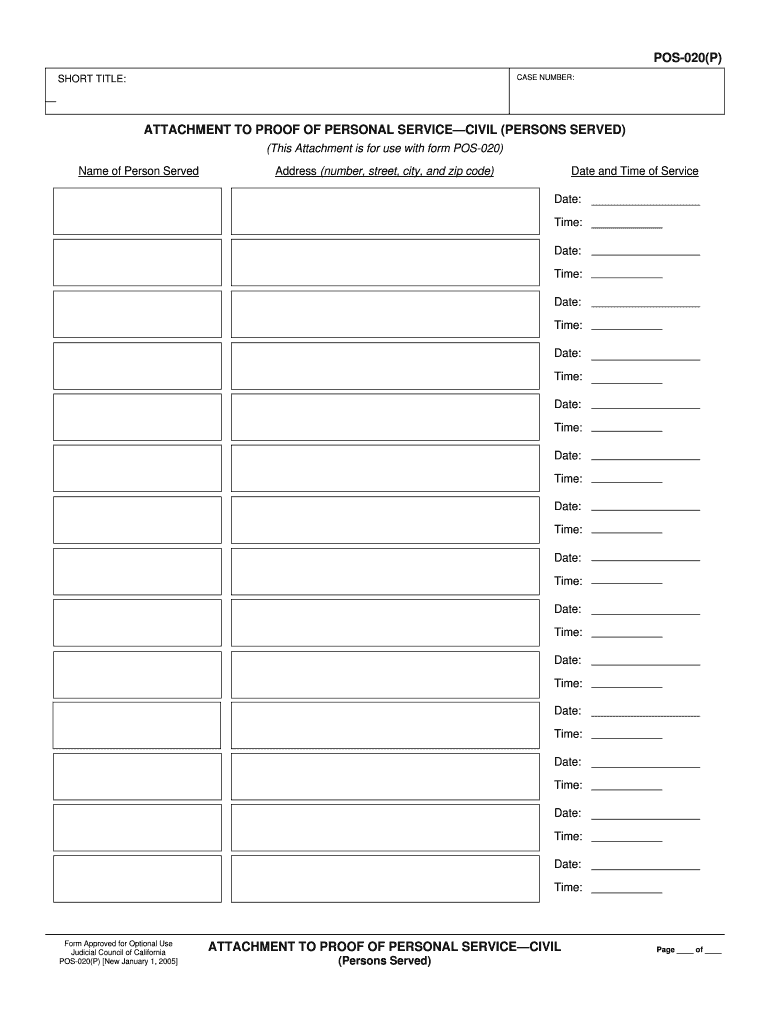
Pos 020 P Form


What is the Pos 020 P
The Pos 020 P is a specific form used in legal contexts, particularly for documenting proof of personal service in civil cases. This form is essential for individuals or entities that need to demonstrate that legal documents have been properly served to the relevant parties. Understanding its purpose and structure is crucial for ensuring compliance with legal requirements.
How to use the Pos 020 P
Using the Pos 020 P involves filling out the form accurately to reflect the details of the service provided. This includes information about the person served, the documents delivered, and the date and method of service. It is important to ensure that all sections of the form are completed to avoid any issues during legal proceedings. The completed form should be submitted to the appropriate court or legal authority as evidence of service.
Steps to complete the Pos 020 P
Completing the Pos 020 P requires careful attention to detail. Here are the key steps:
- Gather necessary information about the individual served, including their name and address.
- Document the specific legal documents that were served.
- Indicate the date and method of service, such as personal delivery or service by mail.
- Sign and date the form to certify that the information provided is accurate.
- Submit the completed form to the relevant court or agency.
Legal use of the Pos 020 P
The legal use of the Pos 020 P is critical in civil litigation. This form serves as proof that a party has received the necessary legal documents, which is a requirement for many legal proceedings. Proper use of the form can help prevent delays in court cases and ensure that all parties are informed of actions taken against them. It is essential to comply with local laws and regulations regarding the service of process.
Key elements of the Pos 020 P
Several key elements must be included in the Pos 020 P to ensure its validity:
- Identification of the person served: Full name and address.
- Description of the documents: Clear identification of what was served.
- Date of service: The exact date when the documents were delivered.
- Method of service: Details on how the documents were served.
- Signature of the server: The person who delivered the documents must sign the form.
Examples of using the Pos 020 P
Examples of using the Pos 020 P can vary based on the context of the legal proceedings. For instance, if a landlord is filing for eviction, they would use this form to prove that the tenant received the eviction notice. Similarly, in a civil lawsuit, the plaintiff may need to demonstrate that the defendant was served with the complaint and summons. Each situation requires accurate completion of the form to uphold the integrity of the legal process.
Quick guide on how to complete pos 020 p
Complete Pos 020 P seamlessly on any device
Digital document management has become increasingly favored by companies and individuals. It offers an ideal eco-friendly alternative to traditional printed and signed paperwork, as you can easily find the correct form and securely keep it online. airSlate SignNow provides you with all the resources necessary to create, modify, and electronically sign your documents quickly without delays. Manage Pos 020 P on any device with the airSlate SignNow Android or iOS applications and enhance any document-driven operation today.
The easiest way to modify and electronically sign Pos 020 P effortlessly
- Find Pos 020 P and click on Get Form to begin.
- Utilize the tools we provide to complete your document.
- Highlight important sections of the documents or obscure sensitive data with tools that airSlate SignNow offers specifically for that purpose.
- Generate your signature with the Sign tool, which takes seconds and possesses the same legal validity as a conventional wet ink signature.
- Review the information and click on the Done button to save your modifications.
- Choose how you wish to deliver your form, via email, SMS, or invite link, or download it to your computer.
Eliminate concerns about lost or misplaced files, tedious form searching, or mistakes that require printing additional document copies. airSlate SignNow fulfills all your document management needs in just a few clicks from any device you prefer. Modify and electronically sign Pos 020 P and ensure outstanding communication at any stage of your form preparation process with airSlate SignNow.
Create this form in 5 minutes or less
Create this form in 5 minutes!
How to create an eSignature for the pos 020 p
The best way to create an eSignature for a PDF online
The best way to create an eSignature for a PDF in Google Chrome
The best way to create an eSignature for signing PDFs in Gmail
How to generate an electronic signature from your smartphone
The way to generate an eSignature for a PDF on iOS
How to generate an electronic signature for a PDF file on Android
People also ask
-
What is the pos020p proof service and how does it work?
The pos020p proof service is a feature that allows users to easily verify the authenticity of signed documents. By leveraging advanced encryption technology, this service ensures that all signatures are secure and tamper-proof. Businesses can have peace of mind knowing that their documents are protected and verifiable.
-
How much does the pos020p proof service cost?
The pricing for the pos020p proof service varies depending on the specific plan you choose. airSlate SignNow offers flexible pricing tiers to accommodate businesses of all sizes, ensuring you get the necessary features without breaking the bank. For exact pricing details, you can visit our pricing page.
-
What are the key features of the pos020p proof service?
The pos020p proof service includes essential features such as document tracking, secure storage, and verification logs. These features allow you to keep track of who has accessed your documents and when, enhancing accountability and compliance. Additionally, the service integrates seamlessly with other airSlate SignNow tools for streamlined workflows.
-
How can the pos020p proof service benefit my business?
Utilizing the pos020p proof service can signNowly enhance your business’s document security and streamline operations. It allows for efficient document signing while ensuring that all signed documents are verifiable. This not only boosts productivity but also builds trust with clients and partners.
-
Can I integrate the pos020p proof service with other software?
Yes, the pos020p proof service can be easily integrated with various software applications. airSlate SignNow supports numerous integrations, allowing you to connect with CRM systems, cloud storage services, and more. This interoperability helps create a more cohesive and automated workflow for your business.
-
Is the pos020p proof service compliant with legal requirements?
Absolutely! The pos020p proof service meets legal standards for electronic signatures, including the U.S. ESIGN Act and UETA. This compliance ensures that documents signed through our platform are legally binding and enforceable in court, giving you confidence in the validity of your agreements.
-
What types of documents can I use with the pos020p proof service?
You can use the pos020p proof service with a wide range of documents, including contracts, NDAs, and sales agreements. The service is versatile and can handle any document that requires a signature, enabling businesses across different industries to simplify their signing processes.
Get more for Pos 020 P
Find out other Pos 020 P
- Electronic signature Kansas Plumbing Business Plan Template Secure
- Electronic signature Louisiana Plumbing Purchase Order Template Simple
- Can I Electronic signature Wyoming Legal Limited Power Of Attorney
- How Do I Electronic signature Wyoming Legal POA
- How To Electronic signature Florida Real Estate Contract
- Electronic signature Florida Real Estate NDA Secure
- Can I Electronic signature Florida Real Estate Cease And Desist Letter
- How Can I Electronic signature Hawaii Real Estate LLC Operating Agreement
- Electronic signature Georgia Real Estate Letter Of Intent Myself
- Can I Electronic signature Nevada Plumbing Agreement
- Electronic signature Illinois Real Estate Affidavit Of Heirship Easy
- How To Electronic signature Indiana Real Estate Quitclaim Deed
- Electronic signature North Carolina Plumbing Business Letter Template Easy
- Electronic signature Kansas Real Estate Residential Lease Agreement Simple
- How Can I Electronic signature North Carolina Plumbing Promissory Note Template
- Electronic signature North Dakota Plumbing Emergency Contact Form Mobile
- Electronic signature North Dakota Plumbing Emergency Contact Form Easy
- Electronic signature Rhode Island Plumbing Business Plan Template Later
- Electronic signature Louisiana Real Estate Quitclaim Deed Now
- Electronic signature Louisiana Real Estate Quitclaim Deed Secure