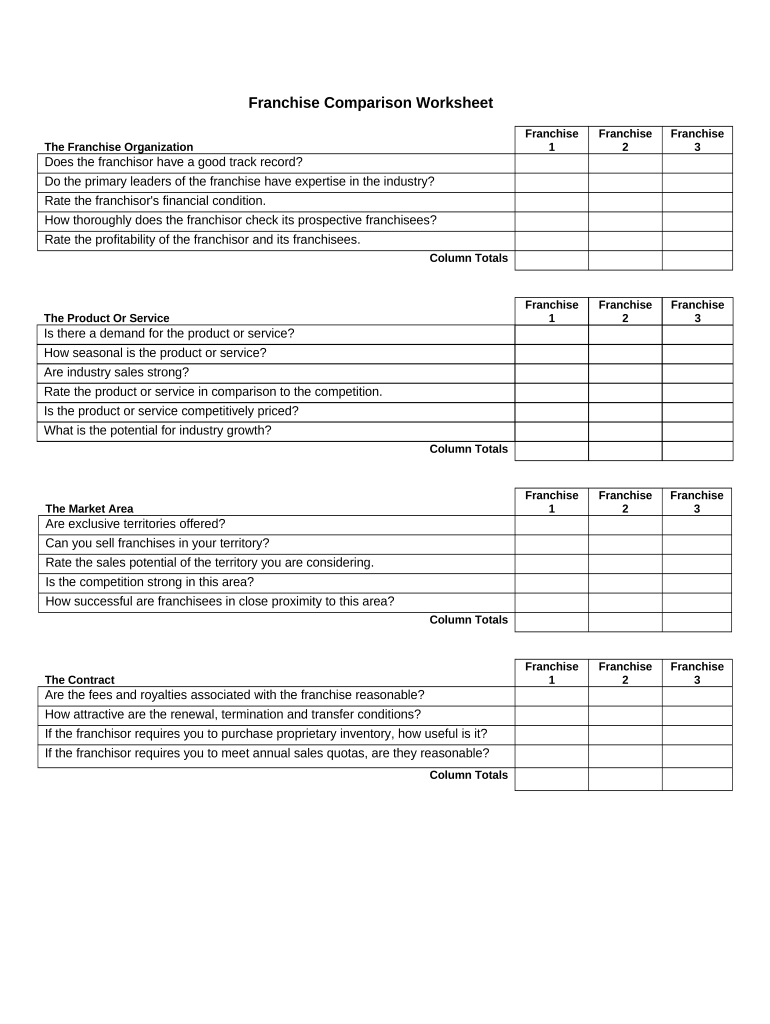
Franchise Comparison Worksheet Form


What is the Franchise Comparison Worksheet
The Franchise Comparison Worksheet is a structured document designed to help potential franchisees evaluate and compare various franchise opportunities. This worksheet typically includes key information such as initial investment costs, ongoing fees, training and support provided, and the franchise's operational requirements. By using this worksheet, individuals can gain a clearer understanding of what each franchise offers, enabling informed decision-making when selecting a franchise that aligns with their business goals and personal preferences.
How to use the Franchise Comparison Worksheet
To effectively use the Franchise Comparison Worksheet, begin by gathering information on the franchises you are considering. This may include brochures, franchise disclosure documents, and any online resources available. Next, fill out the worksheet systematically, ensuring you include details such as franchise fees, royalty percentages, and required training programs. After completing the worksheet, review the comparisons to identify which franchises meet your criteria and preferences. This organized approach allows for a straightforward analysis of your options.
Steps to complete the Franchise Comparison Worksheet
Completing the Franchise Comparison Worksheet involves several steps:
- Identify the franchises you want to compare.
- Collect relevant data for each franchise, including costs, support, and operational details.
- Fill out the worksheet, ensuring each section is completed accurately.
- Review the filled worksheet to assess differences and similarities among the franchises.
- Make notes on any additional questions or considerations for further research.
Key elements of the Franchise Comparison Worksheet
Essential elements of the Franchise Comparison Worksheet typically include:
- Initial Investment: Total costs required to start the franchise.
- Royalty Fees: Ongoing fees paid to the franchisor based on sales.
- Training and Support: Information on the training programs and ongoing support offered.
- Operational Requirements: Details about the day-to-day operations and staffing needs.
- Market Presence: Insights into the franchise's brand recognition and market share.
Legal use of the Franchise Comparison Worksheet
The Franchise Comparison Worksheet can be used legally as a tool for evaluating franchise opportunities. It is important to note that while the worksheet aids in comparing franchises, it does not replace the need for a thorough review of the Franchise Disclosure Document (FDD) and legal advice. Ensuring compliance with state and federal franchise laws is crucial, as these regulations govern the sale and operation of franchises. Proper use of the worksheet can help mitigate risks associated with franchise investments.
Examples of using the Franchise Comparison Worksheet
Examples of using the Franchise Comparison Worksheet include:
- A prospective franchisee comparing fast-food franchises to determine which offers the best support and lowest fees.
- An entrepreneur evaluating service-based franchises to identify those with strong training programs and market presence.
- A business owner looking to diversify their portfolio using the worksheet to assess different industries.
Quick guide on how to complete franchise comparison worksheet
Complete Franchise Comparison Worksheet effortlessly on any device
Digital document management has gained popularity among companies and individuals alike. It offers a superb environmentally friendly substitute for conventional printed and signed documents, allowing you to find the necessary form and securely save it online. airSlate SignNow provides you with all the tools necessary to create, edit, and electronically sign your documents swiftly without any delays. Manage Franchise Comparison Worksheet on any platform using the airSlate SignNow applications for Android or iOS and enhance any document-oriented process today.
The simplest way to modify and electronically sign Franchise Comparison Worksheet without hassle
- Obtain Franchise Comparison Worksheet and click Get Form to begin.
- Utilize the tools we offer to fill out your document.
- Emphasize pertinent sections of your documents or redact sensitive information using tools that airSlate SignNow specifically provides for that purpose.
- Generate your signature with the Sign tool, which takes mere seconds and has the same legal validity as a conventional wet ink signature.
- Review all the details and click the Done button to save your changes.
- Choose how you would like to send your form, whether by email, text message (SMS), invitation link, or download it to your computer.
Eliminate the worry of lost or misfiled documents, the hassle of searching for forms, or the mistakes that require printing new copies. airSlate SignNow meets your document management needs in just a few clicks from any device you prefer. Modify and electronically sign Franchise Comparison Worksheet and ensure effective communication at any stage of your form preparation process with airSlate SignNow.
Create this form in 5 minutes or less
Create this form in 5 minutes!
People also ask
-
What is a Franchise Comparison Worksheet?
A Franchise Comparison Worksheet is a tool designed to help prospective franchisees evaluate and compare different franchise opportunities. It typically includes key metrics such as initial investment costs, ongoing fees, and potential earnings, making it easier to make informed decisions about franchise investments.
-
How can I access the Franchise Comparison Worksheet?
You can access the Franchise Comparison Worksheet through the airSlate SignNow platform. Simply sign up for our service, and you'll gain access to templates and tools that allow you to create and customize your own comparison worksheet to fit your needs.
-
What features does the Franchise Comparison Worksheet offer?
The Franchise Comparison Worksheet offers features such as customizable fields, easy data entry, and clear comparison metrics. With the ability to track costs and potential revenues, you can effectively evaluate multiple franchises side by side.
-
How does the Franchise Comparison Worksheet benefit franchisees?
The Franchise Comparison Worksheet benefits franchisees by providing a systematic approach to evaluating franchise options. It ensures that you focus on critical details, helping you avoid costly mistakes and choose a franchise that aligns with your financial goals.
-
Are there any costs associated with using the Franchise Comparison Worksheet?
Using the Franchise Comparison Worksheet on airSlate SignNow is part of our overall subscription model. You can access various templates and features at a competitive price, ensuring you receive great value while managing your franchise comparison.
-
Can I integrate the Franchise Comparison Worksheet with other software?
Yes, the Franchise Comparison Worksheet can be integrated with various software and applications to enhance its functionality. Supporting integrations with tools for document management or accounting systems ensures a seamless workflow as you analyze franchise opportunities.
-
Is the Franchise Comparison Worksheet easy to use?
Absolutely! The Franchise Comparison Worksheet is designed with user-friendliness in mind. With a straightforward interface and guided input options, users at any experience level can efficiently utilize the worksheet to compare franchises.
Get more for Franchise Comparison Worksheet
Find out other Franchise Comparison Worksheet
- eSignature Mississippi Government Limited Power Of Attorney Myself
- Can I eSignature South Dakota Doctors Lease Agreement Form
- eSignature New Hampshire Government Bill Of Lading Fast
- eSignature Illinois Finance & Tax Accounting Purchase Order Template Myself
- eSignature North Dakota Government Quitclaim Deed Free
- eSignature Kansas Finance & Tax Accounting Business Letter Template Free
- eSignature Washington Government Arbitration Agreement Simple
- Can I eSignature Massachusetts Finance & Tax Accounting Business Plan Template
- Help Me With eSignature Massachusetts Finance & Tax Accounting Work Order
- eSignature Delaware Healthcare / Medical NDA Secure
- eSignature Florida Healthcare / Medical Rental Lease Agreement Safe
- eSignature Nebraska Finance & Tax Accounting Business Letter Template Online
- Help Me With eSignature Indiana Healthcare / Medical Notice To Quit
- eSignature New Jersey Healthcare / Medical Credit Memo Myself
- eSignature North Dakota Healthcare / Medical Medical History Simple
- Help Me With eSignature Arkansas High Tech Arbitration Agreement
- eSignature Ohio Healthcare / Medical Operating Agreement Simple
- eSignature Oregon Healthcare / Medical Limited Power Of Attorney Computer
- eSignature Pennsylvania Healthcare / Medical Warranty Deed Computer
- eSignature Texas Healthcare / Medical Bill Of Lading Simple