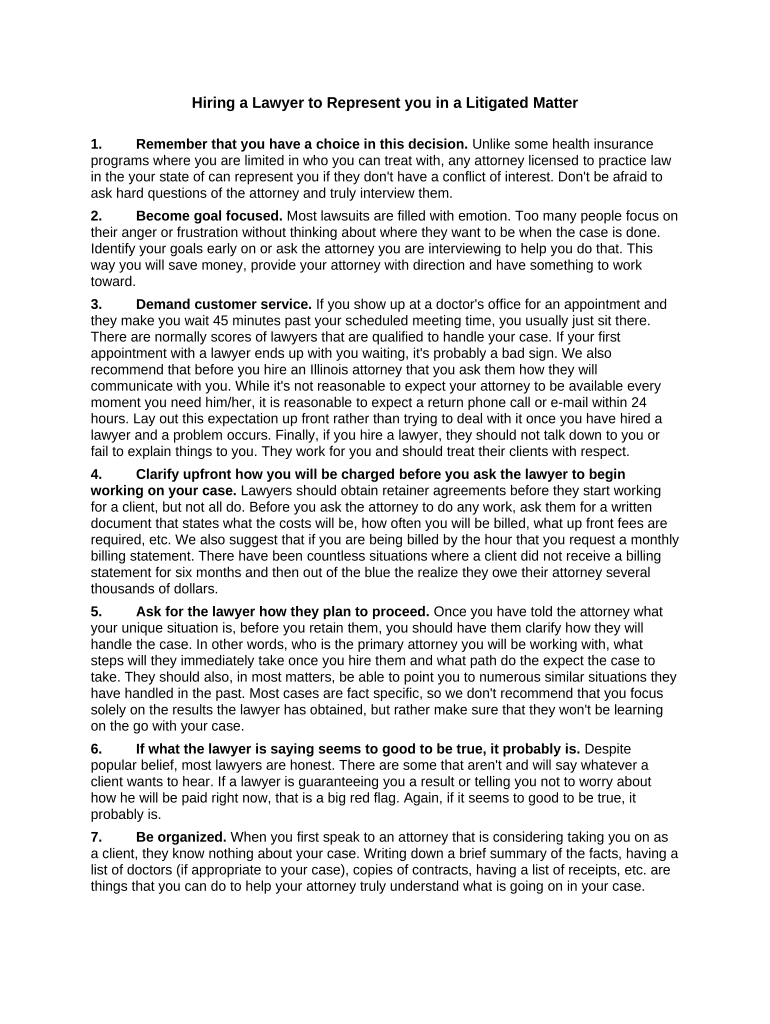
Hiring Lawyer Form


What is the Hiring Lawyer
The hiring lawyer form is a legal document used to establish a formal relationship between a client and an attorney. This form outlines the terms of representation, including the scope of services, fees, and responsibilities of both parties. It serves as a crucial tool for ensuring that clients understand their rights and obligations when engaging legal services. By clearly defining the expectations, the hiring lawyer form helps prevent misunderstandings and disputes down the line.
How to Use the Hiring Lawyer
Using the hiring lawyer form involves several key steps. First, clients should carefully read the document to understand its contents. Next, they should fill in their personal information and any specific details about the legal matter at hand. After completing the form, clients must sign it to indicate their agreement to the terms. It is advisable to keep a copy of the signed form for personal records. Utilizing an electronic signature solution can streamline this process, ensuring that the document is securely signed and stored.
Steps to Complete the Hiring Lawyer
Completing the hiring lawyer form requires attention to detail. Begin by entering your full name and contact information in the designated fields. Next, specify the legal services you require, such as representation in a court case or legal advice. Clearly outline any specific issues or concerns you wish to address. After filling out the necessary sections, review the form for accuracy. Finally, sign the document electronically or in person, ensuring that all parties involved have access to the final version.
Legal Use of the Hiring Lawyer
The hiring lawyer form is legally binding when executed properly. For it to hold up in court, it must meet specific legal requirements, including the signatures of both the client and the attorney. Additionally, the form should comply with relevant state laws governing attorney-client relationships. By using a reputable electronic signature platform, clients can ensure that their hiring lawyer form is executed in accordance with the law, providing peace of mind that the document will be recognized legally.
Key Elements of the Hiring Lawyer
Several key elements are essential for a comprehensive hiring lawyer form. These include:
- Client Information: Full name, address, and contact details of the client.
- Attorney Information: Name, address, and contact details of the attorney or law firm.
- Scope of Services: A detailed description of the legal services to be provided.
- Fee Structure: Clear information regarding hourly rates, retainer fees, and payment terms.
- Signatures: Signatures of both the client and the attorney, along with the date of signing.
State-Specific Rules for the Hiring Lawyer
Each state in the U.S. may have specific regulations governing the hiring lawyer form. It is important for clients to be aware of their state's requirements, as these can affect the enforceability of the document. For example, some states may require additional disclosures or specific wording to be included in the form. Consulting with a legal professional familiar with state laws can help ensure compliance and protect the client's interests.
Quick guide on how to complete hiring lawyer
Complete Hiring Lawyer seamlessly on any device
Digital document management has become increasingly popular among businesses and individuals. It offers an ideal eco-friendly alternative to traditional printed and signed documents, allowing you to obtain the correct form and securely store it online. airSlate SignNow equips you with all the resources necessary to create, edit, and eSign your documents promptly without any delays. Manage Hiring Lawyer on any platform using airSlate SignNow Android or iOS applications and simplify any document-related process today.
How to edit and eSign Hiring Lawyer effortlessly
- Obtain Hiring Lawyer and click on Get Form to begin.
- Utilize the tools provided to complete your document.
- Emphasize important sections of your documents or obscure sensitive information with tools that airSlate SignNow offers specifically for that purpose.
- Create your signature with the Sign tool, which takes mere seconds and holds the same legal validity as a conventional wet ink signature.
- Review all details and click on the Done button to save your modifications.
- Select your preferred method to deliver your form, whether by email, text message (SMS), or invitation link, or download it to your computer.
Eliminate concerns of lost or misplaced files, tedious document searches, or errors that require printing new copies. airSlate SignNow addresses all your document management needs in just a few clicks from your chosen device. Edit and eSign Hiring Lawyer and ensure outstanding communication at every stage of your form preparation process with airSlate SignNow.
Create this form in 5 minutes or less
Create this form in 5 minutes!
People also ask
-
What are the benefits of hiring a lawyer when using airSlate SignNow?
Hiring a lawyer can provide you with expert legal advice to ensure your documents are compliant with regulations. With airSlate SignNow, you can streamline the signing process while knowing that a lawyer has reviewed your documents for legal integrity. This combination enhances your confidence in executing binding agreements.
-
How can airSlate SignNow help in the hiring lawyer process?
airSlate SignNow simplifies the sharing and signing of documents, making it easier to manage contracts and agreements with your lawyer. You can quickly send legal documents via our platform for review and receive eSigned copies in a secure manner. This reduces the time and hassle typically associated with hiring a lawyer.
-
Is airSlate SignNow cost-effective when hiring a lawyer?
Yes, airSlate SignNow provides a cost-effective solution for businesses looking to hire a lawyer. By digitizing the document process, you can save on traditional printing and mailing costs, allowing you to allocate your budget effectively when hiring a lawyer. Our pricing plans are designed to fit businesses of all sizes.
-
What features does airSlate SignNow offer for legal document handling?
airSlate SignNow offers features like customizable templates, secure eSigning, and document tracking to enhance the legal document handling process. These features make it easier for users to collaborate with their lawyers, ensuring seamless communication and efficient document management throughout the hiring lawyer process.
-
Are there any integrations available with airSlate SignNow that facilitate hiring a lawyer?
Absolutely! airSlate SignNow integrates with various legal software and tools that support hiring a lawyer. These integrations enhance the functionality of our platform, allowing you to connect with services that provide legal insights and assistance when you need to formalize agreements.
-
How does airSlate SignNow ensure document security for legal agreements?
Security is a top priority at airSlate SignNow, especially for legal documents. We use advanced encryption and comply with industry standards to protect your data during the hiring lawyer process. This ensures that all signed documents maintain confidentiality and integrity.
-
Can I use airSlate SignNow for remote consultations with hiring lawyers?
Yes, airSlate SignNow is perfect for facilitating remote consultations with lawyers. You can easily send documents for review and obtain eSignatures from legal professionals from any location. This flexibility is especially beneficial for businesses that require quick legal advice while hiring a lawyer.
Get more for Hiring Lawyer
- Student agreement and medical walnut ca 91789 1399 form
- Phone 706 446 1430 form
- Application verificationtroy university form
- Ordering an official transcript andor diploma in person form
- International travel policydocx form
- Deltatravel toiletrymakeup bagutopia creations form
- Cardiovascular sciences and perfusion medicine observation form
- University of north florida transcripts form
Find out other Hiring Lawyer
- eSignature Hawaii Affidavit of Domicile Fast
- Can I eSignature West Virginia Affidavit of Domicile
- eSignature Wyoming Affidavit of Domicile Online
- eSign Montana Safety Contract Safe
- How To eSign Arizona Course Evaluation Form
- How To eSign California Course Evaluation Form
- How To eSign Florida Course Evaluation Form
- How To eSign Hawaii Course Evaluation Form
- How To eSign Illinois Course Evaluation Form
- eSign Hawaii Application for University Free
- eSign Hawaii Application for University Secure
- eSign Hawaii Medical Power of Attorney Template Free
- eSign Washington Nanny Contract Template Free
- eSignature Ohio Guaranty Agreement Myself
- eSignature California Bank Loan Proposal Template Now
- Can I eSign Indiana Medical History
- eSign Idaho Emergency Contract Form Myself
- eSign Hawaii General Patient Information Fast
- Help Me With eSign Rhode Island Accident Medical Claim Form
- eSignature Colorado Demand for Payment Letter Mobile