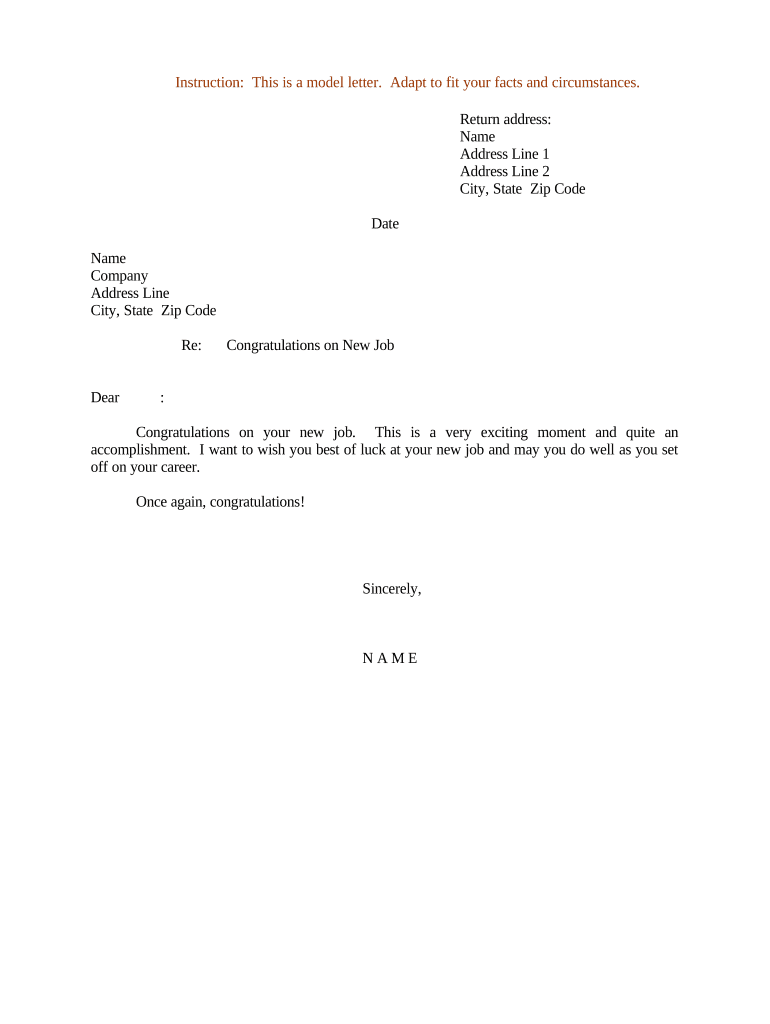
Letter Congratulations Template Form


What is the Letter Congratulations Template
The letter congratulations template is a structured document designed to convey best wishes and recognition for achievements, such as a new job, promotion, or milestone. This template provides a framework for expressing sentiments of joy and support, making it easier for individuals to craft personalized messages. It typically includes sections for the recipient's name, the specific achievement, and a heartfelt message, ensuring that the congratulatory note feels genuine and thoughtful.
How to Use the Letter Congratulations Template
Using the letter congratulations template involves several straightforward steps. First, identify the occasion for which you are writing the letter. Next, personalize the template by filling in the recipient's name and detailing their achievement. It is important to include a warm message that reflects your relationship with the recipient. Finally, review the letter for clarity and tone before sending it, ensuring it conveys the intended positive sentiment.
Key Elements of the Letter Congratulations Template
A well-crafted letter congratulations template typically includes several key elements. These include:
- Recipient's Name: Personalizing the letter with the recipient's name adds a personal touch.
- Specific Achievement: Clearly state what the recipient is being congratulated for, such as a new job or promotion.
- Personal Message: Include a heartfelt note that reflects your feelings and relationship with the recipient.
- Closing Remarks: End with a warm closing statement, such as "Best wishes" or "Congratulations once again."
Steps to Complete the Letter Congratulations Template
Completing the letter congratulations template involves a few simple steps:
- Choose the Right Template: Select a template that fits the occasion and your style.
- Fill in the Details: Input the recipient's name, their achievement, and your personal message.
- Review and Edit: Check for any grammatical errors or unclear phrases, ensuring the message is polished.
- Sign and Send: If sending a physical letter, sign it. If sending electronically, consider using a digital signature for added professionalism.
Legal Use of the Letter Congratulations Template
While a letter congratulations template is primarily a personal document, it can also serve legal purposes in certain contexts. For example, if the letter is used in a professional setting, it may be beneficial to ensure that it complies with workplace policies regarding communication. Additionally, when sending congratulations for a job offer, the letter can serve as a formal acknowledgment of the recipient's new position, which may be required by some organizations.
Examples of Using the Letter Congratulations Template
There are various occasions where a letter congratulations template can be effectively utilized. Some examples include:
- Congratulating a friend on their new job or promotion.
- Recognizing a family member's graduation or academic achievement.
- Sending best wishes to a colleague for a successful project completion.
- Celebrating a milestone birthday or anniversary.
Quick guide on how to complete letter congratulations template
Complete Letter Congratulations Template effortlessly on any device
Digital document management has gained popularity among businesses and individuals alike. It serves as an ideal eco-friendly alternative to conventional printed and signed documents, allowing you to obtain the required form and securely store it online. airSlate SignNow equips you with all the necessary tools to create, modify, and electronically sign your documents swiftly without hindrances. Manage Letter Congratulations Template on any device using airSlate SignNow's Android or iOS applications and simplify any document-related task today.
How to modify and eSign Letter Congratulations Template with ease
- Locate Letter Congratulations Template and click Get Form to begin.
- Utilize the tools we offer to complete your form.
- Highlight important sections of your documents or redact sensitive information with the tools that airSlate SignNow specifically provides for this purpose.
- Create your electronic signature using the Sign tool, which takes just seconds and holds the same legal validity as a traditional handwritten signature.
- Review the information and click on the Done button to save your edits.
- Select how you wish to send your form, via email, text message (SMS), invitation link, or download it to your computer.
Say goodbye to lost or misplaced documents, tedious form navigation, or errors that necessitate printing new copies. airSlate SignNow addresses all your document management needs in just a few clicks from a device of your choice. Edit and eSign Letter Congratulations Template to ensure excellent communication at every stage of your form preparation process with airSlate SignNow.
Create this form in 5 minutes or less
Create this form in 5 minutes!
People also ask
-
What is a letter congratulations sample?
A letter congratulations sample is a template that helps you craft personalized congratulatory messages for various occasions. This sample can be tailored to celebrate achievements, milestones, or special events, making it an invaluable tool for effective communication.
-
How can airSlate SignNow help me create a letter congratulations sample?
With airSlate SignNow, you can easily create and customize a letter congratulations sample using our simple document editing tools. Our platform allows you to add your personal messages, branding, and design elements to make your congratulations letter stand out.
-
Are there any costs associated with using airSlate SignNow for a letter congratulations sample?
airSlate SignNow offers various pricing plans, including a free trial for new users. Depending on your needs, you can choose a plan that allows you to create unlimited letter congratulations samples without breaking your budget.
-
What features does airSlate SignNow offer for creating letter congratulations samples?
airSlate SignNow provides robust features such as customizable templates, eSignature capabilities, and easy-to-use document sharing options. These features ensure that your letter congratulations sample not only looks professional but also enhances engagement with the recipients.
-
Can I integrate airSlate SignNow with other applications for sending letter congratulations samples?
Yes, airSlate SignNow offers seamless integrations with various applications like Google Drive, Salesforce, and more. This enables you to access and send your letter congratulations sample directly from your favorite platforms, streamlining your workflow.
-
What are the main benefits of using airSlate SignNow for letter congratulations samples?
Using airSlate SignNow for your letter congratulations samples helps you save time and improve the professionalism of your communications. With our intuitive platform, you can create polished letters quickly and ensure your congratulations resonate with the recipient.
-
Is it easy to share a letter congratulations sample created with airSlate SignNow?
Absolutely! Once you create your letter congratulations sample on airSlate SignNow, sharing it is a breeze. You can send it via email, share a link, or even print it out, making it convenient for you to signNow your audience.
Get more for Letter Congratulations Template
- Suite 3750 form
- Frontier positive identification form for pending orders
- Residential earthquake risk disclosure statement 2020 edition form
- Fax 780 427 5863 form
- Se vilkr pdf dnb form
- Get and sign form mm5 madrid agreement concerning the
- What is form 4972 tax on lump sum distributions turbotax
- Fillable online form mm5 madrid agreement concerning the
Find out other Letter Congratulations Template
- Electronic signature Construction Form California Fast
- Help Me With Electronic signature Colorado Construction Rental Application
- Electronic signature Connecticut Construction Business Plan Template Fast
- Electronic signature Delaware Construction Business Letter Template Safe
- Electronic signature Oklahoma Business Operations Stock Certificate Mobile
- Electronic signature Pennsylvania Business Operations Promissory Note Template Later
- Help Me With Electronic signature North Dakota Charity Resignation Letter
- Electronic signature Indiana Construction Business Plan Template Simple
- Electronic signature Wisconsin Charity Lease Agreement Mobile
- Can I Electronic signature Wisconsin Charity Lease Agreement
- Electronic signature Utah Business Operations LLC Operating Agreement Later
- How To Electronic signature Michigan Construction Cease And Desist Letter
- Electronic signature Wisconsin Business Operations LLC Operating Agreement Myself
- Electronic signature Colorado Doctors Emergency Contact Form Secure
- How Do I Electronic signature Georgia Doctors Purchase Order Template
- Electronic signature Doctors PDF Louisiana Now
- How To Electronic signature Massachusetts Doctors Quitclaim Deed
- Electronic signature Minnesota Doctors Last Will And Testament Later
- How To Electronic signature Michigan Doctors LLC Operating Agreement
- How Do I Electronic signature Oregon Construction Business Plan Template