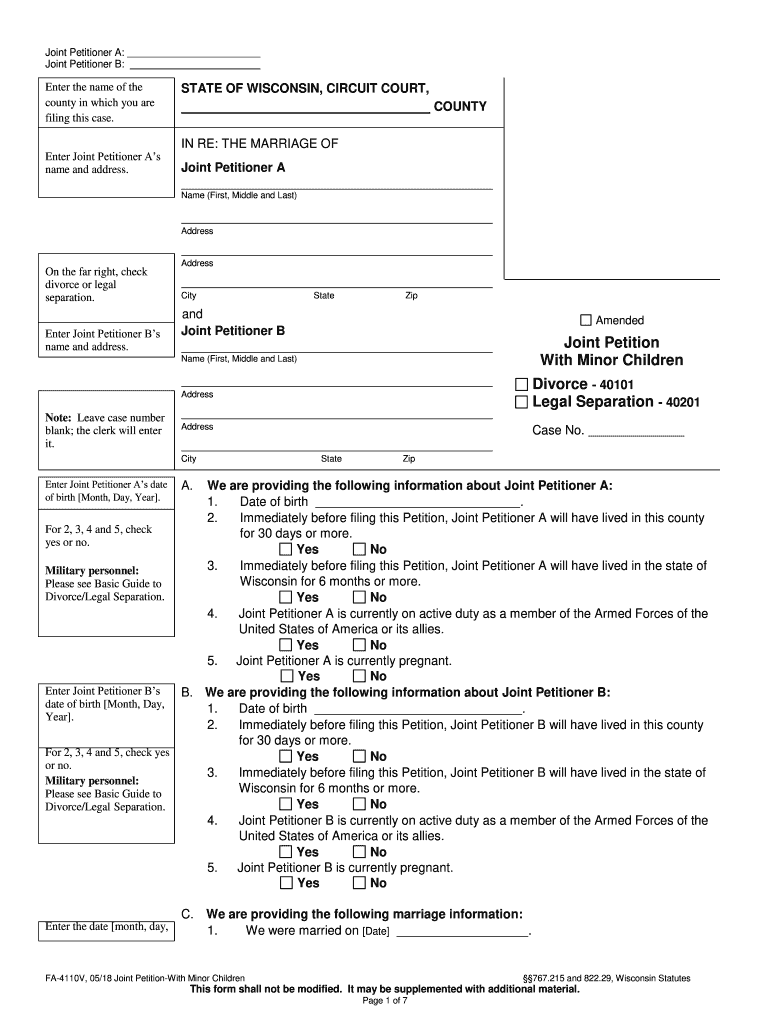
Fa 4110v Form PDF 2018


What is the FA 4110v Form PDF
The FA 4110v form is a legal document used in Wisconsin for joint petitions related to divorce or legal separation involving minor children. This form is essential for couples seeking to formalize their separation while ensuring the welfare of their children is prioritized. The FA 4110v form serves as a comprehensive outline of the parties' agreements regarding custody, support, and visitation, making it a critical component of the divorce process in Wisconsin.
How to Obtain the FA 4110v Form PDF
To obtain the FA 4110v form, individuals can visit the official Wisconsin court website or contact their local family court. The form is typically available for download in PDF format, allowing users to print it for completion. Additionally, many legal aid organizations provide access to this form and can offer assistance in understanding its requirements.
Steps to Complete the FA 4110v Form PDF
Completing the FA 4110v form involves several important steps:
- Begin by downloading the FA 4110v form from a reliable source.
- Fill in personal information, including names, addresses, and contact details of both parties.
- Provide details regarding the minor children, such as names and birth dates.
- Outline the agreements related to custody, child support, and visitation rights.
- Review the completed form for accuracy and completeness.
- Sign and date the form, ensuring both parties have done so.
Legal Use of the FA 4110v Form PDF
The FA 4110v form is legally binding once properly filled out and signed by both parties. It is essential to ensure that all information is accurate and that the form complies with Wisconsin state laws regarding custody and support. Courts may require this form during divorce proceedings to evaluate the proposed arrangements for minor children, making it a crucial document in family law.
Key Elements of the FA 4110v Form PDF
Key elements of the FA 4110v form include:
- Personal Information: Names and contact details of both parents.
- Children's Information: Names and birthdates of minor children involved.
- Custody Arrangements: Detailed agreements on legal and physical custody.
- Child Support: Financial obligations and support arrangements.
- Visitation Rights: Schedule and terms for visitation by the non-custodial parent.
Form Submission Methods
The FA 4110v form can be submitted through various methods, depending on the local court's requirements. Common submission methods include:
- Online: Some courts may offer electronic submission options through their websites.
- Mail: The completed form can be mailed to the appropriate family court.
- In-Person: Individuals may also choose to submit the form directly at the court clerk's office.
Quick guide on how to complete fa 4110v form pdf
Effortlessly Prepare Fa 4110v Form Pdf on Any Device
Online document management has gained signNow popularity among businesses and individuals alike. It serves as an ideal eco-friendly alternative to conventional printed and signed documents, enabling you to access the correct form and securely save it online. airSlate SignNow provides all the tools necessary to swiftly create, modify, and eSign your documents without any delays. Manage Fa 4110v Form Pdf across any platform using airSlate SignNow's Android or iOS applications and simplify any document-related task today.
The easiest method to modify and eSign Fa 4110v Form Pdf hassle-free
- Obtain Fa 4110v Form Pdf and click on Get Form to begin.
- Utilize the tools we provide to fill out your document.
- Mark important sections of your documents or redact sensitive information using tools specifically designed for this purpose by airSlate SignNow.
- Create your eSignature with the Sign tool, which takes mere seconds and holds the same legal validity as a conventional wet ink signature.
- Review all the details and click on the Done button to save your updates.
- Select your preferred method of delivering your document, whether it be via email, text message (SMS), or invitation link, or download it to your computer.
Say goodbye to lost or misplaced files, tedious form hunting, or errors necessitating new document prints. airSlate SignNow addresses all your document management needs in just a few clicks from any device you prefer. Modify and eSign Fa 4110v Form Pdf and guarantee outstanding communication throughout your form preparation journey with airSlate SignNow.
Create this form in 5 minutes or less
Find and fill out the correct fa 4110v form pdf
Create this form in 5 minutes!
How to create an eSignature for the fa 4110v form pdf
How to make an eSignature for a PDF document in the online mode
How to make an eSignature for a PDF document in Chrome
The way to generate an eSignature for putting it on PDFs in Gmail
The way to create an electronic signature right from your mobile device
The best way to make an eSignature for a PDF document on iOS devices
The way to create an electronic signature for a PDF on Android devices
People also ask
-
What is the FA 4110V form and how does it work?
The FA 4110V form is a document designed for specific reporting needs within businesses. With airSlate SignNow, you can easily fill out, sign, and manage your FA 4110V forms electronically, streamlining your processes.
-
How can airSlate SignNow help me with the FA 4110V form?
airSlate SignNow simplifies the process of managing the FA 4110V form by providing an intuitive platform for eSigning and document management. You can quickly create templates, track changes, and store documents securely, making compliance hassle-free.
-
Is there a cost associated with using airSlate SignNow for FA 4110V forms?
Yes, airSlate SignNow offers a cost-effective pricing model that suits various business sizes. The pricing includes features specifically designed for managing documents like the FA 4110V form, ensuring your investment provides value.
-
Can I integrate airSlate SignNow with other software for managing the FA 4110V form?
Absolutely! airSlate SignNow supports various integrations with popular business applications, making it easy to incorporate your FA 4110V form handling into your existing workflows. This enhances productivity and ensures a seamless user experience.
-
What features are available for managing the FA 4110V form?
airSlate SignNow offers features such as eSignature capabilities, form templates, document tracking, and storage solutions that specifically cater to the needs of the FA 4110V form. These features promote efficiency and security in document handling.
-
How secure is the FA 4110V form when using airSlate SignNow?
Security is a top priority with airSlate SignNow. The platform uses industry-standard encryption to protect your FA 4110V form, ensuring your sensitive data remains safe and compliant with legal regulations.
-
Can I customize my FA 4110V form using airSlate SignNow?
Yes, airSlate SignNow allows you to customize your FA 4110V form to meet the specific needs of your business. You can edit fields, add branding, and create workflows that reflect your business processes.
Get more for Fa 4110v Form Pdf
- Dd form 2813 ampquot active dutyreserveguardcivilian forces dental examinationampquot
- Www uslegalforms comform library297617 medicalmedical travel refund request u s department of labor
- Ds 157 30 day supporting statement omb 1405 0134 form
- Application for tax paid transfer and registration of form
- Department of justice omb number 1140 0005 form
- Form 1 application to make and register a firearm
- Criminal investigator special agent form
- Provider enrollment form owcp 1168
Find out other Fa 4110v Form Pdf
- How To eSign Hawaii Employee confidentiality agreement
- eSign Idaho Generic lease agreement Online
- eSign Pennsylvania Generic lease agreement Free
- eSign Kentucky Home rental agreement Free
- How Can I eSign Iowa House rental lease agreement
- eSign Florida Land lease agreement Fast
- eSign Louisiana Land lease agreement Secure
- How Do I eSign Mississippi Land lease agreement
- eSign Connecticut Landlord tenant lease agreement Now
- eSign Georgia Landlord tenant lease agreement Safe
- Can I eSign Utah Landlord lease agreement
- How Do I eSign Kansas Landlord tenant lease agreement
- How Can I eSign Massachusetts Landlord tenant lease agreement
- eSign Missouri Landlord tenant lease agreement Secure
- eSign Rhode Island Landlord tenant lease agreement Later
- How Can I eSign North Carolina lease agreement
- eSign Montana Lease agreement form Computer
- Can I eSign New Hampshire Lease agreement form
- How To eSign West Virginia Lease agreement contract
- Help Me With eSign New Mexico Lease agreement form