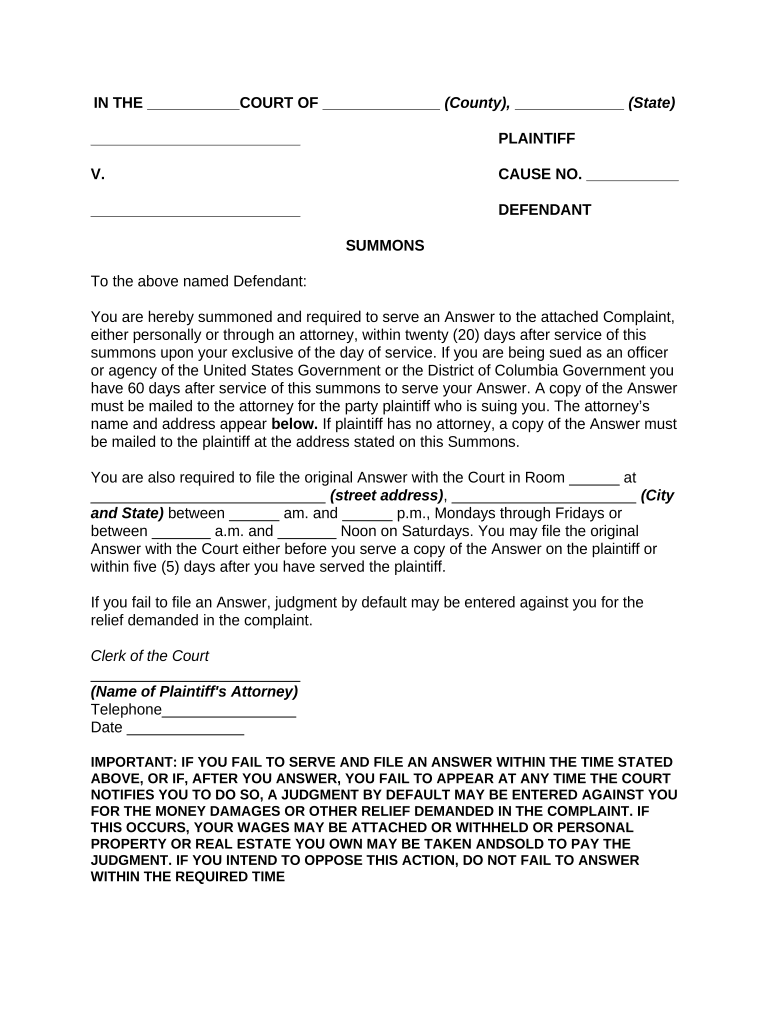
Summons Form Blank


What is the summons form blank?
The summons form blank is a legal document used to notify an individual or entity that they are required to appear in court. This form initiates legal proceedings and outlines the nature of the case against the recipient. It is crucial for ensuring that the parties involved are aware of their obligations and the legal actions being taken. The summons form typically includes details such as the court's name, the parties involved, and the date by which the recipient must respond.
How to use the summons form blank
Using the summons form blank involves several key steps. First, the form must be accurately filled out with all required information, which includes the names of the parties involved and the relevant case details. Once completed, the form must be served to the individual or entity named in the summons. This can be done through personal delivery, certified mail, or through a process server. It is essential to keep a record of how and when the summons was served, as this may be required for court proceedings.
Steps to complete the summons form blank
Completing the summons form blank requires careful attention to detail. Follow these steps for proper completion:
- Gather necessary information, including the names and addresses of all parties involved.
- Fill out the form, ensuring all fields are completed accurately.
- Review the form for any errors or omissions.
- Sign and date the form, if required.
- Make copies of the completed form for your records.
Legal use of the summons form blank
The legal use of the summons form blank is critical in the context of court proceedings. It serves as a formal notification to the defendant about the lawsuit and the requirement to appear in court. For the summons to be legally binding, it must adhere to specific rules and regulations outlined by the court. This includes proper service of the summons and compliance with local laws regarding the format and content of the document.
Key elements of the summons form blank
Understanding the key elements of the summons form blank is essential for effective use. Important components typically include:
- The title of the court where the case is filed.
- The names and addresses of the plaintiff and defendant.
- A case number, if applicable.
- The date by which the defendant must respond.
- A statement of the nature of the action being taken.
State-specific rules for the summons form blank
Each state in the U.S. may have specific rules governing the use and format of the summons form blank. These rules can dictate everything from how the form must be served to the language that must be included. It is important to consult the local court rules or legal resources to ensure compliance with state-specific requirements. Failure to adhere to these rules may result in delays or dismissals of the case.
Quick guide on how to complete summons form blank
Finalize Summons Form Blank seamlessly on any device
Digital document management has become increasingly favored among businesses and individuals. It serves as an ideal eco-friendly substitute for traditional printed and signed papers, allowing you to obtain the necessary form and securely archive it online. airSlate SignNow equips you with all the resources needed to create, edit, and electronically sign your documents rapidly without delays. Handle Summons Form Blank on any device using airSlate SignNow's Android or iOS applications and streamline any document-related process today.
The easiest way to edit and electronically sign Summons Form Blank without hassle
- Locate Summons Form Blank and click Get Form to initiate.
- Utilize the features we provide to complete your form.
- Emphasize important sections of the documents or obscure sensitive data with tools specifically designed by airSlate SignNow for that purpose.
- Create your electronic signature with the Sign tool, which takes mere seconds and carries the same legal validity as a conventional ink signature.
- Verify the details and then click the Done button to preserve your modifications.
- Select your preferred method for sharing your form, whether by email, text message (SMS), or invitation link, or download it to your computer.
Eliminate worries about lost or misplaced documents, tedious form searching, or mistakes that necessitate printing new document copies. airSlate SignNow addresses all your document management needs in just a few clicks from any device of your choice. Edit and electronically sign Summons Form Blank while ensuring effective communication at every step of your form preparation process with airSlate SignNow.
Create this form in 5 minutes or less
Create this form in 5 minutes!
People also ask
-
What is a summons form blank?
A summons form blank is a preformatted document ready to be filled out and served to a defendant in legal proceedings. With airSlate SignNow, users can easily customize any summons form blank to meet their specific legal requirements, streamlining the process of initiating legal action.
-
How can I fill out a summons form blank using airSlate SignNow?
Filling out a summons form blank with airSlate SignNow is simple and efficient. Users can upload the blank form, add required fields, and insert information directly within the platform, making it easy to complete and send the document securely.
-
Is airSlate SignNow easy to use for creating a summons form blank?
Absolutely! airSlate SignNow is designed to provide an intuitive user experience, allowing users of all technical skill levels to create and manage a summons form blank without any hassle. The platform features drag-and-drop functionalities and guided prompts to facilitate document preparation.
-
What pricing plans are available for using airSlate SignNow for summons form blanks?
airSlate SignNow offers a variety of pricing plans to accommodate different needs, including a free trial option. For those needing to create and manage summons form blanks regularly, subscription plans provide flexibility and features tailored to enhance ease of use and document integrity.
-
Does airSlate SignNow support integrations for legal practice management?
Yes, airSlate SignNow integrates seamlessly with various legal practice management systems, making it easier for users to manage their summons form blanks alongside other legal documents. This ensures a streamlined workflow and improves overall productivity for legal professionals.
-
What are the benefits of using airSlate SignNow for summons form blanks?
Using airSlate SignNow to manage summons form blanks provides numerous benefits, including secure eSigning, cloud storage, and easy document tracking. These features enhance workflow efficiency, enabling legal professionals to focus on their cases rather than paperwork.
-
Can I send a summons form blank to multiple recipients at once?
Yes, airSlate SignNow allows users to send a summons form blank to multiple recipients simultaneously. This feature saves time and ensures that all involved parties receive the necessary documentation promptly, creating a more efficient legal process.
Get more for Summons Form Blank
- Residential tenancy agreement rtb 1 the residential tenancy branch is of the opinion that this residential tenancy agreement form
- Rights and duties of landlords oregon state bar form
- If not your notice may be invalid form
- The department of human services business applicationcentrepay sa389 form
- Pptc482pdf save reset form protected when
- Pdf 36kb australian maritime safety authority amsa gov form
- P 1018 form
- Act of grace application form august 2011doc act of grace application
Find out other Summons Form Blank
- Sign Tennessee Government Residential Lease Agreement Fast
- Sign Texas Government Job Offer Free
- Sign Alabama Healthcare / Medical LLC Operating Agreement Online
- Sign Alabama Healthcare / Medical Quitclaim Deed Mobile
- Can I Sign Alabama Healthcare / Medical Quitclaim Deed
- Sign Utah Government Month To Month Lease Myself
- Can I Sign Texas Government Limited Power Of Attorney
- Sign Arkansas Healthcare / Medical Living Will Free
- Sign Arkansas Healthcare / Medical Bill Of Lading Later
- Sign California Healthcare / Medical Arbitration Agreement Free
- Help Me With Sign California Healthcare / Medical Lease Agreement Form
- Sign Connecticut Healthcare / Medical Business Plan Template Free
- Sign Indiana Healthcare / Medical Moving Checklist Safe
- Sign Wisconsin Government Cease And Desist Letter Online
- Sign Louisiana Healthcare / Medical Limited Power Of Attorney Mobile
- Sign Healthcare / Medical PPT Michigan Now
- Sign Massachusetts Healthcare / Medical Permission Slip Now
- Sign Wyoming Government LLC Operating Agreement Mobile
- Sign Wyoming Government Quitclaim Deed Free
- How To Sign Nebraska Healthcare / Medical Living Will