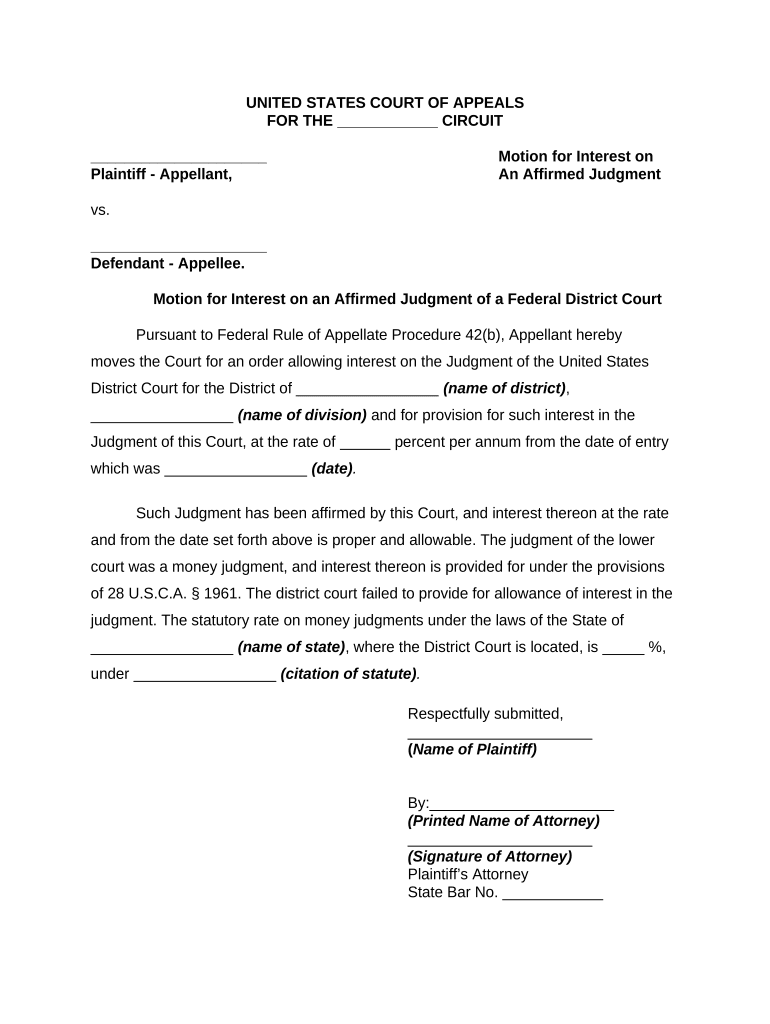
Motion Federal Court Form


What is the Motion Federal Court
The motion federal court refers to a legal request submitted to a federal court, seeking a specific ruling or order. This type of motion can address various issues within a case, such as procedural matters, evidentiary disputes, or requests for judgment. Understanding the purpose and function of a motion in federal court is essential for parties involved in litigation, as it can significantly impact the progression and outcome of a case.
How to Use the Motion Federal Court
Using the motion federal court involves several steps. First, the party must draft a motion that clearly outlines the request being made and the legal basis for that request. This document should include relevant facts, legal arguments, and any supporting evidence. Once the motion is prepared, it must be filed with the appropriate federal court, along with any required fees. After filing, the other party typically has the opportunity to respond, and a hearing may be scheduled for the judge to consider the motion.
Steps to Complete the Motion Federal Court
Completing a motion for federal court involves a systematic approach:
- Draft the Motion: Clearly state the request and include supporting arguments.
- Gather Evidence: Collect any documents or affidavits that support your motion.
- File the Motion: Submit the motion to the appropriate federal court, ensuring compliance with local rules.
- Serve the Other Party: Provide a copy of the motion to all parties involved in the case.
- Prepare for Hearing: If a hearing is scheduled, be ready to present arguments and evidence before the judge.
Legal Use of the Motion Federal Court
The legal use of the motion federal court is governed by federal rules and regulations. Motions can be used for various purposes, including requesting a summary judgment, dismissing a case, or compelling discovery. Each type of motion has specific legal standards that must be met, and understanding these requirements is crucial for effective advocacy in federal court.
Key Elements of the Motion Federal Court
Key elements of a motion in federal court include:
- Title: The motion should have a clear title indicating its purpose.
- Introduction: A brief statement of the relief sought and the grounds for the motion.
- Argument: A detailed explanation of the legal basis for the motion, supported by relevant case law and statutes.
- Conclusion: A summary of the request, reiterating the desired outcome.
- Signature: The motion must be signed by the attorney or party filing it.
Required Documents
When filing a motion in federal court, certain documents are typically required. These may include:
- The motion itself, detailing the request and arguments.
- A memorandum of law, which provides legal support for the motion.
- Any affidavits or declarations that serve as evidence.
- Proof of service, demonstrating that all parties have been notified of the motion.
Quick guide on how to complete motion federal court 497332401
Complete Motion Federal Court effortlessly on any device
Managing documents online has gained popularity among businesses and individuals. It serves as an ideal eco-friendly alternative to traditional printed and signed forms, allowing you to access the correct document and securely store it online. airSlate SignNow provides all the tools necessary to create, edit, and eSign your files quickly and without delays. Handle Motion Federal Court on any device using airSlate SignNow's Android or iOS applications and enhance any document-related task today.
How to modify and eSign Motion Federal Court with ease
- Find Motion Federal Court and click Get Form to begin.
- Utilize the tools we offer to fill out your document.
- Highlight important sections of your documents or redact sensitive information with tools provided by airSlate SignNow specifically for that purpose.
- Create your signature using the Sign feature, which takes only seconds and carries the same legal validity as a traditional handwritten signature.
- Review all the details and click the Done button to save your changes.
- Select how you wish to send your document, whether by email, SMS, or invitation link, or download it to your computer.
Eliminate concerns about lost or misfiled documents, tedious form searches, or errors that require new copies to be printed. airSlate SignNow fulfills your document management needs in just a few clicks from any device of your choice. Modify and eSign Motion Federal Court to ensure excellent communication at every stage of the document preparation process with airSlate SignNow.
Create this form in 5 minutes or less
Create this form in 5 minutes!
People also ask
-
What is an interest judgment federal court?
An interest judgment federal court refers to a decision made by a federal court that entitles a party to receive interest on a monetary judgment. This typically occurs in cases involving financial settlements or claims where the amount owed is established by the court. Understanding this concept is vital for professionals handling legal documents and contracts.
-
How does airSlate SignNow streamline the process of handling interest judgments in federal court?
airSlate SignNow simplifies the process of managing interest judgments federal court by providing a user-friendly platform for sending and eSigning critical legal documents. The solution allows you to maintain compliance and reduce processing time. Additionally, you can track signatures in real-time, ensuring that all necessary parties fulfill their obligations efficiently.
-
What features does airSlate SignNow offer for legal professionals dealing with federal court judgments?
For legal professionals, airSlate SignNow offers features tailored to manage interest judgments federal court effectively. This includes customizable templates for legal documents, secure cloud storage for easy access, and robust tracking capabilities. These features enable you to organize cases and documents systematically and efficiently.
-
Is airSlate SignNow cost-effective for small law firms handling federal court cases?
Yes, airSlate SignNow is a cost-effective solution for small law firms dealing with interest judgments federal court. The platform offers various pricing plans that accommodate different budget levels, allowing firms to utilize advanced eSignature capabilities without breaking the bank. This affordability enhances accessibility for all legal professionals.
-
Can airSlate SignNow integrate with other software used in legal processes?
Absolutely! airSlate SignNow provides integration capabilities with other legal and business software, which is especially useful for managing interest judgments federal court. This means you can seamlessly connect your document workflows with popular tools like CRM systems and practice management software, enhancing overall efficiency.
-
What are the benefits of using airSlate SignNow when filing interest judgments in federal court?
Using airSlate SignNow for filing interest judgments federal court delivers numerous benefits, including time savings, increased accuracy, and enhanced compliance. The eSigning feature reduces the logistical hassle of obtaining handwritten signatures, leading to quicker resolutions. Ultimately, this streamlines the court process and helps maintain trust with your clients.
-
How secure is the document storage with airSlate SignNow for federal court cases?
Document security with airSlate SignNow is a top priority, especially when dealing with sensitive information related to interest judgments federal court. The platform employs advanced encryption and robust security protocols to safeguard your documents. This ensures that your legal files are protected, while also allowing for controlled access by authorized personnel.
Get more for Motion Federal Court
Find out other Motion Federal Court
- eSignature West Virginia Banking Limited Power Of Attorney Fast
- eSignature West Virginia Banking Limited Power Of Attorney Easy
- Can I eSignature Wisconsin Banking Limited Power Of Attorney
- eSignature Kansas Business Operations Promissory Note Template Now
- eSignature Kansas Car Dealer Contract Now
- eSignature Iowa Car Dealer Limited Power Of Attorney Easy
- How Do I eSignature Iowa Car Dealer Limited Power Of Attorney
- eSignature Maine Business Operations Living Will Online
- eSignature Louisiana Car Dealer Profit And Loss Statement Easy
- How To eSignature Maryland Business Operations Business Letter Template
- How Do I eSignature Arizona Charity Rental Application
- How To eSignature Minnesota Car Dealer Bill Of Lading
- eSignature Delaware Charity Quitclaim Deed Computer
- eSignature Colorado Charity LLC Operating Agreement Now
- eSignature Missouri Car Dealer Purchase Order Template Easy
- eSignature Indiana Charity Residential Lease Agreement Simple
- How Can I eSignature Maine Charity Quitclaim Deed
- How Do I eSignature Michigan Charity LLC Operating Agreement
- eSignature North Carolina Car Dealer NDA Now
- eSignature Missouri Charity Living Will Mobile