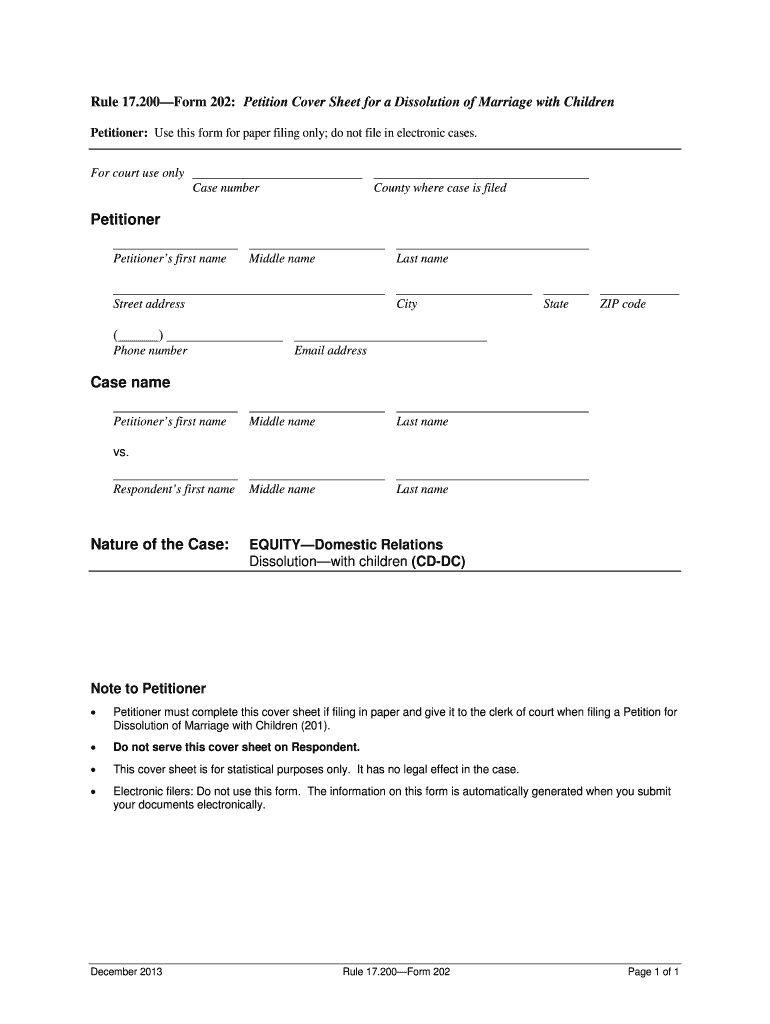
17 202 Petition Cover Sheet for a Dissolution of Marriage with Children Iowacourts Form


What is the Form 202 Sheet Form?
The Form 202 sheet form is a legal document utilized in the dissolution of marriage proceedings, particularly when children are involved. This form serves as a cover sheet to accompany the petition for divorce, providing essential information about the case. It is designed to streamline the filing process and ensure that all necessary details are included for the court's review.
Key Elements of the Form 202 Sheet Form
Understanding the key elements of the Form 202 sheet form is crucial for proper completion. This form typically includes:
- Case Information: Details about the parties involved, including names, addresses, and contact information.
- Children's Information: Names and birth dates of any children involved in the dissolution.
- Filing Details: Information regarding the court where the petition is filed and the date of filing.
- Signature Section: A place for the petitioner to sign, affirming the accuracy of the information provided.
Steps to Complete the Form 202 Sheet Form
Completing the Form 202 sheet form involves several important steps to ensure accuracy and compliance with legal standards:
- Gather necessary information about both parties and any children involved.
- Fill out the case information section with accurate details.
- Provide the children's information, ensuring all names and birth dates are correct.
- Review the completed form for any errors or omissions.
- Sign and date the form to validate it.
Legal Use of the Form 202 Sheet Form
The Form 202 sheet form holds significant legal weight in the context of divorce proceedings. It is essential for:
- Establishing the official record of the dissolution process.
- Ensuring compliance with state-specific legal requirements.
- Facilitating communication between the parties and the court.
How to Obtain the Form 202 Sheet Form
The Form 202 sheet form can typically be obtained through the following methods:
- Visiting the local courthouse or family law office.
- Accessing official state court websites that provide downloadable forms.
- Requesting a copy from legal aid organizations or family law clinics.
State-Specific Rules for the Form 202 Sheet Form
Each state may have unique rules and requirements regarding the Form 202 sheet form. It is important to familiarize yourself with:
- The specific information required on the form.
- Filing fees associated with submitting the form.
- Deadlines for submission to ensure timely processing of the dissolution petition.
Quick guide on how to complete 17202 petition cover sheet for a dissolution of marriage with children iowacourts
Complete 17 202 Petition Cover Sheet For A Dissolution Of Marriage With Children Iowacourts effortlessly on any device
Online document management has gained popularity among businesses and individuals alike. It offers an ideal eco-friendly alternative to conventional printed and signed documents, allowing you to obtain the correct form and securely store it online. airSlate SignNow provides all the necessary tools to create, modify, and eSign your documents swiftly and without delays. Manage 17 202 Petition Cover Sheet For A Dissolution Of Marriage With Children Iowacourts on any device with airSlate SignNow's Android or iOS applications and streamline any document-related process today.
How to edit and eSign 17 202 Petition Cover Sheet For A Dissolution Of Marriage With Children Iowacourts with ease
- Find 17 202 Petition Cover Sheet For A Dissolution Of Marriage With Children Iowacourts and then click Get Form to begin.
- Utilize the tools we offer to complete your form.
- Emphasize pertinent sections of your documents or obscure sensitive information with tools that airSlate SignNow provides specifically for that purpose.
- Generate your eSignature using the Sign tool, which takes only seconds and carries the same legal validity as a traditional handwritten signature.
- Review all the details and then click on the Done button to save your modifications.
- Choose how you wish to send your form, via email, SMS, or an invite link, or download it to your computer.
Forget about lost or misplaced documents, tedious form searches, or errors that necessitate printing new document copies. airSlate SignNow fulfills all your document management needs in just a few clicks from any device you prefer. Modify and eSign 17 202 Petition Cover Sheet For A Dissolution Of Marriage With Children Iowacourts and ensure excellent communication throughout your form preparation process with airSlate SignNow.
Create this form in 5 minutes or less
Create this form in 5 minutes!
How to create an eSignature for the 17202 petition cover sheet for a dissolution of marriage with children iowacourts
How to generate an eSignature for a PDF file online
How to generate an eSignature for a PDF file in Google Chrome
How to create an electronic signature for signing PDFs in Gmail
The best way to make an eSignature right from your mobile device
The best way to create an eSignature for a PDF file on iOS
The best way to make an eSignature for a PDF on Android devices
People also ask
-
What is a form 202 sheet form and how can it be used?
The form 202 sheet form is a digital document designed to collect crucial information efficiently. It can be utilized in various industries for applications, registrations, and surveys, streamlining the data collection process and minimizing manual errors.
-
How does airSlate SignNow enhance the use of form 202 sheet forms?
airSlate SignNow provides an intuitive platform that allows users to create, send, and eSign form 202 sheet forms effortlessly. With customizable templates and user-friendly design, businesses can ensure a smooth experience for both senders and recipients.
-
Is there a cost associated with using form 202 sheet forms on airSlate SignNow?
airSlate SignNow offers various pricing plans that are budget-friendly, making it easy for businesses of all sizes to access form 202 sheet forms. The pricing is flexible, allowing you to choose a plan that best suits your document management needs.
-
What features does airSlate SignNow provide for form 202 sheet forms?
airSlate SignNow offers features such as electronic signatures, template creation, automated workflows, and real-time tracking for form 202 sheet forms. These robust features ensure that your documents are signed and managed efficiently, saving you time and resources.
-
Can I integrate other tools with airSlate SignNow for managing form 202 sheet forms?
Yes, airSlate SignNow supports integrations with various third-party applications like CRM systems, cloud storage services, and workflow automation tools. This allows you to manage form 202 sheet forms alongside other business processes seamlessly.
-
How secure are form 202 sheet forms created with airSlate SignNow?
Security is a top priority at airSlate SignNow. All form 202 sheet forms are protected with advanced encryption and compliance measures to ensure that your sensitive information remains secure and confidential throughout the signing process.
-
Can form 202 sheet forms be accessed on mobile devices?
Absolutely! airSlate SignNow allows users to access and manage their form 202 sheet forms on mobile devices. This mobile capability ensures that you can send, sign, and track documents anytime and anywhere, enhancing flexibility and productivity.
Get more for 17 202 Petition Cover Sheet For A Dissolution Of Marriage With Children Iowacourts
- This website has been subject to scrutiny by copyscape plagiarism checker it has been found to form
- Symptom management worksheets form
- Abdl form
- Monthly safety report format in word
- 10e form in excel format ay 24
- Interim agreement template form
- Interim management agreement template form
- Interior design service agreement template form
Find out other 17 202 Petition Cover Sheet For A Dissolution Of Marriage With Children Iowacourts
- How Do I Electronic signature Hawaii Business Operations Forbearance Agreement
- Electronic signature Massachusetts Car Dealer Operating Agreement Free
- How To Electronic signature Minnesota Car Dealer Credit Memo
- Electronic signature Mississippi Car Dealer IOU Now
- Electronic signature New Hampshire Car Dealer NDA Now
- Help Me With Electronic signature New Hampshire Car Dealer Warranty Deed
- Electronic signature New Hampshire Car Dealer IOU Simple
- Electronic signature Indiana Business Operations Limited Power Of Attorney Online
- Electronic signature Iowa Business Operations Resignation Letter Online
- Electronic signature North Carolina Car Dealer Purchase Order Template Safe
- Electronic signature Kentucky Business Operations Quitclaim Deed Mobile
- Electronic signature Pennsylvania Car Dealer POA Later
- Electronic signature Louisiana Business Operations Last Will And Testament Myself
- Electronic signature South Dakota Car Dealer Quitclaim Deed Myself
- Help Me With Electronic signature South Dakota Car Dealer Quitclaim Deed
- Electronic signature South Dakota Car Dealer Affidavit Of Heirship Free
- Electronic signature Texas Car Dealer Purchase Order Template Online
- Electronic signature Texas Car Dealer Purchase Order Template Fast
- Electronic signature Maryland Business Operations NDA Myself
- Electronic signature Washington Car Dealer Letter Of Intent Computer