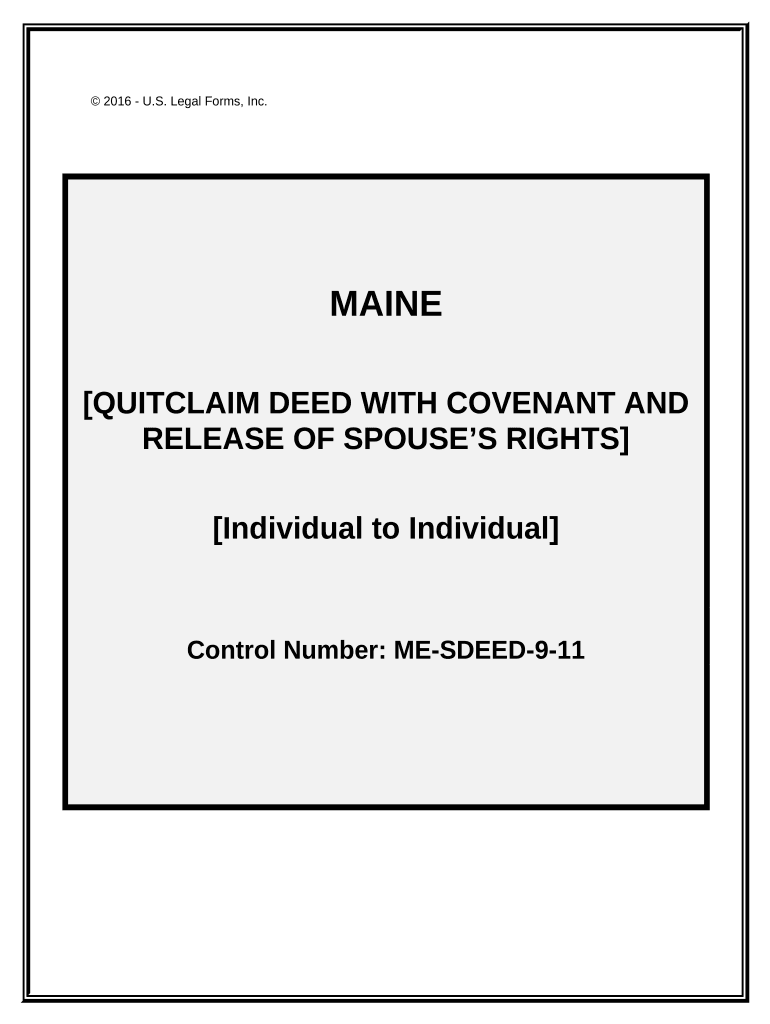
Quitclaim with Covenant Form


What is the quitclaim with covenant
The quitclaim with covenant is a legal document used to transfer ownership of real property from one party to another. Unlike a standard quitclaim deed, this form includes specific promises or covenants made by the grantor regarding the title of the property. These covenants typically assure the grantee that the grantor has the right to transfer the property and that the property is free from any undisclosed encumbrances. This added layer of protection can provide greater peace of mind for the recipient, ensuring that they receive clear title to the property.
How to use the quitclaim with covenant
Using a quitclaim with covenant involves several key steps. First, the grantor must accurately fill out the form, including the names of both parties, a description of the property, and any covenants being made. Next, both parties should sign the document in the presence of a notary public to ensure its legality. After signing, the quitclaim with covenant should be filed with the appropriate local government office, typically the county recorder's office, to make the transfer official. It is important for both parties to retain copies of the executed document for their records.
Steps to complete the quitclaim with covenant
Completing a quitclaim with covenant involves a series of straightforward steps:
- Obtain the quitclaim with covenant form from a reliable source.
- Fill out the form with accurate information, including the names of the grantor and grantee, the property description, and any specific covenants.
- Have the document signed by both parties in front of a notary public.
- Submit the completed form to the local county recorder's office for official recording.
- Keep copies of the signed document for personal records.
Key elements of the quitclaim with covenant
Several key elements define the quitclaim with covenant and distinguish it from other property transfer documents:
- Grantor and Grantee Information: The full names and addresses of both parties involved in the transaction.
- Property Description: A detailed description of the property being transferred, including its legal description.
- Covenants: Specific promises made by the grantor regarding the title and ownership of the property.
- Signatures: Signatures of both parties, along with a notary public's acknowledgment, to validate the document.
- Recording Information: Details regarding where and when the document was filed with the local government.
Legal use of the quitclaim with covenant
The quitclaim with covenant is legally recognized in the United States and can be used in various scenarios, such as transferring property between family members or in divorce settlements. Its legal standing depends on compliance with state laws regarding property transfers. It is essential to ensure that the form is filled out correctly and that all required signatures are obtained to avoid disputes later. Consulting with a legal professional can provide additional assurance that the document meets all legal requirements.
State-specific rules for the quitclaim with covenant
Each state in the U.S. may have specific rules and regulations governing the use of quitclaim with covenant forms. These rules can include requirements for notarization, witness signatures, and the format of the property description. It is crucial for individuals to familiarize themselves with their state's laws to ensure compliance. Additionally, some states may have unique forms or additional covenants that must be included in the quitclaim. Checking with local authorities or legal resources can help clarify these requirements.
Quick guide on how to complete quitclaim with covenant
Complete Quitclaim With Covenant effortlessly on any device
Online document management has become increasingly popular among businesses and individuals. It offers an ideal eco-friendly substitute for traditional printed and signed paperwork, as you can locate the right form and securely store it online. airSlate SignNow provides you with all the necessary tools to create, modify, and eSign your documents swiftly without delays. Manage Quitclaim With Covenant on any platform with airSlate SignNow's Android or iOS applications and simplify any document-related process today.
How to modify and eSign Quitclaim With Covenant with ease
- Locate Quitclaim With Covenant and click Get Form to begin.
- Utilize the tools we provide to complete your document.
- Emphasize important sections of your documents or redact sensitive information with tools that airSlate SignNow supplies specifically for this purpose.
- Create your signature using the Sign feature, which takes mere seconds and carries the same legal validity as a conventional wet ink signature.
- Review all details and click on the Done button to save your changes.
- Choose how you want to send your form, whether by email, SMS, invitation link, or download it to your computer.
Forget about lost or misplaced files, tedious form searches, or mistakes that require printing new document copies. airSlate SignNow addresses all your document management needs within a few clicks from any device of your preference. Modify and eSign Quitclaim With Covenant and ensure outstanding communication at any stage of your form preparation process with airSlate SignNow.
Create this form in 5 minutes or less
Create this form in 5 minutes!
People also ask
-
What is a quitclaim with covenant?
A quitclaim with covenant is a type of property transfer where the seller relinquishes their interest without guaranteeing clear title. This process can be beneficial in real estate transactions, ensuring that the buyer can expect certain protections. Understanding these terms helps in making informed decisions.
-
How can airSlate SignNow assist with quitclaim with covenant transactions?
airSlate SignNow provides an efficient platform for drafting and signing quitclaim with covenant documents electronically. Our user-friendly tools simplify the eSigning process, ensuring that both parties can execute the transaction quickly and securely. This saves time and minimizes errors.
-
Is there a cost associated with using airSlate SignNow for quitclaim with covenant?
Yes, there is a subscription fee for using airSlate SignNow, which offers various pricing plans based on your needs. These plans include access to features essential for managing quitclaim with covenant transactions, making it a cost-effective solution for businesses. You can easily choose a plan that fits your budget.
-
What features does airSlate SignNow offer for quitclaim with covenant documents?
airSlate SignNow offers a variety of features tailored for quitclaim with covenant documents, including customizable templates, mobile-friendly signing, and secure document storage. Additionally, you can collaborate with parties involved directly through the platform. Enhancing productivity is our goal.
-
Why should I use a quitclaim with covenant?
Using a quitclaim with covenant can provide specific assurances about the property, helping to prevent future disputes. It is particularly useful when dealing with family transfers or clearing up property issues. This ensures both parties have a clear understanding of their rights and obligations.
-
Can I integrate airSlate SignNow with other software for quitclaim with covenant processing?
Absolutely! airSlate SignNow offers various integrations with popular software tools that can enhance the management of quitclaim with covenant transactions. This flexibility allows you to streamline workflows and keep all relevant documents organized in one place.
-
Is electronic signing valid for quitclaim with covenant documents?
Yes, electronic signing is valid for quitclaim with covenant documents as long as it complies with applicable laws. airSlate SignNow ensures that all eSignatures collected on the platform are legally binding and secure. This provides peace of mind during property transfer processes.
Get more for Quitclaim With Covenant
- Letter of instruction sample form
- Texas trailer registration form
- Kent state university immunization form
- Ub92 form 41482953
- Snap application pdf dss manuals mo gov form
- Social security sent me a form ssa 8240 authorization to
- Fractional ownership agreement template form
- Framework procurement agreement template form
Find out other Quitclaim With Covenant
- Sign Oregon Life Sciences LLC Operating Agreement Online
- Sign Texas Non-Profit LLC Operating Agreement Online
- Can I Sign Colorado Orthodontists Month To Month Lease
- How Do I Sign Utah Non-Profit Warranty Deed
- Help Me With Sign Colorado Orthodontists Purchase Order Template
- Sign Virginia Non-Profit Living Will Fast
- How To Sign Virginia Non-Profit Lease Agreement Template
- How To Sign Wyoming Non-Profit Business Plan Template
- How To Sign Wyoming Non-Profit Credit Memo
- Sign Wisconsin Non-Profit Rental Lease Agreement Simple
- Sign Wisconsin Non-Profit Lease Agreement Template Safe
- Sign South Dakota Life Sciences Limited Power Of Attorney Mobile
- Sign Alaska Plumbing Moving Checklist Later
- Sign Arkansas Plumbing Business Plan Template Secure
- Sign Arizona Plumbing RFP Mobile
- Sign Arizona Plumbing Rental Application Secure
- Sign Colorado Plumbing Emergency Contact Form Now
- Sign Colorado Plumbing Emergency Contact Form Free
- How Can I Sign Connecticut Plumbing LLC Operating Agreement
- Sign Illinois Plumbing Business Plan Template Fast