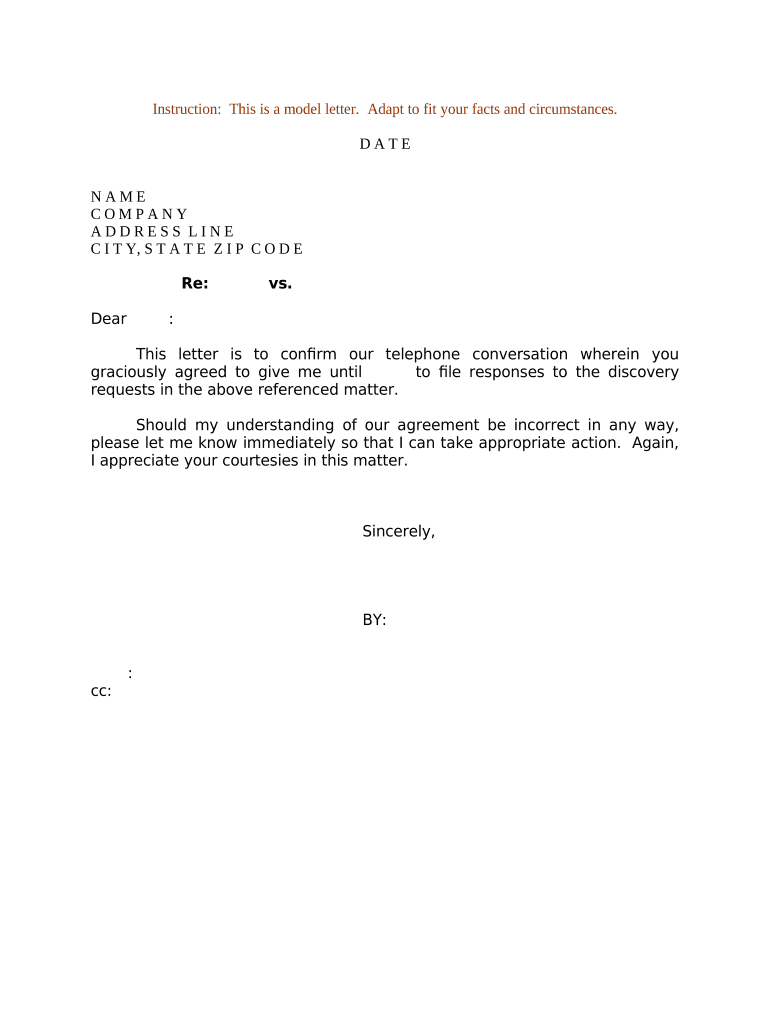
Letter Telephone Conversation Form


What is the Letter Telephone Conversation
The letter telephone conversation is a formal document used to summarize discussions held over the phone. It serves as a written record of the key points, agreements, and any follow-up actions that were discussed during the call. This form is particularly useful in business and legal contexts, where clarity and documentation of verbal agreements are essential. By creating a letter telephone conversation, parties can ensure that everyone is on the same page regarding the outcomes of their discussions.
How to Use the Letter Telephone Conversation
Using the letter telephone conversation involves several steps to ensure accuracy and clarity. Start by taking detailed notes during the phone call, capturing important details such as the date, time, participants, and main topics discussed. After the call, draft the letter promptly while the information is fresh. The letter should include a brief introduction, a summary of the conversation, and any action items or agreements made. Finally, send the letter to all participants for their review and confirmation, ensuring that everyone acknowledges the contents.
Steps to Complete the Letter Telephone Conversation
Completing the letter telephone conversation involves a structured approach. Follow these steps:
- Take notes during the call to capture essential details.
- Draft the letter soon after the conversation, including the date, time, and participants.
- Summarize the key points discussed, ensuring clarity and accuracy.
- List any agreements or action items that were established during the call.
- Review the letter for completeness and clarity before sending it out.
- Distribute the letter to all parties involved for their acknowledgment.
Legal Use of the Letter Telephone Conversation
The letter telephone conversation can have legal implications, especially in business and contractual settings. It serves as a written record that can be referenced in case of disputes or misunderstandings. To ensure its legal validity, the letter should be clear, concise, and accurately reflect the conversation. Additionally, it is advisable to keep a copy of the letter and any responses from the recipients. This documentation can be crucial in legal proceedings or negotiations where the content of the conversation may be questioned.
Key Elements of the Letter Telephone Conversation
Several key elements should be included in a letter telephone conversation to enhance its effectiveness:
- Date and Time: Clearly state when the conversation took place.
- Participants: List all individuals who were part of the call.
- Summary of Discussion: Provide a concise overview of the main topics covered.
- Agreements: Document any decisions or agreements reached during the call.
- Follow-Up Actions: Specify any actions that need to be taken as a result of the conversation.
Examples of Using the Letter Telephone Conversation
Examples of the letter telephone conversation can vary based on context. For instance, in a business setting, a manager might summarize a call with a client discussing project updates and next steps. In a legal context, an attorney may document a conversation with a client regarding case strategy. Each example serves to clarify the outcomes of the discussions and provides a reference point for future interactions, ensuring that all parties have a mutual understanding of the conversation's content.
Quick guide on how to complete letter telephone conversation
Effortlessly Prepare Letter Telephone Conversation on Any Device
Digital document management has become increasingly popular among businesses and individuals. It offers a perfect eco-friendly substitute for traditional printed and signed documents, allowing users to locate the appropriate form and securely store it online. airSlate SignNow provides you with all the resources necessary to create, edit, and electronically sign your documents swiftly and without delays. Manage Letter Telephone Conversation on any platform using the airSlate SignNow Android or iOS applications and streamline your document-related operations today.
The Easiest Way to Edit and eSign Letter Telephone Conversation with Ease
- Obtain Letter Telephone Conversation and click Get Form to begin.
- Use the tools we provide to fill out your document.
- Mark important sections of the documents or redact sensitive information with tools specifically designed for that purpose by airSlate SignNow.
- Create your eSignature with the Sign tool, which takes mere seconds and holds the same legal validity as a conventional wet ink signature.
- Review all details and click on the Done button to save your modifications.
- Select your preferred method to send your form via email, text message (SMS), invite link, or download it to your computer.
Forget about lost or misplaced documents, time-consuming form searches, or mistakes that necessitate printing new document copies. airSlate SignNow meets all your document management needs in just a few clicks from any device you choose. Edit and eSign Letter Telephone Conversation and ensure excellent communication at every stage of your form preparation process with airSlate SignNow.
Create this form in 5 minutes or less
Create this form in 5 minutes!
People also ask
-
What is the purpose of a letter telephone conversation?
A letter telephone conversation is a formal method of communication that allows you to document discussions and agreements made over the phone. This type of letter often serves as a follow-up to clarify points made during the conversation, ensuring both parties are aligned. Utilizing airSlate SignNow, you can easily create and send these letters with required signatures for verification.
-
How can airSlate SignNow facilitate a letter telephone conversation?
AirSlate SignNow simplifies the process of creating a letter telephone conversation by providing templates and eSigning capabilities. Once you draft your letter summarizing the telephone conversation, you can send it directly through the platform for quick electronic signatures. This ensures that important agreements are documented and accessible in a timely manner.
-
What features of airSlate SignNow enhance the letter telephone conversation process?
AirSlate SignNow offers several features that enhance the letter telephone conversation process, including customizable templates, automated workflows, and secure eSigning. These tools help users create professional letters quickly and ensure that they comply with legal requirements. This streamlined approach saves time and improves the efficiency of post-conversation documentation.
-
Is there a cost associated with using airSlate SignNow for a letter telephone conversation?
Yes, airSlate SignNow offers various pricing plans to accommodate different business needs. These plans allow users to perform unlimited eSigning and send letters based on their telephone conversations. Given the extensive features and ease of use, the investment in this solution can lead to signNow time savings and increased productivity.
-
Can I integrate airSlate SignNow with other tools for managing letter telephone conversations?
Absolutely! AirSlate SignNow integrates seamlessly with various CRM and project management tools, enhancing the management of letter telephone conversations. By connecting your existing tools, you can streamline your workflow and ensure all communications are tracked and easily accessible, making collaboration with team members more efficient.
-
What benefits does airSlate SignNow provide for handling letter telephone conversations?
Using airSlate SignNow for letter telephone conversations provides several benefits, including improved accuracy in documentation, faster turnaround times for signatures, and the ability to store documents securely. With the ability to track when letters are opened and signed, businesses can enhance accountability and follow-up effectively with clients.
-
How does airSlate SignNow ensure the security of letter telephone conversations?
AirSlate SignNow implements robust security measures, including data encryption and secure access protocols, ensuring that your letter telephone conversations remain confidential. This level of security is crucial for businesses that handle sensitive information during their telephone discussions. Trusting airSlate SignNow means protecting your communications at all times.
Get more for Letter Telephone Conversation
- Schedule a on the back of this form and use filing status c
- Whats new for louisiana 2019 individual income tax form
- Fillable online franchisee application form the
- 05 income from form 1 line 10 or form 1 nrpy line 12
- The status of a refund is available at form
- Lansing individual income tax forms and instructions
- Kentucky tax registration application payoptions form
- Due date update wisconsin department of revenue form
Find out other Letter Telephone Conversation
- How To eSign Massachusetts Police Letter Of Intent
- eSign Police Document Michigan Secure
- eSign Iowa Courts Emergency Contact Form Online
- eSign Kentucky Courts Quitclaim Deed Easy
- How To eSign Maryland Courts Medical History
- eSign Michigan Courts Lease Agreement Template Online
- eSign Minnesota Courts Cease And Desist Letter Free
- Can I eSign Montana Courts NDA
- eSign Montana Courts LLC Operating Agreement Mobile
- eSign Oklahoma Sports Rental Application Simple
- eSign Oklahoma Sports Rental Application Easy
- eSign Missouri Courts Lease Agreement Template Mobile
- Help Me With eSign Nevada Police Living Will
- eSign New York Courts Business Plan Template Later
- Can I eSign North Carolina Courts Limited Power Of Attorney
- eSign North Dakota Courts Quitclaim Deed Safe
- How To eSign Rhode Island Sports Quitclaim Deed
- Help Me With eSign Oregon Courts LLC Operating Agreement
- eSign North Dakota Police Rental Lease Agreement Now
- eSign Tennessee Courts Living Will Simple