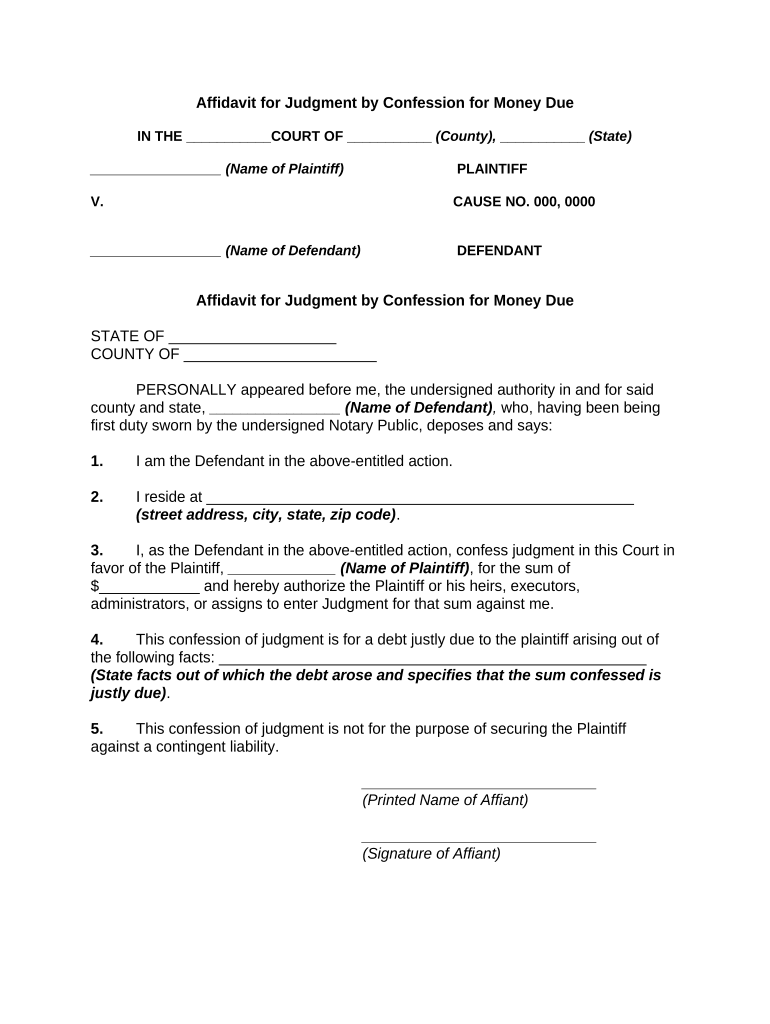
Judgment Confession Sample Form


What is the Judgment Confession Sample
The judgment confession sample is a legal document that allows a debtor to acknowledge their debt and agree to a judgment without contesting it in court. This form serves as a formal admission of liability and can expedite the process of debt collection. By signing this document, the debtor consents to the entry of a judgment against them, which can then be enforced by the creditor. This process is often utilized in civil cases where the creditor seeks to recover funds owed by the debtor.
Key Elements of the Judgment Confession Sample
Several key elements must be included in a judgment confession sample to ensure its legal validity. These elements typically include:
- Debtor Information: Full name, address, and contact details of the debtor.
- Creditor Information: Full name and address of the creditor.
- Debt Amount: The total amount owed by the debtor.
- Terms of Payment: Details regarding how and when the debt will be paid.
- Signature: The debtor's signature, which signifies their agreement to the terms.
Including these elements helps to ensure that the document is comprehensive and legally binding.
Steps to Complete the Judgment Confession Sample
Completing the judgment confession sample involves several important steps to ensure accuracy and compliance with legal standards. Here are the steps to follow:
- Gather necessary information about both the debtor and creditor.
- Clearly state the amount of debt owed and any agreed-upon payment terms.
- Review the document to ensure all required elements are included.
- Have the debtor sign the document in the presence of a witness or notary, if required by state law.
- Provide copies of the signed document to both parties for their records.
Legal Use of the Judgment Confession Sample
The judgment confession sample is recognized legally in many jurisdictions across the United States. It can be used in various situations, such as when a debtor wishes to settle a debt without going through lengthy court proceedings. This form can simplify the enforcement of a judgment, allowing creditors to pursue collection actions more efficiently. However, it is essential to ensure that the form complies with state-specific laws and regulations to avoid potential legal issues.
How to Use the Judgment Confession Sample
Using the judgment confession sample effectively requires understanding its purpose and the implications of signing it. Here’s how to use it:
- Identify the circumstances under which the judgment confession is necessary, such as unpaid debts.
- Prepare the document accurately, ensuring all required information is included.
- Ensure both parties understand the terms and implications of signing the document.
- File the document with the appropriate court if required, or keep it for personal records.
Proper use of the judgment confession sample can facilitate smoother debt resolution and minimize disputes.
State-Specific Rules for the Judgment Confession Sample
Each state in the U.S. may have specific rules governing the use of judgment confession samples. These rules can vary significantly, affecting how the form is executed and enforced. It is crucial for both debtors and creditors to familiarize themselves with their state's requirements. This may include:
- Minimum information that must be included in the form.
- Notarization requirements for the document.
- Time limits for filing or enforcing the judgment.
Consulting with a legal professional can provide clarity on state-specific regulations and ensure compliance.
Quick guide on how to complete judgment confession sample
Effortlessly prepare Judgment Confession Sample on any device
Managing documents online has become increasingly popular among both businesses and individuals. It offers an ideal environmentally friendly alternative to conventional printed and signed paperwork, as you can easily find the right form and securely store it online. airSlate SignNow provides all the tools necessary for you to create, modify, and electronically sign your documents swiftly without delays. Manage Judgment Confession Sample on any device using airSlate SignNow's Android or iOS applications and enhance your document-centered processes today.
How to alter and electronically sign Judgment Confession Sample with ease
- Find Judgment Confession Sample and click on Get Form to begin.
- Utilize the tools we offer to complete your document.
- Emphasize important sections of the documents or obscure sensitive information with specialized tools provided by airSlate SignNow.
- Create your electronic signature with the Sign tool, which only takes seconds and carries the same legal validity as a traditional wet ink signature.
- Review all information and click on the Done button to save your changes.
- Choose how you wish to share your form, whether by email, text message (SMS), invitation link, or downloading it to your computer.
Say goodbye to lost or misplaced files, tedious document searches, or mistakes that necessitate printing new copies. airSlate SignNow meets all your document management needs in just a few clicks from any device you select. Edit and electronically sign Judgment Confession Sample and ensure outstanding communication at every step of your form preparation process with airSlate SignNow.
Create this form in 5 minutes or less
Create this form in 5 minutes!
People also ask
-
What is a judgment confession?
A judgment confession is a legal agreement where a debtor acknowledges the debt and permits the creditor to obtain a judgment without a trial. This process can expedite debt recovery and avoid lengthy court procedures, making it an efficient option for both parties.
-
How can airSlate SignNow assist with judgment confessions?
airSlate SignNow streamlines the creation and signing of judgment confession documents, ensuring that all parties can securely review and eSign agreements online. This digital process minimizes paperwork and enhances efficiency for debt management and collection.
-
What are the pricing options for airSlate SignNow regarding judgment confession documentation?
airSlate SignNow offers flexible pricing plans tailored to your needs for managing judgment confessions. Depending on the chosen plan, you can access various features that facilitate document handling, such as bulk sending and customizable templates, all at an affordable cost.
-
Can I integrate airSlate SignNow with other software for judgment confession management?
Yes, airSlate SignNow seamlessly integrates with popular business tools like Salesforce, Google Drive, and Dropbox, enhancing your ability to manage judgment confessions. These integrations streamline your workflow, making it easier to access and store legally binding documents.
-
What are the benefits of using airSlate SignNow for judgment confessions?
Using airSlate SignNow for judgment confessions offers numerous benefits, including increased efficiency, reduced costs, and improved security. With electronic signatures, you can save time, reduce errors, and ensure compliance with legal standards.
-
Is airSlate SignNow compliant with legal requirements for judgment confessions?
Yes, airSlate SignNow adheres to national and international electronic signature laws, ensuring that your judgment confession documents are legally binding. This compliance helps protect both creditors and debtors during the signing process.
-
How does airSlate SignNow ensure the security of judgment confession documents?
airSlate SignNow employs robust security measures, including encryption and secure storage, to protect your judgment confession documents. These features safeguard sensitive information from unauthorized access and maintain data integrity throughout the signing process.
Get more for Judgment Confession Sample
- Lansing income tax form
- Btr 101 form
- It 40rnr form
- Indiana bt form
- Application for visa family settlement or reunion form appendix 1
- Before mailing your individual income tax returngeorgia form
- Information return of non arms length transactions with non residents t106 summary form
- Annual report form 1 2020 annual report form 1 2020
Find out other Judgment Confession Sample
- Sign Florida Car Dealer Resignation Letter Now
- Sign Georgia Car Dealer Cease And Desist Letter Fast
- Sign Georgia Car Dealer Purchase Order Template Mobile
- Sign Delaware Car Dealer Limited Power Of Attorney Fast
- How To Sign Georgia Car Dealer Lease Agreement Form
- How To Sign Iowa Car Dealer Resignation Letter
- Sign Iowa Car Dealer Contract Safe
- Sign Iowa Car Dealer Limited Power Of Attorney Computer
- Help Me With Sign Iowa Car Dealer Limited Power Of Attorney
- Sign Kansas Car Dealer Contract Fast
- Sign Kansas Car Dealer Agreement Secure
- Sign Louisiana Car Dealer Resignation Letter Mobile
- Help Me With Sign Kansas Car Dealer POA
- How Do I Sign Massachusetts Car Dealer Warranty Deed
- How To Sign Nebraska Car Dealer Resignation Letter
- How Can I Sign New Jersey Car Dealer Arbitration Agreement
- How Can I Sign Ohio Car Dealer Cease And Desist Letter
- How To Sign Ohio Car Dealer Arbitration Agreement
- How To Sign Oregon Car Dealer Limited Power Of Attorney
- How To Sign Pennsylvania Car Dealer Quitclaim Deed