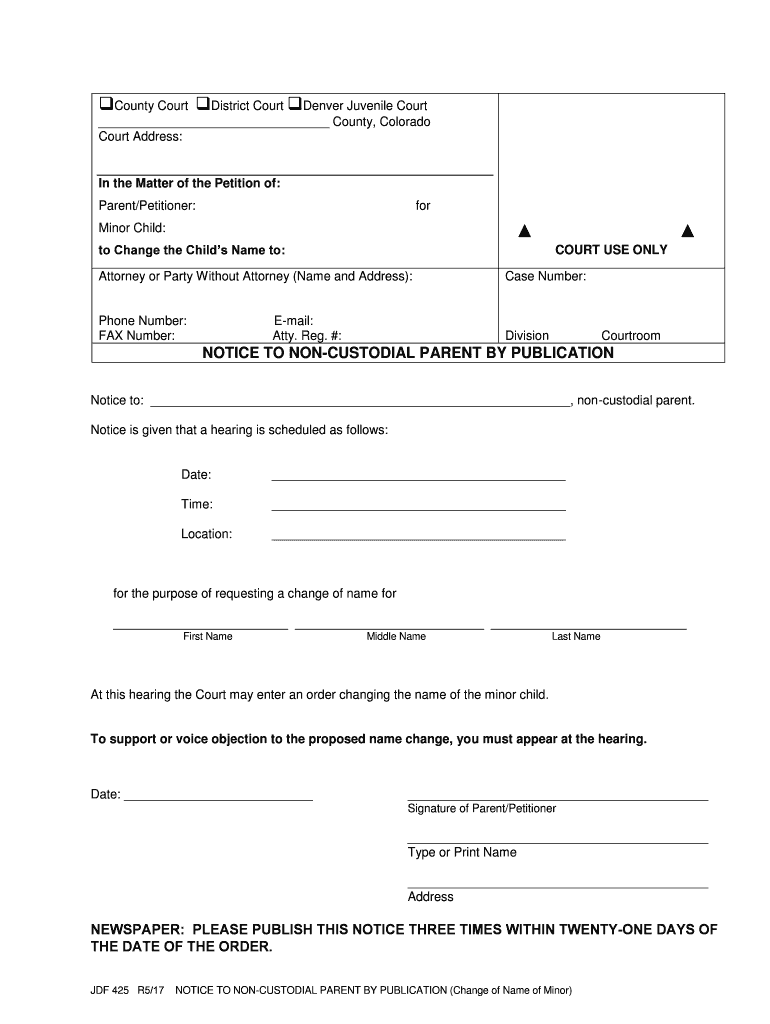
Jdf 425 Form 2017-2026


What is the JDF 425 Form
The JDF 425 form, also known as the Colorado notice custodial parent, is a legal document used in family law cases in Colorado. It serves to inform the non-custodial parent about significant decisions or changes regarding the child’s welfare. This form ensures that both parents are kept in the loop regarding custody matters, which is essential for cooperative parenting and maintaining the child's best interests. The JDF 425 form is particularly important in situations involving child custody arrangements, as it helps establish clear communication between parents.
How to use the JDF 425 Form
To effectively use the JDF 425 form, it is crucial to follow specific guidelines. First, ensure that you have the correct version of the form, as updates may occur. Fill out the form accurately, providing all necessary information, such as the names of both parents, the child's details, and the nature of the notice being given. After completing the form, it should be served to the non-custodial parent, either through personal delivery or certified mail. Proper service is essential to ensure that the notice is legally recognized.
Steps to complete the JDF 425 Form
Completing the JDF 425 form involves several important steps:
- Obtain the latest version of the JDF 425 form from a reliable source.
- Fill in the required fields, including both parents' names, addresses, and contact information.
- Detail the specific notice being given, such as changes in the child's schooling or healthcare.
- Review the completed form for accuracy and completeness.
- Sign and date the form to validate it.
- Serve the completed form to the non-custodial parent using an appropriate method.
Legal use of the JDF 425 Form
The legal use of the JDF 425 form is grounded in family law principles that prioritize the best interests of the child. By using this form, custodial parents fulfill their legal obligation to notify the non-custodial parent of significant changes affecting the child. This notice helps prevent misunderstandings and disputes, promoting a cooperative co-parenting relationship. Moreover, proper use of the form can be critical in legal proceedings, as it demonstrates compliance with notification requirements set by the court.
Key elements of the JDF 425 Form
Several key elements must be included in the JDF 425 form to ensure its validity:
- Parent Information: Names and addresses of both custodial and non-custodial parents.
- Child Information: Full name and date of birth of the child involved.
- Notice Details: Clear description of the changes or decisions being communicated.
- Signature: Signature of the custodial parent, along with the date of signing.
State-specific rules for the JDF 425 Form
In Colorado, specific rules govern the use of the JDF 425 form. These rules dictate how the form must be completed, served, and filed. It is important to adhere to state guidelines to ensure that the notice is legally binding. For instance, the form must be served within a certain timeframe following the decision being communicated. Additionally, local courts may have their own requirements regarding the submission and documentation of the JDF 425 form, making it essential for custodial parents to stay informed about these regulations.
Quick guide on how to complete jdf 425 form
Effortlessly Prepare Jdf 425 Form on Any Device
Digital document management has gained traction among companies and individuals alike. It serves as an ideal eco-friendly alternative to traditional printed and signed documents, allowing you to access the appropriate form and securely keep it online. airSlate SignNow equips you with all the tools necessary to create, edit, and electronically sign your documents promptly without delays. Manage Jdf 425 Form on any device via airSlate SignNow’s Android or iOS applications and enhance any document-related process today.
The Simplest Way to Edit and Electronically Sign Jdf 425 Form Effortlessly
- Locate Jdf 425 Form and then select Get Form to begin.
- Utilize the tools we offer to fill out your form.
- Emphasize pertinent sections of the documents or obscure sensitive information using the tools provided by airSlate SignNow specifically for this purpose.
- Create your electronic signature with the Sign tool, which takes just seconds and holds the same legal validity as a conventional wet ink signature.
- Verify the details and then click on the Done button to retain your modifications.
- Select how you wish to share your form—via email, text message (SMS), an invite link, or download it to your computer.
Eliminate concerns about lost or misplaced documents, tedious form searching, or errors that necessitate printing additional document copies. airSlate SignNow meets all your document management needs in just a few clicks from any device of your choice. Edit and electronically sign Jdf 425 Form to ensure seamless communication at every stage of your form preparation process with airSlate SignNow.
Create this form in 5 minutes or less
Find and fill out the correct jdf 425 form
Create this form in 5 minutes!
How to create an eSignature for the jdf 425 form
The best way to generate an electronic signature for your PDF file in the online mode
The best way to generate an electronic signature for your PDF file in Chrome
The way to make an eSignature for putting it on PDFs in Gmail
The best way to make an electronic signature straight from your smartphone
The way to make an electronic signature for a PDF file on iOS devices
The best way to make an electronic signature for a PDF document on Android
People also ask
-
What is a Colorado notice custodial parent?
A Colorado notice custodial parent is a formal notification relevant to custody arrangements in Colorado. This document is essential for custodial parents who need to keep other parties informed about signNow decisions regarding a child's welfare. Understanding your rights and obligations as a custodial parent is crucial for compliance with Colorado law.
-
How does airSlate SignNow help with Colorado notice custodial parent documents?
airSlate SignNow simplifies the process of creating and sending Colorado notice custodial parent documents. Our platform allows you to generate customizable templates specific to custodial arrangements and obtain eSignatures from relevant parties quickly. This streamlines communication and ensures that all custodial notices are legally binding and properly executed.
-
What features does airSlate SignNow offer for managing custody documents?
airSlate SignNow offers features such as document templates, eSignature capabilities, and secure cloud storage for managing Colorado notice custodial parent documents. You can track document progress, set signing reminders, and maintain organized records for easy access. This functionality enhances efficiency and accuracy in handling custodial communications.
-
Is airSlate SignNow cost-effective for individuals needing custodial documents?
Yes, airSlate SignNow provides a cost-effective solution for individuals needing to handle Colorado notice custodial parent documents. With our user-friendly pricing plans, you can access essential features without the high costs associated with traditional legal services. This affordability makes it accessible for families looking to manage custody arrangements efficiently.
-
Can I integrate airSlate SignNow with other applications for custody management?
Absolutely! airSlate SignNow offers seamless integrations with popular applications like Google Drive, Dropbox, and Microsoft Office. This ensures that you can easily access and manage your Colorado notice custodial parent documents from your preferred platforms, enhancing your overall document workflow and efficiency.
-
Are Colorado notice custodial parent documents enforceable with eSignatures?
Yes, documents like the Colorado notice custodial parent are enforceable with eSignatures provided through airSlate SignNow. Our platform complies with legal standards for electronic signatures, ensuring that your custodial documents hold up in court. This feature provides convenience while maintaining the legal integrity of your agreements.
-
What types of notifications can custodial parents send using airSlate SignNow?
Custodial parents can send various types of notifications using airSlate SignNow, including changes in address, updates on visitation schedules, and signNow decisions regarding education or healthcare. By utilizing our platform, you can ensure that all necessary Colorado notice custodial parent communications are formally documented and acknowledged by all parties involved.
Get more for Jdf 425 Form
- Fillable fema rrf form
- C i t y o f a t l a n t a atlanta police department atlantapd form
- Overview of environmental data sources for environmental public tulane form
- 5118 city of detroit resident income tax return form
- Birth affidavit 20092017 state gov form
- Isp service level agreement template form
- Item loan agreement template form
- Janitorial service agreement template form
Find out other Jdf 425 Form
- Electronic signature West Virginia Doctors Bill Of Lading Online
- Electronic signature West Virginia Construction Quitclaim Deed Computer
- Electronic signature Construction PDF Wisconsin Myself
- How Do I Electronic signature Wyoming Doctors Rental Lease Agreement
- Help Me With Electronic signature Wyoming Doctors Rental Lease Agreement
- How Do I Electronic signature Colorado Education RFP
- Electronic signature Colorado Education Lease Agreement Form Online
- How To Electronic signature Colorado Education Business Associate Agreement
- Can I Electronic signature California Education Cease And Desist Letter
- Electronic signature Arizona Finance & Tax Accounting Promissory Note Template Computer
- Electronic signature California Finance & Tax Accounting Warranty Deed Fast
- Can I Electronic signature Georgia Education Quitclaim Deed
- Electronic signature California Finance & Tax Accounting LLC Operating Agreement Now
- Electronic signature Connecticut Finance & Tax Accounting Executive Summary Template Myself
- Can I Electronic signature California Government Stock Certificate
- Electronic signature California Government POA Simple
- Electronic signature Illinois Education Business Plan Template Secure
- How Do I Electronic signature Colorado Government POA
- Electronic signature Government Word Illinois Now
- Can I Electronic signature Illinois Government Rental Lease Agreement