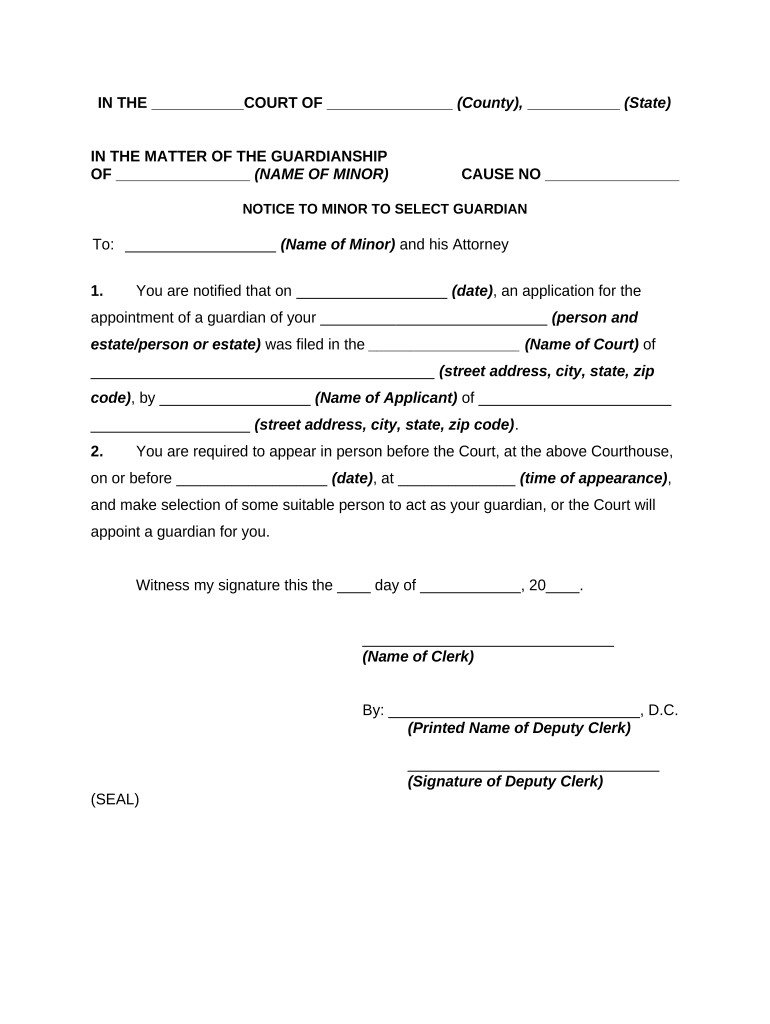
Notice Minor Guardian Form


What is the Notice Minor Guardian
The notice minor guardian is a legal document used to appoint a guardian for a minor child. This form is essential in situations where a parent or legal guardian is unable to care for their child, whether due to illness, travel, or other circumstances. It outlines the responsibilities and authority granted to the guardian, ensuring that the minor's welfare is prioritized.
How to use the Notice Minor Guardian
Using the notice minor guardian involves several steps to ensure that the document is properly executed and legally binding. First, the parent or legal guardian must complete the form, detailing the minor's information and the proposed guardian's details. Next, both parties should sign the document in the presence of a notary public to validate the signatures. Once completed, it is advisable to provide copies to relevant parties, such as schools or medical providers, to ensure that the guardian can act on behalf of the minor when necessary.
Steps to complete the Notice Minor Guardian
Completing the notice minor guardian requires careful attention to detail. Follow these steps:
- Gather necessary information about the minor and the proposed guardian.
- Fill out the form accurately, ensuring all required fields are completed.
- Sign the document in front of a notary public to authenticate the signatures.
- Distribute copies of the signed document to the guardian and other relevant parties.
Legal use of the Notice Minor Guardian
The notice minor guardian is legally binding when executed according to state laws. It is crucial to understand the specific legal requirements in your state, as they can vary. The document must clearly outline the authority granted to the guardian and comply with any local regulations to ensure its enforceability in legal situations, such as medical emergencies or educational decisions.
Key elements of the Notice Minor Guardian
Several key elements must be included in the notice minor guardian to ensure its validity:
- Full names and addresses of the minor and the proposed guardian.
- Specific powers granted to the guardian, such as medical or educational decisions.
- Duration of the guardianship, if applicable.
- Signatures of the parent or legal guardian and the proposed guardian.
- Notary public acknowledgment to verify the authenticity of the signatures.
State-specific rules for the Notice Minor Guardian
Each state in the U.S. has its own regulations governing the notice minor guardian. It is essential to research your state's specific requirements, as some may require additional documentation or specific language in the form. Understanding these rules helps ensure that the document is legally sound and enforceable when needed.
Quick guide on how to complete notice minor guardian
Complete Notice Minor Guardian effortlessly on any device
Managing documents online has gained traction among businesses and individuals. It serves as an ideal sustainable alternative to traditional printed and signed papers, allowing you to access the correct form and securely store it online. airSlate SignNow provides you with all the tools necessary to create, modify, and electronic sign your documents quickly without delays. Handle Notice Minor Guardian on any device using airSlate SignNow's Android or iOS applications and streamline any document-related process today.
The easiest way to modify and electronic sign Notice Minor Guardian with ease
- Locate Notice Minor Guardian and click on Get Form to begin.
- Utilize the tools we offer to fill out your form.
- Emphasize important sections of the documents or redact sensitive information with tools that airSlate SignNow provides specifically for that purpose.
- Create your eSignature using the Sign tool, which takes seconds and holds the same legal validity as a conventional wet ink signature.
- Review all the details and then click the Done button to preserve your changes.
- Select your preferred method to send your form: via email, text message (SMS), invitation link, or download it to your computer.
Eliminate concerns about lost or misplaced documents, tedious form searches, or errors that require printing new document copies. airSlate SignNow fulfills your document management needs in just a few clicks from any device you choose. Modify and electronic sign Notice Minor Guardian and ensure seamless communication at any stage of the form preparation process with airSlate SignNow.
Create this form in 5 minutes or less
Create this form in 5 minutes!
People also ask
-
What is a notice minor guardian?
A notice minor guardian is a legal document that designates an individual to make decisions on behalf of a minor. This document is crucial for ensuring that a trusted person can act in the minor's best interests in various situations. Utilizing airSlate SignNow, creating and signing a notice minor guardian is streamlined and efficient.
-
How can airSlate SignNow help with notice minor guardian documents?
AirSlate SignNow simplifies the process of creating, sending, and signing notice minor guardian documents. The platform offers easy-to-use templates and eSignature capabilities, making it convenient for guardians to handle necessary legal documentation. Additionally, its cloud storage ensures that your documents are safely stored and accessible anytime.
-
Is airSlate SignNow suitable for personal use or only for businesses?
AirSlate SignNow serves both personal and business needs, making it an ideal solution for creating notice minor guardian documents. Whether you're a parent or legal guardian, you can easily use the platform to ensure your paperwork is complete and legally binding. Its user-friendly interface caters to individuals who may not be tech-savvy.
-
What are the pricing options for airSlate SignNow?
AirSlate SignNow offers flexible pricing plans tailored to different user needs, including personal and business tiers. Pricing is competitive, especially considering the time and resources saved by using the platform for notice minor guardian and other documents. You can explore various plans to find one that suits your budget and requirements.
-
What features does airSlate SignNow offer for document management?
AirSlate SignNow provides a variety of features that enhance document management, including customizable templates for a notice minor guardian. You can also take advantage of automated workflows, secure eSignatures, and real-time tracking, which help streamline the document handling process. These features ensure that signing important documents is quick and efficient.
-
Can I integrate airSlate SignNow with other applications?
Yes, airSlate SignNow offers integration capabilities with popular applications such as Google Drive, Dropbox, and various CRM systems. This allows you to manage your notice minor guardian documents alongside your other tools seamlessly. Integrating these systems helps improve efficiency and keeps all your related documents organized.
-
What are the benefits of using airSlate SignNow for legal documents?
Using airSlate SignNow for legal documents, such as a notice minor guardian, offers numerous benefits, including time-saving automation and ease of access. The platform ensures compliance with legal standards, providing peace of mind for users. Additionally, its user-friendly features make it accessible for anyone needing to execute important documents.
Get more for Notice Minor Guardian
- 592 f franchise tax board cagov form
- 2019 form 8453 s internal revenue service
- Form 1099 h rev 12 2020 health coverage tax credit hctc advance payments
- Form 990 schedule h
- 2019 form 1067a nonresident group return schedule 2019 form 1067a nonresident group return schedule
- Schedule b fill out and sign printable pdf template form
- Form 990 schedule r
- Application for an itin ampamp einus tax consultants form
Find out other Notice Minor Guardian
- Help Me With eSign New York Doctors PPT
- Can I eSign Hawaii Education PDF
- How To eSign Hawaii Education Document
- Can I eSign Hawaii Education Document
- How Can I eSign South Carolina Doctors PPT
- How Can I eSign Kansas Education Word
- How To eSign Kansas Education Document
- How Do I eSign Maine Education PPT
- Can I eSign Maine Education PPT
- How To eSign Massachusetts Education PDF
- How To eSign Minnesota Education PDF
- Can I eSign New Jersey Education Form
- How Can I eSign Oregon Construction Word
- How Do I eSign Rhode Island Construction PPT
- How Do I eSign Idaho Finance & Tax Accounting Form
- Can I eSign Illinois Finance & Tax Accounting Presentation
- How To eSign Wisconsin Education PDF
- Help Me With eSign Nebraska Finance & Tax Accounting PDF
- How To eSign North Carolina Finance & Tax Accounting Presentation
- How To eSign North Dakota Finance & Tax Accounting Presentation