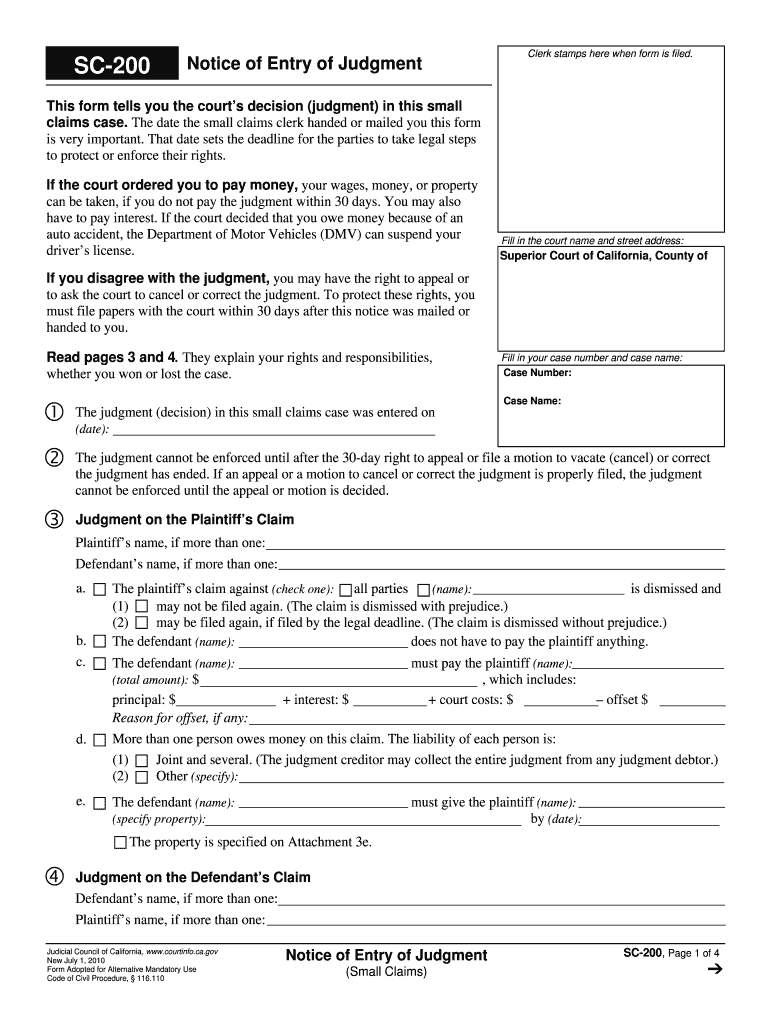
Sc200 Form 2010


What is the SC200 Form?
The SC200 form, commonly referred to as the small claims form, is a legal document utilized in small claims court cases in California. It serves as the official request to initiate a small claims action, allowing individuals to seek monetary compensation for disputes involving relatively small amounts of money, typically up to a specified limit. The SC200 form is designed to streamline the process of filing claims, ensuring that both the claimant and defendant have a clear understanding of the issues at hand.
How to Obtain the SC200 Form
The SC200 form can be obtained through various channels to ensure accessibility for all users. Individuals can visit the official website of the California courts, where the form is available for download in PDF format. Additionally, local courthouses offer physical copies of the SC200 form for those who prefer to fill it out in person. It is important to ensure that you are using the most current version of the form to avoid any issues during the filing process.
Steps to Complete the SC200 Form
Completing the SC200 form involves several key steps to ensure accuracy and compliance with legal requirements. Begin by filling out your personal information, including your name, address, and contact details. Next, provide the details of the defendant, including their name and address. Clearly outline the nature of your claim, specifying the amount you are seeking and the reasons for your claim. Finally, review the form for any errors before signing and dating it, as your signature is required for submission.
Legal Use of the SC200 Form
The SC200 form is legally binding when completed and submitted correctly. It is essential to comply with the relevant laws governing small claims in California, which include adhering to filing deadlines and ensuring that the claim amount does not exceed the legal limits. The form must be filed in the appropriate court, and all parties involved must be duly notified of the claim. Failure to follow these legal protocols may result in delays or dismissal of the case.
Key Elements of the SC200 Form
Several key elements must be included in the SC200 form to ensure its validity. These elements consist of the claimant's and defendant's information, a clear statement of the claim, the amount being sought, and any relevant supporting documentation. Additionally, the form requires a signature from the claimant, affirming the accuracy of the information provided. Properly completing these elements is crucial for the successful processing of the claim.
Form Submission Methods
The SC200 form can be submitted through various methods, providing flexibility for claimants. Options include filing the form in person at the local courthouse, submitting it via mail, or utilizing online filing systems where available. Each method has its own set of requirements and processing times, so it is advisable to choose the one that best fits your circumstances. Ensure that you keep copies of the submitted form and any accompanying documents for your records.
Quick guide on how to complete sc200 form
Effortlessly Prepare Sc200 Form on Any Device
Digital document management has become favored among organizations and individuals alike. It offers an ideal environmentally friendly alternative to traditional printed and signed documents, allowing you to obtain the necessary form and securely maintain it online. airSlate SignNow equips you with all the resources needed to create, modify, and electronically sign your documents quickly and without delays. Manage Sc200 Form on any device using the airSlate SignNow apps for Android or iOS and simplify any document-based task today.
How to Modify and Electronically Sign Sc200 Form with Ease
- Find Sc200 Form and click Get Form to begin.
- Utilize the tools available to fill out your form.
- Emphasize pertinent sections of your documents or redact confidential information with the tools provided by airSlate SignNow specifically for this purpose.
- Generate your electronic signature using the Sign feature, which takes mere seconds and holds the same legal significance as a conventional handwritten signature.
- Review all the details and click on the Done button to save your changes.
- Select your preferred method to share your form, whether by email, SMS, or invitation link, or download it to your computer.
Forget about lost or misfiled documents, cumbersome form searching, or mistakes that necessitate reprinting new document copies. airSlate SignNow addresses all your document management needs in just a few clicks from any device you choose. Modify and electronically sign Sc200 Form to ensure effective communication at every stage of your form preparation process with airSlate SignNow.
Create this form in 5 minutes or less
Find and fill out the correct sc200 form
Create this form in 5 minutes!
How to create an eSignature for the sc200 form
The best way to generate an eSignature for your PDF document in the online mode
The best way to generate an eSignature for your PDF document in Chrome
How to make an electronic signature for putting it on PDFs in Gmail
How to create an electronic signature right from your mobile device
How to create an electronic signature for a PDF document on iOS devices
How to create an electronic signature for a PDF on Android devices
People also ask
-
What features does the sc200 offer for document signing?
The sc200 offers a comprehensive set of features for document signing, including customizable templates, secure eSignatures, and document tracking. Users can create, send, and sign documents effortlessly, ensuring a seamless workflow. Additionally, sc200 allows for multiple signers, making it ideal for businesses requiring collaboration.
-
How much does the sc200 cost?
The pricing for the sc200 is designed to be competitive and cost-effective, ensuring businesses of all sizes can benefit. Various pricing tiers are available to cater to different needs, and potential users can often find promotional offers. For a detailed breakdown, visit our pricing page.
-
Can the sc200 integrate with other applications?
Yes, the sc200 supports integration with numerous applications, including CRM software, cloud storage services, and project management tools. This seamless integration enhances productivity and streamlines workflows. Check our integration list for compatible applications.
-
What are the benefits of using the sc200 for businesses?
Using the sc200 can signNowly boost efficiency by reducing the time spent on document processing. Businesses benefit from improved accuracy and security, as all signatures are legally binding. Additionally, the sc200 enhances customer experience by providing a quick and straightforward way to manage documents.
-
Is the sc200 suitable for small businesses?
Absolutely! The sc200 is particularly advantageous for small businesses due to its user-friendly interface and cost-effective pricing. It allows small teams to streamline their document signing process without needing extensive training or resources. Many small businesses have successfully adopted sc200 to enhance their operations.
-
How does the sc200 ensure document security?
The sc200 prioritizes document security by using advanced encryption techniques and secure cloud storage. All eSignatures collected through sc200 are legally binding and compliant with e-signature laws. Regular security audits also ensure ongoing protection against any potential threats.
-
Can I customize documents using the sc200?
Yes, the sc200 offers robust customization options for documents. Users can create templates, add logos, and include specific fields that need to be completed by signers. This tailored approach ensures that documents reflect your brand while meeting the unique needs of your business.
Get more for Sc200 Form
- Physical form with mmr
- Form ll 119 withdrawal of wage claim texas workforce twc texas
- 10 10ezr us department of veterans affairs va form
- Producer statement ps3 form
- D bill registration form requested background check
- Guided reading activity the constitution lesson 3 answer key form
- Loan facility agreement template form
- Loan extension agreement template form
Find out other Sc200 Form
- eSignature Oklahoma Car Dealer Warranty Deed Easy
- eSignature Oregon Car Dealer Rental Lease Agreement Safe
- eSignature South Carolina Charity Confidentiality Agreement Easy
- Can I eSignature Tennessee Car Dealer Limited Power Of Attorney
- eSignature Utah Car Dealer Cease And Desist Letter Secure
- eSignature Virginia Car Dealer Cease And Desist Letter Online
- eSignature Virginia Car Dealer Lease Termination Letter Easy
- eSignature Alabama Construction NDA Easy
- How To eSignature Wisconsin Car Dealer Quitclaim Deed
- eSignature California Construction Contract Secure
- eSignature Tennessee Business Operations Moving Checklist Easy
- eSignature Georgia Construction Residential Lease Agreement Easy
- eSignature Kentucky Construction Letter Of Intent Free
- eSignature Kentucky Construction Cease And Desist Letter Easy
- eSignature Business Operations Document Washington Now
- How To eSignature Maine Construction Confidentiality Agreement
- eSignature Maine Construction Quitclaim Deed Secure
- eSignature Louisiana Construction Affidavit Of Heirship Simple
- eSignature Minnesota Construction Last Will And Testament Online
- eSignature Minnesota Construction Last Will And Testament Easy