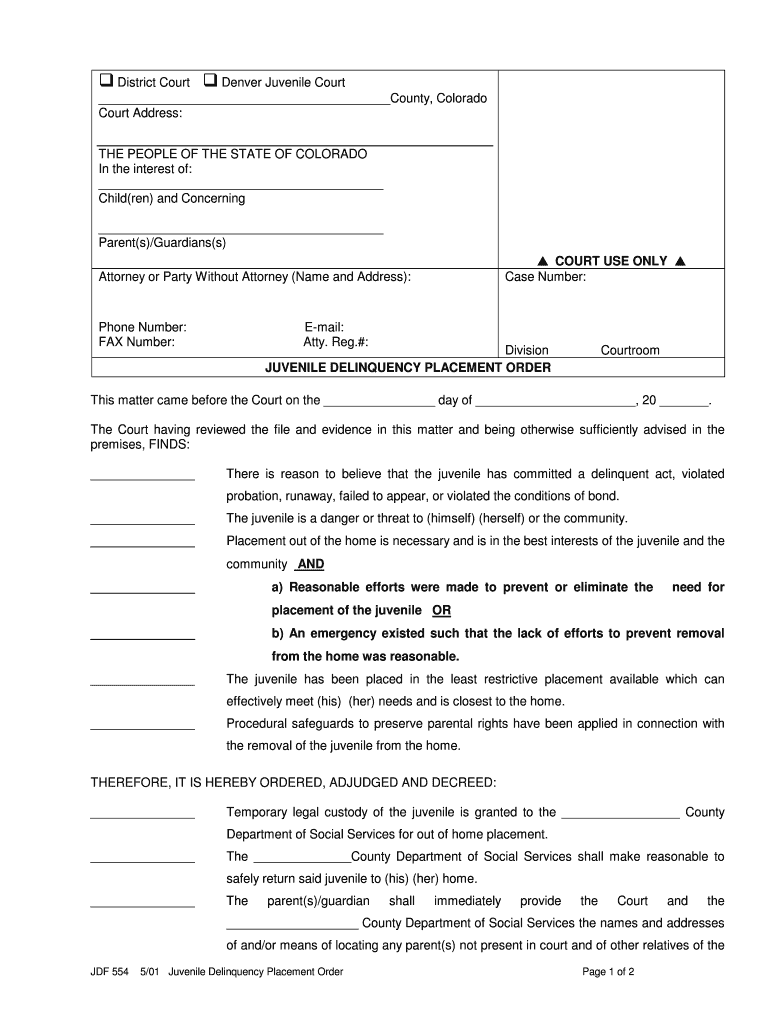
District Court of Denver County Colorado Form


What is the District Court of Denver County Colorado
The District Court of Denver County, Colorado, serves as a trial court that handles a wide range of cases, including civil, criminal, and family law matters. This court is part of the 2nd Judicial District and is located in Denver, the state capital. It has jurisdiction over cases that arise within the city and county of Denver, making it a vital component of the local judicial system. The court aims to provide fair and efficient justice to all parties involved, ensuring that legal proceedings are conducted in accordance with Colorado law.
How to use the District Court of Denver County Colorado
Utilizing the District Court of Denver County involves understanding the procedures for filing cases, attending hearings, and accessing court records. Individuals can file various types of cases, including civil lawsuits and criminal charges. The court provides resources and guidelines on its official website to assist users in navigating the legal process. It is important to familiarize oneself with the rules and regulations specific to the court to ensure compliance and proper handling of cases.
Steps to complete the District Court of Denver County Colorado
Completing a case in the District Court of Denver County typically involves several key steps:
- Filing a Complaint or Petition: Begin by submitting the necessary legal documents to initiate the case.
- Paying Filing Fees: Ensure that all required fees are paid at the time of filing.
- Serving Documents: Properly serve the opposing party with copies of the filed documents.
- Attending Hearings: Be present for scheduled court hearings and provide any required evidence.
- Obtaining a Judgment: After the proceedings, the court will issue a judgment based on the evidence presented.
Required Documents
To file a case in the District Court of Denver County, specific documents are required. These may include:
- Complaint or Petition: This outlines the basis of the case and the relief sought.
- Summons: A document that notifies the opposing party of the legal action.
- Affidavit of Service: Proof that the opposing party has been served with the necessary documents.
- Case Information Sheet: A form that provides essential details about the case.
Form Submission Methods
Forms for the District Court of Denver County can be submitted through various methods to accommodate different needs:
- Online Submission: Many forms can be filed electronically through the court's online portal.
- Mail: Forms can be printed and sent via postal service to the court's address.
- In-Person: Individuals may also visit the court to file documents directly with the clerk's office.
Legal use of the District Court of Denver County Colorado
The legal use of the District Court of Denver County encompasses a range of functions, including adjudicating disputes, enforcing laws, and protecting rights. The court ensures that all proceedings adhere to established legal standards and that all parties receive a fair trial. Understanding the legal framework and procedures is essential for anyone engaging with the court, whether as a plaintiff, defendant, or legal representative.
Quick guide on how to complete district court of denver county colorado
Complete District Court Of Denver County Colorado effortlessly on any device
Digital document management has gained traction among businesses and individuals. It offers an ideal environmentally friendly alternative to traditional printed and signed documents, allowing you to access the right form and securely store it online. airSlate SignNow equips you with all the tools you need to create, modify, and eSign your documents swiftly without interruptions. Manage District Court Of Denver County Colorado on any device using airSlate SignNow Android or iOS applications and enhance any document-centric task today.
How to modify and eSign District Court Of Denver County Colorado effortlessly
- Obtain District Court Of Denver County Colorado and then click Get Form to commence.
- Utilize the tools we provide to complete your form.
- Mark important sections of the documents or redact sensitive information using tools that airSlate SignNow provides specifically for that purpose.
- Create your eSignature using the Sign function, which takes moments and holds the same legal validity as a conventional wet ink signature.
- Review the information and then click on the Done button to preserve your updates.
- Choose your preferred method for sending your form, whether by email, SMS, or invite link, or download it to your computer.
Eliminate the hassle of lost or misfiled documents, tedious form hunting, or errors that necessitate printing new copies. airSlate SignNow meets your document management needs in just a few clicks from any device of your choice. Modify and eSign District Court Of Denver County Colorado to ensure excellent communication throughout your document preparation process with airSlate SignNow.
Create this form in 5 minutes or less
Create this form in 5 minutes!
How to create an eSignature for the district court of denver county colorado
How to create an electronic signature for your PDF in the online mode
How to create an electronic signature for your PDF in Chrome
How to generate an electronic signature for putting it on PDFs in Gmail
The way to create an eSignature straight from your smart phone
How to create an electronic signature for a PDF on iOS devices
The way to create an eSignature for a PDF document on Android OS
People also ask
-
What is airSlate SignNow and how can it benefit users dealing with the district court of Denver County, Colorado?
airSlate SignNow is an easy-to-use, cost-effective solution that allows users to send and eSign documents efficiently. For individuals or businesses interacting with the district court of Denver County, Colorado, it streamlines the process of completing and submitting legal documents, signNowly reducing turnaround time.
-
What types of documents can be signed electronically for the district court of Denver County, Colorado?
With airSlate SignNow, users can electronically sign a variety of documents required by the district court of Denver County, Colorado. This includes legal forms, contracts, and other official documents, ensuring compliance with legal standards while enhancing efficiency in document management.
-
How does pricing work for airSlate SignNow when filing documents related to the district court of Denver County, Colorado?
airSlate SignNow offers flexible pricing plans tailored to different business sizes and needs. These plans allow users to choose options that best fit their requirements, making it affordable for those handling cases in the district court of Denver County, Colorado.
-
Is airSlate SignNow compliant with the regulations of the district court of Denver County, Colorado?
Yes, airSlate SignNow complies with various legal standards and regulations, ensuring that electronic signatures are valid and enforceable for the district court of Denver County, Colorado. This compliance gives users confidence in the legality of their signed documents.
-
What features does airSlate SignNow offer to enhance document handling for the district court of Denver County, Colorado?
airSlate SignNow includes features such as templates, reminders, and secure cloud storage to streamline document handling. For users interacting with the district court of Denver County, Colorado, these tools simplify the process of managing legal documents, ensuring nothing is overlooked.
-
Can airSlate SignNow integrate with other software for users involved with the district court of Denver County, Colorado?
Absolutely! airSlate SignNow integrates with various tools and software solutions, allowing users to enhance their workflow. This is particularly useful for those who need to coordinate document processes related to the district court of Denver County, Colorado.
-
What are the benefits of using airSlate SignNow for individuals dealing with the district court of Denver County, Colorado?
Using airSlate SignNow offers convenience and efficiency for individuals dealing with the district court of Denver County, Colorado. Users can complete and submit documents in a fraction of the time compared to traditional methods, minimizing stress and ensuring timely submissions.
Get more for District Court Of Denver County Colorado
Find out other District Court Of Denver County Colorado
- How Do I Electronic signature Nevada Life Sciences PDF
- How Can I Electronic signature New York Life Sciences Word
- How Can I Electronic signature North Dakota Legal Word
- How To Electronic signature Ohio Legal PDF
- How To Electronic signature Ohio Legal Document
- How To Electronic signature Oklahoma Legal Document
- How To Electronic signature Oregon Legal Document
- Can I Electronic signature South Carolina Life Sciences PDF
- How Can I Electronic signature Rhode Island Legal Document
- Can I Electronic signature South Carolina Legal Presentation
- How Can I Electronic signature Wyoming Life Sciences Word
- How To Electronic signature Utah Legal PDF
- How Do I Electronic signature Arkansas Real Estate Word
- How Do I Electronic signature Colorado Real Estate Document
- Help Me With Electronic signature Wisconsin Legal Presentation
- Can I Electronic signature Hawaii Real Estate PPT
- How Can I Electronic signature Illinois Real Estate Document
- How Do I Electronic signature Indiana Real Estate Presentation
- How Can I Electronic signature Ohio Plumbing PPT
- Can I Electronic signature Texas Plumbing Document