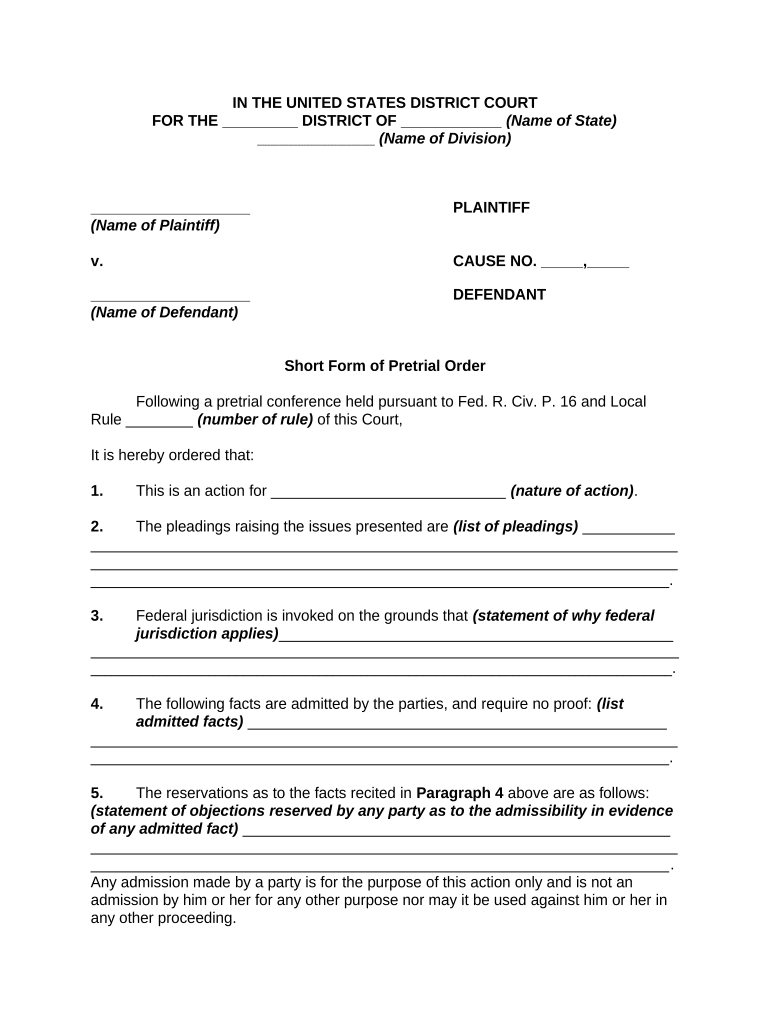
Short Form Order


What is the Short Form Order
The short form order is a simplified legal document used primarily in family law cases, particularly for matters such as child custody, support, or visitation. This form allows parties to request specific orders from the court without the need for a lengthy hearing process. It streamlines the legal proceedings by enabling parties to present their requests and supporting information in a concise manner. The short form order is designed to facilitate quicker resolutions while ensuring that all necessary legal standards are met.
How to use the Short Form Order
Using the short form order involves several key steps. First, individuals must accurately complete the form, providing all required information, including the names of the parties involved, the specific requests being made, and any relevant supporting details. Next, the completed form should be filed with the appropriate court. It is crucial to ensure that the form adheres to local court rules, as these can vary by jurisdiction. After filing, parties may need to serve the form to the other involved parties, allowing them an opportunity to respond. Following these steps helps ensure that the short form order is processed efficiently.
Steps to complete the Short Form Order
Completing the short form order requires careful attention to detail. Here are the steps to follow:
- Gather necessary information, including personal details and specifics of the case.
- Fill out the form accurately, ensuring all sections are completed.
- Review the form for any errors or omissions.
- File the form with the court, either electronically or in person, based on local requirements.
- Serve the filed form to all relevant parties, following the rules of service in your jurisdiction.
Legal use of the Short Form Order
The legal use of the short form order is governed by specific regulations and practices within the judicial system. It is essential that the form is used appropriately to ensure its validity. Courts typically require that the requests made in the short form order are clear and supported by relevant evidence. Additionally, compliance with local court rules is critical, as failure to adhere to these guidelines may result in delays or dismissal of the request. Understanding the legal framework surrounding the short form order helps parties navigate the process effectively.
Key elements of the Short Form Order
Several key elements must be included in a short form order to ensure its effectiveness and compliance with legal standards. These elements typically include:
- The title of the document, clearly indicating it is a short form order.
- The names and contact information of all parties involved.
- A detailed description of the specific orders being requested.
- Any necessary supporting documentation or evidence.
- The signature of the requesting party, indicating their agreement to the terms.
Examples of using the Short Form Order
Examples of using the short form order can be found in various family law scenarios. For instance, a parent may use the form to request a modification of child support payments due to a change in financial circumstances. Another example is when parents seek to establish or modify visitation schedules to better accommodate their children's needs. These examples illustrate how the short form order serves as a practical tool for resolving common family law issues efficiently.
Quick guide on how to complete short form order
Prepare Short Form Order with ease on any device
Digital document management has gained traction among businesses and individuals. It serves as an ideal eco-friendly alternative to conventional printed and signed documents, allowing you to access the right form and securely store it online. airSlate SignNow equips you with all the resources necessary to create, edit, and eSign your documents swiftly and without interruptions. Manage Short Form Order on any device using the airSlate SignNow Android or iOS applications and streamline any document-related process today.
The simplest way to edit and eSign Short Form Order effortlessly
- Find Short Form Order and click on Get Form to get started.
- Make use of the tools we provide to complete your document.
- Highlight important sections of your documents or redact confidential information with tools that airSlate SignNow specifically provides for that purpose.
- Generate your signature using the Sign feature, which takes mere seconds and holds the same legal validity as a traditional handwritten signature.
- Review the information and click on the Done button to save your modifications.
- Select your desired method of delivering your form, whether by email, SMS, invitation link, or download it to your computer.
Say goodbye to lost or misplaced files, tedious form searching, or errors that necessitate reprinting document copies. airSlate SignNow meets all your document management requirements in just a few clicks, from any device you prefer. Edit and eSign Short Form Order and maintain clear communication at every step of your form preparation process with airSlate SignNow.
Create this form in 5 minutes or less
Create this form in 5 minutes!
People also ask
-
What is a short form order in airSlate SignNow?
A short form order in airSlate SignNow allows users to create quick and efficient contracts or agreements that require minimal information. With this feature, businesses can streamline their paperwork processes, making it ideal for fast-paced environments. By utilizing a short form order, you can reduce the time and effort needed for document signing.
-
How can I create a short form order?
Creating a short form order in airSlate SignNow is simple and user-friendly. Users just need to select the 'Short Form' option, fill in the necessary fields, and customize the template if needed. This quick setup enables you to get documents out for signing in no time.
-
Is there a cost associated with using short form order features?
Yes, airSlate SignNow offers various pricing plans that include the short form order feature. Each plan is designed to provide cost-effective solutions tailored to different business needs. You can review the pricing tiers on our website to find the best option for your organization.
-
What are the benefits of using short form orders?
Short form orders offer numerous benefits, such as faster document turnaround times and reduced paperwork stress. They are particularly useful for businesses that require quick approvals and signatures without the complexity of full-length contracts. This results in increased efficiency and improved customer satisfaction.
-
Can short form orders be integrated with other software?
Absolutely! airSlate SignNow provides integration capabilities with various software applications, allowing you to seamlessly manage your short form orders. Whether you need to connect with CRMs, project management tools, or other systems, the integrations can streamline your workflow and enhance productivity.
-
Is it possible to customize my short form order?
Yes, airSlate SignNow allows users to customize short form orders to meet specific business needs. You can easily add your branding, logos, and any required fields to create a personalized document. This flexibility ensures that your short form orders align with your business identity.
-
How secure are my short form orders?
Security is a top priority at airSlate SignNow. Your short form orders benefit from advanced encryption and secure data storage measures, ensuring that your sensitive information remains protected. Additionally, you can track who has accessed and signed your documents, adding another layer of security.
Get more for Short Form Order
- General instructions internal revenue service department of form
- Form 8962
- 2020 form 1040 us individual income tax return
- What lenders should know about the nys vehicle boat form
- Iht403 form
- Has anyone successfully registered a salvaged wreck with a form
- Diagnostic genetics and genomics indiana university form
- Prime contractor subcontractoramp39s statement of compliance form mndot
Find out other Short Form Order
- Sign Minnesota Real Estate Rental Lease Agreement Now
- How To Sign Minnesota Real Estate Residential Lease Agreement
- Sign Mississippi Sports Confidentiality Agreement Computer
- Help Me With Sign Montana Sports Month To Month Lease
- Sign Mississippi Real Estate Warranty Deed Later
- How Can I Sign Mississippi Real Estate Affidavit Of Heirship
- How To Sign Missouri Real Estate Warranty Deed
- Sign Nebraska Real Estate Letter Of Intent Online
- Sign Nebraska Real Estate Limited Power Of Attorney Mobile
- How Do I Sign New Mexico Sports Limited Power Of Attorney
- Sign Ohio Sports LLC Operating Agreement Easy
- Sign New Jersey Real Estate Limited Power Of Attorney Computer
- Sign New Mexico Real Estate Contract Safe
- How To Sign South Carolina Sports Lease Termination Letter
- How Can I Sign New York Real Estate Memorandum Of Understanding
- Sign Texas Sports Promissory Note Template Online
- Sign Oregon Orthodontists Last Will And Testament Free
- Sign Washington Sports Last Will And Testament Free
- How Can I Sign Ohio Real Estate LLC Operating Agreement
- Sign Ohio Real Estate Quitclaim Deed Later