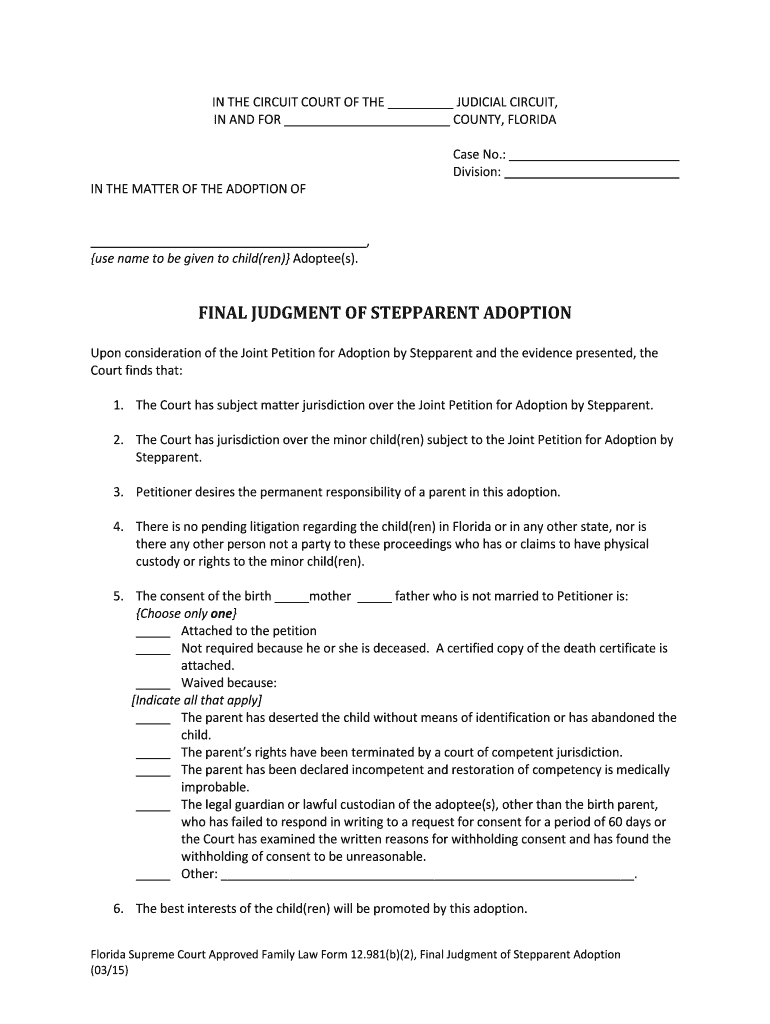
Florida Final Adoption Form


What is the Florida Final Adoption?
The Florida final stepparent adoption form is a legal document used to formalize the adoption of a child by a stepparent. This process allows a stepparent to gain legal rights and responsibilities for their spouse's child, ensuring that the child has the same legal status as a biological child. The form is essential for finalizing the adoption in court and must comply with state laws and regulations. Understanding the purpose and implications of this form is crucial for all parties involved, including the biological parent, stepparent, and child.
Steps to Complete the Florida Final Adoption
Completing the Florida final stepparent adoption form involves several key steps:
- Gather Required Documents: Collect necessary documents, including the child's birth certificate, consent forms from the biological parent, and any previous court orders.
- Fill Out the Form: Accurately complete the Florida final stepparent adoption form, ensuring all information is correct and up-to-date.
- File the Form: Submit the completed form to the appropriate court in your jurisdiction. This may involve a filing fee.
- Attend the Hearing: Be prepared to attend a court hearing where a judge will review the adoption request and ensure it is in the child's best interest.
- Receive Final Judgment: If approved, the court will issue a final judgment of adoption, granting the stepparent legal rights over the child.
Legal Use of the Florida Final Adoption
The legal use of the Florida final stepparent adoption form is governed by state adoption laws. This form must be used in accordance with the Florida Statutes, which outline the requirements for stepparent adoption. The form serves to protect the rights of the child and ensure that the adoption process is conducted fairly and legally. It is essential to follow all legal procedures to avoid complications or challenges to the adoption in the future.
Required Documents
When preparing to complete the Florida final stepparent adoption form, several documents are required:
- Child's Birth Certificate: This document verifies the child's identity and parentage.
- Consent from Biological Parent: A signed consent form from the child's other biological parent is necessary, confirming their agreement to the adoption.
- Previous Court Orders: Any existing custody or visitation orders should be included to provide the court with a complete understanding of the child's situation.
- Background Check Results: Some jurisdictions may require a background check for the adopting stepparent.
Eligibility Criteria
To successfully complete the Florida final stepparent adoption, certain eligibility criteria must be met:
- Marital Status: The adopting stepparent must be legally married to the child's biological parent.
- Consent: The biological parent must provide written consent for the adoption.
- Age Requirement: The stepparent must be at least eighteen years old to adopt.
- Residency: The adopting family must reside in Florida for a specified period before filing for adoption.
Form Submission Methods
The Florida final stepparent adoption form can be submitted through various methods:
- Online Submission: Some counties may allow electronic filing of adoption forms through their court websites.
- Mail: The completed form can be mailed to the appropriate court, along with any required fees and documents.
- In-Person: Individuals may choose to file the form in person at the courthouse, where staff can assist with the process.
Quick guide on how to complete florida final adoption
Effortlessly Prepare Florida Final Adoption on Any Device
The management of online documents has gained signNow traction among businesses and individuals alike. It serves as an ideal environmentally friendly substitute for conventional printed and signed papers, enabling you to obtain the necessary form and securely store it online. airSlate SignNow equips you with all the tools required to swiftly create, modify, and eSign your documents without any delays. Handle Florida Final Adoption on any device with airSlate SignNow's Android or iOS applications and streamline your document-related tasks today.
The Easiest Method to Modify and eSign Florida Final Adoption with Ease
- Obtain Florida Final Adoption and click on Get Form to begin.
- Utilize the tools we provide to fill out your form.
- Emphasize important sections of your documents or conceal sensitive information using tools specifically designed by airSlate SignNow for that purpose.
- Generate your eSignature with the Sign tool, which takes mere seconds and holds the same legal authority as a conventional wet ink signature.
- Review all the information and click on the Done button to save your modifications.
- Select your preferred method to share your form, whether by email, SMS, invitation link, or download it to your computer.
Eliminate worries about lost or misplaced documents, cumbersome form navigation, or mistakes that necessitate printing new copies. airSlate SignNow meets all your document management needs with just a few clicks from any device you choose. Edit and eSign Florida Final Adoption to maintain effective communication throughout your form preparation journey with airSlate SignNow.
Create this form in 5 minutes or less
Create this form in 5 minutes!
How to create an eSignature for the florida final adoption
The way to make an electronic signature for a PDF document in the online mode
The way to make an electronic signature for a PDF document in Chrome
The best way to generate an eSignature for putting it on PDFs in Gmail
The way to generate an electronic signature straight from your mobile device
The way to generate an eSignature for a PDF document on iOS devices
The way to generate an electronic signature for a PDF document on Android devices
People also ask
-
What is the significance of adoption flcourts in document signing?
The adoption flcourts play a crucial role in the legal process for finalizing adoption documents. airSlate SignNow enables users to electronically sign these important documents, ensuring compliance with the standards required by adoption flcourts. This streamlines the process and reduces the time it takes to finalize adoptions.
-
How does airSlate SignNow ensure compliance with adoption flcourts?
airSlate SignNow provides features that are designed to meet the legal requirements of adoption flcourts. These include secure document storage, audit trails, and legally binding eSignatures, all of which help ensure that your documents meet necessary legal standards. Using our platform gives users peace of mind when navigating the complexities of adoption paperwork.
-
What are the pricing options available for using airSlate SignNow?
airSlate SignNow offers flexible pricing plans that cater to different organizational needs, including options for individual users and larger teams. The plans typically include a free trial to help users assess how well airSlate SignNow meets their requirements related to documents needed for adoption flcourts. Contact us for specific pricing details and any ongoing promotions.
-
Can I integrate airSlate SignNow with other applications for managing adoption documents?
Yes, airSlate SignNow seamlessly integrates with various applications that you may already be using for managing adoption documents. You can connect our eSignature platform with CRM systems, cloud storage solutions, and other productivity tools. This integration simplifies the workflow and enhances the overall efficiency of handling documents required by adoption flcourts.
-
What features does airSlate SignNow offer for document management related to adoption flcourts?
airSlate SignNow includes features like custom templates, automated workflows, and secure sharing options specifically aimed at making the management of legal documents easier. These features are especially beneficial for those dealing with the adoption flcourts process, allowing users to streamline the preparation, signing, and storage of essential documents.
-
Is airSlate SignNow suitable for individual users or just for businesses?
airSlate SignNow is designed to cater to both individual users and businesses, making it an ideal choice for anyone needing to manage documents related to adoption flcourts. Whether you're a solo practitioner or part of a larger organization, our platform scales to meet your signing needs effectively. Both individual and business plans come with essential features to support various user requirements.
-
How does airSlate SignNow protect sensitive information in adoption documents?
Security is a top priority for airSlate SignNow, especially when handling sensitive information related to adoption documents for adoption flcourts. Our platform employs industry-standard encryption, user authentication, and regular security audits to ensure your data remains protected. You can trust that your documents are safe while using our eSignature solution.
Get more for Florida Final Adoption
Find out other Florida Final Adoption
- Electronic signature Connecticut Finance & Tax Accounting Executive Summary Template Myself
- Can I Electronic signature California Government Stock Certificate
- Electronic signature California Government POA Simple
- Electronic signature Illinois Education Business Plan Template Secure
- How Do I Electronic signature Colorado Government POA
- Electronic signature Government Word Illinois Now
- Can I Electronic signature Illinois Government Rental Lease Agreement
- Electronic signature Kentucky Government Promissory Note Template Fast
- Electronic signature Kansas Government Last Will And Testament Computer
- Help Me With Electronic signature Maine Government Limited Power Of Attorney
- How To Electronic signature Massachusetts Government Job Offer
- Electronic signature Michigan Government LLC Operating Agreement Online
- How To Electronic signature Minnesota Government Lease Agreement
- Can I Electronic signature Minnesota Government Quitclaim Deed
- Help Me With Electronic signature Mississippi Government Confidentiality Agreement
- Electronic signature Kentucky Finance & Tax Accounting LLC Operating Agreement Myself
- Help Me With Electronic signature Missouri Government Rental Application
- Can I Electronic signature Nevada Government Stock Certificate
- Can I Electronic signature Massachusetts Education Quitclaim Deed
- Can I Electronic signature New Jersey Government LLC Operating Agreement